Hardware System Architecture and Modeling
Interactive Audio Lesson
Listen to a student-teacher conversation explaining the topic in a relatable way.
The Importance of Architecture
🔒 Unlock Audio Lesson
Sign up and enroll to listen to this audio lesson

Today, we're going to explore why architecture is crucial in hardware systems. It serves as a blueprint for engineers to follow. Can anyone tell me why a blueprint is essential in engineering?

It helps to visualize what the final product will look like and ensures everyone is on the same page!

Exactly! A well-structured architecture ensures designs are modular and maintainable. What do you think 'modular design' means?

It means you can update or change parts of the system without affecting the whole thing.

Right! Being modular allows easier updates and improvements. It also helps in identifying bottlenecks early in development. Let's summarize: architecture provides a tailored approach for engineers, ensuring design scalability and maintainability.
Architectural Design Methodologies
🔒 Unlock Audio Lesson
Sign up and enroll to listen to this audio lesson

Think about our design process.

Top-down design, where we start from the system level and then break it into subsystems!

That's correct! What about bottom-up design?

It starts with available components and integrates them into a system!

Great! We also have the meet-in-the-middle approach, which combines both methods. Lastly, we have model-based design. What is its significance?

It uses modeling tools to simulate and refine the system design before implementation.

Exactly! It’s all about visualization and validating designs. To recap, these methodologies guide engineers in making informed, scalable, and efficient designs.
Components of System Architecture
🔒 Unlock Audio Lesson
Sign up and enroll to listen to this audio lesson

Components play a significant role in hardware architecture, from the processing unit to memory. Can someone explain what the processing unit includes?

It includes microcontrollers, microprocessors, DSPs, or FPGAs!

Correct! What about memory? What types do we often use?

Flash, SRAM, and DRAM are commonly used for code and data storage.

Good job! Don't forget about interfaces such as USB and I2C that allow communication. Why is this important?

Because it enables different components to communicate effectively and function as a cohesive unit!

Exactly! To conclude, understanding these components is essential for effective hardware system design.
Introduction & Overview
Read summaries of the section's main ideas at different levels of detail.
Quick Overview
Standard
The section discusses the significance of architecture in hardware systems, detailing the methodologies for architectural design, the essential components of system architecture, and the modeling techniques that aid engineers in designing scalable and maintainable systems. Tools and examples demonstrate how modeling helps in performance analysis and validation.
Detailed
Hardware System Architecture and Modeling
Overview
Hardware system architecture is pivotal in defining the structure and behavior of hardware systems, ensuring they meet functional and performance requirements. Alongside this, modeling techniques play a crucial role in visualizing and simulating design decisions before physical production.
Importance of Architecture
- Provides a comprehensive blueprint for engineers.
- Ensures designs are modular, scalable, and maintainable, allowing for easy updates and enhancements.
- Helps identify potential bottlenecks during the development process, improving efficiency.
Architectural Design Methodologies
Several design methodologies are crucial:
1. Top-Down Design: Starts from overall goals, then breaks down into subsystems.
2. Bottom-Up Design: Begins by integrating available components.
3. Meet-in-the-Middle: Combines top-down and bottom-up approaches.
4. Model-Based Design (MBD): Utilizes modeling tools to define and simulate system architectures.
Key Components of Architecture
- Processing Unit: Microcontrollers, microprocessors, etc.
- Memory: Different types (e.g., Flash, SRAM) for data storage.
- Interfaces: Communication standards like USB and I2C.
- Sensors/Actuators: Facilitate interaction with the environment.
- Power Management: Includes voltage regulators and energy harvesting.
- Mechanical Housing: Important for thermal management and EMI shielding.
Modeling Techniques
Modeling aids in system design by capturing:
- Functional behavior
- Structure and components
- Component responses over time
- Control logic and system modes
- Signal timing relationships
Tools for Architecture and Modeling
Common tools include:
- Block Diagrams (Visio, Draw.io)
- SysML
- Simulink (MATLAB)
- Circuit simulation tools (LTspice, Multisim)
- Hardware description languages (VHDL, Verilog)
Example Application
A detailed example of a temperature-monitoring IoT device showcases:
- An ARM Cortex-M4 MCU
- An I2C digital temperature sensor
- Wi-Fi communication via UART
- Modeling through different diagrams and simulations.
Conclusion
The section illustrates how architecture and modeling are integral in building reliable hardware systems, emphasizing simulations to predict performance and identify trade-offs across various system attributes.
Youtube Videos

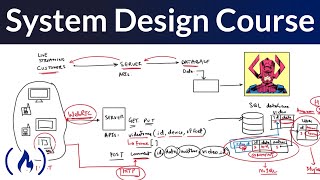
Audio Book
Dive deep into the subject with an immersive audiobook experience.
Introduction to Hardware System Architecture
Chapter 1 of 11
🔒 Unlock Audio Chapter
Sign up and enroll to access the full audio experience
Chapter Content
System architecture defines the high-level structure and behavior of a hardware system.
● It involves selecting components, defining their roles, and mapping interconnections.
● System modeling complements architecture by offering visualization, simulation, and validation tools to support design decisions before physical implementation.
Detailed Explanation
This chunk introduces the concept of hardware system architecture. It describes architecture as the high-level structure of a hardware system that includes the selection of various components. Each component within the system has a specific role, and they need to be interconnected in a way that allows the entire system to function properly. Additionally, system modeling is mentioned as a supportive process that provides tools for visualization, simulation, and validation. This means before the actual hardware is built, engineers can use these models to see how the system will behave and ensure that the design choices are correct.
Examples & Analogies
Think of hardware system architecture like designing a city. The buildings (components) need to be placed thoughtfully, and the roads (interconnections) must connect them efficiently to facilitate travel. Before building the city, planners can use blueprints (models) to visualize the layout and make changes before any physical construction begins.
Importance of Architecture in Hardware Systems
Chapter 2 of 11
🔒 Unlock Audio Chapter
Sign up and enroll to access the full audio experience
Chapter Content
● Provides a blueprint for engineers across disciplines
● Ensures modular, scalable, and maintainable designs
● Aligns system with functional, performance, and interface requirements
● Helps identify bottlenecks early in development
Detailed Explanation
Here we learn about why hardware architecture is important. It serves as a blueprint that guides engineers in various fields—like software, electrical, and mechanical engineering—to work together effectively. The architecture needs to be modular so that parts can be independently upgraded or replaced without overhauling the entire system. Moreover, its design must align with the system's functional needs (what it should do), performance (how well it needs to perform), and interface requirements (how different parts communicate). Lastly, a well-defined architecture helps teams spot potential problems (bottlenecks) early in the development process, making it easier to fix issues before they become costly.
Examples & Analogies
Consider a restaurant. The architecture is similar to the layout of the kitchen and dining area. A good design allows chefs (engineers) to work efficiently, ensures that meals (functions) are prepared quickly (performance), and that customers (interfaces) can order and receive food smoothly. If the layout isn't well thought-out, it will cause delays and chaos—just like a poorly designed system architecture can delay a project.
Architectural Design Methodologies
Chapter 3 of 11
🔒 Unlock Audio Chapter
Sign up and enroll to access the full audio experience
Chapter Content
Methodology Description
Top-Down Design Start from system-level goals → break into subsystems
Bottom-Up Design Begin with available components → integrate into systems
Meet-in-the-Middle Parallel top-down and bottom-up approach
Model-Based Design (MBD) Use modeling tools to define, simulate, and refine system architecture
Detailed Explanation
This chunk discusses various methodologies used in architectural design. The Top-Down Design methodology starts with broad system goals and gradually breaks them down into smaller subsystems, allowing for a structured approach. Conversely, Bottom-Up Design focuses on the available components and combines them to create a complete system. The Meet-in-the-Middle approach combines the two strategies, working on both the top-down goals and bottom-up components simultaneously. Lastly, Model-Based Design (MBD) emphasizes using modeling tools to simulate and refine the architecture, ensuring that design decisions are based on sound simulations and analyses rather than assumptions.
Examples & Analogies
Imagine planning a vacation. Using Top-Down Design, you would first decide on the overall destination and itinerary before determining which accommodations to book. In contrast, with Bottom-Up Design, you might start with a hotel or flight deal you find and then build your plans around that. Meet-in-the-Middle would involve checking both your desired activities and available deals simultaneously to create a well-balanced trip plan.
System Architecture Components
Chapter 4 of 11
🔒 Unlock Audio Chapter
Sign up and enroll to access the full audio experience
Chapter Content
Component Role
Processing Unit Microcontroller, microprocessor, DSP, or FPGA
Memory Flash, SRAM, DRAM for code and data storage
Interfaces Communication (I2C, SPI, UART, CAN, USB, Ethernet)
Sensors/Actuators System interaction with the physical world
Power Management Voltage regulators, power monitors, energy harvesting
Mechanical Form factor, thermal management, EMI shielding housing
Detailed Explanation
This portion details the various components that make up a hardware system architecture. The Processing Unit can be a microcontroller or microprocessor that performs computations. Memory types like Flash and SRAM are used to store both instructions (code) and data. Interfaces allow communication between different components using protocols like USB or I2C. Sensors and actuators are crucial for interacting with the outside world, collecting data, or triggering actions. Power management components are necessary to ensure that the system operates efficiently and safely, while mechanical aspects address how the system is housed and managed regarding heat and electromagnetic interference.
Examples & Analogies
Think about a smartphone. The processing unit is like the brain, handling all tasks, while memory is its short-term (RAM) and long-term (flash) memory. The interfaces are like the phone's ability to connect with other devices (Bluetooth, Wi-Fi), and sensors are like the touch screen and cameras that interact with your hands and eyes. Power management ensures that your phone doesn’t run out of battery too quickly, and the mechanical parts are what keep everything housed neatly in a sleek design.
Hardware Modeling Techniques
Chapter 5 of 11
🔒 Unlock Audio Chapter
Sign up and enroll to access the full audio experience
Chapter Content
Model Type Purpose
Functional Model Represents system behavior (what it does)
Structural Model Describes system components and interconnections
Behavioral Model Captures how components respond to inputs over time
State Machine Model Represents control logic and system modes
Timing Diagram Illustrates timing relationships between signals
Detailed Explanation
Here, the focus is on different modeling techniques used in hardware design. A Functional Model demonstrates what the system is intended to do, while a Structural Model details how the components are connected. The Behavioral Model is useful for understanding how each component reacts to various inputs over time. A State Machine Model helps in visualizing the control logic, showing various states the system can be in. Lastly, a Timing Diagram is crucial for showing how signals relate to one another over time, which is important in ensuring that operations occur at the right time.
Examples & Analogies
Consider a theatrical play. The script (Functional Model) tells the audience what the play is about while the set design (Structural Model) shows how the scenes are laid out. The actors’ performances (Behavioral Model) change based on the audience's reactions. The director's vision (State Machine Model) reveals the various scenes in which actors alternate, and the choreography (Timing Diagram) ensures that all movements happen in sync with the music.
Tools for Architecture and Modeling
Chapter 6 of 11
🔒 Unlock Audio Chapter
Sign up and enroll to access the full audio experience
Chapter Content
Tool Use
Block Diagrams (Visio, Draw.io, Lucidchart) High-level architecture
SysML (Systems Modeling Language) UML extension for hardware systems
Simulink (MATLAB) Model-based design for embedded systems
LTspice, Multisim Analog/digital circuit simulation
VHDL/Verilog Hardware description languages for FPGAs
Altium Designer, KiCad, OrCAD Schematic and PCB design with architectural annotation
Detailed Explanation
In this chunk, we discover various tools that aid in architecture and modeling. Block diagrams are used for visualizing high-level architectures, helping engineers layout the major components and their interactions. SysML is a specialized graphical modeling language that helps represent hardware systems more effectively. Simulink, from MATLAB, facilitates model-based design specifically for embedded systems, allowing dynamic simulations. LTspice and Multisim are tools for simulating circuits, both analog and digital. Moreover, VHDL and Verilog are programming languages used to describe hardware for FPGAs, while tools like Altium and KiCad help in schematic design and PCB layout.
Examples & Analogies
Consider a construction project. Block diagrams are like blueprints showing the overall layout of the building. SysML would be additional plans that detail specific sections of the project. Simulink is similar to virtual reality software that lets you walk through and see how everything fits together before construction. Other tools like LTspice and others are like engineers testing materials and designs before the actual building begins.
Example: Sensor-Based Embedded System
Chapter 7 of 11
🔒 Unlock Audio Chapter
Sign up and enroll to access the full audio experience
Chapter Content
System Goal:
Design a temperature-monitoring IoT device
Architecture:
● MCU: ARM Cortex-M4
● Sensor: Digital temperature sensor via I2C
● Power: Li-ion battery + buck regulator
● Communication: Wi-Fi via UART
● Modeling:
○ Block diagram to define system scope
○ State machine for sleep/wake/transmit cycles
○ Simulink to model thermal response and power use
Detailed Explanation
This chunk provides a practical example of designing a temperature-monitoring IoT device. The goal is clearly defined, which is to create a system that monitors temperature remotely. Various components are specified, such as an ARM Cortex-M4 microcontroller, which acts as the brain of the device, a sensor for temperature reading, and a power source in the form of a Li-ion battery regulated to provide the right voltage. For communication, Wi-Fi is chosen, indicating the device’s capability to connect to the internet. The modeling phase involves creating a block diagram to visualize how all these components fit together, using a state machine to manage different cycles of operation (like sleeping to save power), and using Simulink for simulating thermal behavior and power usage.
Examples & Analogies
Think of this IoT device like a smart thermostat. Its main goal is to keep track of the temperature in your home (system goal). The MCU is like the brain that processes information, while the digital temperature sensor acts like your senses that perceive temperature changes. The Li-ion battery is your energy source, keeping it running. When it needs to send data to your phone (Wi-Fi), it 'sleeps' when not in use to save power, like how you might rest when you're not active.
Performance Modeling and Simulation
Chapter 8 of 11
🔒 Unlock Audio Chapter
Sign up and enroll to access the full audio experience
Chapter Content
Modeling helps simulate:
● Power consumption over time
● Thermal profiles and cooling requirements
● Signal integrity for high-speed buses
● Timing margins for real-time tasks
Simulation improves predictability and reliability before committing to hardware.
Detailed Explanation
In this chunk, the focus shifts to how modeling is used for performance evaluation. It highlights crucial aspects like simulating power consumption to understand how much energy the system will use, assessing thermal profiles to ensure that components stay within safe temperatures, and ensuring signal integrity especially for high-speed data transfer lines. Timing margins are also essential for real-time tasks to ensure operations occur at precise timings. By simulating these factors, engineers can assess and refine designs before any hardware is physically built, leading to a more reliable end product.
Examples & Analogies
Imagine a car manufacturer's prototype testing. Before they finalize a car model, they'll run simulations on fuel efficiency (power consumption), how the engine parts might heat up (thermal profiles), how the audio system performs at high speeds (signal integrity), and that the car’s braking system responds effectively (timing margins). This thorough testing helps them fix problems before anyone ever drives the car.
Architectural Trade-offs
Chapter 9 of 11
🔒 Unlock Audio Chapter
Sign up and enroll to access the full audio experience
Chapter Content
Consideration Trade-off
Performance vs. Power Faster processors consume more energy
Cost vs. Flexibility FPGAs are reprogrammable but more expensive
Analog vs. Digital Analog gives precision, digital gives programmability
Integration vs. Modularity Integrated SoCs save space but reduce flexibility
Detailed Explanation
This chunk discusses the trade-offs that must be considered in architectural design. Performance versus power is a key consideration: higher performance processors often consume more energy, which can impact the system’s efficiency. The cost versus flexibility trade-off is about balancing budget and the ability to change designs later. FPGAs (Field Programmable Gate Arrays) are more adaptable but also pricier. The difference between analog and digital methods is also highlighted, with analog systems providing more precision but digital systems allowing easier programming and modifications. Finally, integrating components into a single system on a chip (SoC) can save space but can limit modularity, making future upgrades more difficult.
Examples & Analogies
Imagine planning a house. If you want a large kitchen (higher performance), it might take up more space and require more energy to heat (power). If you want a flexible layout, that might require more expensive features (cost vs. flexibility). Choosing between traditional wooden beams (analog) for strength or steel frames (digital) for adaptable designs can also be a dilemma. Furthermore, if you want a compact house (integration), you may have to give up some room for additional features (modularity).
Documentation Best Practices
Chapter 10 of 11
🔒 Unlock Audio Chapter
Sign up and enroll to access the full audio experience
Chapter Content
Artifact Purpose
System Block Diagram High-level system view
Interface Control Document (ICD) Defines signal and communication interfaces
Architecture Description Document (ADD) Comprehensive architectural rationale
Functional Models/Simulations Validate expected behaviors
Versioned Models and Diagrams Maintain traceability and revisions
Detailed Explanation
This section outlines best practices for documenting hardware system architecture. A System Block Diagram provides a high-level view of the entire system, giving an overview of how components interact. The Interface Control Document (ICD) outlines specific signal and communication requirements between parts, ensuring everyone knows how the system should communicate. The Architecture Description Document (ADD) serves as a comprehensive rationale for choices made during the design process. Functional models and simulations are included to prove that design expectations will be met, while versioned models and diagrams are necessary to keep track of changes and iterations of the design.
Examples & Analogies
Consider planning a large event like a wedding. A system block diagram is like a layout map of the venue showing where everything will be set up. The Interface Control Document is similar to a detailed plan of who does what (florist, photographer, caterer). The architecture document serves as the checklist for all decisions made throughout the planning. Functional models and simulations are akin to rehearsing the event in advance, ensuring that everything flows well, while versioning is like tracking RSVP lists and guest changes as the date approaches.
Summary of Key Concepts
Chapter 11 of 11
🔒 Unlock Audio Chapter
Sign up and enroll to access the full audio experience
Chapter Content
● Hardware system architecture ensures the design is structured, scalable, and aligned with system goals.
● Modeling enables early validation, simulation, and risk reduction.
● Tools like SysML, Simulink, and hardware simulators support rigorous system-level thinking.
● Effective architecture balances performance, power, cost, and modularity across the system lifecycle.
Detailed Explanation
In the summary, key concepts are reiterated. It emphasizes that good hardware system architecture is vital for creating designs that are well-structured, can grow with the needs of the project, and align with overall system goals. Modeling plays a crucial role in the engineering process by allowing for early validation and reducing associated risks. Tools like SysML and Simulink are highlighted for their importance in assisting engineers with system-level perspectives. Finally, the need for effective architecture to balance different factors—performance, power consumption, costs, and modularity—is emphasized across the entire lifecycle of the system.
Examples & Analogies
Think of these key concepts as the groundwork for creating a successful business. Good architecture is like having a well-defined business plan that sets clear goals and growth potential. Modeling is akin to running simulations or market tests to validate if the idea is viable. Tools represent the software and methods used to analyze different strategies. Lastly, just as a business needs to balance profitability, employee satisfaction, and adaptability, successful hardware architecture must also balance performance, cost, and flexibility.
Key Concepts
-
System Architecture: The overall structure and behavior of a hardware system.
-
Modular Design: A technique that allows for design flexibility and easier maintenance.
-
Model-Based Design (MBD): A design approach that utilizes models to refine system architecture.
-
Components of Architecture: Essential units like processing units, memory, and interfaces that form the system.
-
Simulation: The use of models to predict system performance before actual implementation.
Examples & Applications
A sensor-based embedded system designed for temperature monitoring using an ARM Cortex-M4, demonstrating key components and interactions.
Using a block diagram to outline system architecture before proceeding to physical hardware implementation.
Memory Aids
Interactive tools to help you remember key concepts
Rhymes
For modular design, think of a puzzle piece, each fits just fine, giving our design peace.
Stories
Imagine building a robot from LEGO. Each block represents a component like sensors or processors, making a seamless design that’s easy to upgrade!
Memory Tools
Remember 'MCP' for memory capacity and processing - crucial components in architecture!
Acronyms
ARM for Architecture, Reliability, and Modularity - the key elements of good system design.
Flash Cards
Glossary
- System Architecture
The high-level structure and design of a hardware system comprising its components and their interactions.
- Modular Design
A method that allows easier updates by constructing systems from interchangeable parts.
- ModelBased Design (MBD)
A design approach using models for simulation, validation, and refinement of systems before implementation.
- Processing Unit
The component that executes instructions, including microcontrollers, microprocessors, DSPs, and FPGAs.
- Interfaces
Communication protocols that allow different components within a hardware system to interact.
Reference links
Supplementary resources to enhance your learning experience.
