Interfaces
Interactive Audio Lesson
Listen to a student-teacher conversation explaining the topic in a relatable way.
Introduction to Interfaces
🔒 Unlock Audio Lesson
Sign up and enroll to listen to this audio lesson

Today, we are discussing interfaces in hardware systems. Can anyone tell me what an interface is?

Isn't it some kind of connection between different parts of a system?

Exactly, Student_1! Interfaces are pathways that allow communication between different components of a hardware system, such as microcontrollers and sensors. They define how these components interact. Now, who can name some common types of interfaces?

I know about USB and I2C. They are used for connecting devices, right?

Correct! USB is widely used for connections, especially with computers, while I2C is great for communication between multiple chips. Remember: USB = Universal connections, I2C = Integrated circuit connections.

What about SPI?

Good question, Student_3! SPI stands for Serial Peripheral Interface, which enables fast communication between a master device and one or more slave devices.

How do we know which interface to use?

Great question, Student_4! The choice of an interface depends on factors like speed, distance, and the number of devices you want to connect. Let's summarize: interfaces are vital for communication, and different protocols suit different needs.
Types of Interfaces
🔒 Unlock Audio Lesson
Sign up and enroll to listen to this audio lesson

Now, let’s explore specific types of interfaces further. What do you think are the key differences between SPI and I2C?

I think SPI is faster?

That's right, Student_2! SPI typically offers higher speeds compared to I2C but requires more wires for its operation. What do you think are the implications of needing more wires?

It might make the design more complex!

Exactly! Complexity can lead to challenges in both design and implementation. For long-distance communications, would you prefer USB or Ethernet?

Ethernet would probably be better for long distances since it's designed for networking.

Correct! Ethernet supports long-distance communication, whereas USB is typically for shorter, direct connections. Keep these differences in mind when designing your systems. To recap, SPI is fast but complex, and USB and Ethernet serve different purposes based on range.
Applications of Interfaces
🔒 Unlock Audio Lesson
Sign up and enroll to listen to this audio lesson

Let's discuss real-world applications of these interfaces. Can anyone think of practical examples where I2C is commonly used?

I heard it's used in temperature sensors, like in smart home devices.

Absolutely, Student_3! I2C is great for connecting multiple sensors on the same bus. What about SPI?

Maybe it's used in faster applications like displays?

Spot on! SPI's high-speed capability makes it ideal for connecting displays and SD cards. Now, think about the implications of choosing the fastest interface for a project.

It could improve the performance, but we must ensure it suits the overall design!

That's right, Student_4! It’s essential to balance performance with system complexity and requirements. In summary, always consider the application needs when selecting an interface.
Introduction & Overview
Read summaries of the section's main ideas at different levels of detail.
Quick Overview
Standard
The 'Interfaces' section covers the critical role of communication interfaces in hardware systems, such as I2C, SPI, and USB. These interfaces enable different components to interact efficiently, thereby ensuring proper operation of the system. Understanding how interfaces function is key to achieving desired performance in embedded system designs.
Detailed
Interfaces in Hardware Systems
In hardware system architecture, interfaces serve as the crucial pathways for communication between various components such as processing units, memory, and input/output devices. They define protocols and standards, which allow data to be transmitted reliably and correctly across the system.
The section emphasizes the significance of various communication protocols, such as I2C (Inter-Integrated Circuit), SPI (Serial Peripheral Interface), UART (Universal Asynchronous Receiver-Transmitter), CAN (Controller Area Network), USB (Universal Serial Bus), and Ethernet in connecting devices. Each of these interfaces is designed for specific use cases, optimizing data transfer rates, distances, and power consumption.
Understanding interfaces is vital for engineers to create systems that reliably communicate under varying conditions and requirements. They must consider factors like compatibility, bandwidth, and latency while designing systems to meet performance expectations. Effective use of interfaces can prevent bottlenecks and support scalability in hardware architecture.
Youtube Videos

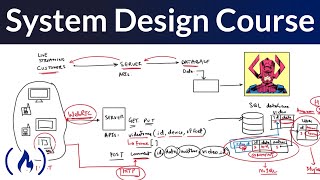
Audio Book
Dive deep into the subject with an immersive audiobook experience.
Communication Interfaces
Chapter 1 of 3
🔒 Unlock Audio Chapter
Sign up and enroll to access the full audio experience
Chapter Content
Interfaces enable communication and data transfer between components in hardware systems. Common types include I2C, SPI, UART, CAN, USB, and Ethernet.
Detailed Explanation
In hardware systems, interfaces are crucial for connecting different components so they can work together. Different types of communication protocols serve unique roles. For example, I2C and SPI are used for short-distance communication between microcontrollers and sensors, while USB and Ethernet are used for broader communication capabilities, such as connecting devices to a network or a computer.
Examples & Analogies
Think of interfaces like roads between cities. Just as roads allow cars to travel and communicate between cities, interfaces allow data to travel between different parts of a hardware system. Each type of road (interface) is designed for specific types of vehicles (data communication) depending on distance and speed needed.
Sensor and Actuator Interfaces
Chapter 2 of 3
🔒 Unlock Audio Chapter
Sign up and enroll to access the full audio experience
Chapter Content
Sensors and actuators provide necessary interaction with the physical world. They receive input data (sensors) and perform actions based on that data (actuators).
Detailed Explanation
Sensors collect data from the environment, like temperature or motion. This data is then processed by the system to make decisions. Actuators perform actions based on those decisions, such as turning on a fan or adjusting a thermostat. The interface for sensors and actuators ensures that the system can read inputs and send commands effectively.
Examples & Analogies
Imagine a smart home system: the sensors are like the eyes and ears of the system, detecting changes in temperature or movement. When they gather this information, actuators act as the 'muscles' of the system, such as closing curtains or adjusting heating. The interfaces allow these 'senses' and 'actions' to communicate smoothly.
Importance of Interfaces
Chapter 3 of 3
🔒 Unlock Audio Chapter
Sign up and enroll to access the full audio experience
Chapter Content
Interfaces ensure that various components work together efficiently and reliably, facilitating the integration of different subsystems into a cohesive system.
Detailed Explanation
Effective interfaces are vital in hardware systems because they dictate how smoothly and reliably different components interact. A well-designed interface can enhance performance, minimize errors, and make upgrades easier. Poor interfaces, on the other hand, can introduce bottlenecks and failures, leading to system inefficiencies.
Examples & Analogies
Consider a smartphone that uses various applications. Each app needs to interact with the phone's hardware (like the camera or sensor) via interfaces. If these interfaces are well-designed, all apps will run smoothly and interact seamlessly. But if one app doesn't use the interface correctly, it could crash or slow down the entire phone, much like a poorly designed assembly line that slows down production.
Key Concepts
-
Interfaces: Critical components enabling communication between hardware elements.
-
I2C: A bus protocol suitable for connecting low-speed devices.
-
SPI: A high-speed interface ideal for short-distance communication.
-
USB: A commonly used interface for connecting peripherals to computers.
-
Ethernet: A networking protocol able to connect devices over a local area.
Examples & Applications
An IoT thermometer using I2C to communicate with a microcontroller.
A smartwatch utilizing SPI to connect to a display for quick data refresh rates.
Memory Aids
Interactive tools to help you remember key concepts
Rhymes
I2C, simple and free, connects chips with harmony.
Stories
In a classroom, different students (devices) are trying to discuss with a teacher (microcontroller) using I2C and SPI. Some are quick to share (SPI), while others take turns (I2C).
Memory Tools
Use I for I2C for Integration, S for SPI for Speed.
Acronyms
USB - Universal Standards for Bandwidth.
Flash Cards
Glossary
- I2C
Inter-Integrated Circuit, a multi-master serial computer bus used to attach lower-speed peripheral devices to processors and microcontrollers.
- SPI
Serial Peripheral Interface, a synchronous serial communication interface used for short-distance communication in embedded systems.
- USB
Universal Serial Bus, an industry standard for short-distance digital data communications between devices.
- Ethernet
A family of computer networking technologies for local area networks (LANs), primarily used for connecting devices in a wired network.
- UART
Universal Asynchronous Receiver/Transmitter, a computer hardware device for asynchronous serial communication.
- CAN
Controller Area Network, a robust vehicle bus standard designed to facilitate communication among various embedded systems.
Reference links
Supplementary resources to enhance your learning experience.
