Example: Sensor-Based Embedded System
Interactive Audio Lesson
Listen to a student-teacher conversation explaining the topic in a relatable way.
Overview of the Sensor-Based Embedded System
🔒 Unlock Audio Lesson
Sign up and enroll to listen to this audio lesson

Today, we'll explore a specific example of a sensor-based embedded system: a temperature-monitoring IoT device. Can anyone tell me the main goal of this system?

To monitor temperature in real-time, right?

Exactly! The goal is to design a device that can measure ambient temperature and communicate that data, often via the internet. Let's think about the components we would need for such a device.

We'd need a sensor and a microcontroller, for starters.

Correct! The microcontroller we might use is an ARM Cortex-M4. It’s energy-efficient and suitable for IoT applications. Who can remind us why we need a microcontroller in our device?

It processes data from the sensor and controls the device functionalities.

Great point! The microcontroller is crucial for processing the sensor's data. Let's summarize: the goal of our system is monitoring temperature using an ARM Cortex-M4 as the MCU. Next, we'll look closer at the temperature sensor.
Components of the System
🔒 Unlock Audio Lesson
Sign up and enroll to listen to this audio lesson

Now, let’s break down the components of our temperature-monitoring device. We mentioned a temperature sensor. What type of sensor would be appropriate here?

A digital temperature sensor could be used, right? It can communicate data effectively.

That's right! Specifically, we can use a digital temperature sensor that communicates via I2C protocol. Now, what do you think about the power management setup?

We need a battery. A Li-ion battery would be good, and maybe we can use a buck regulator to manage power.

Excellent! The Li-ion battery will provide the needed power, and the buck regulator helps to efficiently convert voltage levels. This is crucial for optimizing power usage in IoT designs. Let’s summarize the key components: we have the ARM Cortex-M4 MCU, a digital temperature sensor, and a Li-ion battery with a buck regulator.
Communication and Modeling Techniques
🔒 Unlock Audio Lesson
Sign up and enroll to listen to this audio lesson

Now that we understand our components, let's talk about communication. How would our device share temperature data?

It could use Wi-Fi to send data to a server.

Correct! Wi-Fi can be facilitated via UART. We will also need effective modeling techniques. Who can explain why modeling is important in our design?

It helps visualize the system's operation and allows testing before actual implementation.

Exactly! We can use block diagrams to visualize system scope, and state machines to define different operational states like sleep, wake, or transmitting data. Summarizing, we will use Wi-Fi for communication and employ modeling techniques to ensure effective design.
Introduction & Overview
Read summaries of the section's main ideas at different levels of detail.
Quick Overview
Standard
The section provides an example of a sensor-based embedded system focusing on a temperature-monitoring IoT device. It covers the architectural components such as the microcontroller, sensors, power management, communication interfaces, and modeling techniques like block diagrams and state machine modeling.
Detailed
Example: Sensor-Based Embedded System
This section presents an example of a sensor-based embedded system focused on designing a temperature-monitoring IoT device. Key components of this architecture include:
- Microcontroller (MCU): The ARM Cortex-M4 serves as the main processing unit.
- Sensor: A digital temperature sensor communicates via the I2C protocol to measure temperature.
- Power Management: The system utilizes a Li-ion battery in conjunction with a buck regulator to manage power consumption.
- Communication: Information is transmitted wirelessly through Wi-Fi using UART for communication.
For modeling the system, several techniques are employed:
- Block Diagram: This is used to define the scope of the system visually, illustrating how components interconnect.
- State Machine: A state machine model describes the operational states, specifically focusing on sleep, wake, and transmission cycles.
- Simulink: This tool models the thermal response and power usage of the embedded system, aiding in the design validation process.
The example not only highlights the architecture of an embedded system but also emphasizes the importance of modeling in an IoT context, thus giving students a concrete application of concepts outlined in previous sections.
Youtube Videos

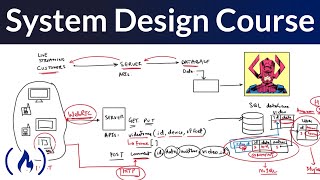
Audio Book
Dive deep into the subject with an immersive audiobook experience.
System Goal
Chapter 1 of 3
🔒 Unlock Audio Chapter
Sign up and enroll to access the full audio experience
Chapter Content
Design a temperature-monitoring IoT device
Detailed Explanation
The primary aim of the project is to create a device that can monitor temperature in real-time and connect to the internet to share this information. An IoT (Internet of Things) device is one that can communicate over the internet, allowing data to be sent and accessed remotely.
Examples & Analogies
Imagine a smart thermostat in your home that learns your heating preferences and communicates with your phone. Similarly, this temperature-monitoring IoT device will send temperature readings to an online application allowing users to monitor and manage temperature from wherever they are.
Architecture Overview
Chapter 2 of 3
🔒 Unlock Audio Chapter
Sign up and enroll to access the full audio experience
Chapter Content
● MCU: ARM Cortex-M4
● Sensor: Digital temperature sensor via I2C
● Power: Li-ion battery + buck regulator
● Communication: Wi-Fi via UART
Detailed Explanation
This section outlines the key components of the IoT device's design: The ARM Cortex-M4 microcontroller (MCU) acts as the brain of the device, processing the sensor data. A digital temperature sensor communicates with the MCU using the I2C protocol, allowing for efficient data transfer. The device is powered by a lithium-ion battery, regulated for optimal performance using a buck regulator. Finally, the device communicates over Wi-Fi through a UART interface, enabling it to send temperature data over the internet.
Examples & Analogies
Think of the MCU as a conductor in an orchestra, coordinating all components (instruments) of the device to work in harmony. The temperature sensor acts like an eye, providing information about the environment, while the Wi-Fi connection functions as a messenger that delivers the ‘notes’ (data) to a distant audience (the user’s smartphone).
Modeling Techniques
Chapter 3 of 3
🔒 Unlock Audio Chapter
Sign up and enroll to access the full audio experience
Chapter Content
○ Block diagram to define system scope
○ State machine for sleep/wake/transmit cycles
○ Simulink to model thermal response and power use
Detailed Explanation
Modeling is critical in the design process. A block diagram visualizes the connections and roles of each component, providing a clear overview of the system's architecture. A state machine captures the different operational states of the device, including sleep (low power mode), wake (ready to process), and transmit (sending data). Lastly, using Simulink allows engineers to model the device's thermal behavior and power consumption, ensuring efficient design and operation.
Examples & Analogies
Imagine planning a new theme park. The block diagram is like a map of the park showing where each ride and facility will be located. The state machine is like a set of rules defining how visitors will enjoy different attractions (they might rest, ride, or eat). Simulink is akin to simulations that test how many visitors the park can handle without overheating (figuratively) or becoming too crowded in certain areas.
Key Concepts
-
Embedded System: A dedicated computer that performs specific tasks within a larger system.
-
Temperature Sensor: A device that measures temperature, often used in IoT applications.
-
Microcontroller (MCU): The brain of the embedded system that processes data and manages system operation.
-
Power Management: Techniques to regulate power consumption and ensure battery life in portable devices.
-
Modeling: The process of creating representations of the system's architecture for analysis and testing.
Examples & Applications
An ARM Cortex-M4 microcontroller integrated with a digital temperature sensor to monitor and report temperature data.
Using Wi-Fi communication to send measured temperature data to a cloud server for analysis.
Memory Aids
Interactive tools to help you remember key concepts
Rhymes
In a system where sensors thrive, temperature data keeps us alive!
Stories
Imagine a tiny hero named ARM Cortex, who lives inside a room, constantly checking the temperature for his friends, the sensors, and sending their messages through the Wi-Fi to the outside world.
Memory Tools
B-MEWS: B for Buck Regulator, M for MCU, E for Energy source, W for Wi-Fi, S for Sensor.
Acronyms
S-ICE
Sensor
I2C
Controller
Energy (Buck) - a way to remember the key components.
Flash Cards
Glossary
- Microcontroller (MCU)
A compact integrated circuit designed to govern a specific operation in an embedded system.
- I2C
Inter-Integrated Circuit; a multi-master serial computer bus that connects low-speed devices to a motherboard.
- Liion Battery
A rechargeable battery that uses lithium ions as a primary component of its electrolyte.
- UART
Universal Asynchronous Receiver-Transmitter; a hardware communication protocol used for asynchronous serial communication.
- Block Diagram
A simplified graphical representation of a system's components or functions, showing how they interact.
- State Machine
A computational model consisting of a finite number of states and transitions allowing representation of dynamic behavior.
Reference links
Supplementary resources to enhance your learning experience.
