Simulink (MATLAB)
Interactive Audio Lesson
Listen to a student-teacher conversation explaining the topic in a relatable way.
Introduction to Simulink
🔒 Unlock Audio Lesson
Sign up and enroll to listen to this audio lesson

Today, we are diving into Simulink, a powerful tool within MATLAB that allows us to create models and simulate dynamic systems. Can anyone tell me what they think 'model-based design' means?

Is it a way to design systems before actually building them?

Exactly! Model-based design lets us visualize and simulate our designs to predict their performance. This helps catch potential issues early on. Why do you think this is beneficial in engineering?

It saves time and resources by avoiding mistakes during the actual building phase.

Good point! By identifying problems early, we can ensure that our designs are more efficient and effective.
Key Features of Simulink
🔒 Unlock Audio Lesson
Sign up and enroll to listen to this audio lesson

Now, let's talk about some key features of Simulink. For instance, it provides a graphical interface for building models. How do you think this would help an engineer?

It probably makes it easier to visualize complex systems.

Exactly! Visualization helps in better understanding system interactions. Simulink also allows simulation of system behavior before implementation. Why is simulation important?

It helps us predict how the system will behave in real-life situations!

Correct! Simulations provide insights into performance metrics such as power consumption and response time.
Practical Applications of Simulink
🔒 Unlock Audio Lesson
Sign up and enroll to listen to this audio lesson

Let's consider practical applications of Simulink. One common use is in embedded systems for automotive applications. Can anyone think of why it's essential in this field?

Because it allows testing of control systems, like how a car's brakes respond under different conditions!

Exactly! By simulating various driving scenarios, engineers can enhance safety features. What other areas can you think of where Simulink might be helpful?

Maybe in aerospace for flight simulation?

Great example! Aerospace engineering extensively uses Simulink for flight control systems.
Conclusion and Summary
🔒 Unlock Audio Lesson
Sign up and enroll to listen to this audio lesson

To summarize our discussion on Simulink, we explored its role in model-based design, its key features such as a graphical interface and simulation capabilities, and its essential applications in various engineering fields. What are your main takeaways from today?

Simulink helps visualize and simulate systems, which is crucial for early problem detection!

It's widely used in industries like automotive and aerospace.

Fantastic! Always remember, the more we can simulate and analyze before building, the better our final product will be!
Introduction & Overview
Read summaries of the section's main ideas at different levels of detail.
Quick Overview
Standard
Simulink, as part of MATLAB, provides a platform for modeling, simulating, and analyzing dynamic systems. It allows engineers to visualize the structure and behavior of a system, significantly aiding in model-based design for embedded applications.
Detailed
Simulink (MATLAB)
Simulink is a graphical programming environment integrated within MATLAB, designed specifically for modeling, simulating, and analyzing dynamic systems. It plays a crucial role in model-based design (MBD), enabling engineers to create simulations that mimic the real-world operational characteristics of their systems. This aids in validating design choices before physical implementation, ultimately improving reliability and performance while identifying potential issues early in development. Simulink provides a variety of tools, such as visualization and simulation features, helping to streamline the design process in various engineering applications.
Youtube Videos

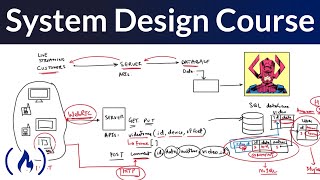
Audio Book
Dive deep into the subject with an immersive audiobook experience.
Overview of Simulink
Chapter 1 of 4
🔒 Unlock Audio Chapter
Sign up and enroll to access the full audio experience
Chapter Content
Simulink provides a model-based design environment for embedded systems.
Detailed Explanation
Simulink is a software tool that allows engineers to model, simulate, and analyze dynamic systems in a graphical format. It is widely used for designing embedded systems because it helps visualize how various parts of a system interact with each other over time. By providing a user-friendly interface and drag-and-drop features, designers can create models of their systems without needing to write extensive code. This approach helps simplify the design process, making it easier to conceptualize complex relationships.
Examples & Analogies
Think of Simulink like a blueprint for a building. Just as a blueprint shows how different rooms and floors are constructed and interact with each other, Simulink allows engineers to create a visual representation of how different components of their system will work together. If you were constructing a house, the blueprint would help coordinate the work of various tradespeople – like electricians, plumbers, and builders – showing how everything fits together before any actual work begins.
Model-Based Design Benefits
Chapter 2 of 4
🔒 Unlock Audio Chapter
Sign up and enroll to access the full audio experience
Chapter Content
Using Simulink fosters model-based design practices which enhance understanding and communication.
Detailed Explanation
Model-based design practices promote better understanding and communication among team members. When using Simulink, all stakeholders can visualize the system before it is physically built. This leads to clearer discussions about system requirements, potential problems, and solutions, which can preemptively address issues before they arise. The models also serve as useful documentation, making it easier for future engineers to understand and modify the system.
Examples & Analogies
Imagine you're planning a group trip. By creating a detailed itinerary showing where everyone will stay, what they will do, and when, you help the entire group to understand the plan more clearly. If everyone can see and discuss the itinerary, they can offer input to make the trip better. Similarly, Simulink’s models act as a shared reference that helps teams work together more effectively by making the design process transparent.
Simulation and Testing
Chapter 3 of 4
🔒 Unlock Audio Chapter
Sign up and enroll to access the full audio experience
Chapter Content
Simulink allows for simulation and testing of system behavior before implementation.
Detailed Explanation
With Simulink, engineers can run simulations to test how their system will behave under different conditions. This means they can observe potential issues and evaluate system performance without needing to build a physical prototype. This capability saves time and resources, as it enables engineers to iterate on their designs rapidly. If a design flaw is identified during simulation, changes can be made to the model, and the simulation can be rerun, ensuring that the final implementation will be more reliable.
Examples & Analogies
Consider a pilot training in a simulator. Before piloting a real airplane, a pilot will practice flying in a simulator, experiencing various situations without any risks. If they make a mistake, they can learn from it in a safe environment. Similarly, Simulink serves as a simulation environment that allows engineers to test their designs without the costs and risks associated with building and deploying an actual system.
Integration with Other Tools
Chapter 4 of 4
🔒 Unlock Audio Chapter
Sign up and enroll to access the full audio experience
Chapter Content
Simulink integrates well with other tools, enhancing its functionality for engineers.
Detailed Explanation
Simulink can be integrated with various other software and tools used in the design process, such as MATLAB for advanced data analysis and visualization, or VHDL/Verilog for hardware description. This integration allows for greater flexibility and the ability to handle more complex systems seamlessly. By combining different tools, engineers can leverage the strengths of each to enhance their overall design process, making it more efficient and effective.
Examples & Analogies
Think of a smartphone that can run numerous applications from different developers. Each app adds unique functionality, such as messaging, navigation, or photo editing, working together to provide a cohesive user experience. Similarly, the integration of Simulink with other design tools allows engineers to combine capabilities – enhancing their projects with testing simulations, data analysis, and hardware compatibility that work together seamlessly.
Key Concepts
-
Graphical Programming: Simulink provides a visual interface for creating models of dynamic systems.
-
Modeling and Simulation: It allows for the simulation of system behavior, helping to predict performance before physical implementation.
-
Dynamic Systems: Simulink is specifically designed for modeling and simulating systems that change over time.
Examples & Applications
Simulating a temperature control system in an HVAC application using Simulink.
Using Simulink for modeling a drone's flight control system to mimic real-time responses.
Memory Aids
Interactive tools to help you remember key concepts
Rhymes
In Simulink, we build our plan, to model systems, that's the plan!
Stories
Imagine an engineer using Simulink to design a smart car. They can test different scenarios to ensure safety, leading to better designs before any real cars are built.
Memory Tools
For Simulink, remember 'MSV' - Model, Simulate, Validate.
Acronyms
Remember 'DG' for Dynamic Graphs in Simulink – Dynamic systems are modeled visually.
Flash Cards
Glossary
- Simulink
A MATLAB-based graphical programming environment used for modeling and simulating dynamic systems.
- ModelBased Design
A software development approach that emphasizes the use of models to facilitate system design and development.
- Dynamic Systems
Systems characterized by changes in behavior over time, often modeled with inputs and outputs.
Reference links
Supplementary resources to enhance your learning experience.
