Captions or Column Headings
Enroll to start learning
You’ve not yet enrolled in this course. Please enroll for free to listen to audio lessons, classroom podcasts and take practice test.
Interactive Audio Lesson
Listen to a student-teacher conversation explaining the topic in a relatable way.
Textual Presentation of Data
🔒 Unlock Audio Lesson
Sign up and enroll to listen to this audio lesson

Today, let's explore the textual presentation of data. This method is very practical when dealing with smaller datasets where readers can grasp the key points easily.

But what if the dataset is large? Doesn't it make it harder to understand?

You're correct! When data quantities increase, textual presentation becomes cumbersome. That's where tabular and diagrammatic presentations come into play.

Can you give an example of a small dataset?

Absolutely! For instance, if we describe a classroom population, stating that there are 15 boys and 10 girls allows for quick comprehension without needing a table. It emphasizes the gender distribution succinctly.

Got it! So, textual works better when it's straightforward!

Exactly! To remember, think of 'Text is Clear for Small.'

That's a good rhyme to keep in mind!
Tabular Presentation of Data
🔒 Unlock Audio Lesson
Sign up and enroll to listen to this audio lesson

Now, let's move on to tabular presentations. Utilizing rows and columns, this method can show extensive data clearly. Who can summarize what we've discussed about this?

It helps to organize large datasets in a more concise form!

Correct! And can anyone tell me why we would use classification within these tables?

Classification helps us break down the data into manageable characteristics like qualitative and quantitative.

Absolutely! Remember the acronym 'Q&T' for Qualitative and Quantitative classifications. We could also classify based on time — temporal classification — and geographical area — spatial classification.

Q&T helps me remember the types of classifications!

Fantastic! Always relate these classifications with their examples to reinforce your learning.
Diagrammatic Presentation of Data
🔒 Unlock Audio Lesson
Sign up and enroll to listen to this audio lesson

Now let's talk about diagrammatic presentations. They offer a quick visual representation, don't they?

Yes! Diagrams make it easier to see trends and differences between categories.

Great point! What are some common types of diagrams we can use?

Bar diagrams, pie charts, and histograms.

Exactly! You can think of it this way: 'Bar for Comparison, Pie for Part-to-Whole.' Those phrases can help you remember!

So, when would we choose a pie chart over a bar diagram?

Good question! Use a pie chart when showing part-to-whole relationships, while bar diagrams are excellent for comparing different categories or frequencies.

I see! That's a super handy distinction to remember.
Summary of Presentation Techniques
🔒 Unlock Audio Lesson
Sign up and enroll to listen to this audio lesson

To wrap up, let's summarize what we've learned about data presentation.

Textual presentation is best for small datasets.

Tabular presentation helps organize large volumes of data clearly.

And diagrammatic presentation provides a quick visual insight!

Brilliant! And remember, selecting the right method depends on how much data you have and what you want to convey. 'Choose Wisely for Data Clarity.'

That’s a good point to keep in mind!
Introduction & Overview
Read summaries of the section's main ideas at different levels of detail.
Quick Overview
Standard
In this section, key types of data presentation methods are discussed, including textual descriptions for small datasets, tabular formats for larger datasets, and diagrammatic representations for visual comprehension. Each method serves a unique purpose in making data understandable and practical for analysis.
Detailed
Detailed Summary
In this section, we delve into the methods of presenting data that facilitate comprehension and analysis. The primary methods discussed include:
1. Textual Presentation:
Textual presentation describes data within the narrative, making it suitable for smaller datasets where readers can easily grasp the content without overwhelming them. However, it may require readers to sift through extensive text, limiting quick comprehension.
2. Tabular Presentation:
Tabular presentation organizes data into rows and columns, helping condense large quantities of information in an easily digestible format. It enables complex data categorization through various classifications:
- Qualitative Classification: Based on attributes such as gender and location.
- Quantitative Classification: Measured attributes like age and income.
- Temporal and Spatial Classifications: Based on time intervals and geographical locations.
This presentation allows efficient data comparison and further statistical analysis.
3. Diagrammatic Presentation:
This serves to illustrate data visually, enabling quicker understanding and comparison. Types of diagrams include bar diagrams, pie charts, and histograms. Each type has its own application, depending on the data characteristics and objectives.
Ultimately, the appropriate selection of presentation method can significantly influence data analysis outcomes, ensuring clarity and meaningful communication.
Youtube Videos
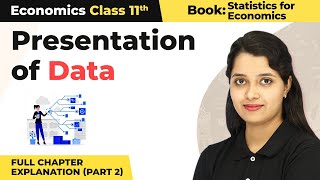


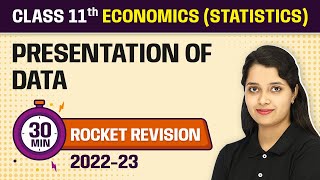

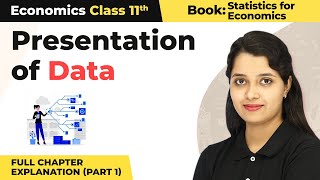
Audio Book
Dive deep into the subject with an immersive audiobook experience.
Importance of Captions/Column Headings
Chapter 1 of 3
🔒 Unlock Audio Chapter
Sign up and enroll to access the full audio experience
Chapter Content
At the top of each column in a table a column designation is given to explain figures of the column. This is called caption or column heading.
Detailed Explanation
Captions or column headings act as labels for the data presented in a table. They help identify what type of information is contained within each column, making it easier for readers to comprehend the table's contents. Without clear headings, readers would struggle to understand the data, leading to confusion and misinterpretation.
Examples & Analogies
Consider a library catalog where books are arranged in a table format. Each column might be labeled 'Title,' 'Author,' and 'Publication Year.' If these headings were missing, finding a specific book would be a daunting task, similar to trying to find a word in a dictionary without knowing its alphabetical arrangement.
Function of Captions
Chapter 2 of 3
🔒 Unlock Audio Chapter
Sign up and enroll to access the full audio experience
Chapter Content
The most simple way of conceptualising a table is to present the data in rows and columns along with some explanatory notes. Tabulation can be done using one-way, two-way or three-way classification depending upon the number of characteristics involved.
Detailed Explanation
Captions provide an essential function in tabular data presentation as they define the data fields contained in the columns. They not only categorize the data but also assist in organizing it into one-dimensional, two-dimensional, or three-dimensional tables, depending on the number of characteristics being analyzed. This structure is crucial for data analysis and decision-making, as it allows comparisons and evaluations of different data points.
Examples & Analogies
Think of a menu at a restaurant where items are organized in rows and columns. Each column has a heading such as 'Appetizers,' 'Main Courses,' and 'Desserts.' This organization not only allows customers to easily find their desired dishes but also influences their choices by clearly displaying categories of food. Without clear headings, it would be chaotic, and choosing a meal would become frustrating.
Role of Captions in Clarity
Chapter 3 of 3
🔒 Unlock Audio Chapter
Sign up and enroll to access the full audio experience
Chapter Content
When put together systematically these parts form a table, and a good table should essentially have the following: Captions or column headings.
Detailed Explanation
Clear captions in a table are critical for ensuring that the information is presented in an understandable way. They help to reduce ambiguity by defining what each column of data represents. In a well-organized table, captions not only enhance clarity but also improve the overall readability and accessibility of the information provided.
Examples & Analogies
Imagine reading a scientific study where different results are displayed in a table. If the columns are labeled with specific captions such as 'Control Group' and 'Experimental Group,' you can immediately understand which data belongs to which group. However, if the columns were simply labeled A, B, C, etc., it would be like trying to follow a story where the characters are never named—confusing and hard to follow.
Key Concepts
-
Textual Presentation: Descriptive format for small datasets.
-
Tabular Presentation: Organization of data in rows and columns.
-
Qualitative Classification: Non-numeric attributes as categories.
-
Quantitative Classification: Measurable numerical characteristics.
-
Temporal Classification: Based on time intervals.
-
Spatial Classification: Based on geographical locations.
-
Diagrammatic Presentation: Visual methods to represent data.
Examples & Applications
Describing a class of 30 students in a textual format emphasizing the number of boys and girls.
A table categorizing literacy rates by gender and area, showing how data can be visually segmented.
A bar diagram comparing different products' sales data over several months.
Memory Aids
Interactive tools to help you remember key concepts
Rhymes
'Text is clear for small, tabulate for all!'
Stories
Imagine a librarian organizing books. For a few, she lists them out in a small notebook. For many, she creates a detailed catalog. And when she needs to show readers' interests, she draws colorful charts to illustrate preferences.
Memory Tools
Remember Q&T for Qualitative and Quantitative classifications.
Acronyms
Use D.P for Diagrammatic Presentation when talking about visual representations.
Flash Cards
Glossary
- Textual Presentation
Describing data in written format, suitable for smaller datasets.
- Tabular Presentation
Organizing data into rows and columns for easier comparison.
- Qualitative Classification
Classifying data based on non-numeric characteristics such as attributes.
- Quantitative Classification
Classifying data based on measurable quantities or numbers.
- Temporal Classification
Categorizing data based on different time periods.
- Spatial Classification
Classifying data according to geographical locations or divisions.
- Diagrammatic Presentation
Using visual representations such as graphs or charts to display data.
Reference links
Supplementary resources to enhance your learning experience.
