DIAGRAMMATIC PRESENTATION OF DATA
Enroll to start learning
You’ve not yet enrolled in this course. Please enroll for free to listen to audio lessons, classroom podcasts and take practice test.
Interactive Audio Lesson
Listen to a student-teacher conversation explaining the topic in a relatable way.
Introduction to Diagrammatic Presentation
🔒 Unlock Audio Lesson
Sign up and enroll to listen to this audio lesson

Today, we are going to discuss diagrammatic presentation of data, which is one of the most effective ways to visualize information. Can anyone tell me why we use diagrams?

To make data easier to understand!

Exactly! Diagrams help summarize complex data into visual forms. Do you know any types of diagrams?

Bar diagrams and pie charts?

Good! Let's remember: B.A.P — Bar, Area (pie), and Polygon (for frequency).
Bar Diagrams
🔒 Unlock Audio Lesson
Sign up and enroll to listen to this audio lesson

Bar diagrams can represent both frequency and non-frequency data. Who can explain what a bar diagram looks like?

It has bars with different heights representing data values. Taller bars show higher values.

Great! And it's helpful to remember: Higher bars share higher values! What kind of data can we use bar diagrams for?

Things like population, literacy rates, or sales data!

Exactly! Let’s visualize student enrollment in different grades. How would you draw that?
Pie Diagrams
🔒 Unlock Audio Lesson
Sign up and enroll to listen to this audio lesson

Moving on to pie diagrams, what do we use them for?

To show parts of a whole!

Right! They visually convey how each segment contributes to the total. Can anyone tell me how we prepare data for a pie chart?

We convert the data into percentages.

Correct! Remember: P.I.E – Percentages Illustrate Engagement. Now, how would you represent the distribution of students by subjects in a pie chart?
Histograms and Frequency Polygons
🔒 Unlock Audio Lesson
Sign up and enroll to listen to this audio lesson

Histograms represent frequency data with continuous class intervals. Can anyone tell me how they differ from bar diagrams?

Histograms have no gaps between bars because they show continuous data.

Exactly! And what about frequency polygons?

They connect the midpoints of histogram bars, showing trends effectively.

Right! To recall: H.F.P - Histograms for Frequencies and Polygons represent trends.
Introduction to Diagrammatic Presentation
🔒 Unlock Audio Lesson
Sign up and enroll to listen to this audio lesson

Today, we are going to discuss diagrammatic presentation of data, which is one of the most effective ways to visualize information. Can anyone tell me why we use diagrams?

To make data easier to understand!

Exactly! Diagrams help summarize complex data into visual forms. Do you know any types of diagrams?

Bar diagrams and pie charts?

Good! Let's remember: B.A.P — Bar, Area (pie), and Polygon (for frequency).
Bar Diagrams
🔒 Unlock Audio Lesson
Sign up and enroll to listen to this audio lesson

Bar diagrams can represent both frequency and non-frequency data. Who can explain what a bar diagram looks like?

It has bars with different heights representing data values. Taller bars show higher values.

Great! And it's helpful to remember: Higher bars share higher values! What kind of data can we use bar diagrams for?

Things like population, literacy rates, or sales data!

Exactly! Let’s visualize student enrollment in different grades. How would you draw that?
Pie Diagrams
🔒 Unlock Audio Lesson
Sign up and enroll to listen to this audio lesson

Moving on to pie diagrams, what do we use them for?

To show parts of a whole!

Right! They visually convey how each segment contributes to the total. Can anyone tell me how we prepare data for a pie chart?

We convert the data into percentages.

Correct! Remember: P.I.E – Percentages Illustrate Engagement. Now, how would you represent the distribution of students by subjects in a pie chart?
Histograms and Frequency Polygons
🔒 Unlock Audio Lesson
Sign up and enroll to listen to this audio lesson

Histograms represent frequency data with continuous class intervals. Can anyone tell me how they differ from bar diagrams?

Histograms have no gaps between bars because they show continuous data.

Exactly! And what about frequency polygons?

They connect the midpoints of histogram bars, showing trends effectively.

Right! To recall: H.F.P - Histograms for Frequencies and Polygons represent trends.
Introduction & Overview
Read summaries of the section's main ideas at different levels of detail.
Quick Overview
Standard
In this section, we explore the significance of diagrammatic presentation of data, including types of diagrams such as bar diagrams, pie diagrams, histograms, and frequency polygons. It highlights their effectiveness in illustrating statistical information and patterns compared to textual or tabular data.
Detailed
Detailed Summary of Diagrammatic Presentation of Data
This section covers the third method of presenting data: diagrammatic presentation. Diagrams facilitate a quicker understanding of data compared to textual or tabular forms, making complex information more accessible. Various forms of diagrams are explored, including:
- Bar Diagram: A simple bar diagram consists of rectangular bars representing different categories, whose heights correspond to the quantity each category represents. They are suitable for both frequency and non-frequency data.
- Component Bar Diagram: These diagrams allow for the comparison of different integral parts of a whole. Each bar's segments illustrate percentages within categories, such as the distribution of students enrolled in various school levels.
- Pie Diagram: Representing parts of a whole, a pie diagram divides a circle into sectors that correspond to the proportional sizes of categories. It effectively shows relative distributions but requires conversion of values into percentages.
- Histogram: This is a set of rectangles representing frequency distributions where the area of each rectangle is proportional to the corresponding class frequency. Unlike bar diagrams, histograms have no gaps between bars since they represent continuous data.
- Frequency Polygon: Constructed by connecting midpoints of histogram tops, it provides an alternative visual representation of frequency distributions.
- Ogives: Cumulative frequency curves that help locate measures like median graphically by plotting cumulative frequencies against class limits.
- Arithmetic Line Graph: This is a time-series graph showing trends over time, often used for economics or related statistical data to illustrate relationships over given time intervals.
Each diagram serves specific purposes based on the type of data being presented, thus enhancing comprehension and visual retention.
Youtube Videos


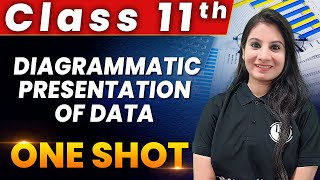
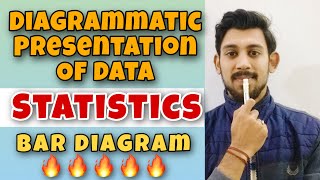



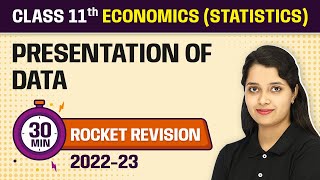


Audio Book
Dive deep into the subject with an immersive audiobook experience.
Introduction to Diagrammatic Presentation
Chapter 1 of 6
🔒 Unlock Audio Chapter
Sign up and enroll to access the full audio experience
Chapter Content
This is the third method of presenting data. This method provides the quickest understanding of the actual situation to be explained by data in comparison to tabular or textual presentations. Diagrammatic presentation of data translates quite effectively the highly abstract ideas contained in numbers into more concrete and easily comprehensible form.
Detailed Explanation
In this chunk, we learn that diagrammatic presentation is a way to visually represent data. This method is different from textual or tabular presentations, as it allows for quick comprehension of the information being presented. Imagine trying to understand a complex story; often, a visual aid like a chart or graph can help you grasp the main ideas much faster than reading a lengthy description.
Examples & Analogies
Think of how maps work. When you're trying to understand directions to a new place, a visual map is much more effective than reading a written description of the route. Similarly, diagrams present data visually, offering a clearer understanding of trends and relationships.
Types of Diagrams
Chapter 2 of 6
🔒 Unlock Audio Chapter
Sign up and enroll to access the full audio experience
Chapter Content
There are various kinds of diagrams in common use. Amongst them, the important ones are: (i) Geometric diagram (ii) Frequency diagram (iii) Arithmetic line graph.
Detailed Explanation
This chunk introduces the types of diagrams used for data presentation. Geometric diagrams include bar and pie charts. Frequency diagrams, like histograms or frequency polygons, show how often values occur. The arithmetic line graph plots data points over time, showing trends clearly. Each type serves a specific purpose and can be chosen based on the data type and what you want to convey.
Examples & Analogies
Imagine organizing a party. If you want to know how many people like different foods, a bar chart would help see preferences. If you're tracking how weather changes over a month, a line graph would show trends clearly. Just as different tools are used for different tasks, different diagrams are better for representing various kinds of data.
Bar Diagrams
Chapter 3 of 6
🔒 Unlock Audio Chapter
Sign up and enroll to access the full audio experience
Chapter Content
Bar diagrams comprise a group of equispaced and equiwidth rectangular bars for each class or category of data. The height or length of the bar reads the magnitude of data. Bars can be visually compared by their relative heights.
Detailed Explanation
Bar diagrams are graphs that represent data using rectangular bars. Each bar's height corresponds to the value it represents, making it easy to compare different categories. For example, if one bar represents sales for one year, and another shows sales for the next year, you can quickly see which was better based on the bar heights.
Examples & Analogies
Think of a bar diagram like a group of friends standing next to each other for a photo. If one friend is much taller than the others, it’s easy to see who is the tallest just by looking. In the same way, bar diagrams allow us to visually compare values at a glance.
Component Bar Diagrams
Chapter 4 of 6
🔒 Unlock Audio Chapter
Sign up and enroll to access the full audio experience
Chapter Content
Component bar diagrams, also called sub diagrams, are useful for comparing the sizes of different component parts and for elucidating relationships among these parts.
Detailed Explanation
Component bar diagrams break down a total into its parts, showing how each part contributes to the whole. Each color in the bar may represent a different category, making it easy to understand how different segments compare within the larger category. This type of diagram helps in making complex data understandable at a glance.
Examples & Analogies
Imagine a pizza divided into slices, where each slice represents a different topping. Looking at the pizza, you can instantly see not just the total size, but also how much of each topping there is. Similarly, component bar diagrams provide insight into the composition of data.
Pie Diagrams
Chapter 5 of 6
🔒 Unlock Audio Chapter
Sign up and enroll to access the full audio experience
Chapter Content
A pie diagram, also called a pie chart, is a circle whose area is proportionally divided among components it represents. It provides a visual representation of the proportions of the whole.
Detailed Explanation
Pie diagrams effectively illustrate how different parts make up a whole. Each slice of the pie corresponds to a percentage of the entire dataset. For instance, if you have data on market share among different companies, each slice reveals how much of the total market each one controls.
Examples & Analogies
Think about dividing a pizza into slices. If one person gets a larger slice, they receive a bigger portion of the pizza, just like a larger slice in a pie chart represents a bigger proportion of the whole dataset. Pie charts help us visualize these share proportions easily.
Frequency Diagrams
Chapter 6 of 6
🔒 Unlock Audio Chapter
Sign up and enroll to access the full audio experience
Chapter Content
Data in the form of grouped frequency distributions are generally represented by frequency diagrams like histograms, frequency polygons, frequency curves, and ogives.
Detailed Explanation
Frequency diagrams show how frequently data points occur within certain ranges. Histograms display data accurately as bars with no gaps, suitable for continuous data. Frequency polygons connect the tops of histograms, showing a smoother trend. Ogives reflect cumulative frequencies, allowing us to analyze total counts up to certain thresholds.
Examples & Analogies
Imagine counting how many students score within certain ranges on a test. You could use a histogram to see the distribution of scores visually or a frequency polygon to see trends over time. It’s like taking pulse checks of a class to see overall performance patterns.
Key Concepts
-
Diagrammatic Presentation: A visual method to represent data for better comprehension.
-
Bar Diagrams: Used to show comparisons among different categories of data.
-
Pie Diagrams: Used to represent parts of a whole through segments.
-
Histograms: Provide a visual representation of frequency distributions.
-
Frequency Polygons: Visualize frequency distributions using connected points.
Examples & Applications
A bar diagram showing the literacy rates of states in India.
A pie chart illustrating the percentage of different age groups in a population.
A histogram depicting the distribution of test scores in a class.
A frequency polygon showing trends in sales data over several months.
Memory Aids
Interactive tools to help you remember key concepts
Rhymes
Diagrams can show, the numbers in a row, with bars and pie, they help us know!
Stories
Imagine a market where fruits are sold. The apples, bananas, and oranges have quality scores shown by bars. And every time you bite into a fruit, remember, each pie slice tells about all the fruits together!
Memory Tools
For diagrams, remember: BAH - Bar, Area, Histogram.
Acronyms
BAP - Bar, Area (pie), Polygon for frequency.
Flash Cards
Glossary
- Bar Diagram
A chart that uses bars of different heights or lengths to represent data values.
- Pie Diagram
A circular chart divided into sectors to illustrate numerical proportions.
- Histogram
A graphical representation of the distribution of numerical data using rectangles.
- Frequency Polygon
A line graph derived from a histogram, connecting midpoints of bars.
- Ogive
A cumulative frequency graph used to determine medians and percentiles.
Reference links
Supplementary resources to enhance your learning experience.
