TEXTUAL PRESENTATION OF DATA
Enroll to start learning
You’ve not yet enrolled in this course. Please enroll for free to listen to audio lessons, classroom podcasts and take practice test.
Interactive Audio Lesson
Listen to a student-teacher conversation explaining the topic in a relatable way.
Textual Presentation
🔒 Unlock Audio Lesson
Sign up and enroll to listen to this audio lesson

Today, we are examining textual presentation of data. This method involves describing data within the narrative, making it suitable for smaller datasets. Can anyone share an example where they have used textual presentation?

In a report, we had to summarize our survey results about student preferences.

Exactly, that helps highlight findings effectively! However, what challenge do we face with large datasets using this method?

It can be hard to find specific information within all the text.

Good point! When data volume increases, clarity diminishes. This is where tabular presentations become crucial.
Tabular Presentation
🔒 Unlock Audio Lesson
Sign up and enroll to listen to this audio lesson

Let's delve into tabular presentation. How do tables help us organize data?

They arrange data in rows and columns, making it easy to read.

Tables can help compare different variables too!

Great insights! Each table should include a title, headers, and well-structured data cells. Can anyone explain why we classify data?

Classification helps in understanding different categories, like qualitative and quantitative.

Precisely! This allows for more precise data analysis.
Diagrammatic Presentation
🔒 Unlock Audio Lesson
Sign up and enroll to listen to this audio lesson

Now, let's discuss how diagrams enhance data presentation. Why do you think visual representations are effective?

They can show trends quickly without needing to interpret a lot of text.

Diagrams can make comparisons clearer, like in a bar chart!

Exactly! Techniques such as using pie charts can efficiently display proportions. Anyone familiar with how to create a bar diagram?

Yes, you measure the height relative to the data value!

Well done! The key is always ensuring data clarity.
Classification in Tabulation
🔒 Unlock Audio Lesson
Sign up and enroll to listen to this audio lesson

Let's focus on classifications in tabulation, such as qualitative and quantitative. Who can define them?

Qualitative data is based on attributes, while quantitative data involves numbers.

Great! Can you give an example of each?

Gender is qualitative, and age is quantitative!

Exactly! Mastering these classifications helps enhance our overall understanding of data.
Advantages of Various Presentation Forms
🔒 Unlock Audio Lesson
Sign up and enroll to listen to this audio lesson

Finally, let’s summarize the advantages of each data presentation method. Can anyone highlight why a tabular form is often preferred for large data?

It keeps everything organized, making decisions easier!

And it allows for easier statistical treatment!

Perfect! Remember, while textual presentations can emphasize key points, visual formats often resonate the best. In summary, always aim for clarity and purpose in your data presentation.
Introduction & Overview
Read summaries of the section's main ideas at different levels of detail.
Quick Overview
Standard
The section elaborates on the importance of presenting data appropriately, discussing textual representation for smaller datasets, tabular formats for larger datasets, and diagrammatic methods for enhancing understanding. Various classifications and practical examples of data presentation methods are provided.
Detailed
Detailed Summary
This section discusses ways to present data effectively, emphasizing three primary forms of data presentation: textual, tabular, and diagrammatic.
Textual Presentation
Textual presentation involves describing data within the text. It is suitable for situations where the amount of data is manageable. For example, in case studies presented, textual representation helps highlight specific points but may obfuscate overall comprehension, especially when data volume is high.
Tabular Presentation
Tabular presentation organizes data into rows and columns, making it easier to read and comprehend. Case studies show how tabulation, such as in literacy rates, allows for systematic data organization suitable for statistical treatment. Key classifications include:
1. Qualitative: Based on attributes (e.g., gender, location).
2. Quantitative: Based on measurable characteristics (e.g., age, height).
3. Temporal: Based on time intervals.
4. Spatial: Based on geographical references.
Diagrammatic Presentation
This method translates complex data into visual formats, enhancing understanding through visual comparison rather than reliance on text or tables. Methods include:
1. Geometric Diagrams: Bar charts and pie charts that illustrate data proportions visually.
2. Frequency Diagrams: Such as histograms and frequency polygons, which help visualize distribution trends over time.
3. Arithmetic Line Graphs: Used for time series analysis to depict trends clearly.
The importance of these presentation methods lies in their ability to communicate complex information simply, enabling better decision-making and comprehension across various disciplines.
Youtube Videos




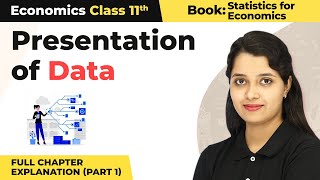

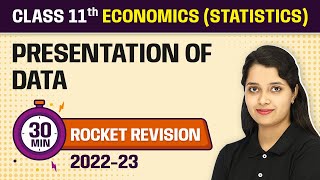
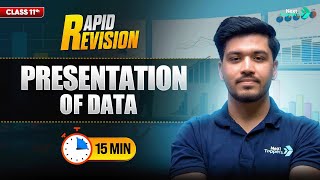
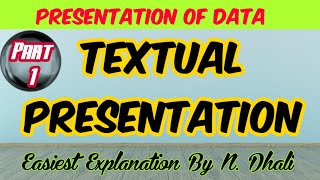
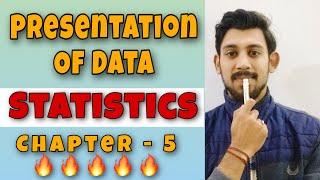
Audio Book
Dive deep into the subject with an immersive audiobook experience.
Introduction to Textual Presentation
Chapter 1 of 6
🔒 Unlock Audio Chapter
Sign up and enroll to access the full audio experience
Chapter Content
In textual presentation, data are described within the text. When the quantity of data is not too large, this form of presentation is more suitable.
Detailed Explanation
Textual presentation involves embedding data descriptions directly within written content. This method is best when the data is minimal, allowing readers to understand the information without needing tables or charts. However, as data volumes increase, textual presentation may become less effective due to potential complexity.
Examples & Analogies
Imagine reading a small recipe where ingredients are listed inline with the steps. It's easy to follow. But if the recipe is for a banquet with hundreds of items, an ingredient chart would be clearer than long paragraphs.
Case Studies in Textual Presentation
Chapter 2 of 6
🔒 Unlock Audio Chapter
Sign up and enroll to access the full audio experience
Chapter Content
Look at the following cases: In a bandh call given on 08 September 2005 protesting the hike in prices of petrol and diesel, 5 petrol pumps were found open and 17 were closed whereas 2 schools were closed and remaining 9 schools were found open in a town of Bihar.
Detailed Explanation
In this example, the data is presented directly within a narrative. The numbers regarding petrol pumps and schools during a bandh serve to illustrate the impact of a social event. This narrative style aids in conveying the context of data, making it clear what occurred during that event without needing visual aids.
Examples & Analogies
It's like telling a friend about a concert you attended. You say how many people showed up and how many were turned away. In a story format, it’s clearer and more engaging than simply listing numbers.
Drawbacks of Textual Presentation
Chapter 3 of 6
🔒 Unlock Audio Chapter
Sign up and enroll to access the full audio experience
Chapter Content
A serious drawback of this method of presentation is that one has to go through the complete text of presentation for comprehension.
Detailed Explanation
One significant disadvantage is that readers must read all text to extract relevant data, which can be time-consuming. This challenge can lead to misunderstandings and information being missed, especially if the data are expansive or complex.
Examples & Analogies
Think of reading a long paragraph in a textbook versus glancing at a summary chart. The chart gives you key points at a glance, while the paragraph requires time and focus to sift through details.
Classification in Tabular Presentation
Chapter 4 of 6
🔒 Unlock Audio Chapter
Sign up and enroll to access the full audio experience
Chapter Content
Classification used in tabulation is of four kinds: Qualitative, Quantitative, Temporal, and Spatial.
Detailed Explanation
Data can be classified in various ways when tabulated. Qualitative refers to characteristics like color or type, while quantitative refers to measurable amounts. Temporal classification is based on time, and spatial classification deals with geographical data. These classifications help organize data effectively for analysis and comparison.
Examples & Analogies
Imagine organizing your wardrobe. You might categorize clothes by type (shirts, pants), size, the season (winter, summer), or by color. Just like organizing clothes helps you find what you need efficiently, classifying data helps in accessing and analyzing information easily.
Qualitative Classification Explained
Chapter 5 of 6
🔒 Unlock Audio Chapter
Sign up and enroll to access the full audio experience
Chapter Content
When classification is done according to attributes, such as social status, physical status, nationality, etc., it is called qualitative classification.
Detailed Explanation
Qualitative classification categorizes data based on descriptive attributes rather than numerical value. This classification can provide insightful information about characteristics that cannot be quantified directly, such as opinions or categories based on a survey.
Examples & Analogies
Think of a fruit salad. You can classify fruits as 'citrus', 'berries', or 'tropical'. Even though you won't count how many there are in each, knowing their types enhances understanding, just like qualitative data does for statistics.
Quantitative Classification Explained
Chapter 6 of 6
🔒 Unlock Audio Chapter
Sign up and enroll to access the full audio experience
Chapter Content
In quantitative classification, the data are classified on the basis of characteristics which are quantitative in nature.
Detailed Explanation
Quantitative classification involves organizing data that can be measured numerically, like age, height, or income. This classification allows for mathematical operations and statistical analysis, helping to understand trends and patterns within the data.
Examples & Analogies
It's similar to organizing your bank statements based on amounts rather than types of transactions. When you know how much was spent on groceries versus rent, you can easily analyze your spending habits.
Key Concepts
-
Three forms of data presentation: textual, tabular, and diagrammatic.
-
Qualitative vs quantitative classification of data.
-
Importance of clarity in data representation.
-
Use of diagrams enhances overall comprehension.
Examples & Applications
A survey result summarized in text format indicating the majority's preference for online learning.
Literacy rates presented in tabular format comparing male and female percentages across different regions.
Memory Aids
Interactive tools to help you remember key concepts
Rhymes
Text tells a tale, tables drive detail, diagrams display without fail.
Stories
Once, a researcher had loads of data and turned them into tables and graphs, making stories come alive through visuals—showing the highs and lows effortlessly to the world.
Memory Tools
To remember the types: T for textual, T for tabular, and D for diagrammatic — keep it TTD!
Acronyms
Use T.A.D - Textual, Analytical (Tabular), Diagrammatic presentations to recall data types.
Flash Cards
Glossary
- Textual Presentation
A form of data presentation where data is described within the text.
- Tabular Presentation
Data organized in rows and columns for better readability and comparison.
- Diagrammatic Presentation
Visual representation of data to enhance understanding and insight.
- Qualitative Data
Data classified based on attributes like gender or location.
- Quantitative Data
Data that can be measured numerically, such as height or age.
- Geometric Diagram
Visual representations like bar charts or pie charts to illustrate data.
- Histogram
A graphical representation of a frequency distribution using bars.
- Frequency Polygon
A line graph connecting the midpoints of joined bars of a histogram.
- Arithmetic Line Graph
A graph showing trends over time by plotting variables against time.
- Components
Different parts of a diagram used to represent sub-categories of data.
Reference links
Supplementary resources to enhance your learning experience.
