Note
Enroll to start learning
You’ve not yet enrolled in this course. Please enroll for free to listen to audio lessons, classroom podcasts and take practice test.
Interactive Audio Lesson
Listen to a student-teacher conversation explaining the topic in a relatable way.
Textual Presentation of Data
🔒 Unlock Audio Lesson
Sign up and enroll to listen to this audio lesson

Today, we're going to discuss the textual presentation of data. This method is best for small amounts of data where descriptive emphasis is needed. Can anyone tell me how using sentences differs from tables?

I think it's about more details in sentences. Tables can show numbers quickly.

Exactly! Text helps highlight specific points, but for larger data, we might need tables. Remember, textual data can make a point but can be lengthy. Let's move to examples. Who can summarize Case 1 about the bandh call?

In summary, on 08 September 2005, there were several petrol pumps and schools open and closed during the bandh.

Well done! This information can be represented in a tabular form for clarity. Let’s now recap what we learned: textual presentations are useful for small data and emphasize specific points.
Tabular Presentation of Data
🔒 Unlock Audio Lesson
Sign up and enroll to listen to this audio lesson

Moving on, let's explore tabular presentations. Why do you think tables might be more beneficial for large data sets?

Because they organize the data into rows and columns, making it easier to read.

Great! Each part of a table serves a purpose. Can anyone name some parts of a good statistical table?

There's the title, table number, the body, and the source.

Correct! And remember, the body contains the data. Tables can present complex data in a structured format, allowing for comparisons easily. Let’s summarize: tables organize extensive data succinctly for better understanding.
Diagrammatic Presentation of Data
🔒 Unlock Audio Lesson
Sign up and enroll to listen to this audio lesson

Now, let’s switch gears to diagrammatic presentations. How do you think diagrams like bar graphs are helpful compared to tables?

They show trends and comparisons visually, which can be easier to understand.

Absolutely! Different types of diagrams can represent various facets of data. Can someone name a type of diagram we discussed?

Pie charts and histograms.

Excellent! Pie charts show proportions, while histograms illustrate frequency distributions. They really help simplify and convey information more quickly. Let’s summarize this: diagrams provide a visual way to interpret data effectively.
Introduction & Overview
Read summaries of the section's main ideas at different levels of detail.
Quick Overview
Standard
The section elaborates on various data presentation techniques, highlighting the advantages of each method. It emphasizes the importance of effective data presentation for comprehension and statistical treatment.
Detailed
In this section, we delve into the critical aspect of data presentation, an essential skill for making significant amounts of data understandable and actionable. The methods discussed include textual, tabular, and diagrammatic presentations, each serving different purposes and audience needs. Textual presentation is suitable for small data sets, while tabular presentations are preferred for larger data as they organize the information efficiently. The section details the classification of data, emphasizing qualitative and quantitative categorizations, as well as temporal and spatial classifications. Furthermore, the content addresses the parts of a good statistical table, including table numbers, titles, captions, stubs, body, units of measurement, sources, and notes. Finally, diagrammatic representation is explored, highlighting various diagrams like bar diagrams, pie charts, histograms, frequency polygons, frequency curves, and ogives, which simplify the data interpretation process. This comprehensive overview underscores the significance of presenting data clearly to facilitate better understanding and decision-making.
Youtube Videos
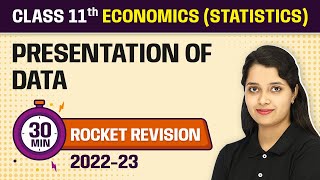


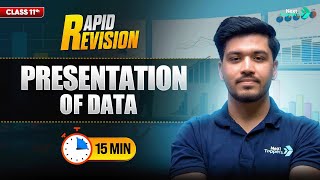




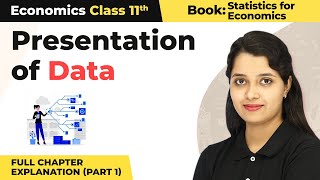
Audio Book
Dive deep into the subject with an immersive audiobook experience.
Geometric Diagrams
Chapter 1 of 2
🔒 Unlock Audio Chapter
Sign up and enroll to access the full audio experience
Chapter Content
Diagrams may be less accurate but are much more effective than tables in presenting data.
Detailed Explanation
Geometric diagrams provide a visual representation of data, making it easier to understand and interpret. While they may not represent every detail precisely, they highlight trends and patterns effectively. This gives viewers a universal understanding of the information without getting bogged down by numbers.
Examples & Analogies
Think of geometric diagrams like a map. A map doesn’t show every detail of the streets but it captures the important routes and landmarks, allowing you to navigate easily. Similarly, geometric diagrams simplify complex data into understandable visuals.
Types of Diagrams
Chapter 2 of 2
🔒 Unlock Audio Chapter
Sign up and enroll to access the full audio experience
Chapter Content
There are various kinds of diagrams in common use. Amongst them the important ones are the following: (i) Geometric diagram (ii) Frequency diagram (iii) Arithmetic line graph.
Detailed Explanation
Different types of diagrams serve different purposes. Geometric diagrams, like bar or pie charts, help represent data visually. Frequency diagrams, like histograms, show the distribution of data points across a range. Arithmetic line graphs plot time series data against time, helping to identify trends over intervals. Each type of diagram is chosen based on the kind of data and the message that needs to be conveyed.
Examples & Analogies
Imagine planning a presentation. You wouldn't just use one type of slide for all your content. Similarly, in data presentation, depending on what you're trying to show — whether it's distribution, relationship over time, or parts of a whole — you choose the diagram that best communicates your point.
Key Concepts
-
Textual Presentation: Describing data in written form for small datasets.
-
Tabular Presentation: Structuring data into rows and columns for efficiency.
-
Diagrammatic Representation: Visual methods such as graphs to simplify complex data.
Examples & Applications
Using a textual summary to describe consumer preferences based on survey results.
Creating a frequently used table to represent the number of students enrolled per class across five grades.
Utilizing a bar graph to show the trend of annual profits over five years.
Memory Aids
Interactive tools to help you remember key concepts
Rhymes
Tables, charts, oh what a sight, They make data easy and bright.
Stories
Imagine a librarian sorting books – using tables for titles, charts for genres. She sees trends like magic!
Memory Tools
To remember types of data presentation: T for Textual, T for Tabular, D for Diagrammatic (TTD).
Acronyms
Use the acronym 'T2D' to recall Textual, Tabular, and Diagrammatic data presentations.
Flash Cards
Glossary
- Textual Presentation
Describing data using sentences and paragraphs, best for small data sets.
- Tabular Presentation
Representing data in rows and columns, ideal for larger data sets.
- Diagrammatic Presentation
Using graphical representations like charts and graphs to visualize data.
- Qualitative Classification
Classification based on attributes such as gender, nationality, etc.
- Quantitative Classification
Classification based on measurable characteristics like age and height.
- Bar Diagram
A graphical representation of data using bars of varying lengths.
- Histogram
A bar graph representing frequency distributions of continuous data.
- KPI
A Key Performance Indicator used to measure data trends and performance.
- Ogive
A cumulative frequency graph representing total frequencies.
Reference links
Supplementary resources to enhance your learning experience.
