Source
Enroll to start learning
You’ve not yet enrolled in this course. Please enroll for free to listen to audio lessons, classroom podcasts and take practice test.
Interactive Audio Lesson
Listen to a student-teacher conversation explaining the topic in a relatable way.
Textual Presentation of Data
🔒 Unlock Audio Lesson
Sign up and enroll to listen to this audio lesson

Today, we’ll examine textual presentation of data. When data isn't voluminous, textual description can be very effective. What do you think 'textual' means?

It means presenting information in text form rather than numbers or images.

Exactly! Text can emphasize important points and narratives. However, it can become cumbersome with larger data sets. Can anyone give an example where this might be confusing?

If there’s too much data in one long paragraph, it might be hard to find specific information.

Great observation! Let's remember: Textual formats work best when data is limited. Now, can anyone summarize what we just discussed?

Textual presentation is good for smaller quantities of data but can get confusing if there’s too much information.

Correct! Keep these points in mind.
Tabular Presentation of Data
🔒 Unlock Audio Lesson
Sign up and enroll to listen to this audio lesson

Next, let's look at tabular presentation. Why do you think tables are beneficial for organizing data?

Tables let you see comparisons easily because of their structure.

Yes! Tables consist of rows and columns which help organize information clearly. Can anyone tell me what types of classifications we can have in tables?

Qualitative and quantitative classifications!

Fantastic! Each classification has unique characteristics that can be useful in analysis. Always strive to organize your data categorically in tables because it allows for better analysis.

So using tables helps not just to present data but also to assess it?

Absolutely! A well-structured table is essential in research. To recap: tables streamline data by using rows and columns effectively.
Diagrammatic Presentation of Data
🔒 Unlock Audio Lesson
Sign up and enroll to listen to this audio lesson

Finally, let’s discuss diagrammatic presentation. Why do you think diagrams are important?

Diagrams make data easier to understand visually, right?

Exactly! Diagrams provide clarity, especially with larger sets of data. Can someone give an example of a diagram used for data analysis?

A pie chart shows parts of a whole effectively.

Exactly! And what about bar diagrams?

They can compare multiple sets of data, like literacy rates.

You’re getting it! Diagrams help visualize trends and patterns not easily seen in text or tables. Let’s remember: visual data is often more digestible.
Comparing Presentation Methods
🔒 Unlock Audio Lesson
Sign up and enroll to listen to this audio lesson

We've discussed textual, tabular, and diagrammatic presentations. What are some advantages of each?

Textual is good for smaller data, but it can be tedious!

Tabular displays allow comparisons, but maybe not the details.

Diagrams simplify data but might oversimplify some concepts.

Great points! Choosing the right method depends on the data's nature and the audience’s needs. Always consider these factors to ensure effective communication.
Introduction & Overview
Read summaries of the section's main ideas at different levels of detail.
Quick Overview
Standard
The section outlines three main forms of data presentation: textual, tabular, and diagrammatic. It highlights their significance, advantages, and provides illustrations, emphasizing how to effectively condense and communicate large volumes of data for easier comprehension.
Detailed
Presentation of Data: Source
This section emphasizes the importance of presenting data effectively. As data tends to be voluminous, employing clear presentation methods is critical. Here are the key forms of data presentation discussed:
- Textual Presentation: Data described within text form is preferable when the quantity of data is manageable. However, some cases may lead to confusion or difficulty in extracting key insights.
-
Case Examples:
- The textual description of a bandh call on 08 September 2005 outlines the status of schools and petrol pumps during the event.
- Another example cites census data from 2001 regarding the Indian population's literacy rates.
- Tabular Presentation: Organizes data in rows and columns. Tables can convey extensive information succinctly, facilitating easier comparison and comprehension. For example, Table 4.1 illustrates literacy rates segmented by sex and location, reinforcing how tabulated data helps statistical treatment and decision-making,
-
Classifications in Tabulation include:
- Qualitative
- Quantitative
- Temporal (based on time)
- Spatial (based on location)
- Diagrammatic Presentation: This method visualizes data for quicker understanding and interpretation, transforming complex data into accessible forms. This category includes geometric diagrams (such as pie charts and bar diagrams) and frequency diagrams (like histograms and frequency polygons). Each type facilitates different aspects of analysis depending on the data type and requirements.
- Types of Diagrams discussed include:
- Bar Diagrams
- Multiple Bar Diagrams
- Component Bar Diagrams
- Pie Charts
- Frequency Diagrams
In conclusion, each presentation method has unique advantages and specific scenarios where it might be best utilized. Understanding these helps one choose the appropriate format for data representation, making the data meaningful, comprehensive, and purposeful.
Youtube Videos


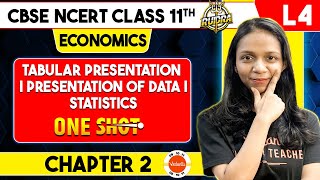

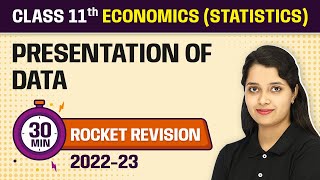



Audio Book
Dive deep into the subject with an immersive audiobook experience.
Source of Data Presentation
Chapter 1 of 2
🔒 Unlock Audio Chapter
Sign up and enroll to access the full audio experience
Chapter Content
It is a brief statement or phrase indicating the source of data presented in the table. If more than one source is there, all the sources are to be written in the source. Source is generally written at the bottom of the table.
Detailed Explanation
The source of data explains where the information used in the table originated. It guarantees that the data presented is credible and allows readers to trace back to the original information. When citing multiple sources, it is important to list them all, clearly stating the origin of every piece of data used. Typically, the source is placed at the bottom of the table to provide clarity without cluttering the main data body.
Examples & Analogies
Imagine you're writing a research paper and you use many articles and papers for your information. Just as you would create a bibliography to show readers where you found your information, the source of data in a table works the same way. It tells your audience, 'I got this data from this study or that report,' helping them assess the reliability of your information and encouraging them to check the original sources if they wish.
Importance of Note in Data Tables
Chapter 2 of 2
🔒 Unlock Audio Chapter
Sign up and enroll to access the full audio experience
Chapter Content
Note is the last part of the table. It explains the specific feature of the data content of the table which is not self-explanatory and has not been explained earlier.
Detailed Explanation
A note serves as an additional detail that clarifies any complex information or exceptions within the data presented. It is essential for enhancing understanding, especially when there is a specific characteristic of the data that could cause confusion without further explanation. The note allows the reader to grasp the context better, ensuring that the data is interpreted correctly.
Examples & Analogies
Think of a restaurant menu. While the items may sound delicious, some might be spicy or contain allergens. A note next to specific dishes may inform the customer about these characteristics, making it clear what they can safely enjoy. Similarly, the note in a data table provides crucial insights that enhance your overall understanding of the data, allowing you to make informed decisions based on that information.
Key Concepts
-
Textual Presentation: Useful for smaller data sets and allows for narrative analysis.
-
Tabular Presentation: Organizes information clearly, facilitating comparison.
-
Diagrammatic Presentation: Visualizes data for clearer comprehension of trends.
-
Qualitative Classification: Involves non-numeric categories like attributes.
-
Quantitative Classification: Involves measurable numeric data.
Examples & Applications
A textual description of a protest's impact shows the number of schools and petrol pumps open versus closed.
A table outlining literacy rates shows comparisons across genders and locations effectively.
Memory Aids
Interactive tools to help you remember key concepts
Rhymes
For data that's small, textual's a ball; tables for lots, visual helps plots!
Memory Tools
TDT: Textual, Diagrammatic, Tabular – remember the types of presentation!
Stories
Imagine a busy librarian organizing books. They write descriptions (text) for a few, but for many, they create organized lists (tables) and colorful charts on the walls (diagrams)!
Acronyms
PVT
Presentation of Voluminous data Textually
with Tables and Visuals.
Flash Cards
Glossary
- Textual Presentation
A method of data presentation where information is conveyed through descriptive text.
- Tabular Presentation
A method that organizes data into rows and columns for clarity.
- Diagrammatic Presentation
The use of visual representations like charts and graphs to present data.
- Qualitative Classification
Categorizing data based on attributes that cannot be quantified.
- Quantitative Classification
Categorizing data based on measurable numerical characteristics.
Reference links
Supplementary resources to enhance your learning experience.
