Table Number
Enroll to start learning
You’ve not yet enrolled in this course. Please enroll for free to listen to audio lessons, classroom podcasts and take practice test.
Interactive Audio Lesson
Listen to a student-teacher conversation explaining the topic in a relatable way.
Introduction to Data Presentation
🔒 Unlock Audio Lesson
Sign up and enroll to listen to this audio lesson

Today we're discussing how to present data effectively. Can anyone tell me why presentation matters?

I think it's because it helps people understand the data better.

Exactly! Good presentation makes complex data easier to digest. Let's delve into types of data presentation we can use.
Textual Presentation
🔒 Unlock Audio Lesson
Sign up and enroll to listen to this audio lesson

First, we have textual presentation. This involves describing data within text. Can someone give an example of when we might use it?

When the amount of data is small, right?

Right! It’s effective for summarizing, but can be overwhelming with large sets. It’s like reading a long story - you have to sift through for key points.

So how do we know when to switch to another format?

Great question! When data becomes voluminous, we shift to tabular or diagrammatic formats.
Tabular Presentation
🔒 Unlock Audio Lesson
Sign up and enroll to listen to this audio lesson

Now let’s discuss tabular presentation. Who can explain the structure of a table?

Tables have rows and columns, right? Each row shows a different attribute, while columns represent the different categories.

Perfect! Each table includes a number and a title, and it’s organized to make statistical comparisons easier.

What’s the benefit of using tables over text?

Tables condense data, allowing quicker access to key points which is crucial in research.
Diagrammatic Presentation
🔒 Unlock Audio Lesson
Sign up and enroll to listen to this audio lesson

Finally, we have diagrammatic presentation. Can anyone name some types of diagrams?

Bar graphs and pie charts!

Correct! Diagrams provide a visual way to represent data, making it easier to see trends or comparisons.

How do diagrams compare to tables?

Diagrams allow for quicker comprehension, but tables provide precise numerical data. Each is valuable in its context.
Conclusion and Review
🔒 Unlock Audio Lesson
Sign up and enroll to listen to this audio lesson

To wrap up, we’ve learned about textual, tabular, and diagrammatic presentations. Can anyone summarize the key differences?

Textual is for small data, tables for larger data, and diagrams for visual impact.

Exactly! The right method enhances understanding and communication. Remember, a well-presented table or chart can make a data-heavy report clearer.
Introduction & Overview
Read summaries of the section's main ideas at different levels of detail.
Quick Overview
Standard
In this section, we explore how large volumes of data can be presented in more comprehensible formats such as tables and diagrams, and the advantages of each method. The significance of these presentation formats is discussed with examples from census data and educational statistics.
Detailed
Presentation of Data
In the realm of data analysis, effective presentation is crucial for clear interpretation and understanding of the information being conveyed. This section outlines three primary methods of presenting data: textual, tabular, and diagrammatic.
Textual Presentation
When data quantity is manageable, textual presentation can be sufficient. It allows for narrative storytelling but can become cumbersome when dealing with large data sets, as the reader must sift through text to find key information. Examples illustrate its use in reporting statistical data such as census figures where textual summaries summarize key findings.
Tabular Presentation
Tables present data in rows and columns, organizing vast amounts of information in a compact format. Each table is assigned a number and title, ensuring clarity. Data is classified qualitatively and quantitatively, and classification types include qualitative, quantitative, temporal, and spatial. This method not only facilitates easier comprehension but also supports statistical analysis.
Diagrammatic Presentation
Diagrams such as bar and pie charts transform complex numerical data into visual formats that are easier to interpret. For instance, bar diagrams can effectively display comparisons, while pie diagrams can represent proportions of categories, enhancing understanding of the data at a glance.
In conclusion, the appropriate choice of presentation method can significantly impact the effectiveness of data communication. Understanding the advantages of each method allows analysts to select the most suitable approach for their audience.
Youtube Videos
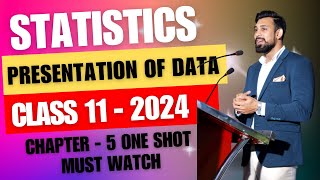


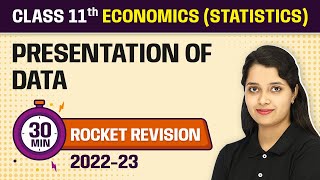
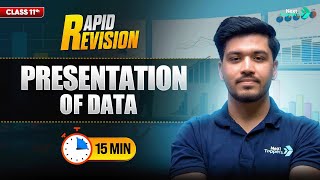
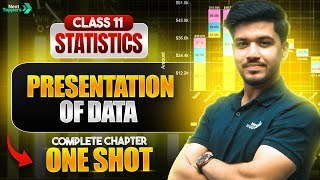



Audio Book
Dive deep into the subject with an immersive audiobook experience.
What is a Table Number?
Chapter 1 of 3
🔒 Unlock Audio Chapter
Sign up and enroll to access the full audio experience
Chapter Content
Table number is assigned to a table for identification purpose. If more than one table is presented, it is the table number that distinguishes one table from another.
Detailed Explanation
A table number serves as a unique identifier that helps readers quickly find and refer to a specific table within a document. For instance, if a document includes multiple tables, each will have its own number, such as Table 1, Table 2, etc. This number allows readers to differentiate between them easily.
Examples & Analogies
Think of table numbers like seat numbers at a concert. Each seat has a unique number, so when you tell someone where you're sitting, you simply mention your seat number. Similarly, table numbers help direct someone to the information they need without confusion.
Assigning Table Numbers
Chapter 2 of 3
🔒 Unlock Audio Chapter
Sign up and enroll to access the full audio experience
Chapter Content
It is given at the top or at the beginning of the title of the table. Generally, table numbers are whole numbers in ascending order if there are many tables in a book.
Detailed Explanation
When creating a table, the number appears prominently at the beginning to ensure that it stands out and can be easily located. If multiple tables are present, they are numbered sequentially (1, 2, 3, etc.) to maintain an organized structure.
Examples & Analogies
Imagine pages in a book; each page has a number to help keep track of where you are and to reference back. In the same way, tables have numbers so you can quickly find and refer to the data you need.
Using Subscripted Table Numbers
Chapter 3 of 3
🔒 Unlock Audio Chapter
Sign up and enroll to access the full audio experience
Chapter Content
Subscripted numbers, like 1.2, 3.1, etc., are also used for identifying the table according to its location. For example, Table 4.5 should be read as the fifth table of the fourth chapter.
Detailed Explanation
Subscripted numbers add another layer of organization, indicating not only the order of the table but also its context within the larger document. For instance, Table 4.5 suggests that it's part of Chapter 4 and is the fifth table in that chapter, making it easier for readers to find tables related to specific topics.
Examples & Analogies
Think of this like a filing system in an office. If you have folders in a drawer, each folder might be labeled not just with a title but also with a number indicating its order. This helps you quickly access the right folder without having to search through them all.
Key Concepts
-
Types of Data Presentation: Understanding textual, tabular, and diagrammatic methods to present data.
-
Qualitative vs Quantitative: Differences in how data can be classified and the implications for data analysis.
-
Advantages of Diagrams: The role of visual representations in making complex data more understandable.
Examples & Applications
Example of textual presentation could be a report that describes literacy rates in a narrative form.
A table might list the literacy rates of cities side by side for comparison, making it easier to analyze than text.
A pie chart can visually represent the percentage of the population in each literacy category.
Memory Aids
Interactive tools to help you remember key concepts
Rhymes
Data in a row makes it easy to know; with tables we see, what’s important to be.
Stories
Once there was a data analyst named Tara who struggled to explain her complex reports. One day, she drew a chart and found everyone understood her data effortlessly.
Memory Tools
T.D.D. - Think of Textual, Tabular, Diagrammatic as the three methods of data presentation.
Acronyms
T.A. - Tables for Access, Diagrams for Quick Understanding.
Flash Cards
Glossary
- Textual Presentation
A method of presenting data by describing it within written text.
- Tabular Presentation
Organizing data in rows and columns to facilitate comprehension and comparison.
- Diagrammatic Presentation
Using visual representations such as graphs or charts to present data.
- Qualitative Classification
Classification based on descriptive characteristics.
- Quantitative Classification
Classification based on numerical characteristics that can be measured.
- Spatial Classification
Classification based on geographical or locational characteristics.
- Temporal Classification
Classification based on time-related characteristics.
Reference links
Supplementary resources to enhance your learning experience.
