Presentation of Data
Enroll to start learning
You’ve not yet enrolled in this course. Please enroll for free to listen to audio lessons, classroom podcasts and take practice test.
Interactive Audio Lesson
Listen to a student-teacher conversation explaining the topic in a relatable way.
Textual Presentation of Data
🔒 Unlock Audio Lesson
Sign up and enroll to listen to this audio lesson

Let's explore textual presentation. This method describes data narratively. Student_1, why do you think this might be used for smaller datasets?

I think it allows for detailed explanations and can provide context.

Exactly! However, what's a drawback of using this method?

It can be tedious to read through if the data amount is large, right?

Correct! Remember, textual data is best for smaller quantities—use the acronym 'DANI' for 'Details As Needed Information.'

Got it! DANI helps remind us when it's suitable to use textual presentation.

Great! In summary, textual presentations provide context but can be overwhelming with large data.
Tabular Presentation of Data
🔒 Unlock Audio Lesson
Sign up and enroll to listen to this audio lesson

Now, let's discuss tabular presentation. Who can explain what it entails?

It organizes data into rows and columns!

Exactly, Student_4! And why is this format effective?

It makes it easier to compare different variables.

Right! Remember, tabular presentation is versatile. Let’s form a mnemonic: 'TACO' - Tables Allow Comparison Organically. Can anyone name a limitation?

Maybe it can get too complex if too many variables are included?

Great point! In summary, while tables excel at collation and comparison, complexity must be managed.
Diagrammatic Presentation of Data
🔒 Unlock Audio Lesson
Sign up and enroll to listen to this audio lesson

Let’s now discuss diagrammatic presentation. Who can tell me its key advantage?

It provides visual insight into data trends!

Correct! Visuals can quickly communicate complex information. What kinds of diagrams can we use?

Bar graphs, pie charts, and line graphs!

Excellent! Here's a memory aid: 'VIC - Visual Insights Count.' But what's the downside?

Sometimes they can oversimplify or misrepresent data?

That’s right! In conclusion, diagrams enhance understanding but should be carefully constructed.
Introduction & Overview
Read summaries of the section's main ideas at different levels of detail.
Quick Overview
Standard
The introduction sets the foundation for understanding data presentation techniques. It highlights the importance of organizing extensive data into manageable formats and outlines the three primary forms of presentation: textual, tabular, and diagrammatic. Each format comes with its advantages and specific use cases.
Detailed
Introduction to Data Presentation
The introduction lays the groundwork for understanding data presentation. It emphasizes the necessity of converting voluminous data into coherent formats that are easy to comprehend. Data presentation is crucial in ensuring that collected data can be analyzed effectively for informed decision-making.
Three Forms of Data Presentation
- Textual Presentation: This method describes data in narrative form. It is suitable for smaller datasets as it allows for detailed explanations. However, it can become cumbersome for larger datasets since one must read through extensive text to find specific data points.
- Example: A textual account of census statistics.
- Tabular Presentation: This organizes data into rows and columns. It is incredibly effective for handling larger data volumes, as it allows multiple variables to be compared easily. Each table can consist of various rows representing categories and columns detailing specific attributes.
- Example: Literacy rates across different demographics are often tabulated for clarity.
- Diagrammatic Presentation: This involves visual representations such as graphs and charts. Diagrams can effectively convey trends and comparisons at a glance and are particularly helpful for illustrating complex datasets.
- Example: A bar graph depicting literacy rates over the years has immediate visual impact.
Significance
Understanding how to effectively present data is vital in statistics and economics, enabling clearer communication and insightful analysis.
Youtube Videos
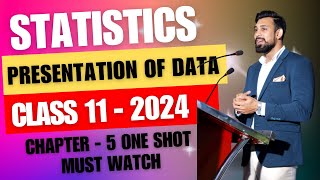



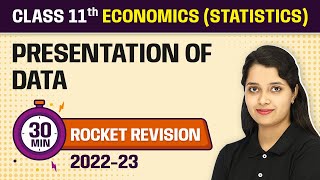
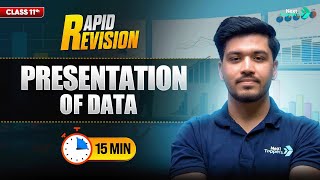



Audio Book
Dive deep into the subject with an immersive audiobook experience.
Purpose of Data Presentation
Chapter 1 of 3
🔒 Unlock Audio Chapter
Sign up and enroll to access the full audio experience
Chapter Content
You have already learnt in previous chapters how data are collected and organised. As data are generally voluminous, they need to be put in a compact and presentable form. This chapter deals with presentation of data precisely so that the voluminous data collected could be made usable readily and are easily comprehended.
Detailed Explanation
Data presentation is crucial because it transforms large amounts of raw data into a format that is easy to understand. When we collect data, it often comes in vast quantities, making it overwhelming to sort through. By presenting this data compactly, we can highlight key insights and trends, allowing for better analysis and decision-making.
Examples & Analogies
Imagine receiving a thick book filled with statistics about weather patterns. It's hard to make sense of that information. However, if the same data were presented in a colorful graph showing temperature trends over time, it would be much more engaging and easier to interpret.
Forms of Data Presentation
Chapter 2 of 3
🔒 Unlock Audio Chapter
Sign up and enroll to access the full audio experience
Chapter Content
There are generally three forms of presentation of data: 1. Textual presentation, 2. Tabular presentation, 3. Diagrammatic presentation.
Detailed Explanation
Data can be presented in various forms, each offering unique advantages:
1. Textual presentation provides narrative explanations using words, which can work well for smaller amounts of information.
2. Tabular presentation organizes data into rows and columns, making it easier to compare different data points.
3. Diagrammatic presentation uses visuals like charts or graphs to represent data trends visually, which is often the most engaging and easiest way to communicate complex information quickly.
Examples & Analogies
Consider a school report card. The grades can be listed in a textual format, making it hard to compare subjects. If laid out in a table, it's easier to see which subjects a student excels in. A bar chart of these grades would provide a visual representation, making it even clearer where the strengths and weaknesses lie.
Target Learning Outcomes
Chapter 3 of 3
🔒 Unlock Audio Chapter
Sign up and enroll to access the full audio experience
Chapter Content
Studying this chapter should enable you to: • present data using tables; • represent data using appropriate diagrams.
Detailed Explanation
The chapter aims to equip students with practical skills in presenting data. By the end of the chapter, students should be adept at organizing data into tables, which allow for straightforward comparisons and interpretations. Additionally, students will learn how to create diagrams, which can visually summarize and emphasize data effectively.
Examples & Analogies
Think about preparing a project on climate change. You might organize your findings in a table, showing temperature changes across years. To make your project more engaging, you would create a line graph to visually depict these temperature changes over time, making it easier for your class to grasp the trends at a glance.
Key Concepts
-
Textual Presentation: Effective for small data but cumbersome for large datasets.
-
Tabular Presentation: Organizes data for easy comparison and analysis.
-
Diagrammatic Presentation: Uses visuals for quick comprehension of complex data.
Examples & Applications
Using a textual paragraph to describe a city's demographics versus using a table.
Creating a bar chart to show trends in graduation rates over a decade.
Memory Aids
Interactive tools to help you remember key concepts
Rhymes
For textual joy, detail is the ploy, but for crowd, a table is loud!
Stories
Imagine an artist painting words for small canvases, yet for big murals, they need a grid to size each patch.
Memory Tools
Remember 'TVD' for Textual, Visual, and Data formats in presentations.
Acronyms
DANI - Details As Needed Information for Textual presentations.
Flash Cards
Glossary
- Textual Presentation
A method that describes data in narrative form, best used for smaller datasets.
- Tabular Presentation
A format that organizes data into rows and columns, facilitating easy comparison.
- Diagrammatic Presentation
A visual representation method using graphs and charts to illustrate data trends.
Reference links
Supplementary resources to enhance your learning experience.
