Case 2
Enroll to start learning
You’ve not yet enrolled in this course. Please enroll for free to listen to audio lessons, classroom podcasts and take practice test.
Interactive Audio Lesson
Listen to a student-teacher conversation explaining the topic in a relatable way.
Textual Presentation
🔒 Unlock Audio Lesson
Sign up and enroll to listen to this audio lesson

Let's start by discussing textual presentation. This method describes data within the text, which is suitable when we have a smaller dataset. For example, instead of showing numbers, we might say, 'In a recent survey, more males than females were found to be literate in the region.' What do you think about this method?

I see it can describe data well, but does it make it hard to find specific numbers?

Exactly! That’s one of its main drawbacks. It requires careful reading to extract specific details. Remember, for larger data sets, we may need better organization methods. Can anyone think of another method?

We can use tables, right? They show numbers more clearly!

Absolutely! That leads us to tabular presentation.
Tabular Presentation
🔒 Unlock Audio Lesson
Sign up and enroll to listen to this audio lesson

Tabular presentation organizes data into rows and columns, which allows for easy comparisons. For example, we can show literacy rates of different genders across various locales in a table. What do you recall about the advantages of tables?

They make it easier to see patterns and trends!

Well said! They indeed facilitate quick comparisons. Can anyone provide an example of when you might use a table?

Maybe during a census when we want to show age group distributions?

Perfect example! The Census provides a lot of data that is best showcased in tables.
Diagrammatic Presentation
🔒 Unlock Audio Lesson
Sign up and enroll to listen to this audio lesson

Now, let's shift to diagrammatic presentation. This is where we use visuals like graphs and charts. What advantages do you think diagrams provide?

They can show data trends quickly!

Exactly! Diagrams can capture complex data in an engaging way. However, they may not provide the detailed accuracy of tables. Can anyone suggest a type of diagram to represent data?

Bar charts! They can show how many people fall into different categories.

Right! Bar charts are great for comparing categories like literacy rates across states. They let us visualize data at a glance.
Introduction & Overview
Read summaries of the section's main ideas at different levels of detail.
Quick Overview
Standard
The focus is on the presentation of data in three main forms: textual, tabular, and diagrammatic. Textual presentation describes data within the text succinctly, tabular presentation organizes data in rows and columns for easier comprehension, and diagrammatic methods use visual representations to enable quick understanding of data trends.
Detailed
Presentation of Data
This section delves into the effective methodologies for presenting data, an essential skill in statistics and data analysis. We recognize that data collected and organized is often voluminous, necessitating clear presentation formats for ease of understanding. The core methodologies outlined here include:
- Textual Presentation: This method involves describing data through written text, appropriate for smaller data sets where details and patterns need to be articulated. A clear drawback is that it may require thorough reading to extract needed information.
- Tabular Presentation: Data is structured in rows and columns, enhancing clarity and facilitating comparisons across different data sets. This is demonstrated through examples such as literacy rates by gender across urban and rural populations.
- Diagrammatic Presentation: This encompasses graphical representations like bar diagrams and pie charts, which help in visualizing data for immediate comprehension. The advantages of diagrams lie in their ability to convey complex information quickly, although they may trade off some accuracy compared to detailed tables.
The section further discusses classifications of data and when to best employ each presentation method, emphasizing the significance of clear presentations in effective communication of statistical findings.
Youtube Videos
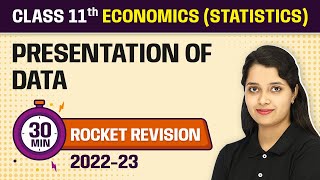
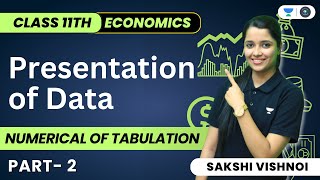
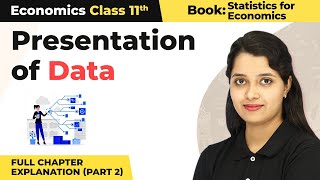
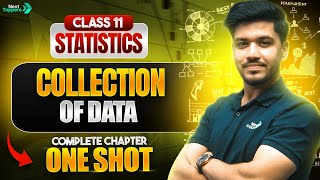
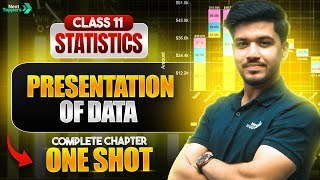
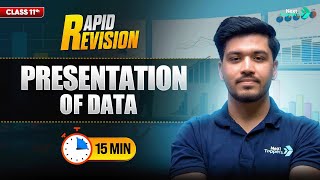
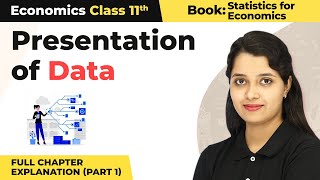

Audio Book
Dive deep into the subject with an immersive audiobook experience.
Population Data from Census 2001
Chapter 1 of 3
🔒 Unlock Audio Chapter
Sign up and enroll to access the full audio experience
Chapter Content
Census of India 2001 reported that Indian population had risen to 102 crore of which only 49 crore were females against 53 crore males. Seventy-four crore people resided in rural India and only 28 crore lived in towns or cities.
Detailed Explanation
This chunk discusses the findings of the Census 2001 relating to the population of India. It highlights the total population, the gender distribution (with a focus on the disparity between males and females), and the urban versus rural divide. Understanding these statistics gives insight into demographic trends and societal structures within the country.
Examples & Analogies
Think of the population data as a large classroom of 102 students. If 53 are boys and 49 are girls, it shows a slight imbalance favoring boys, similar to how in many classrooms, there might be slightly more boys than girls. Further, if we say that 74 students live in a village (rural area) while only 28 live in a town (urban area), it reflects that most students belong to a rural background.
Understanding Tabulated Population Data
Chapter 2 of 3
🔒 Unlock Audio Chapter
Sign up and enroll to access the full audio experience
Chapter Content
While there were 62 crore non-worker population against 40 crore workers in the entire country. Urban population had an even higher share of non-workers (19 crore) against workers (9 crore) as compared to the rural population where there were 31 crore workers out of a 74 crore population.
Detailed Explanation
This chunk examines the distribution of workers versus non-workers in the Indian population. It shows how many people are employed versus those who are not, and how this ratio differs between urban and rural areas. Understanding this data helps identify economic challenges and labor market dynamics in India, indicating where job opportunities may be lacking.
Examples & Analogies
Imagine you have a basket that consists of 102 fruits. If you classify them into two types: workers (40 fruits) and non-workers (62 fruits), it shows that the majority are non-workers. In urban areas, it's like having a smaller basket with fewer fruits but more of them being non-workers, which can indicate that the town needs more job opportunities to balance the baskets.
Advantages of Tabulation in Data Presentation
Chapter 3 of 3
🔒 Unlock Audio Chapter
Sign up and enroll to access the full audio experience
Chapter Content
The most important advantage of tabulation is that it organizes data for further statistical treatment and decision-making. Classification used in tabulation is of four kinds: Qualitative, Quantitative, Temporal, and Spatial.
Detailed Explanation
This chunk emphasizes the significance of tabulation in data presentation. By organizing data into tables, it simplifies analysis and aids in drawing comparisons. It explains four types of classification for data: qualitative (based on attributes), quantitative (based on measurable characteristics), temporal (based on time), and spatial (based on location). This structured format makes it easier to comprehend complex data.
Examples & Analogies
Picture tabulation like organizing your bookshelf: qualitative classification would be sorting books by genre (like fiction and non-fiction), quantitative classification by the number of pages, temporal by the release year, and spatial by the author’s country. Just as a well-organized bookshelf makes it easy to find and analyze your books, tabulation helps researchers analyze data efficiently.
Key Concepts
-
Textual Presentation: Describing data within text suitable for small datasets.
-
Tabular Presentation: Arranging data in rows and columns for easier comparison.
-
Diagrammatic Presentation: Using graphs and charts to visualize data for quick comprehension.
-
Qualitative vs. Quantitative Classification: Different methods for classifying data attributes.
-
Advantages of Each Presentation Method: Understanding the best contexts to use each method.
Examples & Applications
The Census data showing literacy rates organized in a tabular format to depict educational attainment across genders.
A bar diagram comparing the population of different states to show which has the highest literacy.
Memory Aids
Interactive tools to help you remember key concepts
Rhymes
When your data is mild, let the text run wild; for clarity use tables, or let diagrams enable.
Acronyms
T.D.T. - Textual, Diagrammatic, and Tabular - the keys to data clarity!
Stories
Imagine you are a chef. A recipe (textual) gives detailed steps, but a sushi platter (diagram) visually shows how everything connects. A well-structured menu (tabular) lays it all out neatly!
Memory Tools
To remember data presentation methods: 'Tidy Tables, Dry Texts, Display Diagrams' - T.T.D.
Flash Cards
Glossary
- Textual Presentation
Describing data through written text, suitable for smaller amounts of information.
- Tabular Presentation
Organizing data into rows and columns to facilitate easy comparison and comprehension.
- Diagrammatic Presentation
Using visual methods such as graphs and charts to represent data, enhancing quick understanding.
- Qualitative Classification
Classifying data based on non-numerical attributes like gender or nationality.
- Quantitative Classification
Classifying data based on measurable characteristics such as height or income.
- Carousel Classification
Organizing data according to time as the classifying variable.
- Spatial Classification
Classifying data based on geographical attributes such as location or region.
Reference links
Supplementary resources to enhance your learning experience.
