Stubs or Row Headings
Enroll to start learning
You’ve not yet enrolled in this course. Please enroll for free to listen to audio lessons, classroom podcasts and take practice test.
Interactive Audio Lesson
Listen to a student-teacher conversation explaining the topic in a relatable way.
Introduction to Data Presentation
🔒 Unlock Audio Lesson
Sign up and enroll to listen to this audio lesson

Today, we will discuss how to present data effectively. Why is data presentation important, do you think, Student_1?

It's important because it helps us understand the information better.

Exactly! When data is well presented, it becomes easier to read and interpret. One method is textual presentation, which uses written descriptions. But what happens when we have a lot of data?

It gets confusing, and it's hard to find specific information!

Exactly! For large sets of data, we typically use tables or diagrams. Remember the acronym T.D.E for Text, Table, Diagram. It helps to recall the types of data presentation!
Tabular Presentation
🔒 Unlock Audio Lesson
Sign up and enroll to listen to this audio lesson

Now, let's talk about tabular presentation. Student_3, what do you think is important in a table?

It should have headings and the data should be organized in rows and columns.

Correct! Tables should include a title, column headings, row headings called stubs, and the body of the table with data. Why do you think the stubs or row headings are important?

They help identify what each row represents.

Right! Each 'stub' gives context to the data presented beside it. Let's also remember to cite the source at the bottom. Sources are vital to validate our data.
Diagrammatic Presentation
🔒 Unlock Audio Lesson
Sign up and enroll to listen to this audio lesson

Next, we move on to diagrammatic presentation. Student_1, can you think of some types of diagrams we might use?

Yes! There are bar diagrams and pie charts.

That's right! Bar diagrams help compare quantities, while pie charts visualize parts of a whole. Can anyone recall a time we might prefer a diagram over a table?

When we want to show trends over time, like population changes?

Exactly! Line graphs would be perfect for that. When in doubt, ask yourself whether the data is better understood visually or textually!
Data Presentation Applications
🔒 Unlock Audio Lesson
Sign up and enroll to listen to this audio lesson

Let’s discuss how we can apply these presentation methods in real life. Student_3, how might a business use tabular data?

They might use tables to track sales over different regions.

Great! And how about diagrammatic representation, Student_4?

They could use bar charts to show employee performance comparisons!

Fantastic insights! Remember, the method you choose depends on the clarity and effectiveness of communication. Use 'T.D.E' to guide your data choices!
Introduction & Overview
Read summaries of the section's main ideas at different levels of detail.
Quick Overview
Standard
In this section, we explore various data presentation techniques, including textual descriptions, tables, and diagrams. We emphasize that while textual data can be effective for smaller datasets, tabular and diagrammatic methods are crucial for larger datasets to enhance comprehension and analysis.
Detailed
Presentation of Data: Stubs or Row Headings
This section focuses on the different methods to present data effectively. It begins with a brief introduction explaining why proper presentation is important, especially when dealing with large datasets. The methods covered include:
1. Textual Presentation
Textual presentation involves embedding data within written text. It's suitable for smaller datasets. However, it can be cumbersome for larger quantities, as readers may struggle to extract the necessary information without additional structuring.
2. Tabular Presentation
Tabular presentation organizes data into rows and columns. Each table can vary in complexity, but the essential components of a well-structured table include:
- Table Number: For identification.
- Title: Summarizes the table contents.
- Column Headings: Describes what each column represents.
- Row Headings (Stubs): Each row's designation describes that category.
- Body of the Table: Contains the actual data.
- Source: Information on where the data comes from.
3. Diagrammatic Presentation
This method includes graphical representations of data, making it easier to comprehend at a glance. Common diagram types include:
- Bar Diagrams: Useful for comparing quantities across categories.
- Pie Charts: Show parts of a whole.
- Histograms: Used for frequency distribution of continuous data.
- Line Graphs: Display trends over time.
Each presentation method has its strengths and weaknesses, which are reflected in the choice dictated by data volume and intended analysis.
Youtube Videos
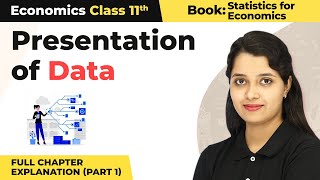
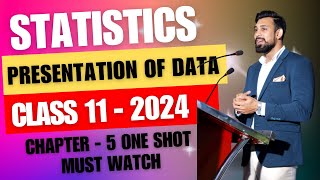



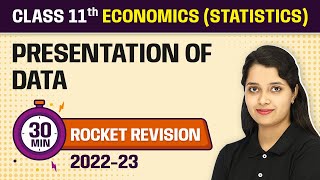

Audio Book
Dive deep into the subject with an immersive audiobook experience.
Introduction to Row Headings
Chapter 1 of 3
🔒 Unlock Audio Chapter
Sign up and enroll to access the full audio experience
Chapter Content
Like a caption or column heading, each row of the table has to be given a heading. The designations of the rows are also called stubs or stub items, and the complete left column is known as the stub column.
Detailed Explanation
This chunk demonstrates the importance of row headings in a table. Each row should be labeled clearly so that the reader can understand what each row represents. This labeling, referred to as 'stubs', operates similarly to column headings, enhancing the table's clarity and functionality.
Examples & Analogies
Think of a menu at a restaurant. Each item has a name, which helps the customer know what to expect. Similarly, the stubs in a table tell the reader what data each row contains, thus facilitating easy navigation and comprehension of the information.
Importance of Stubs
Chapter 2 of 3
🔒 Unlock Audio Chapter
Sign up and enroll to access the full audio experience
Chapter Content
A brief description of the row headings may also be given at the left-hand top in the table. (See Table 4.5).
Detailed Explanation
Providing a brief description at the top-left corner of the table enhances its informative quality. This description can summarize what the stubs in the rows represent, contextualizing the data for better understanding. It guides readers as they navigate through the rows, ensuring they comprehend the significance and relevance of the data presented beneath each row heading.
Examples & Analogies
Imagine reading a classroom seating chart. At the top, there could be a legend explaining what each row means—like 'Grade Level' or 'Subject'. This would help parents and teachers understand quickly what the chart indicates without confusion.
Examples of Stubs
Chapter 3 of 3
🔒 Unlock Audio Chapter
Sign up and enroll to access the full audio experience
Chapter Content
For example, data in the second row and fourth column indicates that 25 crore females in rural India were non-workers in 2001.
Detailed Explanation
In this example, the stub relates directly to the demographic information being represented—specifically, it identifies the non-working female population within rural India. It illustrates how stubs help readers make connections between various data points presented in a table, facilitating analysis and understanding of complex datasets.
Examples & Analogies
Consider a report about the number of employees in a company, where one stub might represent 'Department'. When you read the row labeled 'Marketing', you immediately know that the data beneath it refers to that department's employees. This targeted information helps analyze departmental performances efficiently.
Key Concepts
-
Presentation Methods: Textual, Tabular, and Diagrammatic.
-
Table Components: Number, Title, Column Headings, Row Headings (Stubs), Body of the Table, Source, and Notes.
-
Importance of Data Visualization: Makes information easier to comprehend and analyze.
Examples & Applications
A table representing the literacy rates by state.
A bar diagram showing sales figures over the past five years.
Memory Aids
Interactive tools to help you remember key concepts
Rhymes
Tables of data stand proud and high, with rows and columns reaching the sky!
Stories
Imagine a student who needed to present research; they knew they could either write everything down or create a colorful chart that everyone could understand instantly.
Memory Tools
Using 'T.D.E' helps to remember: Textual, Tabular, Diagrammatic for data presentation!
Acronyms
Table = T (Title) + H (Headings) + D (Data) + S (Source) + N (Notes).
Flash Cards
Glossary
- Textual Presentation
Describing data within the text, suitable for smaller datasets.
- Tabular Presentation
Presenting data in rows and columns to enhance organization and analysis.
- Row Headings (Stubs)
Labels for each row in a table, providing context to the data presented.
- Diagrammatic Presentation
Visual representation of data using graphical formats like charts and graphs.
Reference links
Supplementary resources to enhance your learning experience.
