EXERCISES
Enroll to start learning
You’ve not yet enrolled in this course. Please enroll for free to listen to audio lessons, classroom podcasts and take practice test.
Interactive Audio Lesson
Listen to a student-teacher conversation explaining the topic in a relatable way.
Textual vs. Tabular Presentation
🔒 Unlock Audio Lesson
Sign up and enroll to listen to this audio lesson

Today, we're going to explore the difference between textual and tabular presentations of data. Can anyone tell me when we might prefer using textual presentation?

Maybe when the data is small and can be easily described?

Exactly! Very good. Textual presentation is great for smaller datasets where detailed descriptions can enhance understanding. Can someone explain why we might choose tabular presentation instead?

We might use tables when we have large amounts of data because they help organize that data clearly.

Right! Tabular formats allow for better organization and enable easier comparisons across variables. Let’s remember: 'Small data, text; large data, table.'

Got it! That helps me remember the difference.

Great! So, what might be a downside of textual presentation?

It can be hard to extract specific data points since everything is in the text.

Exactly, well done! To summarize, textual presentations work for small data while tabular presentations shine with larger datasets.
Diagrammatic Presentation
🔒 Unlock Audio Lesson
Sign up and enroll to listen to this audio lesson

Now, let’s move onto diagrammatic presentations. Why do you think we would represent data using diagrams?

They make it easier to visualize trends or comparisons!

Exactly! Diagrams like bar graphs and pie charts help us interpret data quickly. For example, can anyone explain the benefit of using a pie chart?

It shows proportions within a whole, like market shares!

Great point! Remember, when thinking of pie charts, you can visualize data as whole slices. It’s like a loaded pizza—everyone can see their piece at once!

That’s a fun way to remember! It helps a lot.

Let’s not forget about bar graphs. Who can tell me their main advantage?

They easily compare different quantities side by side.

Exactly! So, in summary, diagrams are powerful tools for data visualization. They transform detailed numbers into accessible graphics.
Memory Aids for Data Presentation
🔒 Unlock Audio Lesson
Sign up and enroll to listen to this audio lesson

To help us remember the types of data presentations, I’d like to develop some memory aids. Who has an idea for an acronym?

How about 'TBD' for Text, Table, and Diagram?

Great acronym! 'TBD' will help us recall the major forms of data presentation. What about a mnemonic?

We could say, 'Text is the path for small data, Table organizes the big, and Diagrams let us see it up close.'

Excellent mnemonic! 'Text, Table, Diagrams' are now easily remembered with this phrase.

This method makes it fun and easier to learn!

Absolutely! Remembering is crucial to mastering these concepts. Let's summarize that 'TBD' and our mnemonic will guide future presentations.
Introduction & Overview
Read summaries of the section's main ideas at different levels of detail.
Quick Overview
Standard
The exercises focus on various forms of data presentation, encouraging engagement with the concepts of textual, tabular, and diagrammatic methods. Through quizzes and practical exercises, students reinforce their learning of key concepts related to presenting data effectively.
Detailed
Exercises on Presentation of Data
This section emphasizes the importance of effectively presenting data through different methods, including textual, tabular, and diagrammatic formats. Each method serves a unique purpose, making complex data more understandable and accessible. The exercises provided aim to test the understanding of these presentation types. By engaging with these practices, students will deepen their comprehension of how to accurately represent data, facilitating improved analytical skills and decision-making. Key aspects include:
- Textual Presentation: Describing data within the narrative, best suited for smaller datasets.
- Tabular Presentation: Organizing data into rows and columns, making it easier to comprehend complex information.
- Diagrammatic Presentation: Visual methods like bar diagrams and pie charts which provide a quicker understanding of the data trends and comparisons.
Youtube Videos
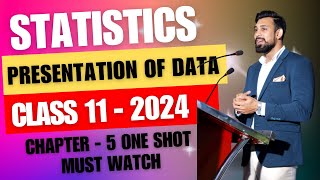



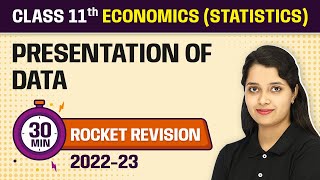


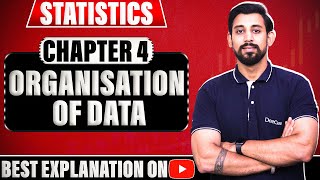
Audio Book
Dive deep into the subject with an immersive audiobook experience.
Multiple Choice Questions on Data Presentation
Chapter 1 of 2
🔒 Unlock Audio Chapter
Sign up and enroll to access the full audio experience
Chapter Content
- Answer the following questions, 1 to 10, choosing the correct answer
- Bar diagram is a
(i) one-dimensional diagram
(ii) two-dimensional diagram
(iii) diagram with no dimension
(iv) none of the above - Data represented through a histogram can help in finding graphically the
(i) mean
(ii) mode
(iii) median
(iv) all the above - Ogives can be helpful in locating graphically the
(i) mode
(ii) mean
(iii) median
(iv) none of the above - Data represented through an arithmetic line graph help in understanding
(i) long term trend
(ii) cyclicity in data
(iii) seasonality in data
(iv) all the above - Width of bars in a bar diagram need not be equal (True/False).
- Width of rectangles in a histogram should essentially be equal (True/False).
- Histogram can only be formed with continuous classification of data (True/False).
- Histogram and column diagram are the same method of presentation of data. (True/False)
- Mode of a frequency distribution can be known graphically with the help of histogram. (True/False)
- Median of a frequency distribution cannot be known from the ogives. (True/False)
Detailed Explanation
This chunk features a series of multiple choice questions assessing knowledge on data presentation methods such as bar diagrams, histograms, and ogives. Each question targets specific attributes or functionalities of the visual data representation techniques covered in the previous sections, encouraging students to recall their learning and apply it correctly.
Examples & Analogies
Imagine preparing for a quiz game about sports. Just as you would need to know facts about different sports, in the same way, the students must understand different data presentation methods to answer these questions correctly. Each question reminds them of the important aspects, similar to trivia questions that test your memory about player statistics or game rules.
Application Questions on Data Representation
Chapter 2 of 2
🔒 Unlock Audio Chapter
Sign up and enroll to access the full audio experience
Chapter Content
-
- What kind of diagrams are more effective in representing the following?
(i) Monthly rainfall in a year
(ii) Composition of the population of Delhi by religion
(iii) Components of cost in a factory
- What kind of diagrams are more effective in representing the following?
- Suppose you want to emphasise the increase in the share of urban non-workers and lower level of urbanisation in India as shown in Example 4.2. How would you do it in the tabular form?
- How does the procedure of drawing a histogram differ when class intervals are unequal in comparison to equal class intervals in a frequency table?
- The Indian Sugar Mills Association reported that, ‘Sugar production during the first fortnight of December 2001 was about 3,87,000 tonnes, as against 3,78,000 tonnes during the same fortnight last year (2000). The off-take of sugar from factories during the first fortnight of December 2001 was 2,83,000 tonnes for internal consumption and 41,000 tonnes for exports as against 1,54,000 tonnes for internal consumption and nil for exports during the same fortnight last season.’
(i) Present the data in tabular form.
(ii) Suppose you were to present these data in diagrammatic form which of the diagrams would you use and why?
(iii) Present these data diagrammatically. - The following table shows the estimated sectoral real growth rates (percentage change over the previous year) in GDP at factor cost.
Year Agriculture and allied sectors Industry Services
1994–95 5.0 9.2 7.0
1995–96 –0.9 11.8 10.3
1996–97 9.6 6.0 7.1
1997–98 –1.9 5.9 9.0
1998–99 7.2 4.0 8.3
1999–2000 0.8 6.9 8.2
Represent the data as multiple time series graphs.
Detailed Explanation
This chunk consists of applied questions that challenge students to demonstrate their understanding of data representation. Students are prompted to think critically about choosing the appropriate diagrams and methods for presenting specific types of data, as well as to solve real-world scenarios through data tabulation and graphical representation.
Examples & Analogies
Think of organizing a community event where you need to present the budget, schedule, and resources visually. You would decide on using pie charts for budget allocation, line graphs for timelines, and tables for list details. Similarly, these questions encourage students to flex their analytical muscles to determine the best way to convey information for real situations.
Key Concepts
-
Textual Presentation: Describing data in narrative form, ideal for small amounts.
-
Tabular Presentation: Organizing data in rows and columns for clarity and comparisons.
-
Diagrammatic Presentation: Using charts to visually represent data for quicker comprehension.
Examples & Applications
Example of textual presentation: 'The population of city A increased by 20% in the last decade.'
Example of tabular presentation: A table showing literacy rates by gender in various states.
Diagrammatic example: A bar chart indicating the sales of different products.
Memory Aids
Interactive tools to help you remember key concepts
Rhymes
When data’s small, use text in a scroll; with big data's call, turn to a table’s wall.
Stories
Imagine trying to understand a huge pizza menu. It's confusing in text but clear when divided into tables with visuals like pie charts showing popular options.
Memory Tools
T-T-D: Text for small, Table for large, Diagram for all to see at large.
Acronyms
TBD
Textual
Tabular
Diagrammatic presentations.
Flash Cards
Glossary
- Textual Presentation
A method of presenting data described within a narrative, ideal for small datasets.
- Tabular Presentation
A systematic way of organizing data into rows and columns for easy comparison.
- Diagrammatic Presentation
Visual representation of data using diagrams like bar graphs and pie charts to enhance understanding.
- Bar Diagram
A chart that represents data with rectangular bars, where the height or length indicates the value.
- Pie Chart
A circular statistical graphic divided into slices to illustrate numerical proportions.
Reference links
Supplementary resources to enhance your learning experience.
