Address Bus
Interactive Audio Lesson
Listen to a student-teacher conversation explaining the topic in a relatable way.
Understanding the Address Bus
🔒 Unlock Audio Lesson
Sign up and enroll to listen to this audio lesson

Today, we are going to learn about the Address Bus. Can anyone tell me what you think this bus does in a computer system?

Doesn’t it help in locating memory addresses?

Exactly! The Address Bus is responsible for transmitting memory addresses from the CPU to other components such as RAM. It's crucial for data retrieval and storage.

So, it only sends information one way, right?

Correct! The Address Bus is unidirectional. It only sends data from the CPU to memory. Think about it this way: it tells the memory, 'This is where the data you need is located.'

How does it know how many addresses it can send?

Great question! The width of the Address Bus, which is the number of lines, determines how much memory it can address. For instance, a 32-bit Address Bus can address 2^32 memory locations!

So, a wider bus means more memory access?

Exactly! The wider the Address Bus, the more memory the system can access. This is vital for performance.
The Role of Address Bus in Data Transfer
🔒 Unlock Audio Lesson
Sign up and enroll to listen to this audio lesson

Now that we have an understanding of what the Address Bus does, let’s discuss how it interacts with the Data Bus and Control Bus during data transfer.

How do they all work together?

Good question! When the CPU wants to read or write data, it sends the address through the Address Bus, the type of operation through the Control Bus, and the actual data through the Data Bus.

So, if I wanted to retrieve data, the sequence would be?

Exactly right! First, the CPU sends the address via the Address Bus, the command via the Control Bus, and finally, the data via the Data Bus. It’s a coordinated effort.

What happens if there’s a problem in one of these buses?

If one bus fails, the entire communication breaks down. That's why having efficient bus systems is crucial.

How can we remember their functions?

One way is to use the mnemonic 'ADC' - Address, Data, Control. It’s a simple reminder of the order in which they operate.
Technical Aspects of Address Bus
🔒 Unlock Audio Lesson
Sign up and enroll to listen to this audio lesson

Let’s get into some technical details about the Address Bus. Who can tell me how its width affects computer architecture?

A wider bus means more memory addresses!

That’s right! For instance, a bus with 16 lines can address 2^16 memory locations, which means it can access 65,536 different storage locations. Let’s do a quick comparison.

What about a 64-bit bus?

Excellent! A 64-bit bus can address 2^64 locations, which is a vast amount of memory. Imagine that in modern computing!

Does the Address Bus ever need to be changed?

Yes, upgrading the Address Bus is vital for performance improvements in new systems, allowing them to handle larger memory capacities.

Is there anything specific we should remember about the Address Bus?

Remember that it’s unidirectional and defines the maximum addressable memory, which helps often in design decisions for a system.
Introduction & Overview
Read summaries of the section's main ideas at different levels of detail.
Quick Overview
Standard
This section delves into the Address Bus, highlighting its role in identifying memory locations during data transfers within a computer system. It complements the function of the Data and Control buses to enable efficient communication between the CPU, memory, and other components.
Detailed
Address Bus Overview
The Address Bus is an essential component in modern computer architecture, responsible for transmitting the memory addresses that a CPU can access. In a computing environment, several buses work together to facilitate the smooth operation of the system. While the Data Bus handles the actual data being sent or received, the Address Bus plays a pivotal role in determining where that data will go.
Key Characteristics of the Address Bus
- Unidirectional: The Address Bus is unidirectional, meaning it only sends information from the CPU to the memory. This contrasts with the Data Bus, which is bidirectional, allowing data to flow in both directions.
- Width of the Address Bus: The width of the Address Bus, defined by the number of lines it has, determines the maximum addressable memory. A wider Address Bus allows a computer to access more memory locations.
- Functionality: It works alongside the Control Bus to coordinate which instructions (like read or write) are being sent to which memory address. This orchestration ensures that data is fetched from or stored to the correct location.
The interaction of the Address Bus with other buses is crucial in achieving performance efficiency and system reliability, making it a key topic in understanding computer architecture.
Youtube Videos
![How does Computer Hardware Work? 💻🛠🔬 [3D Animated Teardown]](https://img.youtube.com/vi/d86ws7mQYIg/mqdefault.jpg)
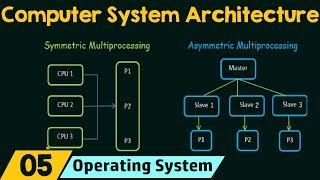
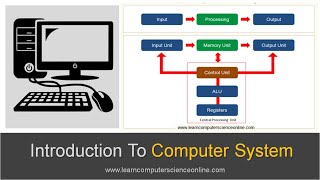
Audio Book
Dive deep into the subject with an immersive audiobook experience.
Definition of Address Bus
Chapter 1 of 3
🔒 Unlock Audio Chapter
Sign up and enroll to access the full audio experience
Chapter Content
The Address Bus specifies memory addresses.
Detailed Explanation
An address bus is a system of pathways used to specify a unique address in memory where data can be found or saved. Essentially, it acts like a mailing address for data that tells the computer where to find the information it needs, similar to how a postal service delivers letters to specific addresses.
Examples & Analogies
Think of the address bus as a postal system. Just as a letter must have a correct address to reach its intended recipient, data in a computer needs an address on the address bus to be accessed or stored properly.
Functionality of the Address Bus
Chapter 2 of 3
🔒 Unlock Audio Chapter
Sign up and enroll to access the full audio experience
Chapter Content
A bus is a communication pathway between components.
Detailed Explanation
The address bus is crucial for communication between the CPU and memory. When the CPU needs to access memory, it sends the address of the memory location via the address bus. The specific memory module that corresponds to that address then responds by sending or receiving the data specified.
Examples & Analogies
Imagine a librarian (the CPU) who wants to find a book (data) in a library (memory). The librarian needs to tell the library (using the address bus) exactly which book to look for by specifying its location (address). Once the location is provided, the librarian can either retrieve the book or place a new one into the correct slot.
Characteristics of the Address Bus
Chapter 3 of 3
🔒 Unlock Audio Chapter
Sign up and enroll to access the full audio experience
Chapter Content
Bus Characteristics: Bus width (data/address width); Bus speed (clock rate); Synchronous vs. Asynchronous buses.
Detailed Explanation
The characteristics of an address bus can significantly affect overall system performance. The width of the bus determines how many addresses it can handle at once; a wider bus translates to more addressable memory locations. Bus speed, measured in clock rates, influences how quickly data can be transmitted. Additionally, buses can be synchronous (where bus operations are timed with the clock cycles) or asynchronous (where operations occur independently of the clock).
Examples & Analogies
Consider the width of a road as the width of the address bus. A wider road (a wider bus) can handle more cars (addresses) at the same time, allowing more traffic without slowing down. Traffic speed (bus speed) affects how quickly these cars can cross a specific point, while the rules of the road (synchronous vs. asynchronous) dictate how vehicles must behave in relation to stoplights or other signals.
Key Concepts
-
Address Bus: Specifies memory addresses for data operations.
-
Width of Address Bus: Determines the maximum addressable memory.
-
Unidirectional: The Address Bus sends information only from CPU to memory.
-
Interaction with Data and Control Buses: The Address Bus works alongside others to perform complete operations.
Examples & Applications
A computer with a 32-bit Address Bus can access up to 4GB of RAM.
When a CPU retrieves data from RAM, it sends the specific memory address through the Address Bus to locate the data.
Memory Aids
Interactive tools to help you remember key concepts
Rhymes
The Address Bus is quite robust; it says where to go, that's a must!
Stories
Imagine a mailman (Address Bus) going from the CPU (town) to deliver mail (data) to specific houses (memory addresses) through the right streets (address lines).
Memory Tools
Remember ADC - Address, Data, Control to keep the order of bus functionality clear.
Acronyms
AB for Address Bus and remember it as 'Always Be mindful of memory locations.'
Flash Cards
Glossary
- Address Bus
A communication pathway that specifies memory addresses from the CPU to memory.
- Data Bus
A bus that transfers actual data between components.
- Control Bus
Carries control signals that dictate operations such as read or write.
- Bus Width
The number of lines in a bus that defines the amount of data or addresses it can handle.
- Unidirectional
Indicating that data flows in only one direction.
Reference links
Supplementary resources to enhance your learning experience.
