Memory System Organization
Interactive Audio Lesson
Listen to a student-teacher conversation explaining the topic in a relatable way.
Introduction to Memory Types
🔒 Unlock Audio Lesson
Sign up and enroll to listen to this audio lesson

Today, we're going to delve into Memory System Organization. Let's start with primary memory. Can anyone tell me what types of memory fall under the primary category?

Isn’t it RAM and ROM?

Exactly! RAM is volatile memory used while the computer is on for active processing, and ROM is non-volatile, containing essential boot information. Do you remember what 'volatile' means?

It means the data is lost when power is off.

Correct! So, we differentiate between types of primary memory based on volatility. RAM is where running programs are held, while ROM retains critical instructions. Let's summarize this: **R**AM for active work, **R**OM for permanent instructions. What do you think?

That’s a good way to remember it!
Exploring Secondary Memory
🔒 Unlock Audio Lesson
Sign up and enroll to listen to this audio lesson

Now, let's talk about secondary memory. Can anyone name some examples of secondary storage?

HDDs and SSDs!

Right! HDD stands for Hard Disk Drive, and SSD stands for Solid State Drive. What’s the key difference between them?

I think SSDs are faster and more durable since they have no moving parts.

Correct! SSDs are faster due to their flash storage technology. Remember: **H**DD for **H**igher capacity but slower, **S**SD for **S**peed and durability. Can you all think of scenarios where each would be preferable?

SSDs for gaming and HDDs for backup storage!
Understanding Cache Memory
🔒 Unlock Audio Lesson
Sign up and enroll to listen to this audio lesson

Next up is cache memory. Why is it important for system performance?

Because it speeds up access to frequently used data!

Exactly! Cache memory sits between the CPU and RAM to reduce retrieval time. It stores popular data for quicker access. What's a mnemonic device that could help us remember the progression of memory hierarchy?

How about 'C**P**R**S**'? C for Cache, P for Primary memory, R for RAM, and S for Secondary memory.

Fantastic! Just remember the **P**yramid of Memory: Cache at the top for speed, then RAM, then secondary storage. Let’s all say it together.
The Role of Virtual Memory
🔒 Unlock Audio Lesson
Sign up and enroll to listen to this audio lesson

Finally, let’s wrap up with virtual memory. What is its role in computing?

It makes the computer use hard drive space as if it's more RAM?

Exactly right! Virtual memory allows systems to run larger applications than physical RAM would permit. Can anyone describe a situation where virtual memory might be necessary?

When you're running multiple programs at once and your RAM is full!

Great example! Virtual memory is like having a larger desk for your notebooks when you run out of space. Let’s sum it up: Virtual memory enables multitasking effectively!
Introduction & Overview
Read summaries of the section's main ideas at different levels of detail.
Quick Overview
Standard
Memory System Organization is crucial for understanding how data is stored and accessed in computers. It details the distinctions between different types of memory, such as primary memory (RAM and ROM), secondary storage (HDD, SSD), cache memory, and virtual memory, illustrating their roles and importance in system performance.
Detailed
Memory System Organization
Memory system organization is a critical aspect of computer architecture that defines how different types of memory interact and function within a computer system. This section primarily categorizes memory into four types:
- Primary Memory: Includes both volatile (RAM) and non-volatile (ROM) memory. RAM is used for active data processing, while ROM contains firmware that is essential for booting the system and performing hardware initialization.
- Secondary Memory: Comprises long-term storage solutions such as Hard Disk Drives (HDD) and Solid State Drives (SSD), which retain data even when the computer is powered off.
- Cache Memory: A high-speed memory located near the CPU, cache memory stores frequently accessed data to speed up access times and improve overall system performance. Its use is vital for reducing latency during data retrieval.
- Virtual Memory: This technique utilizes a portion of secondary storage to simulate additional primary memory, allowing systems to run larger applications than would be possible with just the available RAM. This enables effective multitasking and system performance enhancement.
Understanding these components and their relationships is essential for grasping how computers manage data and execute instructions efficiently.
Youtube Videos
![How does Computer Hardware Work? 💻🛠🔬 [3D Animated Teardown]](https://img.youtube.com/vi/d86ws7mQYIg/mqdefault.jpg)
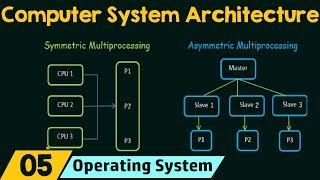
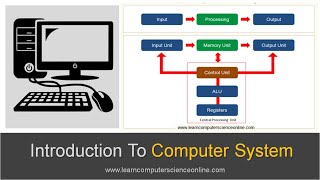
Audio Book
Dive deep into the subject with an immersive audiobook experience.
Primary Memory
Chapter 1 of 4
🔒 Unlock Audio Chapter
Sign up and enroll to access the full audio experience
Chapter Content
● Primary Memory – RAM, ROM (volatile & non-volatile).
Detailed Explanation
Primary memory is the main area where data is stored temporarily for quick access while the computer is running. It includes RAM (Random Access Memory), which is volatile, meaning it loses its contents when power is off, and ROM (Read-Only Memory), which is non-volatile and retains its data even without power. RAM is used for tasks currently being processed, while ROM usually contains the firmware.
Examples & Analogies
Think of RAM like your desk space where you lay out documents and materials while working on them. You can quickly grab anything you need, but once you finish and clear your desk, everything goes away if you don't file it. ROM, on the other hand, is like a locked file cabinet that holds important instructions (like the software needed to start your computer) that you can't easily change but that stays put even when the office closes.
Secondary Memory
Chapter 2 of 4
🔒 Unlock Audio Chapter
Sign up and enroll to access the full audio experience
Chapter Content
● Secondary Memory – HDD, SSD.
Detailed Explanation
Secondary memory is used for long-term storage of data and programs. Unlike primary memory, it retains data even when the computer is turned off. Two common types of secondary memory are HDD (Hard Disk Drive) and SSD (Solid State Drive). HDDs use spinning disks to read and write data, while SSDs use flash memory, which is faster and more durable since they have no moving parts.
Examples & Analogies
Consider secondary memory like a filing cabinet where you store all your important documents and files. HDDs are like older cabinets with rotating shelves, which take longer to access because you need to sift through them. SSDs are like a digital filing system where you can instantly find any file because everything is organized electronically and can be retrieved much faster.
Cache Memory
Chapter 3 of 4
🔒 Unlock Audio Chapter
Sign up and enroll to access the full audio experience
Chapter Content
● Cache Memory – Stores frequently accessed data near the CPU.
Detailed Explanation
Cache memory is a small-sized type of volatile memory that provides high-speed data access to the CPU and stores frequently accessed data and instructions. Located closer to the CPU than RAM, cache memory significantly speeds up data retrieval processes and improves overall system performance by reducing the need to access slower primary or secondary memory.
Examples & Analogies
Imagine cache memory as a small drawer on your desk where you keep essential items that you use frequently, like pens, notepads, or tools. By having these items close at hand, you can quickly grab them instead of getting up to search for them in a more distant storage area, like a closet or another room. This saves time and keeps your workflow smooth.
Virtual Memory
Chapter 4 of 4
🔒 Unlock Audio Chapter
Sign up and enroll to access the full audio experience
Chapter Content
● Virtual Memory – Uses disk space to simulate RAM.
Detailed Explanation
Virtual memory is a memory management technique that creates an illusion of a large RAM by using a portion of the hard drive to store parts of data or programs that are not currently in use. When the RAM becomes full, the operating system transfers data to the disk space, allowing the system to handle more applications than it physically has memory for. This technique enhances multitasking and overall system efficiency.
Examples & Analogies
Think of virtual memory like a magician who can pull off tricks to create the illusion of having a bigger box. When your desk (RAM) gets too full of files and tools (data), the magician takes out a big storage box (hard drive) and starts stowing away infrequently used items in it. Even though the desk looks cluttered, the magician makes sure that you can still reach back and grab anything you need, all while keeping the workflow going smoothly.
Key Concepts
-
Primary Memory: Includes volatile and non-volatile memory like RAM and ROM.
-
Secondary Memory: Long-term storage solutions such as HDDs and SSDs.
-
Cache Memory: High-speed memory that reduces retrieval time and improves performance.
-
Virtual Memory: Uses disk space to simulate RAM, facilitating multitasking.
Examples & Applications
In a computer that's running multiple applications, virtual memory allows the system to appear as though it has more RAM than it physically does.
Cache memory can significantly speed up operations by storing commonly accessed files and data immediately available to the CPU.
Memory Aids
Interactive tools to help you remember key concepts
Rhymes
Cache is fast, RAM is the place, ROM is kept for knowledge base.
Stories
Imagine a library where common books are placed on the front desk (cache) for quick access, while others are on shelves (RAM) and the rarest ones are in a secure vault (ROM).
Memory Tools
To remember memory types: Primarily Stored Computer Vaults. (Primary, Secondary, Cache, Virtual)
Acronyms
Use **CACHE** to remember
for Cache
for Active (RAM)
for Comprehensive (ROM)
for HDD (Secondary)
for Essential (Virtual).
Flash Cards
Glossary
- Primary Memory
The main memory of a computer, which includes RAM (volatile) and ROM (non-volatile).
- Secondary Memory
Storage devices like HDDs and SSDs that store data persistently.
- Cache Memory
A high-speed memory layer that stores frequently accessed data to improve performance.
- Virtual Memory
A memory management capability that uses a portion of a hard drive as additional RAM.
Reference links
Supplementary resources to enhance your learning experience.
