I/O Organization
Interactive Audio Lesson
Listen to a student-teacher conversation explaining the topic in a relatable way.
Programmed I/O
🔒 Unlock Audio Lesson
Sign up and enroll to listen to this audio lesson

Today, we’re diving into I/O Organization, starting with Programmed I/O. Can anyone tell me what they think Programmed I/O involves?

I think it means the CPU directly handles all the input/output operations.

Exactly! In Programmed I/O, the CPU constantly checks or 'polls' the device to see if it’s ready for data transfer. This can create a bottleneck, limiting performance. Can anyone explain why?

Because the CPU is busy waiting instead of processing other tasks?

Right! The CPU spends time polling, leading to inefficiencies. Let’s remember that with the mnemonic 'Busy CPU, Slow Transfer' for Programmed I/O. Any questions on this?
Interrupt-driven I/O
🔒 Unlock Audio Lesson
Sign up and enroll to listen to this audio lesson

Now let’s talk about Interrupt-driven I/O. How does this differ from what we just discussed?

Isn’t it the case that the CPU only checks when the device signals it instead of constantly polling?

Precisely! This allows the CPU to perform other operations and improves efficiency. When a device is ready, it interrupts the CPU. Can you remember this with the acronym 'IDLE': Interrupt-Driven, Less Engagement?

That sounds helpful! So it saves time by not keeping the CPU busy?

Absolutely! This makes data transfers much smoother.
Direct Memory Access (DMA)
🔒 Unlock Audio Lesson
Sign up and enroll to listen to this audio lesson

Let’s wrap up with Direct Memory Access, or DMA. Why is this method the most efficient?

Because it lets devices transfer data directly to memory without involving the CPU, right?

Exactly! This method allows the CPU to focus on executing other instructions while the data is transferred, making it faster for large data operations. Remember this as 'DMA = Do More Activities'.

Does that mean the CPU can multitask while data moves?

Yes! That multitasking is key in modern computing. Any final questions?
Introduction & Overview
Read summaries of the section's main ideas at different levels of detail.
Quick Overview
Standard
This section delves into the essential I/O Organization in computer systems, detailing how data transfers between CPU and peripherals are managed. It covers key mechanisms such as programmed I/O, where the CPU actively polls I/O devices, interrupt-driven I/O which allows devices to signal the CPU for data processing, and DMA, which enables direct data transfer between memory and devices, freeing the CPU for other tasks.
Detailed
I/O Organization
The I/O Organization is a critical aspect of computer systems that governs how data is moved between the CPU and peripheral devices, essential for functionality and performance. This section classifies data transfer mechanisms into three primary methods:
- Programmed I/O: In this method, the CPU actively polls the I/O devices to check for data transfer readiness, leading to a potential bottleneck. The CPU is responsible for managing and synchronizing communication with peripherals, which can slow down performance if devices are slow.
- Interrupt-driven I/O: This method uses interrupt signals sent from devices to the CPU, letting the system know when it’s time to process data. This allows the CPU to perform other tasks instead of waiting and polling, thus improving efficiency.
- Direct Memory Access (DMA): The DMA allows peripherals to directly transfer data to and from memory without CPU involvement. This method significantly increases speed for large data transfers, as it allows the CPU to focus on executing other instructions while the data transaction occurs in the background.
Understanding these mechanisms helps in designing efficient systems that can handle multiple I/O operations seamlessly, impacting overall system performance and responsiveness.
Youtube Videos
![How does Computer Hardware Work? 💻🛠🔬 [3D Animated Teardown]](https://img.youtube.com/vi/d86ws7mQYIg/mqdefault.jpg)
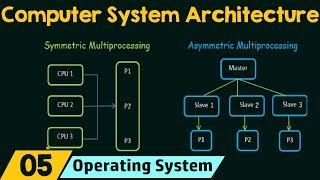
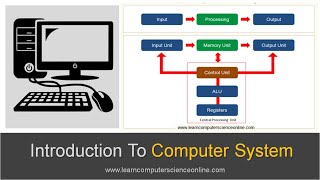
Audio Book
Dive deep into the subject with an immersive audiobook experience.
Introduction to I/O Organization
Chapter 1 of 4
🔒 Unlock Audio Chapter
Sign up and enroll to access the full audio experience
Chapter Content
Handles data transfer between CPU and peripherals.
Detailed Explanation
I/O Organization refers to the methods and mechanisms that manage the flow of data between the CPU (the brain of the computer) and peripheral devices (like keyboards, printers, or hard drives). This organization is crucial because it allows the CPU to communicate efficiently with the outside world and to perform data exchange with all necessary components.
Examples & Analogies
Think of the CPU as a dispatcher in a delivery service. The dispatcher (CPU) needs to coordinate with various delivery trucks (peripherals) to ensure packages are sent and received correctly. If the dispatcher doesn't have a good system for managing these interactions, deliveries could be delayed or confused.
Programmed I/O
Chapter 2 of 4
🔒 Unlock Audio Chapter
Sign up and enroll to access the full audio experience
Chapter Content
- Programmed I/O – CPU handles I/O with polling.
Detailed Explanation
Programmed I/O is a technique where the CPU actively checks (polls) the status of a peripheral device to determine if it is ready to send or receive data. In this scenario, the CPU continuously monitors the device, which can lead to inefficient resource use since it occupies CPU time that could be used for other processing tasks.
Examples & Analogies
Imagine a waiter at a restaurant who keeps walking to the kitchen to check if a dish is ready instead of focusing on serving other customers. This approach is inefficient because the waiter wastes time and effort on a repetitive task rather than using that time to attend to other customers.
Interrupt-driven I/O
Chapter 3 of 4
🔒 Unlock Audio Chapter
Sign up and enroll to access the full audio experience
Chapter Content
- Interrupt-driven I/O – Device sends interrupt signal to CPU.
Detailed Explanation
In Interrupt-driven I/O, devices can signal the CPU when they are ready for data transfer through an interrupt. This allows the CPU to perform other tasks until the device indicates it is ready, leading to more efficient use of the CPU's time. Interrupts reduce the CPU's need to waste cycles on polling since the CPU can react only when necessary.
Examples & Analogies
This is like a school bell that rings to signal the end of a class. Instead of the teacher watching the clock and stopping class precisely at the hour, the bell (interrupt) lets them know when it's time to switch activities. This way, the teacher can focus on teaching without being constantly distracted by clock-watching.
Direct Memory Access (DMA)
Chapter 4 of 4
🔒 Unlock Audio Chapter
Sign up and enroll to access the full audio experience
Chapter Content
- DMA (Direct Memory Access) – Data transfer without CPU involvement.
Detailed Explanation
DMA is a technology that allows certain hardware subsystems to access the main system memory independently of the CPU. With DMA, peripheral devices can send or receive data to/from the memory without bogging down the CPU. This improves overall system performance by allowing more efficient data transfers while the CPU performs other tasks.
Examples & Analogies
Consider a modern factory with an automated conveyor belt system. When a package is ready to be processed, it can directly move onto a shipping area without needing a worker (CPU) to manually handle each movement. This efficiency means that while packages are being sorted on the conveyor, workers can focus on management tasks, enhancing productivity.
Key Concepts
-
Programmed I/O: Involves continuous polling by the CPU for device readiness, leading to potential performance issues.
-
Interrupt-driven I/O: Devices signal the CPU to indicate data transfer readiness, allowing more efficient CPU usage.
-
Direct Memory Access (DMA): Allows peripheral devices to transfer data directly to memory, minimizing CPU involvement.
Examples & Applications
In Programmed I/O, a keyboard may require constant checking by the CPU to see if a user has typed a key.
In Interrupt-driven I/O, a printer can send an interrupt to the CPU when it finishes printing, signaling that it is ready for more tasks.
DMA is frequently utilized by high-speed disk drives to transfer data to RAM without disturbing CPU operations.
Memory Aids
Interactive tools to help you remember key concepts
Rhymes
Polling and checking can cause much delay, Interrupts bring speed, so work can play.
Stories
Imagine a librarian (CPU) constantly checking every book (device) on the shelf to see if it’s been returned (data transfer) - that’s programmed I/O. Now imagine that the books beep (interrupt) when they’re ready—that's much more efficient!
Memory Tools
To remember DMA: Data Moves Automatically!
Acronyms
IDLE - Interrupt-Driven Less Engagement helps remember the concept of interrupt-driven I/O.
Flash Cards
Glossary
- Programmed I/O
A method of I/O organization where the CPU actively polls I/O devices for data transfer.
- Interruptdriven I/O
A method where devices signal the CPU via interrupts to indicate readiness for data transfer.
- Direct Memory Access (DMA)
An I/O operation that enables devices to transfer data directly to or from memory, bypassing the CPU.
Reference links
Supplementary resources to enhance your learning experience.
