Programmed I/O
Interactive Audio Lesson
Listen to a student-teacher conversation explaining the topic in a relatable way.
Introduction to Programmed I/O
🔒 Unlock Audio Lesson
Sign up and enroll to listen to this audio lesson

Today, we will learn about Programmed I/O, which is a method where the CPU directly controls the I/O operations through polling. Does anyone know what polling means?

Isn't polling checking to see if a device is ready to communicate?

Exactly! Polling involves the CPU regularly checking the status of the peripheral devices. This method gives the CPU control but can be inefficient as it may waste time waiting for devices.

So, what devices usually use Programmed I/O?

Great question! Devices like keyboards and simple sensors often utilize Programmed I/O due to their predictable usage patterns.

What about its disadvantages?

One major disadvantage is that the CPU may be busy checking the status of devices instead of processing other tasks, which can slow down overall system performance. We can remember this with the acronym 'POLL': Polling Often Leads to Latency.

What are some alternatives to Programmed I/O?

Alternatives include Interrupt-Driven I/O and Direct Memory Access (DMA), where the devices signal the CPU or transfer data without CPU involvement. We'll tackle those topics in future sessions.

To summarize, Programmed I/O involves the CPU polling devices, which can allow control but also creates performance drawbacks. Remember 'POLL' for the potential latency issues!
Advantages and Disadvantages of Programmed I/O
🔒 Unlock Audio Lesson
Sign up and enroll to listen to this audio lesson

Let’s discuss the advantages and disadvantages of Programmed I/O. What do you think is an advantage of using this method?

It's straightforward because the CPU directly manages the I/O!

Exactly! Its simplicity makes it easy to implement, especially in systems with limited I/O operations. However, what about disadvantages?

It might slow down the CPU because it's always checking for devices?

Right again! This can create a bottleneck, affecting system performance. To help remember this, think of the phrase 'Busy CPU, Slow System'.

Can we change how often the CPU polls devices to improve efficiency?

You can reduce polling frequency, but this could introduce delays in responding to device requirements. Balancing polling and performance is crucial. Does anyone want to add more to this discussion?

So, in high-demand environments, it might be better to use interrupts or DMA?

Absolutely! In high-performance systems, using Interrupt-Driven I/O or DMA often yields better results by freeing the CPU from constant polling. Remember these trade-offs when thinking about I/O methods.
Application of Programmed I/O
🔒 Unlock Audio Lesson
Sign up and enroll to listen to this audio lesson

Let's talk about the applications of Programmed I/O. Can anyone share where they think this method is used?

Maybe in simple devices like keyboards?

Correct! Keyboards and basic control devices often use Programmed I/O due to their simple request-response nature. What about in robotics or sensors?

They could also use it, right? But might run into performance issues if there are many sensors?

Exactly! While it can work well for a few devices, heavy I/O loads may create inefficiencies. Remember the rhyme: 'For low-demand use, Programmed I/O holds the fuse!'

Are there scenarios where it can be preferred over interrupts or DMA?

Certainly! In low-cost or embedded systems where the processing power is limited, Programmed I/O’s simplicity may be the best choice. Any more thoughts on practical applications?

Sounds like knowing the system requirements helps decide what's best!

Exactly! Evaluating system needs and performance expectations is key to choosing the right I/O method. In summary, Programmed I/O is ideal for simple, low-demand situations but may falter under heavy loads.
Introduction & Overview
Read summaries of the section's main ideas at different levels of detail.
Quick Overview
Standard
This section explores Programmed I/O, a technique used in computer systems where the CPU manages I/O operations through a process of polling. While allowing for direct control over peripheral devices, it may lead to performance bottlenecks, especially in systems with many I/O requests.
Detailed
Programmed I/O in Computer Systems
Programmed I/O is a fundamental concept in I/O organization, wherein the CPU is responsible for managing input and output operations directly. In this method, the CPU frequently checks (or polls) the status of I/O devices to determine whether they are ready for data transfer. This technique contrasts with interrupt-driven I/O, where devices can signal the CPU, and Direct Memory Access (DMA), which allows devices to transfer data without CPU intervention.
While Programmed I/O simplifies the control flow, it can create performance issues due to CPU being tied up in checking device status rather than executing other instructions. This section elucidates the operation of Programmed I/O, its advantages, disadvantages, and situations where it is most applicable, particularly emphasizing its simplicity and potential inefficiencies in high-demand environments.
Youtube Videos
![How does Computer Hardware Work? 💻🛠🔬 [3D Animated Teardown]](https://img.youtube.com/vi/d86ws7mQYIg/mqdefault.jpg)
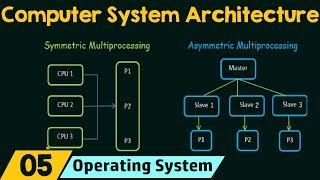
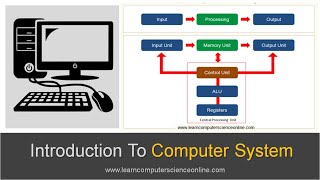
Audio Book
Dive deep into the subject with an immersive audiobook experience.
Introduction to I/O Organization
Chapter 1 of 3
🔒 Unlock Audio Chapter
Sign up and enroll to access the full audio experience
Chapter Content
Handles data transfer between CPU and peripherals.
Detailed Explanation
Input/Output (I/O) organization is crucial in computer systems as it dictates how data is communicated between the CPU and peripheral devices (like keyboards, printers, and storage devices). This section highlights the fundamental role of I/O in overall system functionality, focusing on the data transfer method used.
Examples & Analogies
Imagine a post office (CPU) that sends and receives letters (data) to various addresses (peripherals). Just like a post office must manage its deliveries and pickups efficiently, a computer must manage how data is sent and received from its devices.
Programmed I/O Details
Chapter 2 of 3
🔒 Unlock Audio Chapter
Sign up and enroll to access the full audio experience
Chapter Content
- Programmed I/O – CPU handles I/O with polling.
Detailed Explanation
Programmed I/O is a method where the CPU actively checks (or polls) for data from an I/O device at regular intervals. The CPU is responsible for managing I/O operations, waiting until the device is ready for data transmission. This approach can be inefficient, as the CPU may spend a lot of time checking devices instead of performing other operations.
Examples & Analogies
Think of a teacher (CPU) waiting for a student (I/O device) to complete an assignment. Instead of the student notifying the teacher when they're done, the teacher repeatedly asks if the assignment is ready. This can waste the teacher's time that could be spent on teaching other students.
Limitations of Programmed I/O
Chapter 3 of 3
🔒 Unlock Audio Chapter
Sign up and enroll to access the full audio experience
Chapter Content
This method can lead to CPU inefficiency due to constant polling.
Detailed Explanation
The inefficiency of Programmed I/O arises because the CPU can be left idle or unnecessarily busy checking the status of I/O devices, which can cause delays in processing tasks. This led to the development of better I/O methods that can free up CPU resources.
Examples & Analogies
Continuing with the teacher analogy, if the teacher spends too much time asking if the assignment is completed, they may neglect other important lessons, leading to a slowdown in the overall learning process.
Key Concepts
-
Programmed I/O: Direct control of I/O operations by the CPU through polling.
-
Polling: Repeated checks by the CPU to determine if an I/O device is ready.
-
Performance Bottleneck: Issues that arise from the CPU being tied up in polling.
-
Alternatives: Methods like Interrupt-Driven I/O and DMA that improve performance.
Examples & Applications
A keyboard using Programmed I/O, where the CPU checks if a key has been pressed before reading the input.
A temperature sensor monitored by the CPU through polling to determine if new data is available.
Memory Aids
Interactive tools to help you remember key concepts
Rhymes
In the land of I/O, polling's the flow, but beware of the bottleneck's woe!
Stories
Imagine a teacher waiting for students to raise their hands; if the teacher keeps looking, she might miss questions from other students – that's like a CPU polling!
Memory Tools
Remember 'POLL': Polls Only Lead to Latency; thus creating delays.
Acronyms
POLL
Polling Often Limits Latency.
Flash Cards
Glossary
- Programmed I/O
A method where the CPU handles I/O operations directly through polling.
- Polling
The CPU repeatedly checks the status of an I/O device.
- InterruptDriven I/O
An I/O method where devices send signals to the CPU to indicate they are ready for data transfer.
- Direct Memory Access (DMA)
A method that allows devices to transfer data directly to memory without CPU intervention.
Reference links
Supplementary resources to enhance your learning experience.
