Cache Hierarchy
Interactive Audio Lesson
Listen to a student-teacher conversation explaining the topic in a relatable way.
Introduction to Cache Hierarchy
🔒 Unlock Audio Lesson
Sign up and enroll to listen to this audio lesson

Today, we will explore the cache hierarchy. Can anyone tell me what cache memory is and why it's important?

Isn't it a type of memory used to speed up data access for the CPU?

Exactly! Cache memory sits between the CPU and main memory, reducing access time. What do we mean by ‘hierarchy’ in this context?

I think it refers to different levels of cache like L1, L2, and L3?

Correct! Each level has its own speed and size characteristics tailored to optimize access times. L1 is fastest but smallest, right?

So, L1 cache is like the chef's favorite ingredients right at hand?

Great analogy! L1 cache indeed holds the most frequently used items for quick access. Let's move on to the details of each level!
Levels of Cache
🔒 Unlock Audio Lesson
Sign up and enroll to listen to this audio lesson

Let's break down the three cache levels. Starting with L1, what do you know about its speed and size?

L1 is the smallest and fastest cache, right? It’s usually built right into the CPU.

Correct! Now, how does L2 cache differ?

It’s larger but not as fast as L1. It helps when data isn't found in L1.

Exactly! And L3 cache, how does it differ from the first two levels?

L3 is bigger and shared among cores, which helps them access data efficiently.

Well said! Sharing the L3 cache reduces potential bottlenecks. Do you now understand how the cache hierarchy operates?
Importance of Cache Hierarchy
🔒 Unlock Audio Lesson
Sign up and enroll to listen to this audio lesson

Why do you think having a cache hierarchy is beneficial for CPU performance?

It reduces access times by keeping popular data closer to the CPU.

Absolutely! This dramatically enhances throughput. Can someone explain how that affects system performance?

Less waiting time means programs run faster because the CPU spends less time fetching data.

Right! So as we see, optimizing cache structure makes a significant difference. Can we summarize what we’ve learned about cache hierarchy?

L1 is the fastest but smallest, L2 is larger and acts as a backup for L1, and L3 is the largest, shared among CPU cores.

Perfect summary! Understanding this hierarchy is crucial for designing efficient systems.
Introduction & Overview
Read summaries of the section's main ideas at different levels of detail.
Quick Overview
Standard
Cache hierarchy involves multiple levels of cache memory between the CPU and the main memory. This structure includes L1, L2, and L3 caches, each with distinct roles and speeds, significantly enhancing data access times and overall system performance by minimizing latency and increasing throughput.
Detailed
Cache Hierarchy
Overview
The cache hierarchy is vital for enhancing the performance of modern computer systems by optimizing memory access times. It consists of multiple levels of cache memory:
- L1 Cache: The closest level to the CPU with the fastest access speed but the smallest size. It stores the most frequently accessed data and instructions directly used by the CPU.
- L2 Cache: Larger than L1 and slower, this cache acts as an intermediary between L1 and the slower main memory (RAM), holding data that are not frequently requested by the CPU.
- L3 Cache: The largest and slowest cache, shared among cores in multi-core processors, improving data access for all cores efficiently.
Significance
The cache hierarchy reduces the average time to access data from the main memory and enhances CPU performance significantly by caching data closer to the processor. By effectively managing the cache, systems can achieve remarkable speed and efficiency, a crucial aspect in high-performance computing environments.
Youtube Videos
![How does Computer Hardware Work? 💻🛠🔬 [3D Animated Teardown]](https://img.youtube.com/vi/d86ws7mQYIg/mqdefault.jpg)
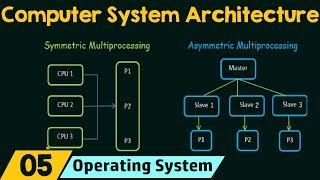
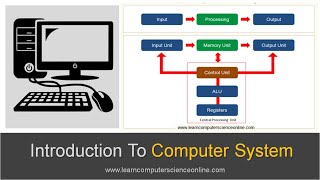
Audio Book
Dive deep into the subject with an immersive audiobook experience.
L1 Cache
Chapter 1 of 4
🔒 Unlock Audio Chapter
Sign up and enroll to access the full audio experience
Chapter Content
L1 cache is the first level of cache memory. It is located closest to the CPU and provides the fastest access to frequently used data and instructions.
Detailed Explanation
The L1 cache is the smallest and fastest type of cache memory, typically built directly into the CPU chip. By storing the most frequently accessed data and instructions in L1 cache, the CPU can retrieve this information much more quickly than if it had to access the main memory (RAM). This reduces the time it takes to execute programs and improves overall system performance.
Examples & Analogies
Think of L1 cache like a chef’s spice rack. Just as a chef keeps their most commonly used spices right within arm’s reach to quickly add flavor to dishes, the CPU uses L1 cache to keep essential data and instructions handy for fast retrieval during processing.
L2 Cache
Chapter 2 of 4
🔒 Unlock Audio Chapter
Sign up and enroll to access the full audio experience
Chapter Content
L2 cache is the second level of cache memory. It is larger than L1 cache but slightly slower, providing additional storage for frequently accessed data before it reaches the main memory.
Detailed Explanation
The L2 cache serves as a bridge between the ultra-fast L1 cache and the slower main memory. While it is larger than L1 cache, providing more capacity for storing data and instructions, it is still faster than accessing main memory. By holding additional frequently accessed data, L2 cache helps to reduce access times and improve processing efficiency.
Examples & Analogies
You can think of L2 cache like a pantry in the kitchen. It holds more supplies than the spice rack (L1), but it's still closer to the chef (CPU) than the grocery store (main memory). If the chef runs out of a spice, they can quickly check the pantry instead of going all the way to the store, which saves time.
L3 Cache
Chapter 3 of 4
🔒 Unlock Audio Chapter
Sign up and enroll to access the full audio experience
Chapter Content
L3 cache is the third level of cache memory and is larger than both L1 and L2 caches. It is shared among cores in multi-core processors to further enhance data access speeds.
Detailed Explanation
The L3 cache is designed to improve the performance of multi-core processors. While it is slower than L1 and L2 caches, it is still faster than main memory. By being accessible to all cores of a multi-core processor, L3 cache ensures that all cores can efficiently retrieve shared data without having to access the slower main memory too frequently.
Examples & Analogies
Imagine L3 cache as a shared bulletin board in a busy office. Each employee (core) has their own desk (L1 and L2 cache), but when they need to share important updates or documents, they post them on the bulletin board (L3 cache). This way, everyone can access the information quickly without going to each other's desks (main memory).
Cache Hierarchy Importance
Chapter 4 of 4
🔒 Unlock Audio Chapter
Sign up and enroll to access the full audio experience
Chapter Content
The cache hierarchy (L1, L2, L3) is crucial for optimizing data access speed and CPU performance by leveraging different sizes and speeds of cache to provide data efficiently.
Detailed Explanation
The cache hierarchy is an essential design in modern computer architecture that facilitates efficient data retrieval. By having multiple levels of cache with varying sizes and speeds, systems can balance the need for speed (by allowing fast access with smaller caches) and capacity (by providing larger caches to store more information). This structured approach ensures that the CPU can operate at maximum efficiency, minimizing waiting times for data.
Examples & Analogies
Consider a library as an analogy for the cache hierarchy. The most frequently needed books (L1 cache) are placed closest to the entrance for quick access. Next, there are larger topics or genres (L2 cache) in a nearby room, and finally, the entire library collection (main memory) is accessible but requires more time to retrieve. This way, people can quickly find the books they need, without having to roam through the entire library every time.
Key Concepts
-
Cache Hierarchy: A structured organization of cache levels (L1, L2, L3) to optimize CPU access speed and performance.
-
L1 Cache: The fastest cache, directly integrated within the CPU, focused on frequently accessed instructions and data.
-
L2 Cache: A larger but slower cache that supports L1 by holding additional data.
-
L3 Cache: The largest cache level, shared among multiple CPU cores, improving efficiency in data access.
Examples & Applications
In a multi-core processor, L3 cache allows all cores to access frequently used data without retrieving it from the slower main memory.
When a CPU performs a calculation, it first checks the L1 cache for the required data; if not present, it looks in the L2 cache before reaching out to L3 or main memory.
Memory Aids
Interactive tools to help you remember key concepts
Rhymes
L1 and L2, fast as light, L3 is big, keeping data in sight!
Stories
Imagine a baker (the CPU) who has a small basket (L1 cache) directly in front, a larger cart (L2 cache) nearby for more tools, and a storeroom (L3 cache) that supports several bakers working together.
Memory Tools
Remember L1 is for 'Lightening Fast,' L2 is 'Less Lightening Fast,' and L3 is 'Large and Shared.'
Acronyms
The acronym 'CLF' - Cache Level Fast
for Cache
for Level
for Fast
reminds us of the L1 cache speed.
Flash Cards
Glossary
- L1 Cache
The first level of cache memory, located closest to the CPU, with the fastest access speed but limited size.
- L2 Cache
The second level of cache, larger than L1 and slower, providing data to L1 when it's not available there.
- L3 Cache
The third level of cache, the largest and slowest among the three, shared among CPU cores to improve data access efficiency.
Reference links
Supplementary resources to enhance your learning experience.
