Functional Units of a Computer
Interactive Audio Lesson
Listen to a student-teacher conversation explaining the topic in a relatable way.
Input Unit
🔒 Unlock Audio Lesson
Sign up and enroll to listen to this audio lesson

Today, we will begin our exploration of the functional units of a computer. Let’s start with the Input Unit. Can anyone tell me what the Input Unit does?

It takes data from the user.

Exactly! The Input Unit consists of devices like keyboards and mice. These devices convert user actions into data that the computer can understand. Can anyone name some input devices?

A scanner is also an input device!

Correct! Scanners digitize physical documents. Remember, all these devices feed data into the computer which we can represent with the acronym 'I/O' for Input/Output. Does everyone understand how input works?

Yes, but how does it connect to the next unit?

Great question! The data from the Input Unit is processed and sent to the Memory Unit. Let’s explore that next.
Output Unit
🔒 Unlock Audio Lesson
Sign up and enroll to listen to this audio lesson

Now, let’s move on to the Output Unit. What do you think the Output Unit does?

It shows or prints out information from the computer!

Exactly! The Output Unit includes devices such as monitors and printers. It takes data processed by the computer and converts it into a human-readable format. Can anyone give me an example of output?

What about displaying a document on the screen?

Perfect! Remember, the Output Unit is crucial for user interaction with the computer system. It’s often remembered with the phrase 'See it, Print it!' as a way to connect outputs from our inputs. Any questions about this unit?
Memory Unit
🔒 Unlock Audio Lesson
Sign up and enroll to listen to this audio lesson

Next, let's delve into the Memory Unit. What role do you think it plays in a computer?

It stores data and instructions.

Correct! The Memory Unit stores both the data that the CPU needs and the instructions it must execute. Can anyone differentiate between volatile and non-volatile memory?

Volatile memory needs power to maintain the stored information, while non-volatile memory keeps data without power.

Exactly! RAM is an example of volatile memory, while ROM is non-volatile. An easy way to memorize this is 'RAM for Running, ROM for Remembering.' Any questions about how memory works?
Control Unit (CU) and ALU
🔒 Unlock Audio Lesson
Sign up and enroll to listen to this audio lesson

Now, let’s talk about the Control Unit and the Arithmetic Logic Unit, or ALU. Who can explain what the Control Unit does?

It manages data flow and directs operations.

Correct! The Control Unit is like a conductor of an orchestra, coordinating all operations. And what about the ALU?

The ALU performs math and logic operations!

Exactly! The ALU is critical for performing calculations and making decisions. Together, they ensure that operations occur in the correct order. A mnemonic to remember their roles is 'Control and Calculate.' Any questions about these units?
Integration of Functional Units
🔒 Unlock Audio Lesson
Sign up and enroll to listen to this audio lesson

Finally, let's discuss how these functional units work together. Can anyone summarize our learning so far?

There’s the Input Unit, Output Unit, Memory Unit, Control Unit, and ALU—all of them work together.

Excellent! The Input Unit gathers data, Memory holds it, the Control Unit orchestrates processing, and the ALU performs calculations. This synergy is essential for effective computing. To remember the flow, we can think 'Input to Memory, Control to Output.' Are there any final questions or clarifications needed?
Introduction & Overview
Read summaries of the section's main ideas at different levels of detail.
Quick Overview
Standard
Modern computers comprise five critical functional units: the Input Unit, Output Unit, Memory Unit, Control Unit (CU), and Arithmetic Logic Unit (ALU). Each unit plays a distinct role in processing and managing data, forming the backbone of computer architecture.
Detailed
Functional Units of a Computer
Modern computers are organized around five main functional units, each with specific roles and responsibilities:
- Input Unit: This unit consists of devices through which data enters the computer system, such as keyboards, mice, and scanners. These devices translate user actions into data that the computer can process.
- Output Unit: After processing, data is transmitted back to the user through output devices like monitors and printers. These units convert digital information into a format that is human-readable.
- Memory Unit: The memory unit is responsible for storing both data and instructions that the CPU needs to perform tasks. It includes both volatile memory (RAM) and non-volatile memory (like ROM).
- Control Unit (CU): The CU directs the operation of the processor. It manages the data flow between the CPU, memory, and input/output devices, ensuring that operations occur in the correct sequence.
- Arithmetic Logic Unit (ALU): This critical component performs arithmetic and logical operations on the data. It is where the actual computation takes place.
These functional units work together to ensure that a computer performs its tasks efficiently and effectively. Understanding these components is foundational for comprehending how computer systems are organized and structured.
Youtube Videos
![How does Computer Hardware Work? 💻🛠🔬 [3D Animated Teardown]](https://img.youtube.com/vi/d86ws7mQYIg/mqdefault.jpg)
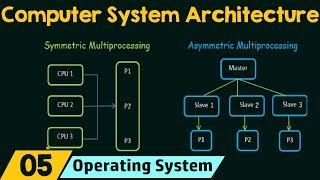
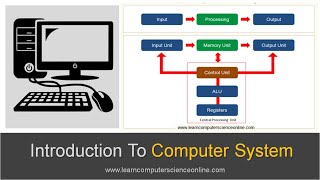
Audio Book
Dive deep into the subject with an immersive audiobook experience.
Input Unit
Chapter 1 of 5
🔒 Unlock Audio Chapter
Sign up and enroll to access the full audio experience
Chapter Content
- Input Unit – Devices like keyboard, mouse, scanner.
Detailed Explanation
The Input Unit is a crucial component of a computer that allows users to enter data and commands into the computer system. Common devices that constitute the Input Unit include keyboards, which enable text input; mice, which allow for navigation and interaction with graphical interfaces; and scanners, which convert physical documents into digital formats. This unit acts as the interface between the user and the computer, facilitating communication.
Examples & Analogies
Think of the Input Unit as the front door to a house. Just as a front door allows people to enter and interact with what’s inside the house, the Input Unit lets users provide information to the computer. For example, when you type a message on a keyboard, you are opening the door for your thoughts to enter the 'house' of the computer.
Output Unit
Chapter 2 of 5
🔒 Unlock Audio Chapter
Sign up and enroll to access the full audio experience
Chapter Content
- Output Unit – Devices like monitor, printer.
Detailed Explanation
The Output Unit is responsible for delivering the results of computational processes to the user in a human-readable format. Key devices in the Output Unit include monitors, which display visuals and text to users, and printers, which produce a hard copy of digital documents. This unit plays a vital role in presenting information and communicating the outcomes of user interactions and computations.
Examples & Analogies
Imagine the Output Unit as a megaphone that amplifies your voice so everyone can hear your message. Just like a megaphone takes your spoken words and makes them audible to a larger audience, the Output Unit takes computed data and presents it visually or physically, allowing users to receive information in a way they can easily understand.
Memory Unit
Chapter 3 of 5
🔒 Unlock Audio Chapter
Sign up and enroll to access the full audio experience
Chapter Content
- Memory Unit – Stores data and instructions.
Detailed Explanation
The Memory Unit, also known as computer memory, serves as the storage space for both data and instructions that the CPU uses to perform tasks. This unit includes various types of memory, such as RAM (random access memory) for temporary data storage and ROM (read-only memory) for permanent instructions that the computer needs to start up. The Memory Unit ensures that the CPU has quick access to the information it requires to execute operations efficiently.
Examples & Analogies
Think of the Memory Unit as a workspace in an office. Just as an office worker needs a clean desk to hold documents and files they’re currently working on, the Memory Unit holds data and instructions that the CPU needs quick access to while performing tasks. If the desk is cluttered or disorganized, it takes longer to find important papers, just as insufficient memory can slow down a computer's performance.
Control Unit (CU)
Chapter 4 of 5
🔒 Unlock Audio Chapter
Sign up and enroll to access the full audio experience
Chapter Content
- Control Unit (CU) – Manages execution and data flow.
Detailed Explanation
The Control Unit (CU) is a vital part of the computer that orchestrates how all components work together. It directs the operation of the processor, regulates data movement between the CPU, memory, and input or output devices. The CU also interprets instructions from programs and generates the necessary control signals to execute them. This coordination is essential to ensure that the CPU does not operate in isolation and that all components communicate effectively.
Examples & Analogies
You can think of the Control Unit as the conductor of an orchestra. Just as a conductor directs musicians, ensuring they play their parts at the right times and in harmony, the Control Unit manages the operations of a computer, making sure each part works together smoothly to produce the desired outcomes.
Arithmetic Logic Unit (ALU)
Chapter 5 of 5
🔒 Unlock Audio Chapter
Sign up and enroll to access the full audio experience
Chapter Content
- Arithmetic Logic Unit (ALU) – Performs arithmetic and logical operations.
Detailed Explanation
The Arithmetic Logic Unit (ALU) is a fundamental component of the CPU responsible for carrying out arithmetic operations like addition, subtraction, multiplication, and division, as well as logical operations such as comparisons and logical decisions. The efficiency and speed of the ALU significantly influence the overall performance of the computer, as it processes all calculations and decision-making within programs.
Examples & Analogies
Consider the ALU as the calculator of a student working on math homework. Just as a calculator handles numerical calculations and can compare numbers (like whether one number is greater than another), the ALU processes all mathematical and logical tasks required to execute software programs. The quicker and more accurately the calculator works, the faster the student can solve problems, similar to how a powerful ALU enhances computer calculations.
Key Concepts
-
Input Unit: Responsible for receiving data from the user.
-
Output Unit: Sends processed data to devices to communicate results.
-
Memory Unit: Stores data and program instructions.
-
Control Unit (CU): Directs the operation of the CPU and coordinates tasks.
-
Arithmetic Logic Unit (ALU): Performs all arithmetic and logical calculations.
Examples & Applications
A keyboard for data entry represents the Input Unit.
A printer providing a physical copy of a document exemplifies the Output Unit.
RAM temporarily holds data currently being processed, illustrating the Memory Unit.
The Control Unit manages how data moves within the computer, ensuring all components work together.
The ALU computes the result of a mathematical operation, like adding two numbers.
Memory Aids
Interactive tools to help you remember key concepts
Rhymes
Input brings data in; Output shows us the win.
Stories
Imagine a busy restaurant: the Input Unit takes orders (data), the kitchen prepares them (Memory), the waiter delivers them (Output), while the chef manages what to cook (Control Unit) and the tasks of cooks (ALU).
Memory Tools
I Must Control All Actions - for Input, Memory, Control, ALU, and Output.
Acronyms
IMCAO - stands for Input, Memory, Control, ALU, Output.
Flash Cards
Glossary
- Input Unit
The functional unit that receives data from input devices, allowing interaction with the computer.
- Output Unit
The functional unit that sends processed data to output devices for display or printing.
- Memory Unit
The component that stores both data and instructions required by the CPU.
- Control Unit (CU)
The part of the computer that manages and coordinates data flow and execution of instructions.
- Arithmetic Logic Unit (ALU)
The functional unit that carries out arithmetic and logical operations.
Reference links
Supplementary resources to enhance your learning experience.
