Common Issues with Kernel Modules
Enroll to start learning
You’ve not yet enrolled in this course. Please enroll for free to listen to audio lessons, classroom podcasts and take practice test.
Interactive Audio Lesson
Listen to a student-teacher conversation explaining the topic in a relatable way.
Understanding Dependencies
🔒 Unlock Audio Lesson
Sign up and enroll to listen to this audio lesson

Today, we're going to discuss common issues with kernel modules. First, can anyone explain why dependencies matter when loading a kernel module?

If a module depends on another that isn’t loaded, it won't work!

Exactly! To manage those dependencies better, we use the `modprobe` command. It automatically loads both the required module and its dependencies.

So, if I just use `insmod`, I might get errors because it won't load the dependencies?

That's correct! Using `insmod` alone can lead to loading failures if those dependencies aren't already satisfied.

What happens if it still doesn’t work after all that?

Great question! Then we’d need to check the kernel logs with `dmesg` to find clues about what went wrong. That leads us to our next point...

Bill wasn’t kidding when he said kernel modules require a lot of attention!

Absolutely! Just remember, we can't overlook dependencies. We'll dig deeper into module loading failures now.

In summary, always check for dependencies when loading kernel modules using `modprobe` as it automates loading dependencies, avoiding many headaches.
Debugging Loading Failures
🔒 Unlock Audio Lesson
Sign up and enroll to listen to this audio lesson

Now that we've discussed dependencies, let's address module loading failures. What’s the first step you think we should take when a module fails to load?

Check the error messages?

Correct! We can use the `dmesg` command to see the last 20 logs. It’s a great way to get insights into why a module failed to load.

What kind of errors should we look for?

You should look for messages indicating unresolved symbols or unsupported versions. These clues can help pinpoint the issue.

Is there a way to address those errors?

Sometimes, it may require ensuring all dependencies are loaded or checking if the module is compiled against the correct kernel version. Always verify compatibility!

Sounds like it can be quite complicated!

It can be, but utilizing the error messages effectively makes resolving issues much easier. Remember, use `dmesg` often!

In summary, when facing module loading failures, immediately check `dmesg` for error messages to guide your debugging process.
Efficient Memory Management
🔒 Unlock Audio Lesson
Sign up and enroll to listen to this audio lesson

Finally, let's discuss memory management. Why do you think managing memory is crucial in kernel modules?

If we have memory leaks, it could crash the system, right?

Exactly! Memory leaks can lead to instability and degrade system performance. Always pay attention to memory allocation and deallocation!

What functions should we use for that?

You should consider functions like `kmalloc` for allocating memory and `kfree` for deallocating. Proper usage is fundamental.

What if we forget to free allocated memory?

That’s a classic mistake! It leads to memory leaks. Use tools like `valgrind` to detect memory leaks in kernel modules.

So memory management isn't just for user-space applications?

Correct! It’s just as critical in kernel space. Always monitor and manage memory carefully!

In summary, effective memory management in kernel modules is key to preventing instability. Always use `kmalloc` and `kfree`, and consider tools like `valgrind` for leak detection.
Introduction & Overview
Read summaries of the section's main ideas at different levels of detail.
Quick Overview
Standard
In this section, we explore common issues that developers encounter when dealing with kernel modules, such as managing dependencies on other modules, debugging loading failures using kernel logs, and ensuring efficient memory management to prevent system instability. Each issue is critical to maintain robust functionality in Linux kernel environments.
Detailed
Common Issues with Kernel Modules
When working with Linux Kernel Modules (LKMs), developers often face specific challenges that can impede development and system performance. Here are the key issues that can arise:
-
Dependencies: Kernel modules may rely on other modules, and if a necessary module isn't loaded, it could lead to errors. To manage these dependencies effectively, developers should utilize the
modprobecommand instead ofinsmod, asmodprobeautomatically loads any dependent modules that a module may need. This ensures smooth operation and prevents failures during loading. -
Module Loading Failures: There are situations where a module doesn't load correctly. This could be due to various reasons like incompatible kernel versions or unresolved dependencies. Using the
dmesgcommand allows developers to check kernel logs for error messages related to module loading, providing insights for debugging and troubleshooting. - Memory Management Issues: Efficient memory management within kernel modules is crucial. Improper handling can lead to memory leaks or fragmentation, which can destabilize the system. Developers need to be cautious about how memory allocation and deallocation are handled in their modules to avoid such issues. Consequently, best practices in memory handling must be adhered to for reliable kernel module performance.
Youtube Videos


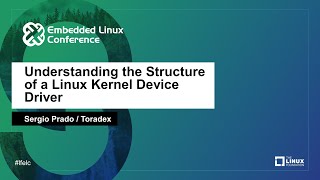
Audio Book
Dive deep into the subject with an immersive audiobook experience.
Dependencies
Chapter 1 of 3
🔒 Unlock Audio Chapter
Sign up and enroll to access the full audio experience
Chapter Content
Kernel modules may depend on other modules. If a required module is not loaded, the system will return an error when attempting to load the module. Use modprobe to load modules and their dependencies.
Example:
sudo modprobe mymodule
Detailed Explanation
Kernel modules, being extensions of the Linux kernel, often rely on other modules to function correctly. If a module tries to load without its prerequisites being loaded first, it will fail, resulting in an error message. To avoid this issue, it's important to use the modprobe command, which not only loads the specified module but also checks and loads any dependencies that the module requires.
Examples & Analogies
Think of kernel modules as parts of a complex machine, where one part cannot function without another being in place. For example, if you were to try to use a blender without having the lid on, it wouldn't operate correctly. Similarly, in the kernel, if a module is missing a dependent module, it won't work as intended.
Module Loading Failures
Chapter 2 of 3
🔒 Unlock Audio Chapter
Sign up and enroll to access the full audio experience
Chapter Content
If a module fails to load, check kernel logs using the dmesg command to debug the issue.
Example:
dmesg | tail -n 20
Detailed Explanation
When a kernel module fails to load, it may not always provide a clear reason for the failure. To troubleshoot, you can check the kernel logs using the dmesg command, which displays messages from the kernel's ring buffer. Using dmesg | tail -n 20 will show you the last 20 lines of the log, which often contain specific error messages or warnings related to the module loading failure.
Examples & Analogies
This is akin to checking the warning lights on a car's dashboard. If the engine light comes on, you can consult the car's computer (the log) for specific error codes that indicate what the issue might be. Just like you would check these warnings to understand what's wrong with your car, checking dmesg gives you insights into why your module isn't loading.
Memory Management Issues
Chapter 3 of 3
🔒 Unlock Audio Chapter
Sign up and enroll to access the full audio experience
Chapter Content
Kernel modules must manage memory efficiently. Memory leaks or improper memory handling can lead to system instability.
Detailed Explanation
Memory management is crucial for kernel modules because they operate in the same memory space as the kernel. If a module does not allocate and free memory correctly, it can lead to memory leaks, which gradually consume system resources and may cause the system to become unstable or crash. Proper memory management ensures that the module runs efficiently and that resources are released when they are no longer needed.
Examples & Analogies
Imagine running a busy restaurant where food and supplies must be managed carefully. If the kitchen doesn't keep track of ingredients and lets them go to waste, over time, the restaurant will run out of essential items or become overwhelming to manage efficiently. Similarly, kernel modules must handle memory as carefully to prevent waste and keep the system running smoothly.
Key Concepts
-
Dependencies: Other modules a specific module may need to function, managed with
modprobe. -
Module Loading Failures: Issues that prevent a module from loading, often solvable by checking
dmesglogs. -
Memory Management: The process of overseeing memory allocation and deallocation to avoid leaks and system instability.
Examples & Applications
Using modprobe mymodule to automatically load the module along with its dependencies.
Checking for errors using dmesg | tail -n 20 to view kernel logs about a failed module.
Memory Aids
Interactive tools to help you remember key concepts
Rhymes
Modules in a queue, load them in one go; Dependencies are key, or fail with a woe.
Stories
Imagine a group of friends trying to enter a concert. Each friend has their ticket but can’t get in without the others. This is like kernel module dependencies—each module needs others to function.
Memory Tools
Remember M.D.M.: Module Dependencies Matter.
Acronyms
U.S.E. - Use `modprobe`, See `dmesg`, and Efficient Memory management.
Flash Cards
Glossary
- Kernel Module
A piece of code that can be loaded into the kernel at runtime to extend its functionality.
- Dependencies
Other modules that a specific kernel module may require to function.
- modprobe
A command used to load a kernel module along with its dependencies.
- dmesg
A command to examine kernel logs for debugging and monitoring purposes.
- Memory Management
The process of efficiently allocating and freeing memory to prevent memory leaks and fragmentation.
Reference links
Supplementary resources to enhance your learning experience.
