Kernel Module Information
Enroll to start learning
You’ve not yet enrolled in this course. Please enroll for free to listen to audio lessons, classroom podcasts and take practice test.
Interactive Audio Lesson
Listen to a student-teacher conversation explaining the topic in a relatable way.
Introduction to Kernel Module Information
🔒 Unlock Audio Lesson
Sign up and enroll to listen to this audio lesson

Today, we're diving into kernel module information. Can anyone tell me why we might need to look at details of kernel modules?

Maybe to troubleshoot issues with hardware or drivers?

Exactly! Understanding what modules are loaded and their details helps in debugging. For instance, knowing a module's dependencies can prevent issues during loading.

How do we actually get this information?

Great question! We can use the `modinfo` command. It provides useful details such as version, author, and dependencies of a specific module.

What kind of output should we expect from `modinfo`?

You can expect output that includes the module's name, its license, dependencies, and a description, which are all crucial for effective administration.

In summary, module information is vital for managing kernel modules and ensuring system stability.
Using `modinfo` Command
🔒 Unlock Audio Lesson
Sign up and enroll to listen to this audio lesson

Now let's delve into the `modinfo` command. Who can tell me how we would use it?

Do we just type `modinfo` followed by the module name?

That's correct! For example, if we wanted to get information about a module named 'mymodule', you'd type `modinfo mymodule`. This command provides comprehensive details.

Can we see an example output?

Absolutely! The output will show the module name, version, dependent modules, and much more. This information helps determine if any dependencies are missing before loading a module.

What if the module doesn't load?

If it doesn't load, checking the module's details with `modinfo` can help identify if a required dependency is missing.

In summary, the `modinfo` command is an essential tool for obtaining detailed information about kernel modules, aiding in effective module management.
Practical Applications of Module Information
🔒 Unlock Audio Lesson
Sign up and enroll to listen to this audio lesson

Let's discuss practical applications of kernel module information in real-world scenarios. Why do you think this knowledge is essential?

I think it's essential for server stability and performance tuning.

Correct! By understanding which modules are loaded and their specifications, administrators can fine-tune performance and troubleshoot effectively.

Can it help with security too?

Definitely! Knowing details about security-related modules ensures that the necessary protections are in place. For instance, modules like SELinux enhance system security.

Can we also monitor how these modules impact system resources?

Yes! Knowing the details about modules allows for better resource allocation and management. In summary, kernel module information plays a significant role in stability, performance, security, and resource management.
Introduction & Overview
Read summaries of the section's main ideas at different levels of detail.
Quick Overview
Standard
This section covers how to retrieve information about kernel modules in Linux. It discusses using commands like modinfo to get details like version, dependencies, and authorship of modules, which is critical for system administration and debugging.
Detailed
Kernel Module Information
In Linux systems, understanding kernel module information is crucial for effective system administration, troubleshooting, and performance monitoring. The section emphasizes the use of the modinfo command, which allows users to retrieve extensive details about kernel modules loaded into the kernel. This includes modules' version numbers, dependency information, and authorship details. By being able to access this information, system administrators can make informed decisions about managing kernel modules, ensuring optimal system functionality.
Youtube Videos


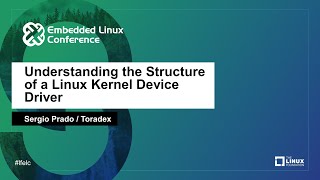
Audio Book
Dive deep into the subject with an immersive audiobook experience.
Kernel Module Information Command
Chapter 1 of 1
🔒 Unlock Audio Chapter
Sign up and enroll to access the full audio experience
Chapter Content
modinfo: The modinfo command displays information about a kernel module, including its version, dependencies, and author.
Example:
modinfo mymodule
Detailed Explanation
The modinfo command is a utility in Linux that provides detailed information about a specified kernel module. When you run this command with the name of a module, it outputs important details such as the module's version, what other modules it depends on (dependencies), and who authored it. This command is particularly useful for administrators or developers who need to understand the capabilities or requirements of a specific module before loading it.
Examples & Analogies
Think of the modinfo command as a car's owner manual. Just like a manual provides information about the car's features, maintenance needs, and history, modinfo gives you a comprehensive overview of a kernel module, ensuring you know everything necessary to use it effectively.
Key Concepts
-
Kernel Module Information: Essential details about loaded kernel modules, including their functionality and dependencies.
-
modinfo Command: A command-line tool that retrieves information about kernel modules, useful for troubleshooting and management.
Examples & Applications
Using modinfo mymodule displays details such as version and author for kernel module management.
In troubleshooting, running modinfo <module_name> helps identify missing dependencies before loading.
Memory Aids
Interactive tools to help you remember key concepts
Rhymes
Modinfo's the way to know, / What modules are at work, don't be slow!
Stories
Imagine a detective using modinfo as their magnifying glass, revealing secrets about each module's role in the kernel puzzle.
Memory Tools
Remember: M.I.D.E. - M for Module, I for Information, D for Dependencies, E for Execution.
Acronyms
M.I. - stands for Module Info, the key tool for kernel diagnosis.
Flash Cards
Glossary
- Kernel Module
A piece of code that can be loaded into the Linux kernel at runtime to extend its functionality.
- modinfo
A command-line tool used to display information about kernel modules, including their version and dependencies.
Reference links
Supplementary resources to enhance your learning experience.
