Types of Kernel Modules
Enroll to start learning
You’ve not yet enrolled in this course. Please enroll for free to listen to audio lessons, classroom podcasts and take practice test.
Interactive Audio Lesson
Listen to a student-teacher conversation explaining the topic in a relatable way.
Device Drivers
🔒 Unlock Audio Lesson
Sign up and enroll to listen to this audio lesson

Today, we’re going to learn about device drivers! Can anyone tell me what a device driver is?

Isn't it software that allows the operating system to communicate with hardware?

Exactly! Device drivers are crucial because they enable the kernel to communicate with devices. Can someone give me an example of a device driver?

The `usb_storage` driver for USB drives?

Right! So when a USB storage device is connected, the `usb_storage` driver is loaded to handle it. This dynamic loading and unloading is key to kernel efficiency. Remember the acronym DYNAMIC: Drivers Enable Kernel Interfaces, Managing Resources.

Could you explain how that loading works?

Great question! When a new device is detected, the kernel uses the `insmod` command to load the corresponding driver. Let’s summarize: Device drivers enable hardware communication, dynamically load as needed, and an example is `usb_storage`.
Filesystems
🔒 Unlock Audio Lesson
Sign up and enroll to listen to this audio lesson

Moving on to filesystem modules! What do you think these modules do?

They support different types of filesystems, right?

Absolutely! For example, the `ext4` module allows Linux to manage EXT4 partitions. Why is this important?

Because it ensures Linux can access and store data correctly!

Exactly! Filesystem modules enable the kernel to interact smoothly with various storage formats. Let’s remember it as FSTORAGE: Filesystem Support Through Object Resource Generation.

So, without the right module, we couldn’t access certain filesystems?

That’s correct! Let’s recap: Filesystem modules help manage storage types, an example is `ext4`, and they ensure proper data handling.
Network Protocols
🔒 Unlock Audio Lesson
Sign up and enroll to listen to this audio lesson

Next, let’s discuss network protocol modules. Can anyone name a network protocol module?

How about `iwlwifi` for Intel wireless adapters?

Good job! Protocol modules implement networking protocols like TCP/IP and Ethernet. Why do you think this is vital for a kernel?

For connecting to the internet or other networks?

Exactly! These modules expand the kernel's networking capabilities, facilitating communication. Here’s a mnemonic: NETWORK: Networking Extends Kernel Operations with Wireless.

So, without these modules, how would network devices work?

They wouldn’t! Let’s sum up: Network protocol modules enhance connectivity, an example is `iwlwifi`, and they are essential for network communication.
System Features/Modules
🔒 Unlock Audio Lesson
Sign up and enroll to listen to this audio lesson

Lastly, let's discuss system features and modules. What functions do they provide?

They can enhance security or resource management, right?

Correct! For example, the `SELinux` module adds security features that enforce access control policies. Why is this significant?

It protects the system from unauthorized access.

Exactly! Security modules are vital for maintaining system integrity. Let's create a memory aid: SAFEGUARD: Security Adds Functionality Enhancing Guarded Access Rights & Data.

So, these modules make our systems more secure and efficient?

Yes! To summarize: System features add important functionalities like security, `SELinux` is a prime example, and they play a crucial role in system management.
Introduction & Overview
Read summaries of the section's main ideas at different levels of detail.
Quick Overview
Standard
The section explores the main types of kernel modules, including device drivers, filesystems, network protocols, and system features. Each type is defined with its purpose and practical examples that illustrate how they function within the Linux kernel.
Detailed
Types of Kernel Modules
In Linux, kernel modules are integral for extending the functionality of the kernel and include various types categorized by their specific roles.
1. Device Drivers:
Device drivers are the most common kernel modules, designed to enable kernel communication with various hardware devices. For instance, the usb_storage driver manages USB storage devices.
2. Filesystems:
Kernel modules can support different filesystem types such as EXT4, NTFS, and CIFS, allowing the kernel to mount and manage these storage types. An example is the ext4 module dedicated to managing EXT4 filesystems.
3. Network Protocols:
Some kernel modules facilitate networking by implementing protocols like TCP/IP and Wi-Fi. The iwlwifi module exemplifies this by supporting Intel wireless adapters.
4. System Features/Modules:
Kernel modules also provide additional system functionalities including security extensions and resource management. The SELinux module enhances system security through mandatory access control.
Overall, understanding these module types is crucial for grasping how kernel functionality expands dynamically in response to system needs.
Youtube Videos


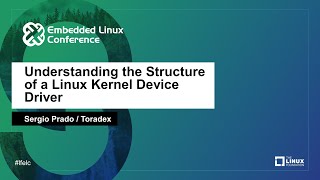
Audio Book
Dive deep into the subject with an immersive audiobook experience.
Device Drivers
Chapter 1 of 4
🔒 Unlock Audio Chapter
Sign up and enroll to access the full audio experience
Chapter Content
Device Drivers:
- Purpose: Device drivers are perhaps the most common type of kernel module. They provide support for hardware devices, enabling the kernel to communicate with devices like storage controllers, network interfaces, printers, and USB peripherals.
- Example: The usb_storage driver is a kernel module that provides support for USB storage devices.
Detailed Explanation
Device drivers are specialized kernel modules that help the operating system interact with different hardware devices. They act as translators between the hardware and the operating system so that the OS can manage the hardware’s functions without referring to the details of how specific devices work. For instance, when you connect a USB drive to your computer, the usb_storage driver helps the operating system recognize and interact with that drive, allowing you to access its contents and perform file operations.
Examples & Analogies
Think of a device driver as a translator who helps two people who speak different languages communicate. If one person is the hardware (like a printer) and the other is the operating system, the translator (device driver) converts the information from the printer into a language the OS understands, and vice versa.
Filesystems
Chapter 2 of 4
🔒 Unlock Audio Chapter
Sign up and enroll to access the full audio experience
Chapter Content
Filesystems:
- Purpose: Kernel modules can also provide support for various filesystem types (e.g., EXT4, NTFS, CIFS). Filesystem modules enable the kernel to mount and interact with specific storage formats.
- Example: The ext4 filesystem module enables the Linux kernel to interact with and manage EXT4 partitions.
Detailed Explanation
Filesystem support in kernel modules allows the operating system to read and write data on different types of storage devices, depending on the filesystem used. Each filesystem has its own method of organizing files and metadata on the disk. For example, the ext4 module allows the Linux kernel to manage storage devices formatted with the EXT4 filesystem, which is a widely used format on Linux systems, ensuring smooth access to files.
Examples & Analogies
Imagine if each library had a unique way to organize its books. The filesystem is like the organizational system of a library. A filesystem module is like a librarian who knows how to manage different libraries (filesystems) and help patrons (the OS) find the books (files) they need, no matter how those libraries are organized.
Network Protocols
Chapter 3 of 4
🔒 Unlock Audio Chapter
Sign up and enroll to access the full audio experience
Chapter Content
Network Protocols:
- Purpose: Some kernel modules implement network protocols, including TCP/IP, Ethernet, Wi-Fi, and others. These modules extend the kernel's networking capabilities.
- Example: The iwlwifi module provides support for Intel wireless adapters in Linux.
Detailed Explanation
Network protocol modules are critical for establishing connections and enabling communication over networks. These modules take care of the complexities of different networking standards and allow the operating system to send and receive data over various network interfaces. For instance, the iwlwifi module allows Intel wireless cards to communicate with Wi-Fi networks, facilitating Internet access and data transmission.
Examples & Analogies
Picture a network protocol as a set of rules or a common language spoken among friends at a party to share information easily. A protocol module helps the computer and networking hardware (like Wi-Fi cards) understand each other, enabling seamless conversations (data transfers) without misunderstandings.
System Features/Modules
Chapter 4 of 4
🔒 Unlock Audio Chapter
Sign up and enroll to access the full audio experience
Chapter Content
System Features/Modules:
- Purpose: Kernel modules can also provide additional system-level functionality, such as security modules, performance monitoring, or resource management tools.
- Example: The SELinux module adds security enhancements to the Linux kernel, enabling mandatory access control.
Detailed Explanation
These types of kernel modules enhance the kernel's capabilities beyond just hardware communication and data storage. They can improve system security, optimize performance, or manage system resources. For instance, SELinux (Security-Enhanced Linux) adds a layer of security by allowing system administrators to define access controls, ensuring that programs and users can only perform actions they are authorized to do.
Examples & Analogies
Think of system feature modules like additional safety features added to a car. Just as features like anti-lock brakes or airbags enhance vehicle safety, system feature modules add protections and functionalities to the computer's core, ensuring it operates smoothly and securely.
Key Concepts
-
Device Drivers: Software that allows the kernel to interface with hardware.
-
Filesystem Modules: Enable support for various filesystem types.
-
Network Protocol Modules: Enhance kernel networking capabilities.
-
System Features: Modules that add functionalities like security and resource management.
Examples & Applications
The usb_storage driver supports USB storage devices.
The ext4 module allows interaction with EXT4 filesystem partitions.
The iwlwifi module supports Intel wireless networking adapters.
The SELinux module provides advanced security features in the kernel.
Memory Aids
Interactive tools to help you remember key concepts
Rhymes
Device drivers drive communication, helping hardware in the kernel's foundation.
Stories
Imagine a highway where devices drive along smoothly because of drivers guiding the way; this represents how kernel modules operate.
Memory Tools
DYNAMIC: Drivers Enable Kernel Interfaces, Managing Resources.
Acronyms
FSTORAGE
Filesystem Support Through Object Resource Generation.
Flash Cards
Glossary
- Device Driver
Software components that allow the kernel to communicate with hardware devices.
- Kernel Module
A piece of code that can be loaded into the kernel at runtime to extend its functionality.
- Filesystem Module
Modules that provide support for different types of filesystems.
- Network Protocol Module
Modules that implement networking protocols, enhancing the kernel's networking capabilities.
- System Features Module
Kernel modules that provide additional system-level functionality, such as security enhancements.
Reference links
Supplementary resources to enhance your learning experience.
