Loading Kernel Modules
Enroll to start learning
You’ve not yet enrolled in this course. Please enroll for free to listen to audio lessons, classroom podcasts and take practice test.
Interactive Audio Lesson
Listen to a student-teacher conversation explaining the topic in a relatable way.
Loading Kernel Modules
🔒 Unlock Audio Lesson
Sign up and enroll to listen to this audio lesson

Today, we're going to talk about loading kernel modules in Linux. Can anyone tell me what a kernel module is?

Isn't it a piece of code that can be added to the kernel to enhance its capabilities?

Exactly! And the command we use to load a module is called `insmod`. What do you think happens when we run `sudo insmod mymodule.ko`?

It loads the module called 'mymodule' into the kernel!

Great! Now, can anyone come up with a scenario when you'd need to load a module?

When you connect a new device to your system that needs a driver?

Absolutely! Every time a new hardware device is detected, the appropriate module can be loaded without rebooting the system. This dynamic capability enhances flexibility.
Unloading Kernel Modules
🔒 Unlock Audio Lesson
Sign up and enroll to listen to this audio lesson

Now, let's talk about unloading modules. What command do we use to remove a module from the kernel?

I think it's called `rmmod`.

Exactly! Running `sudo rmmod mymodule` will remove that module from the kernel. Why do you think that’s important?

To free up resources and keep the system stable?

Correct! Keeping the kernel clean of unused modules can optimize system performance. Now, can someone summarize the importance of using `rmmod`?

It's important because it helps manage system resources and prevents conflicts with hardware!
Listing Loaded Modules
🔒 Unlock Audio Lesson
Sign up and enroll to listen to this audio lesson

Next, let’s discuss how we can keep track of what modules are currently loaded. Who knows the command for that?

That would be `lsmod`. It lists all loaded modules, right?

Right! It shows us which modules are active on the system. Why might this information be useful?

To check if the correct drivers are loaded or to debug issues with missing modules?

Exactly! Monitoring loaded modules is essential for ensuring the system operates smoothly.
Kernel Module Information
🔒 Unlock Audio Lesson
Sign up and enroll to listen to this audio lesson

Finally, let’s learn about the `modinfo` command. What does it allow us to do?

It shows information about a specific kernel module, like its version and author.

Exactly! For example, calling `modinfo mymodule` will provide details about that module. Can someone think of why knowing such details might be crucial?

It’s important for troubleshooting and ensuring compatibility with other modules or kernel versions.

Correct! Having access to module metadata empowers administrators and developers to make informed decisions about kernel configurations.
Introduction & Overview
Read summaries of the section's main ideas at different levels of detail.
Quick Overview
Standard
In this section, we explore the essential commands used to manage Linux Kernel Modules (LKMs) at runtime, focusing on loading, unloading, and retrieving information about modules. We will cover commands like insmod, rmmod, lsmod, and modinfo, along with their specific roles in module management.
Detailed
Loading Kernel Modules in Linux
Kernel Modules (LKMs) play a crucial role in extending the functionality of the Linux kernel, enabling support for various hardware and services. The section explains how administrators can interact with these modules using specific command-line tools.
-
Loading Kernel Modules:
Theinsmodcommand is utilized to insert a module into the kernel. For instance, executingsudo insmod mymodule.koloads the specified module. This command directly contributes to the kernel's ability to support newly detected devices or interfaces. -
Unloading Kernel Modules:
Conversely, thermmodcommand is employed to remove a module from the kernel, as demonstrated bysudo rmmod mymodule. This is essential for resource management and the system’s stability. -
Listing Loaded Modules:
Thelsmodcommand lists all currently loaded modules, providing insight into the kernel's active extensions. This command is crucial for administrators to ensure that the right modules are operational in the system at any given time. -
Kernel Module Information:
Lastly,modinfoallows users to display summary information about a particular kernel module, including its version, author, and dependencies. For example, runningmodinfo mymoduleoffers a detailed overview of the module’s characteristics.
Understanding the proper commands to load and unload kernel modules is pivotal for system administrators and developers working with Linux, especially in environments where hardware compatibility and performance optimization are critical.
Youtube Videos


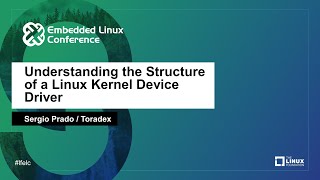
Key Concepts
-
Kernel Module Management: Involves using commands like insmod, rmmod, lsmod, and modinfo to control kernel modules.
-
Dynamic Loading and Unloading: Refers to the ability to manage kernel modules without rebooting the system.
Examples & Applications
Loading a module with 'sudo insmod mymodule.ko' enables driver support for hardware.
Using 'rmmod mymodule' helps remove unused or problematic modules from the kernel.
Memory Aids
Interactive tools to help you remember key concepts
Rhymes
To load a module, insmod is key, / Unloading it? Just say rmmod with glee!
Stories
Imagine you're a mechanic in a big machine shop. Each vehicle (kernel module) needs the right parts (modules) to run properly, and sometimes you need to add a part (insmod) or remove it (rmmod) depending on the job at hand.
Memory Tools
Remember 'I Read Little Minutes' for insmod, rmmod, lsmod, and modinfo.
Acronyms
ILM (Insert Load Modules)
Think 'Insert Load Modules' to recall insmod
lsmod
and modinfo.
Flash Cards
Glossary
- Kernel Module
A piece of code that can be loaded into the kernel at runtime to extend its functionality.
- insmod
A command used to insert a module into the kernel.
- rmmod
A command used to remove a module from the kernel.
- lsmod
A command that lists all currently loaded kernel modules.
- modinfo
A command that displays information about a kernel module.
Reference links
Supplementary resources to enhance your learning experience.
