Steps to Build the Module
Enroll to start learning
You’ve not yet enrolled in this course. Please enroll for free to listen to audio lessons, classroom podcasts and take practice test.
Interactive Audio Lesson
Listen to a student-teacher conversation explaining the topic in a relatable way.
Writing Kernel Module Code
🔒 Unlock Audio Lesson
Sign up and enroll to listen to this audio lesson

Let's start with the first step of building a kernel module, which is to write the kernel module code. This code typically resides in a file named `example.c`. What’s crucial here is defining the initialization and exit functions.

What do these functions actually do?

Great question! The `module_init` function is executed when the module is loaded, and the `module_exit` function is executed when it is unloaded. Think of it like a theater where the initialization function sets the stage, and the exit function takes it down.

Can you give us an example of what that code looks like?

"Absolutely! For instance:
Creating the Makefile
🔒 Unlock Audio Lesson
Sign up and enroll to listen to this audio lesson

Now that we have our kernel module code, the next step involves creating a Makefile. Why do you think a Makefile is needed for building the module?

Is it to compile the code correctly?

"Exactly! The Makefile tells the build system how to compile the module. Here’s a simple Makefile you can use:
Compiling the Module
🔒 Unlock Audio Lesson
Sign up and enroll to listen to this audio lesson

Having created our Makefile and written the module code, it's time to compile! Who can tell me how we go about that?

We need to run `make` in the terminal.

Correct! Let's explore what happens when you run `make`. It invokes the rules defined in the Makefile, which compiles the kernel module and generates a `.ko` file. What command do you use to check if your module compiled successfully?

We can look for the `.ko` file in our directory, right?

Precisely! If the `.ko` file is present, it indicates a successful compilation. If not, check for error messages in the terminal. Can anyone think of a reason we might want to compile a kernel module?

To add functionality or support for new hardware?

Exactly! Compiling a kernel module allows us to enhance the functionality of the Linux kernel dynamically. Now, let’s summarize our discussion. We covered how to compile the module using the `make` command and what to do if errors occur during compilation.
Loading the Module
🔒 Unlock Audio Lesson
Sign up and enroll to listen to this audio lesson

After compiling our kernel module, we now need to load it into the kernel. What command do you think we use?

I believe we use the `insmod` command?

Correct! The `insmod` command inserts the module into the kernel. For example, you would type `sudo insmod example.ko`. What do you think happens if there’s an error when loading?

Maybe we will see an error message in the terminal?

Yes! The kernel will provide feedback on what went wrong. Additionally, we can use `dmesg` to check kernel logs for more detailed information. Always remember that debugging is a key part of working with kernel modules. Let’s quickly recap what we’ve discussed about loading kernel modules.
Introduction & Overview
Read summaries of the section's main ideas at different levels of detail.
Quick Overview
Standard
In this section, we delve into the specific steps necessary for building a Linux kernel module. Key activities include writing the module’s source code, creating an accompanying Makefile to manage the compilation process, using the make command, and ultimately loading the compiled kernel module for use.
Detailed
Steps to Build the Module
To successfully build a Linux kernel module, developers must follow a systematic approach that includes specific coding and compilation steps. The process begins with writing the kernel module source code, typically in a file named example.c, where important functions like module_init and module_exit are defined to dictate the behavior of the module when it is loaded and unloaded, respectively.
Next, the developer creates a Makefile, which serves as an essential tool for compiling the module. This Makefile includes directives that specify how to compile and link the object files necessary for the module. A standard Makefile for kernel modules commands the build system to utilize the current kernel build path and defines rules for creating the module.
Finally, after writing the code and creating the Makefile, developers execute the make command in the directory containing the source code and Makefile. Upon successful compilation, a .ko file is produced, which represents the kernel module and can be loaded into the kernel using insmod.
This section emphasizes the importance of these steps in the kernel development workflow, as they lay the groundwork for extending the capabilities of the Linux kernel.
Youtube Videos


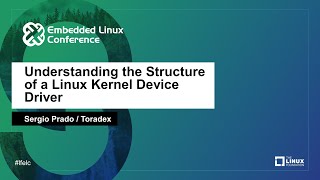
Audio Book
Dive deep into the subject with an immersive audiobook experience.
Saving the Kernel Module Code
Chapter 1 of 4
🔒 Unlock Audio Chapter
Sign up and enroll to access the full audio experience
Chapter Content
- Save the kernel module code into a file (e.g., example.c).
Detailed Explanation
The first step in building a kernel module is to write the module's source code. This code should be saved in a file with a .c extension, such as 'example.c'. The code defines the module's functionality and how it interacts with the Linux kernel.
Examples & Analogies
Think of this step as writing a script for a play where you outline the characters and their lines. Just like a well-written script is essential for a successful performance, a properly written kernel module code is crucial for its functionality.
Creating a Makefile
Chapter 2 of 4
🔒 Unlock Audio Chapter
Sign up and enroll to access the full audio experience
Chapter Content
- Create a Makefile with the contents provided above.
Detailed Explanation
After saving your kernel module code, the next step is to create a Makefile. This file contains instructions on how to compile the code into a kernel module. It tells the build system where to find the kernel headers and where to output the compiled module.
Examples & Analogies
You can think of the Makefile like a recipe for baking a cake. Just as a recipe outlines the ingredients and steps needed to create a delicious cake, the Makefile provides the necessary instructions for building the kernel module.
Building the Kernel Module
Chapter 3 of 4
🔒 Unlock Audio Chapter
Sign up and enroll to access the full audio experience
Chapter Content
Run the following commands to build the kernel module:
make
Detailed Explanation
With your code and Makefile ready, you now run a command in the terminal called 'make'. This command initiates the build process, compiling your module's code and generating a binary .ko file, which is the kernel module ready for use.
Examples & Analogies
Think of running 'make' like pressing the start button on a coffee machine. Once you press that button, the machine goes through a process to brew your coffee, resulting in a cup of coffee ready to drink. In the same way, 'make' processes your code to produce the module you can use in the kernel.
Outputting the Compiled Module
Chapter 4 of 4
🔒 Unlock Audio Chapter
Sign up and enroll to access the full audio experience
Chapter Content
- Once the module is compiled, you will get a .ko file, which can be loaded using insmod.
Detailed Explanation
After running the make command, if everything goes smoothly, you will obtain a compiled kernel module file with a .ko extension. This file contains the binary code the kernel can understand and utilize. You can load this module into the kernel using the command 'insmod'.
Examples & Analogies
You can imagine the .ko file like a finished product in a factory. Just as a final product is ready to be shipped and delivered to stores, the .ko file is the completed module ready to be loaded into the kernel.
Key Concepts
-
Kernel Module Code: The source code that defines how a kernel module operates, including initialization and exit functions.
-
Makefile: A file that provides instructions for compiling the kernel module and managing build processes.
-
Compiling: The process of converting the source code into an executable kernel module, resulting in a .ko file.
-
Loading a Kernel Module: The act of inserting the compiled module into the kernel using tools such as insmod.
Examples & Applications
The code snippet provided in the section shows a simple kernel module that prints messages when loaded and unloaded.
The Makefile defines how the module should be compiled and includes a clean-up target to remove compiled files.
Memory Aids
Interactive tools to help you remember key concepts
Rhymes
To load a module, you must compile, Make it right, and it will compile!
Stories
John wants to enhance his computer's functionality, so he writes a kernel module. First, he crafts the code, then builds it with a Makefile, and finally loads it with 'insmod' to see his changes take effect!
Memory Tools
C-M-L: Code, Makefile, Load - the steps to build a kernel module.
Acronyms
B-C-L
Build
Compile
Load - steps in the kernel module building process.
Flash Cards
Glossary
- Kernel Module
A piece of code that can be loaded into the kernel at runtime, extending its functionality.
- Makefile
A file containing rules and commands for building a kernel module by specifying how to compile and link the code.
- objm
A variable used in a Makefile to specify object files that need to be compiled into a kernel module.
- insmod
A command used to insert a module into the Linux kernel.
- dmesg
A command that displays the kernel ring buffer, useful for examining kernel messages.
- KERN_INFO
A log level used in kernel messages indicating general information.
Reference links
Supplementary resources to enhance your learning experience.
