What are Kernel Modules?
Enroll to start learning
You’ve not yet enrolled in this course. Please enroll for free to listen to audio lessons, classroom podcasts and take practice test.
Interactive Audio Lesson
Listen to a student-teacher conversation explaining the topic in a relatable way.
Introduction to Kernel Modules
🔒 Unlock Audio Lesson
Sign up and enroll to listen to this audio lesson

Welcome everyone! Today we’ll dive into kernel modules. Can anyone tell me what a kernel module is?

I think it’s a part of the Linux system that can be added to the kernel?

Exactly! Kernel modules are sets of object files that help extend the capabilities of the kernel. They allow the kernel to manage hardware and implement new functionalities.

So, they can be added or removed without restarting?

That’s right! This is called dynamic loading and unloading. It's one of the main advantages of kernel modules.

Can you give us an example?

Sure! Think about when you plug in a new USB device, the corresponding driver module can be loaded automatically to manage it.

So, it keeps the kernel lightweight while providing support?

Exactly! Using kernel modules allows efficient resource management in the system.

Let’s summarize: Kernel modules are essentially object files that are loaded dynamically into the kernel to extend its capabilities without needing a reboot.
Key Features of Kernel Modules
🔒 Unlock Audio Lesson
Sign up and enroll to listen to this audio lesson

Now, let's talk about the key features of kernel modules. Can anyone name one?

Dynamic loading and unloading!

Yes! This allows the kernel to load modules as devices or services are detected. What else?

They integrate seamlessly with the kernel?

Correct! Once loaded, they become part of the kernel and can interact with kernel resources directly.

And they help keep the kernel lightweight?

Absolutely! By using modules, we can add features without recompiling the kernel.

So, the system runs more efficiently!

You've got it! To recap: kernel modules allow dynamic interaction, seamless integration, and efficient resource use, which is crucial for maintaining an effective Linux environment.
Applications of Kernel Modules
🔒 Unlock Audio Lesson
Sign up and enroll to listen to this audio lesson

Let’s look at what types of kernel modules exist. Can anyone share what they've learned?

Device drivers are a big one, right?

Yes! Device drivers help manage hardware devices like printers or USB storage. What else?

Filesystem support?

Correct! Filesystem modules help the kernel manage different storage formats.

And networking protocols, like for Wi-Fi?

Exactly! Kernel modules can enhance networking capabilities significantly.

Do they have any other functions?

Yes! They also implement system features like security modules. To summarize: kernel modules come in various types, each catering to specific functionalities like device drivers, filesystems, and networking.
Introduction & Overview
Read summaries of the section's main ideas at different levels of detail.
Quick Overview
Standard
Kernel modules are essential components within the Linux kernel, allowing dynamic loading and unloading of functionalities, such as hardware management and file systems support, thus enabling a lightweight and efficient operating environment.
Detailed
What are Kernel Modules?
Kernel modules are a set of object files (.ko files) designed to extend the capabilities of the Linux kernel. By using kernel modules, the kernel can adeptly manage hardware devices, support various filesystems, implement networking protocols, and provide a range of other features. This section discusses the key characteristics of kernel modules, which include their ability to be dynamically loaded and unloaded as required, seamless integration into the kernel environment, and the efficiency they bring to resource management by negating the need for recompilation or reboots. Understanding these core aspects of kernel modules is fundamental to grasping their importance within the Linux operating system.
Youtube Videos


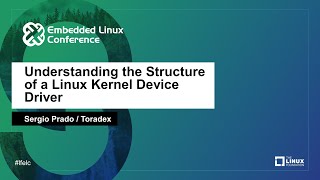
Audio Book
Dive deep into the subject with an immersive audiobook experience.
Introduction to Kernel Modules
Chapter 1 of 2
🔒 Unlock Audio Chapter
Sign up and enroll to access the full audio experience
Chapter Content
Kernel modules are a set of object files (.ko files) that contain code to extend the capabilities of the kernel. These modules allow the kernel to manage hardware devices, add support for filesystems, implement networking protocols, or provide other features.
Detailed Explanation
Kernel modules are special pieces of code that can be loaded into the Linux kernel. The kernel is the core part of the operating system that communicates directly with the hardware. By using modules, the kernel can be enhanced without being modified directly. These modules are compiled as object files with a .ko extension. They enable the kernel to perform additional tasks such as recognizing new hardware, supporting different file system types, and networking functionalities. For instance, a kernel module could enable the system to read a new type of hard drive format or provide support for a new network protocol.
Examples & Analogies
Think of the kernel as the main engine of a car. While it's powerful on its own, you can enhance the car's capabilities by adding aftermarket parts, like a better stereo or performance tires. These enhancements correspond to kernel modules that add functionality to the core engine of the operating system.
Key Features of Kernel Modules
Chapter 2 of 2
🔒 Unlock Audio Chapter
Sign up and enroll to access the full audio experience
Chapter Content
Key features of kernel modules:
- Dynamic Loading and Unloading: Kernel modules can be loaded into the kernel as needed (e.g., when a new device is detected or a new service is required), and unloaded when they are no longer necessary.
- Seamless Integration with the Kernel: Once loaded, kernel modules are integrated with the kernel and can directly access kernel resources and interfaces.
- Efficiency: By using kernel modules, the kernel does not need to be recompiled or rebooted to add or remove features, leading to efficient use of system resources.
Detailed Explanation
Kernel modules come with several important features. One significant feature is their ability to be loaded and unloaded dynamically. This means that when a new device is connected, for example, its associated module can be loaded into the kernel automatically without needing to reboot the entire system. Once these modules are loaded, they work seamlessly with the kernel, which allows them to directly utilize kernel resources and APIs. This dynamic approach maximizes system efficiency, as it saves time and resources that would otherwise be used for a full kernel recompilation and reboot.
Examples & Analogies
Imagine a smartphone app that can be installed without having to turn off the phone. Just like how you can add new functionalities by installing apps, kernel modules allow the kernel to adapt on-the-fly, giving users more flexibility and improving the user's experience without interruptions.
Key Concepts
-
Kernel Modules: Objects that extend the Linux kernel's capabilities.
-
Dynamic Loading: Ability to load/unload modules without rebooting.
-
Device Drivers: Common type of kernel module for hardware communication.
-
Filesystem Support: Enables the kernel to understand various file formats.
-
Networking Protocols: Modules that implement communication protocols.
Examples & Applications
The usb_storage driver that supports USB storage devices is an example of a device driver kernel module.
The ext4 filesystem module enables the Linux kernel to manage EXT4 partitions on a hard drive.
Memory Aids
Interactive tools to help you remember key concepts
Rhymes
Dynamic loading is the key, extend the kernel, let it be free!
Stories
Imagine a library that can grow and shrink without closing its doors; that's what kernel modules do!
Memory Tools
DICE - Dynamic loading, Integration, Capability extension, Efficiency.
Acronyms
KMOD - Kernel Module On Demand.
Flash Cards
Glossary
- Kernel Module
A piece of code that can be loaded into the kernel at runtime to extend its functionality.
- Dynamic Loading
The capability of loading and unloading modules into the kernel as needed without rebooting the system.
- Device Driver
A type of kernel module that enables the kernel to communicate with hardware devices.
- Filesystem Module
A kernel module that provides support for different types of filesystems.
- Networking Protocol
Rules and conventions for communication across networks, which can be implemented as kernel modules.
Reference links
Supplementary resources to enhance your learning experience.
