Unloading Kernel Modules
Enroll to start learning
You’ve not yet enrolled in this course. Please enroll for free to listen to audio lessons, classroom podcasts and take practice test.
Interactive Audio Lesson
Listen to a student-teacher conversation explaining the topic in a relatable way.
Overview of Unloading Kernel Modules
🔒 Unlock Audio Lesson
Sign up and enroll to listen to this audio lesson

Today, we will learn about unloading kernel modules. Does anyone know what a kernel module is?

Isn't it a piece of code that can be loaded into the kernel?

Exactly! And unloading is just as important. Unloading helps manage system resources effectively. Why might we need to unload a module?

To remove functionalities that are no longer needed?

Or maybe to fix an issue with a module?

Both great points! Keeping the kernel efficient requires knowing when and how to unload modules.
Key Commands for Unloading Modules
🔒 Unlock Audio Lesson
Sign up and enroll to listen to this audio lesson

Two primary commands we focus on are `rmmod` and `modprobe`. Who can tell me what `rmmod` does?

`rmmod` is used to remove a kernel module, right?

Correct! Can anyone tell me how to use `rmmod`?

We use it like this: `sudo rmmod module_name`.

Excellent! And what does `modprobe` do?

It loads a module and its dependencies?

Right! `modprobe` can handle dependencies so that you unload modules safely. Remember, dependencies can often lead to issues if not managed.
Verifying Loaded and Unloaded Modules
🔒 Unlock Audio Lesson
Sign up and enroll to listen to this audio lesson

After using `rmmod`, how can we verify that a module has been successfully unloaded?

We can use `lsmod` to list all currently loaded modules, right?

Yes! And if you want to check specific information about a module, which command would you use?

That would be `modinfo`.

Exactly! Let’s summarize - to unload a module, we use `rmmod`, check with `lsmod`, and get detailed info with `modinfo`.
Introduction & Overview
Read summaries of the section's main ideas at different levels of detail.
Quick Overview
Standard
It focuses on the key commands used to unload kernel modules, including rmmod and system diagnostics to help manage loaded modules effectively. This knowledge helps maintain system stability and performance.
Detailed
In Linux, unloading kernel modules is an essential operation that administrators must perform for various reasons, including testing and system maintenance. This section highlights the primary tool for unloading modules, the rmmod command, which effectively removes a specified module from the kernel. Additionally, it emphasizes the importance of command-line tools like lsmod and modinfo for managing modules by listing currently active ones and displaying detailed information about specific modules. Understanding how to unload kernel modules efficiently is crucial for developers and system administrators to keep the kernel lightweight and responsive, enhancing the overall system performance.
Youtube Videos


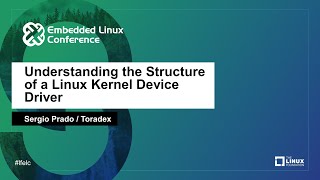
Audio Book
Dive deep into the subject with an immersive audiobook experience.
Unloading Kernel Modules Command
Chapter 1 of 4
🔒 Unlock Audio Chapter
Sign up and enroll to access the full audio experience
Chapter Content
Unloading Kernel Modules:
- rmmod: The rmmod command is used to remove a module from the kernel.
Example::
sudo rmmod mymodule
Detailed Explanation
The rmmod command is specifically designed to remove kernel modules from a running Linux kernel. When you want to unload a module that is no longer in use or needs to be replaced, you can use this command. Using 'sudo' is crucial, as unloading modules often requires administrative privileges due to the potential impact on system stability.
Examples & Analogies
Think of rmmod like removing a library book that you’ve finished reading. Once you’re done with that book (kernel module), you need to return it to ensure there's space for other books and to keep the library organized (the kernel free of unnecessary modules).
Why Unload Kernel Modules?
Chapter 2 of 4
🔒 Unlock Audio Chapter
Sign up and enroll to access the full audio experience
Chapter Content
Kernel modules can be unloaded when they are no longer needed, which helps in managing system resources efficiently.
Detailed Explanation
Unloading kernel modules is important for maintaining system performance and stability. If a module is loaded but not in use, it can consume memory and processing resources unnecessarily. By unloading such modules, systems can run more efficiently, especially in resource-constrained environments.
Examples & Analogies
Imagine you have a toolbox. If you have a large tool (kernel module) inside that you never use, it takes up space. By unloading (removing) it, you can make room for tools that you do use regularly, thereby keeping your workspace (system) organized and functional.
Listing Loaded Modules
Chapter 3 of 4
🔒 Unlock Audio Chapter
Sign up and enroll to access the full audio experience
Chapter Content
Listing Loaded Modules:
- lsmod: This command lists all currently loaded kernel modules.
Example::
lsmod
Detailed Explanation
The lsmod command provides an overview of all kernel modules that are currently active in the system. This command is useful for administrators to check which modules are loaded and verify if the correct modules are in place before performing operations like unloading a module.
Examples & Analogies
Consider lsmod as a list of all the items currently checked out in a library. Just like you would check this list before returning a book to make sure it's currently borrowed, you can use lsmod to verify which modules are active before you decide to unload one.
Understanding Kernel Module Information
Chapter 4 of 4
🔒 Unlock Audio Chapter
Sign up and enroll to access the full audio experience
Chapter Content
Kernel Module Information:
- modinfo: The modinfo command displays information about a kernel module, including its version, dependencies, and author.
Example::
modinfo mymodule
Detailed Explanation
The modinfo command is a tool that reveals details about a specific kernel module. This information includes things like the module's version, which is crucial for compatibility, dependencies that indicate which other modules might be required for proper functionality, and the author's information, which can help debug issues or provide more context about the module's purpose.
Examples & Analogies
Think of modinfo like reading the specifications and history of a gadget. Before using it or making changes (loading/unloading the module), you want to know its model, how it works with other devices (dependencies), and who made it. This ensures you handle it properly.
Key Concepts
-
Kernel Module Removal: Usage of
rmmodcommand. -
Listing Loaded Modules: Usage of
lsmodcommand. -
Module Information: Usage of
modinfocommand.
Examples & Applications
To remove a kernel module called 'mymodule', you would run: sudo rmmod mymodule.
To list currently loaded modules, simply use: lsmod.
To get details about 'mymodule', you can check with: modinfo mymodule.
Memory Aids
Interactive tools to help you remember key concepts
Rhymes
To unload and clear the way, | Use rmmod today!
Stories
Imagine a window cleaner named RMMOD who comes and clears the clutter from the kernel to make it shine.
Memory Tools
Remember the '3 M's for module management: modprobe to add, rmmod to remove, and lsmod to see all.
Acronyms
RML stands for Remove Module List
`rmmod`
`modprobe`
`lsmod`.
Flash Cards
Glossary
- rmmod
A command used to remove a kernel module from the Linux kernel.
- lsmod
A command that lists all currently loaded kernel modules.
- modinfo
A command that displays information about a specified kernel module.
Reference links
Supplementary resources to enhance your learning experience.
