Loading and Unloading Kernel Modules
Enroll to start learning
You’ve not yet enrolled in this course. Please enroll for free to listen to audio lessons, classroom podcasts and take practice test.
Interactive Audio Lesson
Listen to a student-teacher conversation explaining the topic in a relatable way.
Loading Kernel Modules
🔒 Unlock Audio Lesson
Sign up and enroll to listen to this audio lesson

Today, we're going to talk about loading kernel modules. Who can tell me what command is used to load a kernel module?

Is it `lsmod`?

Not quite! The command is `insmod`, which stands for 'insert module.' For example, to load a module called mymodule, you'd use `sudo insmod mymodule.ko`. Can anyone tell me why using `sudo` is important here?

Because loading modules requires administrative privileges?

Exactly! Great job! Remember, `insmod` is crucial for dynamically adding functionality to the kernel.
Unloading Kernel Modules
🔒 Unlock Audio Lesson
Sign up and enroll to listen to this audio lesson

Now let's move on to unloading kernel modules. What command do we use for that?

I think it's `rmmod`.

Correct! The `rmmod` command removes a module from the kernel. For example, you would use `sudo rmmod mymodule`. Why is it sometimes important to unload modules?

To free up resources or if the module is causing problems?

Exactly. Modules can be unloaded if they're no longer needed or if they need to be reloaded with updates. Well done, everyone!
Listing and Retrieving Information about Modules
🔒 Unlock Audio Lesson
Sign up and enroll to listen to this audio lesson

Let's now cover how we can check which modules are currently loaded. What command would we use?

Is it `lsmod`?

Spot on! `lsmod` lists all loaded kernel modules. Why might this be useful?

To see if a specific module is loaded or to check for conflicts?

Perfect! It's essential for troubleshooting as well. To find more detailed information about a module, which command would we use?

`modinfo`?

That's right! `modinfo <module_name>` gives you details like dependencies and author info, which can be very helpful.
Practical Applications and Importance of Module Management
🔒 Unlock Audio Lesson
Sign up and enroll to listen to this audio lesson

Now that we know how to load and unload modules, why is this skill crucial for system administrators?

It helps keep the kernel up-to-date and ensures the system runs smoothly!

Exactly! Being able to dynamically manage kernel modules allows for greater flexibility and performance in Linux systems. Anyone has an example of when they might need to unload a module?

If I were troubleshooting a driver issue, I could unload it and reload it.

That's a great example! Always remember, effective kernel module management is key to maintaining system stability.
Introduction & Overview
Read summaries of the section's main ideas at different levels of detail.
Quick Overview
Standard
In this section, we explore the essential commands for managing kernel modules, including loading, unloading, listing active modules, and retrieving module-specific information. Understanding these commands is crucial for system administrators working with Linux kernel environments.
Detailed
Loading and Unloading Kernel Modules
Kernel modules can be dynamically loaded and unloaded from the Linux kernel without requiring a system reboot, enhancing flexibility and system performance. This section focuses on the key commands used for module management:
-
Loading Kernel Modules: The
insmodcommand is utilized to insert a module into the kernel. For instance, executingsudo insmod mymodule.koloads the module named 'mymodule'. -
Unloading Kernel Modules: To remove a module, the
rmmodcommand is employed, such assudo rmmod mymodulewhich unloads 'mymodule' from the kernel. -
Listing Loaded Modules: The
lsmodcommand serves to display all currently active kernel modules. -
Kernel Module Information: For detailed information about a specific module, the
modinfocommand can be used, as shown withmodinfo mymodule, revealing key details such as dependencies and version.
Mastering these commands is pivotal for administrators managing Linux systems, particularly in environments that depend on dynamic module loading for hardware support or extended functionalities.
Youtube Videos


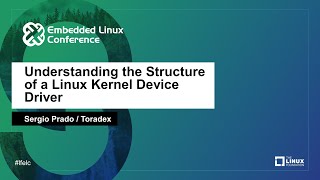
Audio Book
Dive deep into the subject with an immersive audiobook experience.
Loading Kernel Modules
Chapter 1 of 3
🔒 Unlock Audio Chapter
Sign up and enroll to access the full audio experience
Chapter Content
To load kernel modules, Linux provides the insmod command, which is used to insert a module into the kernel.
Example:
sudo insmod mymodule.ko
Detailed Explanation
The first part of loading kernel modules involves using the insmod command. This command tells the Linux kernel to take a specific module file (often with a .ko extension) and load it into memory so that the kernel can utilize the features or drivers that module provides.
- Command Syntax: You typically run the command from a terminal, specifying the path to the kernel module you want to load. In the example,
mymodule.kois the name of the module being loaded. - Superuser Privileges: The command usually requires superuser permissions, hence the use of
sudo. This is necessary because modifying the kernel involves changes that can affect the entire system's operation.
Examples & Analogies
Think of loading a kernel module like adding a new app to your smartphone. You download an app (the module), and once you install it, that app can perform new functions on your device. Just like apps need permissions to run, kernel modules need superuser privileges to be loaded into the operating system.
Unloading Kernel Modules
Chapter 2 of 3
🔒 Unlock Audio Chapter
Sign up and enroll to access the full audio experience
Chapter Content
To remove kernel modules, Linux provides the rmmod command, which is used to remove a module from the kernel.
Example:
sudo rmmod mymodule
Detailed Explanation
Unloading a kernel module is done using the rmmod command. This command tells the Linux kernel to take a module that is currently loaded and remove it from the kernel, freeing up resources.
- Command Usage: Just as with loading, this command requires the module name as an argument. Here,
mymoduleis the name of the module we want to remove. - Impact: When a module is unloaded, any functionality it provided is no longer available, and resources used by that module are released back to the system.
Examples & Analogies
Imagine removing an app from your smartphone. When you decide you no longer need it, you uninstall it (similar to using rmmod). This frees up storage space and removes the functions the app provided, just as the kernel no longer accesses the driver or features associated with the module.
Listing Loaded Modules
Chapter 3 of 3
🔒 Unlock Audio Chapter
Sign up and enroll to access the full audio experience
Chapter Content
The lsmod command lists all currently loaded kernel modules.
Example:
lsmod
Detailed Explanation
The lsmod command is a useful tool in Linux that allows users to view a list of all the modules currently loaded into the kernel. This includes information such as the names of the modules and some details about their uses.
- What You See: When you run this command, you'll receive a list that includes module names, their sizes, and any other modules that depend on them.
- Common Use: This command is particularly helpful for troubleshooting or confirming that a specific module has been loaded successfully.
- Chunk Title: Kernel Module Information
- Chunk Text: The
modinfocommand displays information about a kernel module, including its version, dependencies, and author.
Example:
modinfo mymodule
-
Detailed Explanation: The
modinfocommand retrieves detailed information about a specified kernel module. This can include various attributes like its version number, any dependencies it has, and the author of the module, which is crucial for understanding how to effectively use or troubleshoot that module. -
Database of Information: Each time you run
modinfo, you effectively query a database that contains information about all loaded modules. - Why This Matters: Knowing a module's dependencies can help prevent issues where a module fails to load due to missing dependencies.
Examples & Analogies
Using modinfo is similar to looking up the details of an app in an app store. You can see who developed the app, what version is available, and what other apps or features might be needed to make it work. This helps you decide if the app (or kernel module) is right for you.
Key Concepts
-
Dynamic Loading: The ability to load modules into the kernel at runtime enhances flexibility.
-
Memory Management: Proper management prevents system instabilities during module handling.
-
System Stability: Managing kernel modules effectively avoids conflicts and system issues.
Examples & Applications
Using sudo insmod mymodule.ko to load a new module into the kernel.
Using sudo rmmod mymodule to remove an obsolete module.
Memory Aids
Interactive tools to help you remember key concepts
Rhymes
To load a module, insmod, no less, / Unload it with rmmod, I confess.
Stories
Imagine a library where books (modules) can be added or removed when needed without closing the library (rebooting). That's how kernel modules function.
Memory Tools
I-L-R-M: Insmod to load, List with lsmod, Remove with rmmod, Module details with modinfo.
Acronyms
L.U.L. for Load, Unload, List.
Flash Cards
Glossary
- insmod
A command used to insert a module into the Linux kernel.
- rmmod
A command used to remove a module from the Linux kernel.
- lsmod
A command that lists all currently loaded kernel modules.
- modinfo
A command that displays detailed information about a specified kernel module.
Reference links
Supplementary resources to enhance your learning experience.
