Software Tools for Satellite Image Processing
Enroll to start learning
You’ve not yet enrolled in this course. Please enroll for free to listen to audio lessons, classroom podcasts and take practice test.
Interactive Audio Lesson
Listen to a student-teacher conversation explaining the topic in a relatable way.
Open-source Software Tools
🔒 Unlock Audio Lesson
Sign up and enroll to listen to this audio lesson

Today, we'll explore various software tools for satellite image processing, starting with open-source tools. Can anyone mention an open-source tool they know?

Is QGIS one of them?

Exactly! QGIS is a powerful open-source Geographic Information System. A great feature is its plugins, such as the Semi-Automatic Classification Plugin. Remember the acronym QGIS: 'Quick Geographic Information System'. That’ll help you recall its purpose.

What about Google Earth Engine?

Great question! Google Earth Engine is another open-source tool. It's cloud-based and allows for large-scale processing of geospatial data. Think of it as the 'Giant Cloud for Geospatial Analysis'. Now, can anyone summarize what we use these tools for?

They help in analyzing and processing image data from satellites!

Exactly! Let's summarize: QGIS and Google Earth Engine offer powerful capabilities for satellite image processing. Excellent job, everyone!
Commercial Software Tools
🔒 Unlock Audio Lesson
Sign up and enroll to listen to this audio lesson

Next, let’s look at commercial tools. Has anyone used commercial software for satellite image processing?

I’ve heard of ENVI; it’s popular, right?

Yes, it is very popular! ENVI specializes in remote sensing and image processing. Keep ENVI in mind as it stands for 'ENvironment for Visualizing Images'. Does anyone know another commercial option?

ArcGIS Pro also has an image analysis extension.

Spot on! ArcGIS Pro's Image Analyst extension provides tools specifically tailored for image data. Remember how we use these tools? They help improve spatial analysis, correct data issues, and visualize results efficiently.

Are these tools expensive?

Typically, yes, commercial tools come with licensing costs. But they often provide more support and features compared to free tools. Let's take away that understanding of the relationship between cost and capability. Great discussion, everyone!
Programming Libraries
🔒 Unlock Audio Lesson
Sign up and enroll to listen to this audio lesson

Finally, let’s discuss programming libraries. Can someone name a programming language suitable for satellite image processing?

I think Python is one of them, right?

Correct! Python has libraries like rasterio and GDAL, which are powerful for image data manipulation. Remember ‘Python Pack for Processing Imagery’ when thinking of these libraries.

What about R?

Exactly! R also has specific libraries like raster and terra, which are great for statistical and spatial analysis. Can anyone think of a situation where one might prefer R over Python for working with images?

Maybe when analyzing data in a more statistical context?

That's it! R is particularly strong in data analytics. So, to recap: Python and R are essential programming languages in the satellite image processing field. Well done, team!
Introduction & Overview
Read summaries of the section's main ideas at different levels of detail.
Quick Overview
Standard
In this section, we discuss essential software tools for satellite image processing, categorizing them into open-source tools like QGIS and Google Earth Engine, commercial software such as ENVI and ArcGIS Pro, and programming libraries for enhanced data manipulation like Python's rasterio and R's terra package. These tools facilitate a wide range of remote sensing tasks, emphasizing their importance in geospatial applications.
Detailed
Software Tools for Satellite Image Processing
In the realm of satellite image processing, utilizing the right software tools can dramatically enhance the capabilities of analysis and interpretation of satellite imagery. This section categorizes these tools into three main groups: open-source tools, commercial tools, and programming libraries.
3.9.1 Open-source Tools
- QGIS: An extensible open-source Geographic Information System that supports a variety of plugins like the Semi-Automatic Classification Plugin (SCP) for image classification tasks.
- SNAP: The Sentinel Application Platform, designed for the processing of data from the Copernicus Sentinel missions.
- Google Earth Engine: A cloud-based platform providing powerful tools for processing and analyzing geospatial data at scale, which is especially useful for large datasets.
3.9.2 Commercial Tools
- ERDAS Imagine: A software application designed for remote sensing and image processing with advanced capabilities for raster data analysis.
- ENVI: Known for its user-friendly interface, ENVI specializes in processing, analysis, and visualization of geospatial imagery.
- ArcGIS Pro: Part of the ArcGIS suite, it includes the Image Analyst extension, providing robust tools for managing and analyzing image data.
3.9.3 Programming Libraries
- Python Libraries: Libraries such as
rasterio,GDAL,scikit-image, andNumPyoffer extensive functionalities for manipulating geospatial data and performing image processing tasks efficiently. - R Libraries: Similarly, R provides libraries like
raster,rgdal,sp, andterra, catering particularly to users in the data analytics space who require statistical capabilities alongside geospatial toolsets.
These software tools are pivotal for researchers, analysts, and professionals in fields such as urban planning, environmental monitoring, and disaster management, enhancing their ability to extract meaningful information from satellite imagery.
Youtube Videos


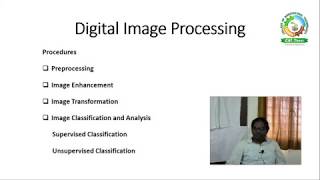


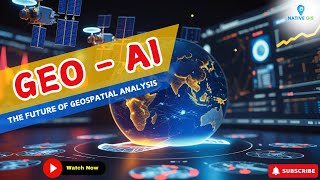



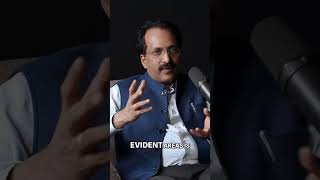
Audio Book
Dive deep into the subject with an immersive audiobook experience.
Open-source Tools
Chapter 1 of 3
🔒 Unlock Audio Chapter
Sign up and enroll to access the full audio experience
Chapter Content
• QGIS with plugins like SCP (Semi-Automatic Classification Plugin)
• SNAP (Sentinel Application Platform)
• Google Earth Engine – Cloud-based processing
Detailed Explanation
Open-source tools are software programs that are freely available for anyone to use, modify, and distribute. Here are a few examples of such tools used for satellite image processing:
- QGIS: This is a popular geographic information system that allows users to visualize, manage, edit, and analyze spatial data. The SCP plugin helps automate the classification of satellite images.
- SNAP: The Sentinel Application Platform is designed specifically for processing data from Sentinel satellites. It provides various tools useful for visualizing and analyzing satellite images.
- Google Earth Engine: This is a powerful platform for cloud-based processing of geospatial data, allowing users to access vast amounts of satellite imagery and perform complex analyses without the need to download large datasets.
Examples & Analogies
Think of using these tools like utilizing different kitchen appliances for cooking. Just like you might use a blender for smoothies, a microwave for quick meals, and a stove for cooking, in satellite image processing, you have different tools (QGIS, SNAP, and Google Earth Engine) that serve unique purposes and make the overall job of analyzing images easier and more efficient.
Commercial Tools
Chapter 2 of 3
🔒 Unlock Audio Chapter
Sign up and enroll to access the full audio experience
Chapter Content
• ERDAS Imagine
• ENVI
• ArcGIS Pro with Image Analyst Extension
Detailed Explanation
Commercial tools are proprietary software that usually require a purchase or subscription to use. Here are some widely used commercial tools for satellite image processing:
- ERDAS Imagine: This software is extensively used for remote sensing applications, providing capabilities for image processing, data analysis, and visualization.
- ENVI: This tool specializes in processing and analyzing geospatial imagery and is known for its user-friendly interface, making it suitable for users in various fields.
- ArcGIS Pro with Image Analyst Extension: ArcGIS Pro is a complete GIS platform that allows users to work with 2D and 3D data. The Image Analyst extension enhances its capabilities in processing and analyzing images, particularly satellite data.
Examples & Analogies
Consider commercial software tools as specialized restaurants—where you pay for a menu experience. Just like a restaurant with expert chefs provides carefully crafted meals, these commercial tools offer specialized functionalities and support that may be necessary for more advanced satellite image processing tasks.
Programming Libraries
Chapter 3 of 3
🔒 Unlock Audio Chapter
Sign up and enroll to access the full audio experience
Chapter Content
• Python: rasterio, GDAL, scikit-image, NumPy
• R: raster, rgdal, sp, terra
Detailed Explanation
Programming libraries are collections of pre-written code that allow users to perform specific tasks without building everything from scratch. In satellite image processing, libraries can be found for popular programming languages like Python and R. For example:
- Python libraries such as rasterio and GDAL are designed for reading and writing geospatial raster data, while scikit-image is used for image processing tasks. NumPy allows efficient handling of numerical data.
- R libraries like raster and terra are used for spatial data analysis and manipulation, providing functions to manage raster data effectively.
Examples & Analogies
Think of programming libraries as a toolbox in a workshop. Just as a toolbox contains various tools like wrenches and hammers that help you build or repair things efficiently, programming libraries provide the essential functions needed to analyze satellite images and perform complex computations without having to start from zero.
Key Concepts
-
Open-source Tools: QGIS, Google Earth Engine provide free accessibility and community support.
-
Commercial Tools: Software like ENVI, ArcGIS Pro offer advanced capabilities and customer support but come with a cost.
-
Programming Libraries: Python and R libraries such as rasterio and terra facilitate image processing through coding.
Examples & Applications
Using QGIS to classify land use types in urban planning projects.
Employing Google Earth Engine for analyzing climate change impacts over a large geographical area.
Memory Aids
Interactive tools to help you remember key concepts
Rhymes
In QGIS we find, Maps well-defined. With Google Earth so wide, Our data will glide.
Stories
Once upon a time, in a digital land, QGIS and Google Earth were the best of friends, helping researchers unlock secrets hidden in satellite images. Together, they transformed data chaos into structured information that saved forests and cities alike.
Memory Tools
For aerial data, think 'RAP': R for Rasterio, A for ArcGIS, and P for Python libraries!
Acronyms
Remember QGIS - 'Quick Geographic Information System' to help recall its functionalities.
Flash Cards
Glossary
- QGIS
Open-source Geographic Information System for geospatial analysis.
- Google Earth Engine
Cloud-based platform for processing and analyzing large geospatial datasets.
- ENVI
Commercial software specializing in remote sensing and image analysis.
- ArcGIS Pro
Commercial GIS software including an Image Analyst extension for image processing.
- Rasterio
Python library for reading and writing geospatial raster data.
- GDAL
Geospatial Data Abstraction Library for raster and vector geospatial data processing.
- R
A programming language good for statistical analysis and visualization in geospatial data.
Reference links
Supplementary resources to enhance your learning experience.
