Common Field Problems and Troubleshooting
Enroll to start learning
You’ve not yet enrolled in this course. Please enroll for free to listen to audio lessons, classroom podcasts and take practice test.
Interactive Audio Lesson
Listen to a student-teacher conversation explaining the topic in a relatable way.
Common Field Problems Overview
🔒 Unlock Audio Lesson
Sign up and enroll to listen to this audio lesson

Today, we are going to discuss some common issues you might face while using a Total Station. To start, can anyone tell me what a potential problem might be during operation?

Maybe not getting a distance reading?

Exactly! 'No distance reading' is a common issue. Usually, what's the likely cause you think?

It could be that the prism isn't aligned correctly or the wrong constant is used?

Right again! The first step in troubleshooting would be to recheck the prism position and confirm the settings are correct. This helps ensure data accuracy.

What if after checking it, I still have no readings?

Then, you may need to look into the instrument’s settings or recalibrate. Remember, maintaining proper alignment is key! Let's summarize: Check prism position and settings first.
Dealing with Angle Errors
🔒 Unlock Audio Lesson
Sign up and enroll to listen to this audio lesson

Another common issue is angle errors. What might be causing these errors in reading?

Could it be that the instrument is not leveled?

That’s correct! The instrument needs to be perfectly leveled. What should you do if you encounter angle errors?

We would need to re-level and re-center the instrument.

Exactly! Proper leveling is crucial for accurate measurements. Recap: Always check leveling when you have angle errors.
Troubleshooting Inaccurate Coordinates
🔒 Unlock Audio Lesson
Sign up and enroll to listen to this audio lesson

Now, let’s talk about inaccurate coordinates. Who can tell me what might lead to this issue?

It could be due to wrong data input for backsight or station orientation?

Exactly! To troubleshoot, what's the solution?

We should re-input the correct backsight and orientation data.

Correct! Make sure to input the correct values to avoid inaccuracies. Remember: Always double-check your data input.
Reflectorless Mode Issues
🔒 Unlock Audio Lesson
Sign up and enroll to listen to this audio lesson

Reflectorless mode can be tricky. What can happen here that causes failures?

I think if the surface is too absorbent or at a bad angle, right?

That's absolutely right! So, what's the recommended action if you encounter such a problem?

We would use a prism instead or re-orient the target surface.

Exactly! This makes measurements more reliable. Let’s summarize this point: Re-orientation or prism use can help.
Data Saving Issues and Solutions
🔒 Unlock Audio Lesson
Sign up and enroll to listen to this audio lesson

Lastly, let’s consider when data is not saving. What might cause this issue?

Maybe the memory is full, or there’s an error in the storage media?

Absolutely! And how do we resolve this?

We could clear the memory or replace the storage card.

Perfect! Always ensure you have enough memory and check storage health. Let’s recap the main troubleshooting steps: Check memory and ensure there are no errors in data storage.
Introduction & Overview
Read summaries of the section's main ideas at different levels of detail.
Quick Overview
Standard
Understanding common field problems in Total Station surveys is crucial for ensuring accurate data collection and measurements. This section outlines typical errors, their likely causes, and step-by-step solutions to effectively troubleshoot these issues, enhancing the survey process.
Detailed
Common Field Problems and Troubleshooting
In the context of Total Station surveys, several common field problems can arise that may impact the accuracy and reliability of collected data. This section identifies key problems, the likely causes behind them, and outlines appropriate solutions. Effective troubleshooting is critical, as it prevents delays and ensures that survey data is faultless. The identified problems include:
- No Distance Reading: Often caused by improperly aligned prisms or incorrect settings.
- Solution: Recheck the prism's position and ensure that all settings are correct.
- Angle Errors: These may occur if the instrument is not leveled properly.
- Solution: Re-level and re-center the instrument to ensure accuracy.
- Inaccurate Coordinates: This can stem from incorrect input of backsight or station orientation data.
- Solution: Re-input the correct backsight and station orientation data.
- Reflectorless Mode Failures: This may happen if the surface being measured is too absorbent or at an incorrect angle.
- Solution: Use a prism or re-orient the surface for better readings.
- Data Not Saving: Typical causes include a full memory or an error in the data storage media.
- Solution: Clear memory or replace the faulty data card.
In summary, identifying field problems and applying systematic troubleshooting techniques is essential for the success of Total Station surveys. By following the outlined solutions, surveyors can maintain data integrity and operational efficiency.
Youtube Videos

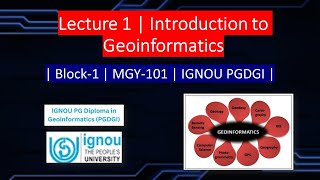

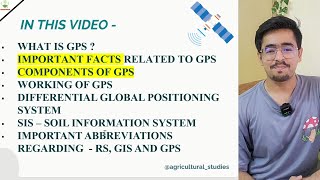
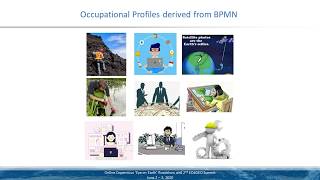





Audio Book
Dive deep into the subject with an immersive audiobook experience.
No Distance Reading
Chapter 1 of 5
🔒 Unlock Audio Chapter
Sign up and enroll to access the full audio experience
Chapter Content
Problem: No distance reading
Likely Cause: Prism not aligned or wrong constant and settings
Solution: Recheck prism position
Detailed Explanation
This chunk addresses a common issue encountered during Total Station surveys where the instrument fails to provide a distance reading. The likely causes include misalignment of the prism or incorrect settings related to the prism constants. To resolve this issue, surveyors should carefully check and adjust the position of the prism to ensure it is properly aligned with the Total Station.
Examples & Analogies
Imagine trying to take a picture with a camera but not having the lens pointed at the subject. Just like you would need to adjust the camera until it is focused correctly on the object, you need to ensure that the prism and the Total Station are correctly aligned to capture accurate distance measurements.
Angle Errors
Chapter 2 of 5
🔒 Unlock Audio Chapter
Sign up and enroll to access the full audio experience
Chapter Content
Problem: Angle errors
Likely Cause: Instrument not leveled
Solution: Re-level and re-center the instrument
Detailed Explanation
In Total Station surveying, angle errors can occur when the instrument is not properly leveled. When the Total Station is uneven, it affects the accuracy of the angle measurements. To fix this issue, surveyors must re-level the instrument using its leveling screws or bubble levels to ensure it is flat and centered over the survey station before making further measurements.
Examples & Analogies
Consider trying to measure a piece of furniture for a new room without ensuring that the measuring tape is flat on the ground. If you're measuring diagonally or at an angle, the measurement will be inaccurate. Leveling the Total Station is just like ensuring your measuring tape is straight and flat to get the right dimensions.
Inaccurate Coordinates
Chapter 3 of 5
🔒 Unlock Audio Chapter
Sign up and enroll to access the full audio experience
Chapter Content
Problem: Inaccurate coordinates
Likely Cause: Wrong backsight or station input
Solution: Re-input station and orientation data
Detailed Explanation
Inaccurate coordinates can arise if there are errors in inputting backsight or station data, which are crucial for the calculations performed by the Total Station. A backsight is a reference point used to calibrate measurements, and incorrect data will lead to erroneous coordinate outputs. The solution involves checking the inputs and inputting the correct backsight and station data again to ensure accurate coordinate calculations.
Examples & Analogies
Think of it like setting the location in a navigation app. If you mistype your destination, the app will lead you to the wrong place. Similarly, entering the correct coordinates and reference points into a Total Station is essential for getting accurate results, just like having the right destination in your navigation system helps you reach your correct location.
Reflectorless Mode Fails
Chapter 4 of 5
🔒 Unlock Audio Chapter
Sign up and enroll to access the full audio experience
Chapter Content
Problem: Reflectorless mode fails
Likely Cause: Surface too absorbent or angled target surface
Solution: Use prism or re-orient angled target surface
Detailed Explanation
When using the reflectorless mode on a Total Station, surveyors may encounter issues if the target surface is too absorbent, meaning it does not reflect the laser signal back effectively. Additionally, angled surfaces can also disrupt the accuracy of the reflected signal. To resolve this issue, surveyors can switch to using a prism, which is designed to reflect the signal accurately, or adjust the angle of the target surface to improve the reflectivity.
Examples & Analogies
Imagine trying to shine a flashlight on a wall painted in a dark, absorbent color versus a shiny, reflective one. The light might barely reflect back from the absorbent wall, making it hard to see. In surveying, using a prism is like changing to a brighter, more reflective surface to clearly see the beam of light, thus ensuring accurate distance readings.
Data Not Saving
Chapter 5 of 5
🔒 Unlock Audio Chapter
Sign up and enroll to access the full audio experience
Chapter Content
Problem: Data not saving
Likely Cause: Memory full or error in storage media
Solution: Clear memory or replace data card
Detailed Explanation
This issue occurs when the Total Station fails to save data, possibly due to a full memory or a malfunction in the storage media. When memory is full, the instrument cannot save any new measurements. The solution requires checking the memory and either clearing it to make space or replacing the data card with a new one to ensure continued data collection.
Examples & Analogies
Think of your smartphone running out of space when you try to save a new photo. Just as you would need to delete old files or get a new memory card to store more photos, a surveyor must manage the memory of the Total Station to ensure that it can continue to record crucial data accurately.
Key Concepts
-
No Distance Reading: This occurs when the prism is not correctly aligned.
-
Angle Errors: Errors that arise from an improperly leveled Total Station.
-
Inaccurate Coordinates: Often due to faulty input of data.
-
Reflectorless Mode: Measurement issues when the surface is not appropriately aligned.
-
Data Storage Issues: Resulting from full memory or malfunctioning storage media.
Examples & Applications
If a surveyor cannot get a reading because their prism is misaligned, they should inspect the prism’s position and correct it in order to obtain distance readings.
When facing angle errors, the surveyor should ensure the Total Station is leveled correctly to maintain accuracy in surveying.
Memory Aids
Interactive tools to help you remember key concepts
Rhymes
If the distance won't show, check the prism's glow!
Stories
Think of a surveyor, Max, who faced no distance reading; he found that his prism was slightly off. With a quick adjustment, he was ready to measure again!
Memory Tools
To remember the troubleshooting steps, think 'DACE': Distance, Angle, Coordinates, Error.
Acronyms
Remember 'P.A.I.R.' for common errors
Prism alignment
Angle leveling
Input errors
Reflector issues.
Flash Cards
Glossary
- Distance Reading
The measurement of the distance from the Total Station to a specific target or reflector.
- Angle Errors
Discrepancies in the measured angles due to improper leveling or instrument misalignment.
- Inaccurate Coordinates
Coordinate measurements that deviate from the true values, often due to incorrect data entry.
- Reflectorless Mode
A measurement mode that captures distance without the use of a reflector.
- Data Storage Media
Physical medium (like SD cards or USB drives) used to save raw survey data.
Reference links
Supplementary resources to enhance your learning experience.
