Data Acquisition and Storage
Enroll to start learning
You’ve not yet enrolled in this course. Please enroll for free to listen to audio lessons, classroom podcasts and take practice test.
Interactive Audio Lesson
Listen to a student-teacher conversation explaining the topic in a relatable way.
Understanding the types of Data Collected
🔒 Unlock Audio Lesson
Sign up and enroll to listen to this audio lesson

Today, we're going to discuss the different types of data that a Total Station collects. Can anyone tell me some examples of raw data?

Angles and distances, right?

Exactly! Total Stations collect angles and distances, but they also capture time stamps. Why do you think time stamps are important?

So we can track when measurements were taken?

Yes! That’s a great point. Keeping track of when data is collected is essential, especially when comparing measurements over time. Remember, we can think of the acronym 'ADT' for Angles, Distances, and Time.
Storage Capabilities of Total Stations
🔒 Unlock Audio Lesson
Sign up and enroll to listen to this audio lesson

Now that we understand what types of data are collected, let's look at how this data is stored. Can anyone tell me where the data from a Total Station might be kept?

In internal memory?

Correct! Many models store thousands of points in their internal memory. But what if we want to transfer this data? Any ideas?

We could use external SD cards or USB drives, right?

Yes! Using external storage allows for easy data transfer and management. Remember, when organizing data, coding it with relevant information such as point names and descriptions really helps later on.
Coded Data Collection
🔒 Unlock Audio Lesson
Sign up and enroll to listen to this audio lesson

Next, let’s talk about how we can enhance data usability through coding. What does coding data mean in this context?

I think it means labeling or organizing the data with specific names and descriptions.

Exactly, well done! Coding helps when we have large datasets. For example, how would you code a data point for a tree?

You might label it 'Tree_A' and include some information about its height or type.

Right! This organized way of coding makes it easier to retrieve and analyze the data later. Remember the phrase 'Coded Data = Clarity'.
Flexibility in Data Management
🔒 Unlock Audio Lesson
Sign up and enroll to listen to this audio lesson

Lastly, let’s discuss the flexibility offered by modern Total Stations in data management. Why is it beneficial to have options like Bluetooth for transferring data?

It makes it easier to send data directly to a computer or tablet without needing cables.

Exactly! This wireless flexibility can improve efficiency in the field. Can anyone think of other advantages of these external storage options?

It can make data more secure and reduce the chance of losing it!

Absolutely! Keep in mind that with great flexibility comes the need for better organization. Remember, flexible data storage is about 'Flexibility + Organization'.
Introduction & Overview
Read summaries of the section's main ideas at different levels of detail.
Quick Overview
Standard
In this section, the types of raw data collected during Total Station surveys, including angles, distances, and timestamps, are discussed. It explores the storage capabilities of various models, emphasizing the use of internal memory alongside external options like SD cards or USB connections for data transfer and storage organization.
Detailed
Data Acquisition and Storage
The data acquisition process using a Total Station involves collecting raw survey data, which includes angles, distances, and timestamps necessary for accurate geospatial modeling. Total Stations are equipped with the capacity to store thousands of survey points internally. More advanced models offer flexibility in data management by supporting external data storage options such as SD cards, USB drives, or Bluetooth connectivity. This enables seamless data transfer and further processing. Additionally, users can organize and code the data with point names, descriptions, and feature types, enhancing the clarity and usability of the data sets in subsequent analysis.
Youtube Videos
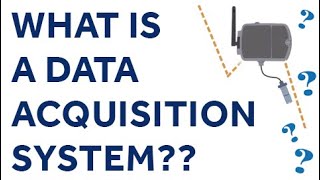
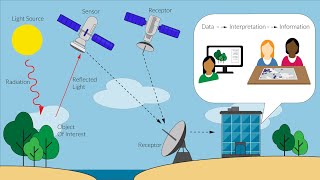

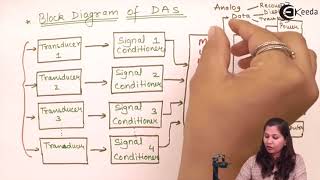
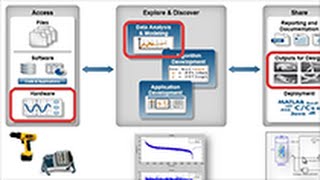


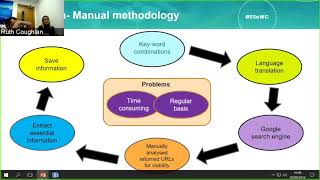

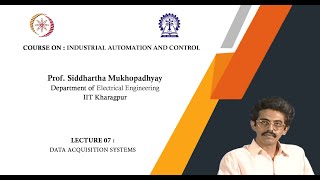
Audio Book
Dive deep into the subject with an immersive audiobook experience.
Raw Data Collection
Chapter 1 of 4
🔒 Unlock Audio Chapter
Sign up and enroll to access the full audio experience
Chapter Content
• Raw data collected includes angles, distances, and time stamps.
Detailed Explanation
In this first part, we discuss what 'raw data' means in the context of Total Station surveys. Raw data refers to the unprocessed information that a Total Station collects during a survey. This includes three key types of information: angles, which indicate the direction of measurement; distances, which measure how far apart points are; and time stamps, which record the time at which each measurement was taken. This raw data is essential as it serves as the foundation for further calculations and analysis.
Examples & Analogies
Think of raw data as the ingredients in a recipe. Just like you need all the right ingredients before you can cook a meal, you need all the raw data to create a complete survey. Without it, you can’t prepare the final dish—just as you can't analyze geographical data without the raw angles and distances.
Data Storage Capacity
Chapter 2 of 4
🔒 Unlock Audio Chapter
Sign up and enroll to access the full audio experience
Chapter Content
• Total Stations can store thousands of points internally.
Detailed Explanation
This part focuses on the storage capabilities of Total Stations. They have advanced storage abilities that allow them to save a large number of data points—often thousands—internally. This capability is vital as it means surveyors can conduct extensive surveys without needing to frequently transfer data to other devices. The internal memory acts like a digital notebook where all measurements can be kept until they can be processed or backed up.
Examples & Analogies
Consider a smartphone's memory: just as a phone can store thousands of photos, a Total Station can hold numerous survey points in its internal memory. This allows surveyors to keep working without interruption until they are ready to upload the data, similar to how you might take a lot of pictures during a trip before sorting and editing them later.
External Data Transfer Options
Chapter 3 of 4
🔒 Unlock Audio Chapter
Sign up and enroll to access the full audio experience
Chapter Content
• Some models support external SD cards, USB, or Bluetooth for transfer.
Detailed Explanation
In addition to its internal storage, some Total Stations are equipped with various options for transferring collected data. These options include external SD cards, USB connections, and Bluetooth functionality. This flexibility allows surveyors to easily export their data to computers or other devices for analysis and processing. The ability to transfer data efficiently is crucial for turning raw measurements into useful information for projects.
Examples & Analogies
Think of how you might transfer photos from a camera to a laptop using a USB cable or an SD card. Just as that process allows you to share images with friends or store them for later, Total Stations can export survey data easily, making it more accessible for analysis and project planning.
Data Coding and Organization
Chapter 4 of 4
🔒 Unlock Audio Chapter
Sign up and enroll to access the full audio experience
Chapter Content
• Data can be coded with point names, descriptions, and feature types.
Detailed Explanation
The final point highlights the organization of collected data. Surveyors can assign codes to their data points, which includes naming the points, providing descriptions, and categorizing the types of features associated with each point (such as trees, buildings, or other landmarks). This coding is essential for keeping data organized and understandable, especially when dealing with extensive datasets in complex surveys.
Examples & Analogies
Imagine keeping a detailed inventory of items in a store, where each item has a specific name and description. Similarly, in surveying, coding each data point helps surveyors track what each measurement represents, making it easy to recall and analyze specific information later, just like how a well-organized inventory simplifies stock management.
Key Concepts
-
Raw Data: Essential information gathered during surveying such as angles and distances.
-
Data Storage: Total Stations utilize internal memory and support external devices for data management.
-
Coded Data: Organizing data with names and details improves usability.
-
Bluetooth Connectivity: Allows for convenient data transfer wirelessly to other devices.
Examples & Applications
A surveyor collects data points for a building foundation, capturing each point's angle and distance.
Using a Total Station with an external USB drive for transferring hundreds of data points collected during the day.
Memory Aids
Interactive tools to help you remember key concepts
Rhymes
When measuring out in the field, angles and distances are your shield.
Stories
A surveyor named Sam used his Total Station to map out a forest. He coded each tree accurately, naming them by species and number, so he'd never lose track of his data.
Memory Tools
Remember 'ADT' - Angles, Distances, Time for what Total Stations collect.
Acronyms
Use 'DREAM' - Data Reliability via External and Internal Memory for managing data.
Flash Cards
Glossary
- Raw Data
Unprocessed data collected directly from surveys, including angles, distances, and time stamps.
- Internal Memory
The built-in storage capacity of a Total Station for storing survey data.
- External Storage
Options such as SD cards and USB drives that allow for additional data storage and transfer.
- Coded Data
Data that is organized and labeled with names, descriptions, or feature types for ease of analysis.
- Bluetooth Connectivity
A wireless technology used for transferring data to compatible devices without physical connections.
Reference links
Supplementary resources to enhance your learning experience.
