Basic Components of an Automation System
Enroll to start learning
You’ve not yet enrolled in this course. Please enroll for free to listen to audio lessons, classroom podcasts and take practice test.
Interactive Audio Lesson
Listen to a student-teacher conversation explaining the topic in a relatable way.
Introduction to Sensors and Input Devices
🔒 Unlock Audio Lesson
Sign up and enroll to listen to this audio lesson

Let's talk about sensors and input devices first. These components are essential in an automation system because they detect and measure variables like temperature, pressure, and motion.

Why are sensors so important?

Great question! Sensors provide the necessary data for the controllers to make informed decisions. Without sensors, the system wouldn't know what to do. Remember the acronym 'SENSE' to recall this key point: Sensors Enable Necessary System Evaluation.

Can you give us examples of sensors?

Sure! Common examples include temperature sensors, motion detectors, and pressure gauges. Each sensor type serves a specific purpose in automation.

How do they actually work?

Sensors work by detecting changes in their environment and converting that information into signals that can be interpreted by controllers. They play a crucial role in data acquisition.

What happens after the sensor collects data?

After data collection, it is sent to the controller, which will then process the information and send commands to the actuators to carry out actions. This sequence is central to automation systems.

Let's summarize: Sensors detect changes, facilitate data collection, enable controllers to make decisions, and aid efficient automation. Now, does anyone have questions about sensors?
Controllers in Automation Systems
🔒 Unlock Audio Lesson
Sign up and enroll to listen to this audio lesson

Now that we've covered sensors, let's move on to controllers. These are programmable devices that decide based on sensor inputs, such as PLCs.

What kind of decisions do they make?

Controllers process real-time data from sensors and make decisions to control various outputs, like turning on a motor or adjusting temperature. Remember: Controllers Cause Action, or 'C.C.A.'

What’s an example of a controller in real life?

A common example is a PLC used in an automated factory assembly line. It interprets sensor data and manages the operation of various machines on the line.

How do controllers improve efficiency?

By automating decision-making processes, controllers reduce human errors and speed up operations, which increases overall efficiency.

To summarize: Controllers process data and cause actions based on inputs from sensors, enhancing efficiency and reducing mistakes. Any questions about controllers?
Actuators and Communication Systems
🔒 Unlock Audio Lesson
Sign up and enroll to listen to this audio lesson

Next, let's discuss actuators and output devices. They are what actually performs the actions dictated by the controllers.

What types of actions do actuators perform?

Actuators can turn on motors, open valves, or adjust mechanical systems. They are crucial for executing commands from the controller. Think of the mantra: Actuators Alter Conditions - 'A.A.C.'

How does communication play into this?

Great question! Communication systems enable different components of an automation system, like sensors and controllers, to exchange data. It ensures the smooth integration of all parts.

Can you give examples of communication systems?

Examples include SCADA systems for real-time data collection and communication over networks like IoT. They help maintain and monitor systems effectively.

To summarize: Actuators perform actions based on controller decisions, while communication systems integrate these components for a coordinated operation. Any questions?
Human-Machine Interface (HMI)
🔒 Unlock Audio Lesson
Sign up and enroll to listen to this audio lesson

Finally, let's cover the Human-Machine Interface, or HMI. HMI allows users to interact with the automation system.

How does HMI improve operations?

It enables operators to monitor and control the system’s performance, enhancing usability. Think 'HMI Highlights Machine Interaction'.

Can you give examples of HMI devices?

Common examples are touch screens, control panels, and software interfaces that allow operators to view system data.

What role do these interfaces play in safety?

HMIs are critical for ensuring that operators can quickly respond to system alerts, maintaining safety and operational efficiency.

To summarize our discussion: HMIs facilitate operator interaction, improve usability, and enhance safety in automation systems. Any questions on HMIs?
Introduction & Overview
Read summaries of the section's main ideas at different levels of detail.
Quick Overview
Standard
In this section, we discuss the critical components that make up an automation system. These include sensors and input devices that gather data, controllers that process this data, actuators that initiate actions based on the information, communication systems that provide integration, and human-machine interfaces that allow operators to interact with the system.
Detailed
Basic Components of an Automation System
The automation system is centered around five essential components:
- Sensors and Input Devices: These are crucial for detecting and measuring various variables, such as temperature, pressure, and motion. Examples include thermometers and motion detectors.
- Controllers: These programmable devices, like PLCs (Programmable Logic Controllers), make decisions based on the data received from sensors, ensuring the system operates effectively by processing inputs and executing commands.
- Actuators and Output Devices: Actuators convert control signals from the controllers into physical action. They can turn on motors, open valves, or activate other outputs. This element is vital for executing the desired operations of the automation system.
- Communication Systems: To integrate various devices and systems, communication systems enable data exchange using protocols like SCADA (Supervisory Control and Data Acquisition), IoT (Internet of Things), or Ethernet. This component ensures that all parts of an automation system work together harmoniously.
- Human-Machine Interface (HMI): The HMI provides an interface for operators, allowing them to monitor and control automation systems. This is critical for ensuring user-friendly interactions and effective operation.
Understanding these components is essential for grasping how automation enhances productivity and efficiency in various industries.
Youtube Videos

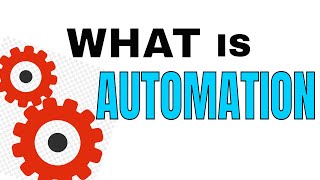
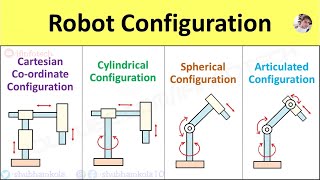





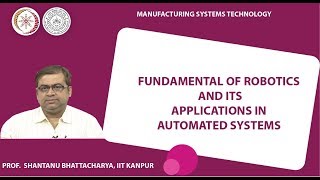

Audio Book
Dive deep into the subject with an immersive audiobook experience.
Sensors and Input Devices
Chapter 1 of 5
🔒 Unlock Audio Chapter
Sign up and enroll to access the full audio experience
Chapter Content
• Sensors and Input Devices
• Detect and measure variables like temperature, pressure, motion.
Detailed Explanation
This part discusses the role of sensors and input devices in an automation system. Sensors are instruments that detect physical properties such as temperature, pressure, or motion. For instance, a temperature sensor can tell the system whether it is too hot or too cold, which could be crucial for managing an industrial process safely and effectively.
Examples & Analogies
Think of sensors as the 'senses' of a human body. Just like we use our eyes to see if it’s bright or dark and our skin to detect temperature changes, sensors in an automation system help the system perceive its environment and internal conditions.
Controllers
Chapter 2 of 5
🔒 Unlock Audio Chapter
Sign up and enroll to access the full audio experience
Chapter Content
• Controllers
• Programmable devices (e.g., PLCs) that make decisions based on sensor data.
Detailed Explanation
Controllers act as the decision-making brain of an automation system. They process the data received from sensors and make decisions that control the operation of the system. Programmable Logic Controllers (PLCs) are commonly used as these controllers, allowing for complex programming that can handle various tasks based on the inputs received.
Examples & Analogies
Imagine a traffic light system. The controller acts like a traffic officer who decides when to change the lights based on the flow of traffic detected by sensors. It ensures that traffic moves smoothly according to the current conditions.
Actuators and Output Devices
Chapter 3 of 5
🔒 Unlock Audio Chapter
Sign up and enroll to access the full audio experience
Chapter Content
• Actuators and Output Devices
• Carry out the action such as turning on motors, valves, or indicators.
Detailed Explanation
Actuators are devices that execute actions in the automation system. They respond to commands from the controllers to perform tasks such as opening a valve, turning on a motor, or activating an indicator light. By converting electrical signals into mechanical movement, actuators bridge the gap between the digital world of controllers and the physical world of machines.
Examples & Analogies
Think of actuators like the muscles in your arm. When your brain (the controller) decides you need to lift an object, it sends signals to your muscles (the actuators) to contract and move your arm accordingly.
Communication Systems
Chapter 4 of 5
🔒 Unlock Audio Chapter
Sign up and enroll to access the full audio experience
Chapter Content
• Communication Systems
• Enable integration between devices and systems using protocols like SCADA, IoT, or Ethernet.
Detailed Explanation
Communication systems in automation are essential for allowing different devices and systems to exchange information efficiently. They use various protocols, such as SCADA (Supervisory Control and Data Acquisition), IoT (Internet of Things), or Ethernet, to facilitate this exchange. Effective communication ensures that all parts of the automation system work together seamlessly to achieve the desired outcome.
Examples & Analogies
Consider communication systems like the internet in our daily lives. Just as we use various apps and devices to communicate with others or manage tasks, automation systems use communication protocols to ensure that different components can work together and share information effectively.
Human-Machine Interface (HMI)
Chapter 5 of 5
🔒 Unlock Audio Chapter
Sign up and enroll to access the full audio experience
Chapter Content
• Human-Machine Interface (HMI)
• Provides interface for operators to interact with automation systems.
Detailed Explanation
The Human-Machine Interface (HMI) is the point of interaction between human operators and the automation system. It allows users to monitor system performance, input commands, and receive feedback. An effective HMI is crucial for ensuring that operators can control automation processes efficiently and safely.
Examples & Analogies
Think of the HMI as the dashboard of a car. Just as the dashboard provides the driver with essential information (like speed, fuel level, and engine temperature) and controls (like steering and pedals), an HMI allows operators to manage and monitor the operations of an automated system.
Key Concepts
-
Sensors: Devices that collect data on environmental variables.
-
Controllers: Devices that process data and make operational decisions.
-
Actuators: Components that execute physical actions in response to commands.
-
Communication Systems: Networks that facilitate data exchange between system components.
-
Human-Machine Interface (HMI): The interface that allows operator interaction with the system.
Examples & Applications
A temperature sensor measuring heat levels in a manufacturing setup.
A PLC controlling a robotic arm in an assembly line.
An actuator turning on a pump based on controlled commands.
Memory Aids
Interactive tools to help you remember key concepts
Rhymes
Sensors sense the change we see, Controllers calculate, what will be, Actuators act without delay, Communication keeps all in play.
Stories
Imagine a factory where a wise old controller oversees the diligent sensors. They gather information about temperature and speed. The controller decides to activate the actuators, which smoothly adjust each machine. Together, they communicate their needs to the HMI, a friendly interface that guides the operators.
Memory Tools
Remember 'S.C.A.C.H.' for Components of an Automation System: Sensors, Controllers, Actuators, Communication, HMI.
Acronyms
Use 'S.C.A.C.H.' to refer to the core components
Sensors
Controllers
Actuators
Communication systems
and Human-Machine Interface.
Flash Cards
Glossary
- Sensors
Devices that detect and measure physical properties like temperature, pressure, and motion.
- Controllers
Programmable devices that make decisions based on sensor data.
- Actuators
Components that carry out actions in an automation system, such as motors and valves.
- Communication Systems
Networks and protocols that enable integration and data exchange between automation components.
- HumanMachine Interface (HMI)
The interface that allows users to interact with the automation system.
Reference links
Supplementary resources to enhance your learning experience.
