Simulation and Kinematic Modeling Tools
Enroll to start learning
You’ve not yet enrolled in this course. Please enroll for free to listen to audio lessons, classroom podcasts and take practice test.
Interactive Audio Lesson
Listen to a student-teacher conversation explaining the topic in a relatable way.
Introduction to Robotics Simulation Tools
🔒 Unlock Audio Lesson
Sign up and enroll to listen to this audio lesson

Today, we're going to explore simulation and kinematic modeling tools essential for robotics. Can anyone tell me why simulation is important in developing robotic systems?

I think simulation helps test the robots before they are built, right?

Exactly! Testing through simulation saves both time and resources. It allows us to refine and debug our designs without physical risks.

What tools are commonly used for simulation?

Great question! We'll cover several tools like MATLAB, ROS, and environments like Gazebo. Let’s start with MATLAB. It has a Robotics Toolbox that supports FK, IK, and visualization. Does anyone have experience with MATLAB?

I've used MATLAB for calculations, but not really for robotics.

No problem! MATLAB's toolbox simplifies computing kinematics, which we'll delve into later. Always remember, simulation is our safe testing ground.
Exploring the MATLAB Robotics Toolbox
🔒 Unlock Audio Lesson
Sign up and enroll to listen to this audio lesson

Now, let’s take a closer look at MATLAB's Robotics Toolbox. What features do you think are most important for robotic simulations?

I believe something that allows for easy visualization would be crucial.

Absolutely! Visualization helps us understand how the manipulator moves in response to different parameters. The toolbox also allows for computing Jacobian matrices which is essential for motion analysis.

What’s the Jacobian matrix again?

Good question! The Jacobian relates joint velocities to end-effector velocities. It's crucial for controlling robot movements accurately. Can anyone suggest a real-world application of this?

In automated assembly, precise movements are necessary!

Exactly! In automated systems, we rely on such precision to ensure tasks are performed without error.
Robot Operating System (ROS)
🔒 Unlock Audio Lesson
Sign up and enroll to listen to this audio lesson

Shifting gears, let’s discuss the Robot Operating System, or ROS. Who can tell me what makes ROS a popular choice among roboticists?

I think it's open-source, which makes it accessible for many developers.

Exactly! Its open-source nature allows collaboration and contributes to a robust community. ROS supports real-time control and integrates various sensors, which are critical for complex robotic applications.

How does it support kinematic planning?

ROS includes MoveIt!, which provides tools for motion planning. It helps in generating safe and efficient trajectories for robotic arms. Can anyone think of a situation where this would be beneficial?

In automated warehouses, where robots have to navigate around obstacles!

Exactly! ROS's capacity to plan movement makes it indispensable in dynamic environments.
Advanced Simulation Environments: Gazebo and V-REP
🔒 Unlock Audio Lesson
Sign up and enroll to listen to this audio lesson

Now, let’s discuss Gazebo and V-REP, powerful simulation environments. What do you think is their primary benefit?

They can simulate physics, right?

Correct! Both environments simulate real-world physics, which is vital for accurate robot behavior. They allow testing without physical prototypes, saving both time and resources.

Are they used in civil engineering?

Absolutely! They are extensively used to plan construction sites and inspections, evaluating robotic performance in realistic settings. Let’s not forget, visualization coupled with physical interaction provides deep insights into design effectiveness.
Integrating Knowledge from Simulation Tools
🔒 Unlock Audio Lesson
Sign up and enroll to listen to this audio lesson

As we wrap up our discussion, how do you think we can integrate learnings from these tools into real-world applications?

By prototype testing in simulation before actual deployment.

Good insight! Prototyping allows us to refine designs and interactions. What else can be beneficial?

I guess using multiple tools together can give us a comprehensive understanding.

Exactly! Using MATLAB for numerical computation, ROS for control, and Gazebo for environment interaction forms a complete workflow. Remember, effective integration leads to successful robotic solutions!
Introduction & Overview
Read summaries of the section's main ideas at different levels of detail.
Quick Overview
Standard
In modern robotics, simulation tools are essential for testing and optimizing robotic systems before deployment. This section explores various tools such as MATLAB Robotics Toolbox, ROS, and simulation environments like Gazebo and V-REP, which facilitate comprehensive kinematic modeling and real-world physics integration.
Detailed
Simulation and Kinematic Modeling Tools
Modern robotics heavily relies on simulation tools which allow for a safe and efficient development process. This section highlights key simulation and kinematic modeling tools used in the industry, including:
1. MATLAB Robotics Toolbox
- A powerful tool that supports the computation of Forward Kinematics (FK), Inverse Kinematics (IK), and Jacobian matrices. It also offers visualization capabilities to demonstrate manipulator motion, making it easier for users to understand robotic movements and configurations.
2. ROS (Robot Operating System)
- This is an open-source framework for developing robot software. It provides services for real-time control, motion planning, and sensor integration. ROS also includes MoveIt! - a kinematic planning framework that aids in executing complex motions for robotic arms.
3. Gazebo and V-REP (CoppeliaSim)
- Both are advanced 3D simulation environments allowing users to run their robotic models integrated with real-world physics. These platforms are particularly useful for simulating scenarios in civil engineering, such as construction site simulations and automated inspection planning. They support both visual and dynamic testing of robotic systems, ensuring that the developed models can operate effectively in real environments.
Youtube Videos

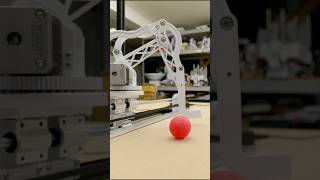




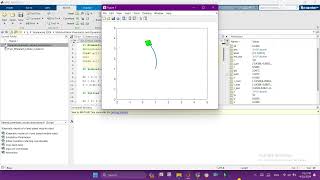


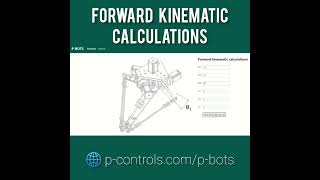
Audio Book
Dive deep into the subject with an immersive audiobook experience.
MATLAB Robotics Toolbox
Chapter 1 of 3
🔒 Unlock Audio Chapter
Sign up and enroll to access the full audio experience
Chapter Content
• MATLAB Robotics Toolbox
- Supports FK, IK, Jacobian computation.
- Visualizes manipulator motion.
Detailed Explanation
The MATLAB Robotics Toolbox is a powerful software tool used in the field of robotics that helps engineers and researchers simulate robotic motions and compute important kinematic parameters such as Forward Kinematics (FK) and Inverse Kinematics (IK). It allows users to visualize how a robot manipulator moves in space, providing an intuitive understanding of its behavior based on different joint configurations.
Examples & Analogies
Imagine a virtual world where you can control a robotic arm on your computer screen. Using the MATLAB Robotics Toolbox is like using a video game controller to move a character—each button press corresponds to movements of the robot's joints, helping you see how it can reach or manipulate objects in its environment before building a real-life counterpart.
ROS (Robot Operating System)
Chapter 2 of 3
🔒 Unlock Audio Chapter
Sign up and enroll to access the full audio experience
Chapter Content
• ROS (Robot Operating System)
- Framework for real-time control, motion planning, and sensor integration.
- Supports MoveIt! for kinematic planning.
Detailed Explanation
ROS, or Robot Operating System, is an open-source framework that provides a standardized platform for robotic software development. It allows for real-time control of robots, facilitates motion planning tasks, and integrates various sensors into the robotic system. MoveIt! is a specific tool within ROS that specializes in kinematic planning, optimizing the way robots move in a controlled and efficient manner.
Examples & Analogies
Think of ROS as a universal remote control for different types of robots. Just like a universal remote can control a television, DVD player, and sound system using one device, ROS lets developers control diverse robotic systems with a consistent approach. This simplifies how we program robots to perform complex tasks, similar to how a remote allows you to easily switch between various entertainment sources.
Gazebo and V-REP (CoppeliaSim)
Chapter 3 of 3
🔒 Unlock Audio Chapter
Sign up and enroll to access the full audio experience
Chapter Content
• Gazebo and V-REP (CoppeliaSim)
- 3D simulation environments.
- Integrates real-world physics with robotic models.
- Useful in construction site simulation and automated inspection planning.
Detailed Explanation
Gazebo and V-REP, also known as CoppeliaSim, are advanced simulation environments that create 3D models of robots operating in realistic settings. They mimic real-world physics, allowing developers to test how robots would respond to different forces and obstacles in a virtual space. This capability is especially useful for projects like automated inspection planning in construction, where testing scenarios can identify potential issues before they occur in the physical world.
Examples & Analogies
Consider Gazebo and V-REP like a flight simulator for pilots. Just as pilots practice flying in a simulated environment to prepare for real flights without the risks, engineers use these simulation tools to test robotic operations in various conditions safely. They can adjust and refine a robot's movement or behavior in a virtual construction site before deploying it in a real-world scenario, ensuring a smoother operation and less risk of errors.
Key Concepts
-
MATLAB Robotics Toolbox: A set of MATLAB tools designed for robotic calculations.
-
Robot Operating System (ROS): An open-source framework for building robot software.
-
Gazebo: A powerful 3D simulator that integrates real-time physics simulation with robotics.
-
Jacobian Matrix: A matrix representing the relationship between joint angles and end-effector velocities.
Examples & Applications
Using the MATLAB Robotics Toolbox, a student can calculate the FK and IK of a robotic arm to visualize its movement.
CoppeliaSim can simulate a robotic drone navigating through obstacles in a construction site, allowing for optimized planning before physical deployment.
Memory Aids
Interactive tools to help you remember key concepts
Rhymes
In a robotics space, simulation's the ace, it helps design without a trace.
Stories
Once upon a time in robot-land, a developer faced a challenge. Luckily, with the help of MATLAB and ROS hand in hand, they visualized their moves, making constructs that would withstand!
Memory Tools
Remember ‘My Robot Gaps’ for MATLAB, ROS, Gazebo - the trio that rules robotic flows!
Acronyms
MGR - MATLAB, Gazebo, ROS - the key tools for robot design shows.
Flash Cards
Glossary
- MATLAB Robotics Toolbox
A collection of functions in MATLAB used for robotic computations, including FK, IK, and Jacobians.
- Robot Operating System (ROS)
An open-source robotics middleware suite for programming, controlling robots, and integrating various components.
- Gazebo
A 3D simulation environment that allows for testing robotic algorithms in a realistic setting.
- VREP (CoppeliaSim)
A versatile 3D robot simulation software used for modeling and simulating robot behavior.
- Jacobian Matrix
A matrix that relates joint velocities to end-effector velocities in robotic systems.
Reference links
Supplementary resources to enhance your learning experience.
