Communication
Enroll to start learning
You’ve not yet enrolled in this course. Please enroll for free to listen to audio lessons, classroom podcasts and take practice test.
Interactive Audio Lesson
Listen to a student-teacher conversation explaining the topic in a relatable way.
Initialization of APIs
🔒 Unlock Audio Lesson
Sign up and enroll to listen to this audio lesson

Today, we're going to talk about the importance of initializing APIs in our embedded system. Can anyone tell me why initialization is important?

Maybe it prepares the hardware to work with the software?

Exactly! Initialization sets up the hardware to interact correctly with our code. For instance, when we call a function like `sensor_init()`, it configures the sensor to be ready for data collection. Remember, initialization is the first step in ensuring everything works smoothly.

Does that mean if we skip initialization, the device won't work?

That's right! Not initializing can lead to errors and unexpected behavior. Think of it like a car engine; if it's not turned on, the car won't run. Any other thoughts on this?

Can you give an example of what happens during initialization?

Sure! During initialization, settings like pin modes for GPIOs or setting up default states in the LCD are defined. Each API has specific functions to handle these setups.

So, is that like setting the stage before a performance?

Great analogy! Just like actors need to prepare before going on stage, hardware needs to be set up before it can perform its tasks.
Data Acquisition using APIs
🔒 Unlock Audio Lesson
Sign up and enroll to listen to this audio lesson

Now that we have our sensor initialized, how do we read data from it? Anyone know the process?

I think we call a function like `sensor_read()`?

Correct! The `sensor_read()` function is a crucial step in our data acquisition process. What do you think happens within that function?

It probably gets the data from the sensor's registers?

You got it! It retrieves the data from the sensor's memory or registers and provides it for further processing. It's important to keep calling this function periodically. Why might that be?

To keep getting updated information?

Exactly! Continuously acquiring data ensures our application reflects real-time conditions, like monitoring ambient temperature.
Data Processing and Output Display
🔒 Unlock Audio Lesson
Sign up and enroll to listen to this audio lesson

So we have our data from the sensor. What comes next in our application workflow?

We process the data before showing it on the LCD?

Correct! Processing could involve actions like converting raw sensor data into Celsius. Why is this processing step necessary?

To make the data readable for users?

Exactly! Once processed, we present this data using the LCD. Can someone explain how we would display our temperature on it?

We would use a function like `lcd_print()` to send the string to the display, right?

Exactly! Using the `lcd_print()` API sends the processed information directly to the display, allowing users to see the data. This flow is crucial for real-time applications.
Power Management and Communication
🔒 Unlock Audio Lesson
Sign up and enroll to listen to this audio lesson

Lastly, let’s touch on power management and communication. Why is power management crucial in embedded systems?

Because many devices run on batteries, and we need to extend battery life?

Exactly! Using APIs to enter low-power modes when the device is idle helps to conserve energy. Now, regarding communication, how might we send our collected data to a cloud server?

We could use an API designed for communication protocols like UART?

Yes! APIs for communication, like UART, enable interaction between our device and external systems, facilitating data transmission to places like cloud servers. This flexibility enhances our embedded application’s capability tremendously.
Introduction & Overview
Read summaries of the section's main ideas at different levels of detail.
Quick Overview
Standard
In this section, we discuss how to utilize APIs for effective communication in embedded systems. We review an example scenario involving data acquisition from a sensor and its display on an LCD. The steps include initialization, data acquisition, processing, and output display, as well as considerations for power management and communication protocols.
Detailed
Detailed Summary
In this section, we cover the integration of Application Programming Interfaces (APIs) within a real-world embedded application to demonstrate their utility in effective communication.
The focus is on a scenario where a temperature sensor interfaces with an LCD display to show measured data. This involves several key steps:
- Initialization: Here, the APIs for both the sensor and LCD are called to set up their respective configurations, preparing these components for interaction.
- Data Acquisition: Utilizing the sensor API, data is read at regular intervals, enabling consistent updates.
- Data Processing: Before display, the sensor data is processed, potentially including conversions or filters to enhance accuracy and readability.
- Output Display: The processed data is sent to the LCD using its API, which manages how this information is formatted and shown.
Additional considerations include:
- Power Management: Effective power-saving modes are discussed to enhance battery life in portable devices.
- Communication with External Devices: For more complex applications, APIs can manage communication protocols (e.g., UART) to relay information to and from external sources, such as cloud servers.
This methodical approach not only underscores the practicality of APIs but emphasizes their essential role in developing reliable embedded systems.
Youtube Videos
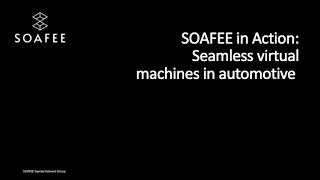


Key Concepts
-
Initializing APIs: Necessary to prepare hardware for interaction with software.
-
Data Acquisition: Crucial for collecting real-time data from sensors.
-
Data Processing: Converts raw data into a usable and readable format.
-
Output Display: Involves sending processed data to an LCD or other display device.
-
Power Management: Essential for extending battery life in embedded devices.
-
Communication Protocols: Allows devices to exchange data efficiently.
Examples & Applications
Using sensor_init() for setting up a temperature sensor for data collection.
Calling lcd_print() after processing temperature data to display the reading on an LCD screen.
Memory Aids
Interactive tools to help you remember key concepts
Rhymes
To ensure things are clear, initialize with cheer, then read and process, display without stress!
Stories
Imagine a chef preparing a dish; first, they gather and organize ingredients (initialization), chop and season them (data processing), and finally serve the meal beautifully on a plate (output display).
Memory Tools
I-P-D-O-C: Initialization, Processing, Display; Organize Your Communication.
Acronyms
R.E.A.D
Read
Extract
Analyze
Display - the steps for effective data management.
Flash Cards
Glossary
- API
A set of rules and protocols that allows software components to communicate with each other.
- Initialization
The process of preparing a hardware component or software system for operation.
- Data Acquisition
The process of collecting data from various sources, especially sensors.
- Data Processing
The act of converting raw data into a more usable format.
- LCD
Liquid Crystal Display; a type of screen used to display data visually.
- Power Management
Strategies used to optimize energy consumption in electronic devices.
- Communication Protocol
Rules or conventions for data exchange between devices or systems.
Reference links
Supplementary resources to enhance your learning experience.
