Control Functions
Enroll to start learning
You’ve not yet enrolled in this course. Please enroll for free to listen to audio lessons, classroom podcasts and take practice test.
Interactive Audio Lesson
Listen to a student-teacher conversation explaining the topic in a relatable way.
Introduction to Control Functions
🔒 Unlock Audio Lesson
Sign up and enroll to listen to this audio lesson

Today we're diving into control functions, an integral part of embedded system APIs. Can anyone tell me what they think control functions do?

I think they help us control hardware components.

Exactly! Control functions allow us to manipulate and manage hardware components like the GPIO pins. For instance, when we want to turn an LED on or off, we use a control function. Can anyone give me an example of a basic control function?

Maybe a function that sets a GPIO pin high or low?

Yes, that's a perfect example! We often represent this with code, like in `gpio_write(pin, value)` to set the pin state. Remember, **CARS** can be a mnemonic here—Control, Adjust, Read, Set.

I like that! It helps remember what we can do with control functions.
Understanding GPIO Control
🔒 Unlock Audio Lesson
Sign up and enroll to listen to this audio lesson

Let's dig deeper into how control functions operate with GPIO. What actions can we perform on GPIO pins?

We can set pins as input or output, right?

Yes! We can configure them as input or output. For instance, `gpio_init(pin)` initializes a pin. Once it's initialized, we can control its state using a function like `gpio_write`.

What happens when we write to a pin?

Great question! When we call `gpio_write(pin, value)`, it sets the pin high if the value is 1 or low if it's 0. This controls the physical state of hardware effectively.
Peripheral Control Functions
🔒 Unlock Audio Lesson
Sign up and enroll to listen to this audio lesson

We've discussed GPIO; now let’s explore how control functions work with peripherals like UART. What is UART, and how might we control it?

UART is used for serial communication. We control it using functions, right?

Exactly! Functions like `uart_init()` to set up the UART interface, and then commands like `uart_send(data)` to send out data. This allows devices to communicate.

Can we also read from UART?

Yes! Using functions like `uart_receive()` helps us read data from the UART interface. Remember, operating peripherals enhances the functionality of embedded systems significantly.
Interrupt Handling with Control Functions
🔒 Unlock Audio Lesson
Sign up and enroll to listen to this audio lesson

Control functions also manage interrupts. What do you think interrupts are in embedded systems?

They're signals that tell the processor to stop and handle something important!

Exactly! Functions like `uart_enable_interrupt()` allow us to manage interrupt requests when data arrives or when certain events occur. How does this impact our application’s responsiveness?

It makes it more responsive to real-time events.

Absolutely right! Control functions for interrupts help us manage events without polling constantly, making systems more efficient. Remember the acronym **HARE** for Interrupt functions: Handle, Acknowledge, React, Enable.
Introduction & Overview
Read summaries of the section's main ideas at different levels of detail.
Quick Overview
Standard
Control functions are a crucial element of Embedded Systems APIs, allowing developers to manipulate hardware components. These functions enable actions such as adjusting output levels, triggering events, and generally controlling the state of peripherals.
Detailed
Detailed Summary
Control functions are a key aspect of application programming interfaces (APIs) used in embedded systems, allowing developers to control various hardware components. These functions serve multiple purposes:
- GPIO Control: They enable interaction with General Purpose Input/Output (GPIO) pins, allowing for operations such as setting, reading, and toggling pin states.
- Peripheral Interaction: Developers can control peripherals like UART (Universal Asynchronous Receiver-Transmitter), initiating data transfer and managing communication protocols effectively.
- Simplifying Hardware Interaction: These functions abstract the complex operations required to manage hardware, allowing programmers to focus on logic rather than low-level interactions.
- Creating Interactivity: Control functions also contribute to user interactivity within embedded applications, providing mechanisms to respond to external events, such as sensor readings or user inputs, thereby managing real-time actions.
Through efficient control functions, embedded systems can execute operations in a consistent and portable manner, thus enhancing overall application performance and reliability.
Youtube Videos
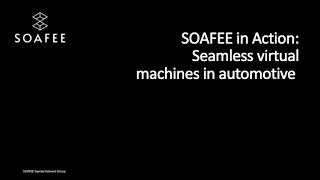


Audio Book
Dive deep into the subject with an immersive audiobook experience.
Overview of Control Functions
Chapter 1 of 2
🔒 Unlock Audio Chapter
Sign up and enroll to access the full audio experience
Chapter Content
Control Functions: These functions allow the user to control the peripheral or hardware component, such as setting a value or triggering an action. For example, a function might write data to a UART data register or toggle a GPIO pin.
Detailed Explanation
Control functions are specific types of functions within an API that enable users to actively manage and interact with hardware components. They allow developers to perform actions such as writing data to hardware registers, which in turn affects how those components behave. For instance, if a developer wants to turn on an LED connected to a GPIO pin, they would use a control function to send a signal to that pin to change its voltage level to 'high', illuminating the LED.
Examples & Analogies
Think of control functions like the buttons on a remote control for your television. Pressing a button (the control function) tells the TV (the hardware component) to change channels, adjust the volume, or power on/off. Just as you use the remote to control specific functions of the TV, developers use control functions to manipulate the behavior of hardware components in their systems.
Example of a Control Function
Chapter 2 of 2
🔒 Unlock Audio Chapter
Sign up and enroll to access the full audio experience
Chapter Content
void gpio_write(uint8_t pin, uint8_t value) {
if (value) {
GPIO->ODR |= (1 << pin); // Set pin high
} else {
GPIO->ODR &= ~(1 << pin); // Set pin low
}
}
Detailed Explanation
This code snippet is an example of a control function named gpio_write. It is used to control the state of a GPIO pin. The function takes two parameters: pin, which specifies the pin number, and value, which determines whether to set the pin high or low. The logic includes a conditional check: if value is true (or non-zero), it sets the pin high (turning it on); otherwise, it sets the pin low (turning it off). This function directly interacts with the microcontroller's memory-mapped register for the GPIO port, effectively controlling the physical state of the pin.
Examples & Analogies
Imagine you are using a light switch in a room. The gpio_write function acts like the switch: flipping it up will turn the light on (set pin high), and flipping it down will turn the light off (set pin low). Just as you control the flow of electricity to the light using the switch, the API function controls the signal sent to the GPIO pin, enabling or disabling connected devices.
Key Concepts
-
Control Functions: Functions that allow user interaction with hardware.
-
GPIO: General Purpose Input/Output pins for controlling hardware.
-
UART: Serial communication interface used in embedded systems.
-
Interrupts: Mechanism to manage asynchronous events in embedded applications.
Examples & Applications
Using gpio_write(pin, value) to set a GPIO pin state to high or low.
Implementing uart_send(data) for sending data over UART.
Memory Aids
Interactive tools to help you remember key concepts
Rhymes
If you want to control with ease, GPIO and UART will please, just write the code, make it neat, and you'll have hardware at your feet.
Stories
Imagine a traffic light system; with a control function, it changes from red to green safely, ensuring smooth flow, just like how we manage hardware in programming.
Memory Tools
Use CARS for remembering control functions: Control, Adjust, Read, Set.
Acronyms
Remember **HARE** for interrupt functions
Handle
Acknowledge
React
Enable.
Flash Cards
Glossary
- Control Functions
Functions in APIs that allow users to manipulate hardware components.
- GPIO (General Purpose Input/Output)
Digital signal pins on a microcontroller used for input and output control.
- UART (Universal Asynchronous ReceiverTransmitter)
A hardware communication interface used for asynchronous serial communication.
- Interrupt
A signal that temporarily halts the processor’s current activities to address a high-priority task.
Reference links
Supplementary resources to enhance your learning experience.
