Example Scenario
Enroll to start learning
You’ve not yet enrolled in this course. Please enroll for free to listen to audio lessons, classroom podcasts and take practice test.
Interactive Audio Lesson
Listen to a student-teacher conversation explaining the topic in a relatable way.
Initialization of Sensor and LCD
🔒 Unlock Audio Lesson
Sign up and enroll to listen to this audio lesson

To start, we need to properly initialize our sensor and LCD. Can anyone tell me why initialization is important in embedded systems?

I think it’s because we need to set them up before we use them.

Exactly! We must ensure that all hardware components are configured correctly. For instance, when we call the `sensor_init()` and `lcd_init()` functions in our code, we're preparing these components for data interaction.

What happens if we don’t initialize them?

Great question! If not initialized, they might not work correctly or give unpredictable results, leading to potential system failures. Think of initialization like waking up and getting ready for the day!

So it sets everything to a known state?

Exactly! By initializing, we ensure that all components are set to a known state and are ready for use. This brings us to our first key point of the application. Can anyone summarize what we just discussed?

We learned that initialization is crucial and allows components to function correctly!
Data Acquisition Process
🔒 Unlock Audio Lesson
Sign up and enroll to listen to this audio lesson

Now, let’s move on to data acquisition. Can someone explain how we read data from the sensor?

We use something like the `sensor_read()` function to get the information from the sensor, right?

Yes! The `sensor_read()` API function directly interacts with the sensor hardware to retrieve current readings. Why do you think we should read data periodically?

To keep getting updated readings so that we can see changes in temperature!

Exactly! Continuous readings allow us to monitor changes and ensure our output data is relevant and timely. Let’s dive a bit deeper. Why is it important to process this data before displaying it?

I guess it’s to make sure the data is accurate, like converting raw values into something we can understand.

Precisely! Processing data through filtering or calculations ensures accuracy and usability. Can anyone think of how this might look in code?

We might have a function called `convert_to_celsius()` that takes the raw data and transforms it!
Displaying Data on LCD
🔒 Unlock Audio Lesson
Sign up and enroll to listen to this audio lesson

Finally, we need to display the processed data on our LCD. What function do we use for that?

We might use `lcd_print()` to send the information to the display.

Exactly! `lcd_print()` allows us to clear and format data for display. How would we ensure the display looks clear and informative?

We could format the output to say something like 'Temperature: 25 C' so it's easy to read.

Great point! Proper formatting enhances readability, which is crucial for user interaction. Let's summarize the steps of this application process. What have we learned?

We initialize components, acquire data, process it for accuracy, and finally display it clearly.
Power Management and Communication
🔒 Unlock Audio Lesson
Sign up and enroll to listen to this audio lesson

As we conclude, let’s touch upon power management. Why is it important in embedded systems?

To extend battery life, especially in portable devices.

Absolutely! By using functions like `power_save_mode()`, we can put the system in low-power mode. Communication is also key — who can tell me how we might send data to a cloud server?

We can use a communication API like `send_data_to_cloud()` to transfer sensor data to external systems.

Exactly right! Efficient communication and power management ensure our embedded application is not only functional but also energy-efficient. Let's summarize our entire session. What else should we keep in mind?

APIs help simplify integration and manage hardware complexity, making development smoother.
Introduction & Overview
Read summaries of the section's main ideas at different levels of detail.
Quick Overview
Standard
In this section, we explore an example scenario that demonstrates the integration of APIs in an embedded application. It discusses the process of using a temperature sensor to gather data, process it, and then display the result on an LCD screen, emphasizing the role of initialization, data acquisition, processing, and output display.
Detailed
Example Scenario
In this section, we exemplify the practical use of APIs in developing an embedded system application. The scenario revolves around the integration of a temperature sensor and an LCD screen. The key steps involved include:
- Reading Data: Utilizing the sensor interface reveals how APIs allow for the efficient acquisition of sensor data, which forms the foundation for the application.
- Processing Data: The gathered sensor data undergoes necessary processing, such as filtering or calculations, which is crucial for accurate visual outputs.
- Displaying Data: Finally, we implement an LCD display API to present the processed data clearly.
This structured approach showcases how APIs play a significant role in creating robust embedded applications.
Steps Involved
The application development process can be broken down into several key steps:
1. Initialization: Everything begins with the initialization of both the sensor and the LCD using their respective APIs.
2. Data Acquisition: We harness the sensor API to periodically read data.
3. Data Processing: The sensor’s data undergoes processing to ensure it's understandable and usable.
4. Display Output: The LCD API facilitates the final step, where processed data is displayed on the screen.
Through a practical coding example, developers can see how these components come together effectively and contribute to the overall functionality of embedded systems.
Youtube Videos
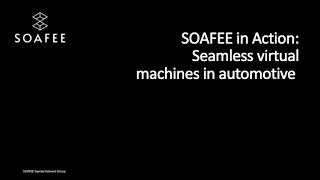


Audio Book
Dive deep into the subject with an immersive audiobook experience.
Overview of the Scenario
Chapter 1 of 4
🔒 Unlock Audio Chapter
Sign up and enroll to access the full audio experience
Chapter Content
Developing an embedded system that uses a sensor (e.g., temperature sensor) to measure data and display the result on an LCD screen. The application involves multiple components.
Detailed Explanation
In this example, we are considering the development of an embedded system that can measure temperature using a sensor and then display this information on an LCD screen. This system consists of various components: a temperature sensor to collect data, application logic to process the data, and an LCD display that shows the result to the user.
Examples & Analogies
Imagine a smart thermostat in your home. It uses a temperature sensor to gauge the room's warmth, calculates the necessary adjustments, and presents that information clearly on a digital screen, allowing you to make decisions about your heating or cooling.
Steps Involved in the Application Development
Chapter 2 of 4
🔒 Unlock Audio Chapter
Sign up and enroll to access the full audio experience
Chapter Content
- Initialization: Initialize the sensor and LCD using their respective APIs.
- Data Acquisition: Use the sensor API to read data from the sensor periodically.
- Data Processing: Process the sensor data (e.g., apply a filter or calculation).
- Display Output: Use the LCD API to display the processed data on the screen.
Detailed Explanation
The development process can be broken down into four main steps:
- Initialization: This step involves setting up the sensor and the LCD display by calling their respective APIs. Initialization ensures that both components are ready to operate correctly.
- Data Acquisition: Here, we utilize the API for the temperature sensor to periodically gather data. This means that at regular intervals, the temperature value is read from the sensor.
- Data Processing: Once the data is collected, it often requires additional processing. This could mean converting the raw sensor reading into a temperature value that we can easily understand or applying filters to stabilize readings over time.
- Display Output: Finally, using the LCD's API, we display the processed temperature on the screen, providing real-time feedback to the user.
Examples & Analogies
Think of these steps like preparing a smoothie. You first gather all your ingredients (initialization), then you blend them together (data acquisition), next you adjust the flavors to your liking (data processing), and finally, you pour it into a glass to serve (display output).
Example Code
Chapter 3 of 4
🔒 Unlock Audio Chapter
Sign up and enroll to access the full audio experience
Chapter Content
int main() {
// Initialize the sensor and display
sensor_init();
lcd_init();
while (1) {
// Read sensor data
int temperature = sensor_read();
// Process the data (e.g., convert to Celsius)
temperature = convert_to_celsius(temperature);
// Display the data on LCD
lcd_clear();
lcd_print("Temperature: ");
lcd_print_int(temperature);
lcd_print(" C");
// Delay for a while
delay(1000);
}
}
Detailed Explanation
The provided code snippet demonstrates how the embedded system operates.
-
Initialization: The
sensor_init()andlcd_init()functions are called to prepare the sensor and LCD for operation. - Loop: The system enters an infinite loop where it continuously performs the following:
- Data Reading: It retrieves temperature data from the sensor using
sensor_read(). - Data Processing: The temperature data is converted to Celsius with the
convert_to_celsius()function. - Displaying Data: It clears the LCD and prints the formatted temperature. The function
lcd_print()assists in displaying messages whilelcd_print_int()displays the numerical temperature value. - Delay: A delay of 1 second is included to avoid overwhelming the system with too rapid measurements or updates, giving a more user-friendly experience.
Examples & Analogies
This part of the code can be likened to following a recipe for making your favorite dish. You start with preparation (initialization), then you perform the cooking operations repeatedly (loop), tasting and adjusting as needed (reading and processing the data), and finally plating your dish for serving (displaying the output).
Power Management and Communication
Chapter 4 of 4
🔒 Unlock Audio Chapter
Sign up and enroll to access the full audio experience
Chapter Content
Power Management: In many applications, power consumption is critical. Using low-power modes effectively through the use of APIs can help extend the battery life of embedded devices.
Example:
void power_save_mode() {
// Put system into low-power mode when idle
system_power_down();
}
Communication: APIs can be used to manage communication protocols like UART, SPI, or I2C for interacting with external devices, such as remote sensors or cloud servers.
Example:
void send_data_to_cloud(uint8_t* data) {
// Example of using UART to send data to an external device (cloud)
uart_send(data);
}
Detailed Explanation
This section emphasizes the importance of power management and communication in embedded systems. Effective power management ensures that your device uses minimal power, especially when it is idle. The example function power_save_mode() demonstrates how to put the system into a low-power state.
In addition, employing APIs facilitates communication with other devices or services. The function send_data_to_cloud() illustrates using UART communication to send data to an external cloud service. This is crucial for IoT applications where sensor data needs to be transmitted remotely for processing or monitoring.
Examples & Analogies
Consider your smartphone's battery management. When you're not actively using the phone, it goes into a low-power mode to conserve energy. Similarly, when communicating with other devices, think of how a truck driver sends information back to the home base using a radio or satellite link; it’s essential to ensure the communication is seamless and efficient.
Key Concepts
-
API: Facilitates communication between software components.
-
Initialization: Essential for setting up sensors and displays.
-
Data Acquisition: Involves retrieving sensor measurements.
-
Data Processing: Ensures readings are accurate and understandable.
-
Display Output: Communicates data to the user through a screen.
-
Power Management: Focuses on reducing energy usage.
-
Communication: Links devices for transmitting data externally.
Examples & Applications
The initialization of the sensor with a command like sensor_init(); is crucial for ensuring it functions correctly.
Using the LCD API function lcd_print('Temperature: '); demonstrates how to clearly display processed data on the screen.
Memory Aids
Interactive tools to help you remember key concepts
Rhymes
Initialization is key, to set up our circuitry!
Stories
Imagine a chef preparing a kitchen (initialization) before cooking (data acquisition), ensuring all ingredients (data) are ready to make a delicious dish (output display).
Memory Tools
I-D-P: Initialize, Data read, Process data, Display output.
Acronyms
S-P-D
Setup (initialize)
Process
Display.
Flash Cards
Glossary
- API
A set of rules and tools that allows different software components to communicate and interact.
- Initialization
The process of setting a hardware or software component to a known state before use.
- Data Acquisition
The process of collecting data from sensors or other input devices.
- Data Processing
The manipulation of collected data to convert it into an understandable format.
- LCD
Liquid Crystal Display, a technology used for displaying information visually.
- Power Management
Techniques to reduce power consumption in devices, particularly in portable electronics.
Reference links
Supplementary resources to enhance your learning experience.
