Unit Testing
Enroll to start learning
You’ve not yet enrolled in this course. Please enroll for free to listen to audio lessons, classroom podcasts and take practice test.
Interactive Audio Lesson
Listen to a student-teacher conversation explaining the topic in a relatable way.
Importance of Unit Testing
🔒 Unlock Audio Lesson
Sign up and enroll to listen to this audio lesson

Today, we're diving into unit testing. Can anyone tell me why unit testing might be important in software development?

I think it helps us catch errors before the whole program is finished.

Exactly! By testing individual components, we can identify issues early, avoiding larger problems later on. What are some other benefits?

It also helps us refactor code safely, right?

Correct! Unit tests give us a safety net when we modify our code, ensuring that it still behaves as expected after changes.

Does it also serve as documentation?

Great point! Well-written unit tests can clarify what the code is supposed to do, serving as living documentation.

To summarize, unit testing is essential as it helps identify bugs early, aids in safe code modifications, and documents the intended functionality of code.
Unit Testing Techniques
🔒 Unlock Audio Lesson
Sign up and enroll to listen to this audio lesson

Now that we understand the importance of unit testing, let's explore some common techniques. Who can tell me about black-box testing?

Isn't that when you check the outputs without looking at the code inside?

Exactly! In black-box testing, we focus on the functionality without considering the internal implementation. What about white-box testing?

That involves testing the code's internal logic, right?

That's right! White-box testing helps us verify how each unit responds based on its code structure. Both techniques have their place in unit testing.

To recap, black-box testing evaluates functionality without looking at the code, while white-box testing scrutinizes the code’s internal workings.
Challenges of Unit Testing
🔒 Unlock Audio Lesson
Sign up and enroll to listen to this audio lesson

Let's talk about the challenges of unit testing. What do you think might be a potential downside?

It could take a lot of time, especially if you have to write many tests.

Absolutely! Writing unit tests does require an investment of time, and balancing that with development speed can be difficult.

But isn't it worth it in the long run?

Yes, it usually is! But developers must weigh the immediate costs against future benefits.

To sum up, while unit testing has overhead in terms of time and effort, the long-term benefits of reliability and maintainability can outweigh those costs.
Introduction & Overview
Read summaries of the section's main ideas at different levels of detail.
Quick Overview
Standard
Unit testing focuses on validating distinct parts of an application to ensure each component works as intended. It is a critical step in the software development process that helps catch errors early, enhancing code quality and maintainability.
Detailed
In-Depth Summary of Unit Testing
Unit testing is a systematic approach to validating the functionality of individual components or units of a software application. This practice is essential in embedded systems and application development as it helps identify bugs and issues at an early stage, preventing larger problems during integration and real-world application.
Key Points Covered:
- Importance of Unit Testing: Unit testing verifies if the smallest functional parts of an application work as expected. Each unit, often a single function or procedure, is tested separately from the rest of the application.
- Unit Testing Techniques: Various techniques can be employed, including black-box testing, where internal logic is masked, and only outputs for given inputs are evaluated. Other techniques include white-box testing, focusing on the internal logic of the code.
- Benefits: Unit tests enable developers to confirm the correctness of code, facilitate refactoring (code changing without altering existing functionality), and serve as documentation, assisting other developers to understand code functionality.
- Challenges: While beneficial, unit testing can impose overhead in terms of time and resources, requiring a careful balance between achieving thorough testing and maintaining development speed.
- Integration with Other Testing Levels: Unit testing lays the groundwork for subsequent integration testing and system testing, ensuring that all features interact smoothly when combined into a larger application.
In conclusion, incorporating unit tests into the development workflow is a best practice that fosters reliable, maintainable, and robust software.
Youtube Videos
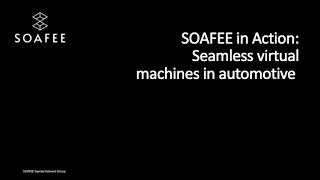


Audio Book
Dive deep into the subject with an immersive audiobook experience.
Importance of Unit Testing
Chapter 1 of 4
🔒 Unlock Audio Chapter
Sign up and enroll to access the full audio experience
Chapter Content
Unit Testing: Test individual components of the application, such as sensor data acquisition or display output, to ensure they function correctly.
Detailed Explanation
Unit testing is a process where individual parts of the application, known as components or units, are tested to verify that they work correctly. This is essential because it allows developers to identify and fix bugs at an early stage, making sure that each small piece of the application behaves as expected before integrating them into a larger system. For example, if you have a function that acquires data from a sensor, a unit test would check that this function returns the correct data when called under expected conditions.
Examples & Analogies
Think of unit testing like checking each ingredient in a recipe before cooking. If you're baking a cake, you would check if you have the right measurement of flour, sugar, and eggs individually. If one ingredient is off, it could ruin the whole cake. Similarly, unit testing checks each part of a software 'recipe' to ensure they will all work together when the application is 'baked' or compiled.
Integration Testing Overview
Chapter 2 of 4
🔒 Unlock Audio Chapter
Sign up and enroll to access the full audio experience
Chapter Content
Integration Testing: Test the entire application to ensure all components work together as expected.
Detailed Explanation
After unit testing the individual components, integration testing follows. This type of testing examines how the different modules of the application interact with each other when combined. It ensures that the communication between units is functioning correctly and that data is being passed as expected. For instance, if a sensor data acquisition unit and a display output unit are supposed to work together, integration testing would verify that the data obtained from the sensor is correctly displayed on the screen.
Examples & Analogies
Integration testing can be thought of like assembling a piece of furniture. After you have tested each part separately (like checking that you have all the screws and boards), you need to put them together to see if the final product, say a chair, is stable and functional. This step ensures that everything fits well and operates as intended together.
Real-Time Debugging Techniques
Chapter 3 of 4
🔒 Unlock Audio Chapter
Sign up and enroll to access the full audio experience
Chapter Content
Real-Time Debugging: Use debugging tools such as GDB, JTAG, or SWD to step through the code, inspect memory, and monitor peripheral states in real time.
Detailed Explanation
Real-time debugging involves using specialized tools to observe an application while it's running. These tools allow developers to pause execution, inspect variable values, and monitor the state of hardware peripherals. For example, if an application is not responding correctly, a developer can use these tools to step through the code line by line to see where it goes wrong.
Examples & Analogies
Imagine trying to fix a car engine while the car is running. With real-time debugging, you can open up the hood and look at how various components are functioning at the same time. You can pause to check what is wrong without stopping the whole process, providing you with immediate insights into the engine's performance.
Importance of Error Handling
Chapter 4 of 4
🔒 Unlock Audio Chapter
Sign up and enroll to access the full audio experience
Chapter Content
Error Handling: Implement error handling in the application, ensuring that errors in communication, sensor reading, or hardware failures are caught and managed appropriately.
Detailed Explanation
Error handling is the process of anticipating and managing errors that may arise during the operation of an application. This can include issues with data communication, problems with sensor readings, or hardware failures. By implementing robust error handling, developers can ensure that the application doesn't crash and can instead respond gracefully to unexpected situations, such as retrying communication or alerting the user about a failure.
Examples & Analogies
Consider error handling like the safety features in an elevator. If something goes wrong, instead of letting the elevator drop, the safety mechanisms engage, stopping it safely. Similarly, good error handling in software acts as a safety net, preventing system crashes and allowing for proper recovery and user notification.
Key Concepts
-
Unit Testing: A practice to check if individual components work correctly.
-
Black-Box Testing: Testing functionality without examining internal workings.
-
White-Box Testing: Testing internal logic and structure of the code.
-
Refactoring: Safely changing code while ensuring existing functionality.
Examples & Applications
Testing a function that calculates the square of a number, ensuring it returns the correct value for various inputs.
Testing a class method that retrieves data from a database, checking that it responds with the expected results for valid and invalid queries.
Memory Aids
Interactive tools to help you remember key concepts
Rhymes
To keep our code just right, unit tests are the light!
Stories
Imagine a construction site where each room is built separately and inspected before the whole house is completed. If one room fails, it’s easy to fix before it becomes part of the house, just like unit tests help catch bugs before they integrate into the larger application.
Memory Tools
To remember unit testing techniques: Black-box for breadth, White-box for width.
Acronyms
R-U-B
Refactoring Unit Benefit - remember that refactoring is easier with unit tests in place.
Flash Cards
Glossary
- Unit Testing
The process of testing individual units or components of a software application to ensure they perform as expected.
- BlackBox Testing
A testing technique that evaluates the functionality of software without delving into its internal mechanisms.
- WhiteBox Testing
A testing approach that focuses on the internal workings of an application, verifying the logic and flow of the code.
- Refactoring
The process of restructuring existing computer code without changing its external behavior.
Reference links
Supplementary resources to enhance your learning experience.
