Error Handling
Enroll to start learning
You’ve not yet enrolled in this course. Please enroll for free to listen to audio lessons, classroom podcasts and take practice test.
Interactive Audio Lesson
Listen to a student-teacher conversation explaining the topic in a relatable way.
Introduction to Error Handling
🔒 Unlock Audio Lesson
Sign up and enroll to listen to this audio lesson

Today, we are going to discuss the importance of error handling in embedded systems. Can anyone tell me why error handling might be important?

Um, it helps the device to keep working smoothly?

Exactly! Error handling helps ensure that the device can respond to problems effectively without crashing. It's like having a safety net!

What kinds of errors can occur?

Great question! Common errors include hardware failures, communication problems, or incorrect input data. Would you remember them by the acronym HCI? H for hardware, C for communication, and I for input errors?

So, does that mean we can still recover from errors?

Absolutely! We will cover how to detect, report, and recover from these errors later.

Can we get examples of each type of error?

Yes, we will dive into that in our next session!

To summarize, error handling allows embedded systems to operate more reliably by detecting and managing problems efficiently.
Components of Error Handling
🔒 Unlock Audio Lesson
Sign up and enroll to listen to this audio lesson

Now, let's look at the components of effective error handling. What do you think are the steps involved?

Is it just about detecting the error?

Detection is key, but we also need error reporting and recovery solutions. Can anyone remember what we might use for error detection?

Status registers or checksums are used, right?

Exactly! Status registers can help determine if an operation was successful or if there was an error. What about reporting?

We can use log messages or indicators to show there's a problem?

Yes! Reporting is crucial as it informs us about the problem. Now let's talk about recovery—what strategies can we take?

Maybe we can retry processes or safely shut down the device?

Exactly! Recovery examples are vital for system safety. Remember, if we have a problem, we first detect it, report it, and then recover!

In summary, effective error handling includes detection, reporting, and recovery strategies, allowing us to manage errors smoothly.
Best Practices in Error Handling
🔒 Unlock Audio Lesson
Sign up and enroll to listen to this audio lesson

Now let's explore some best practices for implementing error handling. Can anyone suggest a good approach?

Maybe using clear return codes for functions?

Yes! Clear return codes help identify success or error types effectively. What about timeouts?

They can prevent the program from hanging, right?

Exactly! Using timeouts is essential for ensuring that we don’t get stuck. Can anyone think of another practice?

Implementing logging can help monitor errors!

Perfect! Logging is crucial for tracking errors and behaviors. It helps us during debugging. Remember, clear return codes, timeouts, and logging are key best practices in error handling!

In summary, using clear return codes, setting timeouts, and creating robust logging mechanisms are best practices for error handling that help maintain system reliability.
Introduction & Overview
Read summaries of the section's main ideas at different levels of detail.
Quick Overview
Standard
This section covers the importance of error handling in embedded applications, introducing fundamental strategies for detecting and managing errors. It emphasizes the significance of implementing robust error handling mechanisms within the application to ensure system functionality and reliability.
Detailed
Error Handling
Error handling is an essential part of programming embedded systems, as it plays a crucial role in ensuring that applications remain reliable and perform as expected in the face of unexpected conditions or failures. In embedded systems, where resources may be limited, the ability to detect, report, and manage errors efficiently is imperative for maintaining operation stability.
Key Points:
- Purpose of Error Handling: The primary goal of error handling is to gracefully manage unexpected situations such as hardware failures, communication errors, or invalid input data, allowing the application to continue running smoothly or safely terminate.
- Components of Effective Error Handling:
- Error Detection: Mechanisms to identify the occurrence of an error, which may include checksums, condition flags, or status registers.
- Error Reporting: Informing the system or user about the error state, often through log messages or status indicators.
- Error Recovery: Procedures that describe how to recover from an error, such as retrying an operation, switching to a safe state, or performing a rollback.
- Best Practices:
- Implement appropriate return codes for functions, indicating success or specific error types.
- Use mechanisms such as timeouts for operations that may hang or stop responding.
- Create a robust logging mechanism to track errors and system behavior, aiding in post-mortem analysis.
- Importance: By incorporating error handling into embedded applications, developers improve system resilience, enhance user experience, and reduce the likelihood of catastrophic failures.
Youtube Videos
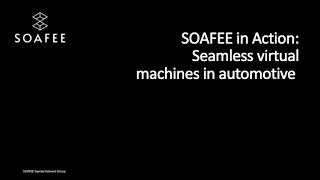


Audio Book
Dive deep into the subject with an immersive audiobook experience.
Importance of Error Handling
Chapter 1 of 3
🔒 Unlock Audio Chapter
Sign up and enroll to access the full audio experience
Chapter Content
Implement error handling in the application, ensuring that errors in communication, sensor reading, or hardware failures are caught and managed appropriately.
Detailed Explanation
Error handling is a critical part of software development, particularly in embedded systems where real-time performance and reliability are essential. This involves designing your application so that it can detect problems—like communication failures between devices, inaccuracies in sensor data, or even breakdowns in hardware components. Proper error handling means not just identifying when things go wrong but also deciding how to respond appropriately to these errors to maintain system stability.
Examples & Analogies
Imagine you are driving a car, and the oil light comes on. Good drivers know they should not just ignore this warning; they should take appropriate actions, such as pulling over safely and checking the oil level. Similarly, in programming, when an error occurs, your application should not continue to run unchecked. Instead, it should have a plan to either fix the issue (like resetting a connection or recalibrating a sensor) or safely halt operations to prevent further complications.
Types of Errors to Handle
Chapter 2 of 3
🔒 Unlock Audio Chapter
Sign up and enroll to access the full audio experience
Chapter Content
Different types of errors may occur, such as communication errors, sensor reading errors, and hardware failures that need to be appropriately managed.
Detailed Explanation
In embedded systems, various types of errors can arise, notably: 1. Communication errors happen when data failed to transmit correctly between components. 2. Sensor reading errors occur when a sensor gives inaccurate or failed readings. 3. Hardware failures can involve malfunctions in physical components, like a microcontroller or peripheral device. Identifying these errors allows developers to handle them better – for instance, retrying a communication attempt or using fallback values from previous valid readings in case of a sensor error.
Examples & Analogies
Think of a home automation system that helps control your lights. If the system tries to communicate with the lightbulb but can't due to network issues, it should not just stop working. Instead, it could alert you through a notification and then try again to ensure your lights can be controlled when you need them!
Implementing Error Handling Strategies
Chapter 3 of 3
🔒 Unlock Audio Chapter
Sign up and enroll to access the full audio experience
Chapter Content
Effective error handling strategies might include logging errors, retry mechanisms, and user alerts.
Detailed Explanation
Implementing error handling can be done through various strategies: 1. Logging errors provides a record of what went wrong, which is crucial for debugging later. 2. Retry mechanisms automatically attempt to recover from transient errors, like trying to reconnect to a server after a connection drop. 3. User alerts inform users about issues that require their attention, like notifying them when critical sensor data is unavailable. These strategies ensure that problems are tracked, addressed, and that users are kept in the loop.
Examples & Analogies
Consider customer support for an online service. If a customer experiences an issue, the system might log the history of errors, try to troubleshoot the problem automatically, and inform the customer that support is working on it. This mirrors how error handling functions in applications: you gather information, attempt fixes, and notify when necessary.
Key Concepts
-
Error Detection: The process of identifying errors in a system.
-
Error Reporting: Informing the system or user about the presence of errors.
-
Error Recovery: Strategies to regain normal operation after an error occurs.
-
Return Codes: Tools to indicate whether operations succeeded or failed.
-
Logging: The practice of recording system behavior and errors.
Examples & Applications
Using a return code of -1 to indicate an error occurred in a function.
Implementing a log file that records error messages every time an issue arises.
Memory Aids
Interactive tools to help you remember key concepts
Rhymes
Errors creep in, with codes they begin, detect to report, for recovery’s win!
Stories
Imagine a lighthouse (error detection) noticing ships in distress (error), sending out signals (error reporting), and guiding them safely back to shore (error recovery).
Memory Tools
D.R.R for Error Handling: Detect - Report - Recover.
Acronyms
ERC
Error Reporting and Communication - for concise understanding of the communication process.
Flash Cards
Glossary
- Error Detection
The process of identifying the occurrence of an error within a system.
- Error Reporting
The mechanism used to inform the system or user that an error has occurred.
- Error Recovery
Procedures that allow a system to recover from an error and return to a normal operating state.
- Return Codes
Values returned by functions to indicate the success or failure of an operation.
- Logging
The practice of recording errors and significant events in a system for monitoring and debugging.
Reference links
Supplementary resources to enhance your learning experience.
