Status Functions
Enroll to start learning
You’ve not yet enrolled in this course. Please enroll for free to listen to audio lessons, classroom podcasts and take practice test.
Interactive Audio Lesson
Listen to a student-teacher conversation explaining the topic in a relatable way.
Introduction to Status Functions
🔒 Unlock Audio Lesson
Sign up and enroll to listen to this audio lesson

Today, we're going to explore **status functions** in embedded systems. These functions are crucial for checking the state of hardware components. Can anyone tell me why it might be important to know the status of a peripheral?

So we know if it’s ready to use or if we need to wait?

Exactly! Knowing if a component is ready helps avoid errors that could occur if we try to use it when it’s not prepared. For instance, a UART status function checks if data is available to read, preventing data loss. Let's delve deeper into how this works. Why do you think querying the state of a hardware component is necessary?

It helps in making sure we don’t send or receive data at the wrong time.

Right! By querying the status before performing operations, we can ensure that our application behaves correctly and efficiently. Let's remember this: always check the status before acting. It's a good coding practice!
Real-World Applications
🔒 Unlock Audio Lesson
Sign up and enroll to listen to this audio lesson

Let’s look at some specific examples. For a UART communication, what might a status function look like, and what would it check?

It would check if there's new data received, right?

Correct! The status function might be called `uart_is_data_ready`, and it will return a value indicating if data can be read. Why do you think this is more efficient than just attempting to read data directly?

Because if we try to read data when there's none, it could cause problems or errors.

Exactly. It’s about ensuring stability and reliability in your applications. Can anyone summarize how this contributes to better programming practices?

Using status functions helps prevent errors and makes our code more predictable.
Implementing Status Functions
🔒 Unlock Audio Lesson
Sign up and enroll to listen to this audio lesson

Now, let's discuss how to implement a status function in our code. For our example, let's say we want to write `uart_is_data_ready`. What steps would be involved?

First, we need to access the USART status register.

Good start! What would the code look like?

It could look like `return (USART->SR & USART_SR_RXNE);` to check if data is ready.

Exactly! Always remember to return the value based on the condition we're checking. This is how we tie the hardware capability into our programming logic. Can anyone tell me what `USART_SR_RXNE` means?

It indicates that the receiver not empty, meaning there's data available!

Very well. Always remember, understanding your hardware registers and how to read them is key to effective embedded programming.
Introduction & Overview
Read summaries of the section's main ideas at different levels of detail.
Quick Overview
Standard
This section emphasizes the importance of status functions within embedded systems APIs, detailing how they allow users to check the operational status of hardware components, such as whether data is available or peripherals are ready for use, ultimately enhancing the control and reliability in system design.
Detailed
Status Functions in Embedded Systems
In embedded systems, APIs provide various functionalities, including status functions that are critical for monitoring the state of hardware components. These functions are designed to check specific conditions, such as availability of data or readiness of peripherals before performing operations. For example, a status function for a UART (Universal Asynchronous Receiver-Transmitter) can determine if data is available to read, which aids in decision-making when data transmission and reception are required. Implementing and utilizing these functions can help in avoiding potential errors in communication and ensuring efficient system performance. The ability to query the status of components allows developers to write more robust and error-resistant code, thus enhancing the overall reliability of the embedded application.
Youtube Videos
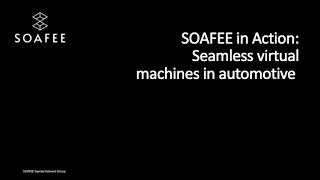


Audio Book
Dive deep into the subject with an immersive audiobook experience.
Overview of Status Functions in APIs
Chapter 1 of 2
🔒 Unlock Audio Chapter
Sign up and enroll to access the full audio experience
Chapter Content
Status Functions: These functions allow the user to query the status of the peripheral or hardware component, such as checking if data is available on a UART or if a timer has expired.
Detailed Explanation
Status functions in APIs are designed to provide information about a specific component's state without altering its state. They enable users to check whether certain conditions are met. For instance, in embedded systems, it might be crucial to know if a device has data available to be read before actually attempting to read it. This avoids errors and ensures that operations are performed safely and effectively.
Examples & Analogies
Think of status functions like a light switch. Before assuming that the light is on and trying to read a book, you should check if the switch is flipped. This prevents you from trying to read in the dark, just like status functions help check if data is ready to be processed or if certain conditions are met before executing further actions.
Example of a Status Function
Chapter 2 of 2
🔒 Unlock Audio Chapter
Sign up and enroll to access the full audio experience
Chapter Content
uint8_t uart_is_data_ready(void) {
return (USART->SR & USART_SR_RXNE); // Return 1 if data is ready
}
Detailed Explanation
In this example, the function uart_is_data_ready checks if the UART (Universal Asynchronous Receiver-Transmitter) has received any data. The function accesses the status register (SR) and checks a specific flag (USART_SR_RXNE) that indicates whether there's data ready to read. If the data is present, the function returns 1; if not, it returns 0. This helps the programmer determine if they can safely read data without encountering errors.
Examples & Analogies
Imagine you're waiting for a bus. Instead of just running to the bus stop without checking, you look at the schedule to see if the bus is on time. The uart_is_data_ready function is like your schedule check; it verifies that the data (bus) is ready before taking action.
Key Concepts
-
Status Functions: Mechanisms in APIs that allow querying the status of hardware peripherals.
-
UART: The hardware interface used for serial communication that benefits from status functions.
-
Error Prevention: How using status functions can prevent issues related to timing and data availability.
Examples & Applications
Example of uart_is_data_ready function which checks if there's data to read.
Using status functions to avoid trying to read a UART when no data is available.
Memory Aids
Interactive tools to help you remember key concepts
Rhymes
To read a data, wait and see, check the status, that’s the key!
Stories
Imagine you’re at a busy airport, waiting to board a plane. You wouldn’t rush into the gate without checking if the plane is ready—similarly, in code, we check if data is ready before proceeding.
Memory Tools
Remember C.R.I. for status functions: Check, Ready, Information.
Acronyms
S.A.F.E
Status
Availability
Function
Efficiency—important points for status functions in APIs.
Flash Cards
Glossary
- UART
Universal Asynchronous Receiver-Transmitter, a hardware component for asynchronous serial communication.
- USART
Universal Synchronous/Asynchronous Receiver-Transmitter, an enhanced version of UART supporting both synchronous and asynchronous communication.
- Status Register
A register in microcontrollers that indicates the current state of a peripheral device, including whether it is ready for data transmission.
- Data Ready
A condition indicating that there is data available to be read from a peripheral.
Reference links
Supplementary resources to enhance your learning experience.
