Final Application: Integrating the API into a Real-World Application
Enroll to start learning
You’ve not yet enrolled in this course. Please enroll for free to listen to audio lessons, classroom podcasts and take practice test.
Interactive Audio Lesson
Listen to a student-teacher conversation explaining the topic in a relatable way.
Initialization of Components
🔒 Unlock Audio Lesson
Sign up and enroll to listen to this audio lesson

To kick things off, let's talk about the initialization of our components. Can someone tell me why initialization is crucial in embedded applications?

I think it's important because we need to prepare components for functioning.

Exactly! Initialization ensures that the hardware is set up correctly. For example, we need to start the sensor and LCD with their APIs. Can anyone explain what we might do in the initialization process?

We would probably call functions like `sensor_init()` and `lcd_init()`.

Correct! In our code, these functions set up the hardware. Remember, let's use the mnemonic 'IS initS'—I for Initialization, S for Setup sensors. It helps to remember that initialization comes before any operation! Let’s sum it up: initialization is critical to ensure that hardware can communicate effectively.
Data Acquisition Process
🔒 Unlock Audio Lesson
Sign up and enroll to listen to this audio lesson

Now that our components are initialized, let’s dive into the data acquisition process. What does acquiring data from a sensor entail?

It means we need to call a function to read the sensor value.

Right! We utilize an API function to periodically read values, such as `int temperature = sensor_read();`. This is critical as it allows us to gather information from our sensor effectively. Can someone share why this step is vital?

Without reading the data, we wouldn't know the sensor's output!

Exactly! This data collection forms the backbone of our application. Remember the acronym 'DA' for Data Acquisition—it's all about gathering the right information at the right time! Let’s recap: data acquisition is essential for the performance of our application.
Data Processing
🔒 Unlock Audio Lesson
Sign up and enroll to listen to this audio lesson

Having successfully acquired our data, let's discuss the next stage—data processing. What activities do we perform when processing sensor data?

We might filter or convert the values, like from Fahrenheit to Celsius.

Exactly! Processing is critical for transforming raw sensor data into meaningful information. For example, if the sensor reads a temperature in a different unit, we need to convert it properly. Does anyone remember what function might help us with that?

We could use a function like `convert_to_celsius()`!

Spot on! A helpful mnemonic here is 'PCF'—Processing Converts Functions. This reminds us that during processing, we often convert data formats. To sum up, processing is vital for data interpretation.
Displaying Processed Data
🔒 Unlock Audio Lesson
Sign up and enroll to listen to this audio lesson

Let’s shift our focus to the last step—displaying processed data. Why is displaying our data important?

It's important because it allows users to see the output of the sensor's readings.

Exactly! The user interface is critical for accessibility. We use the LCD's API, calling functions like `lcd_print()`. What might we want to display?

We should display the processed temperature reading, like 'Temperature: XX C'.

Correct! The mnemonic 'UPD'—Understand Processed Data—can help us remember that the final output is meant for user comprehension. In summary, displaying processed data is crucial for communication with users.
Power Management and Communication
🔒 Unlock Audio Lesson
Sign up and enroll to listen to this audio lesson

Finally, let’s touch on power management and communication. Why might these aspects be significant in our application?

Power management helps to conserve battery life, especially in portable devices.

Exactly! Power-saving modes can significantly increase device efficiency. As for communication, how do we typically send sensor data to another device?

We could use protocols like UART or I2C through their respective APIs.

Perfect! Just remember the term 'PCM'—Power Conservation and Management—for better resource utilization. To recap, managing power and communication efficiently enhances the overall performance of embedded applications.
Introduction & Overview
Read summaries of the section's main ideas at different levels of detail.
Quick Overview
Standard
The section shows how different APIs can be utilized to create a comprehensive embedded system. It details the steps involved from initialization to data acquisition, processing, and displaying results, while also considering power management and communication.
Detailed
Final Application: Integrating the API into a Real-World Application
In this section, we demonstrate the practical use of Application Programming Interfaces (APIs) in developing an embedded system application, focusing on a scenario that uses a temperature sensor and an LCD display. The functionality of the application encompasses several critical stages:
- Reading Data: Utilizing the sensor's API to obtain data measurements.
- Processing Data: Implementing application logic to process the acquired data, such as filtering and calculations.
- Displaying Data: Leveraging the LCD API to present the processed information on the screen.
Steps Involved
The development process involves:
- Initialization: Setting up the sensor and LCD with their respective APIs.
- Data Acquisition: Employing the sensor API to read data periodically.
- Data Processing: Manipulating the sensor data, converting units where necessary.
- Display Output: Utilizing the LCD API to render the results clearly on the display.
The accompanying example code illustrates these elements effectively, demonstrating how to implement these steps in a loop, ensuring continuous data reading and display. Finally, considerations for power management and external communications using APIs highlight the real-world application of this technology.
Youtube Videos
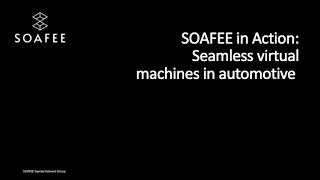


Audio Book
Dive deep into the subject with an immersive audiobook experience.
Example Scenario
Chapter 1 of 4
🔒 Unlock Audio Chapter
Sign up and enroll to access the full audio experience
Chapter Content
Developing an embedded system that uses a sensor (e.g., temperature sensor) to measure data and display the result on an LCD screen. The application involves multiple components:
1. Reading Data: The sensor interface provides an API to read sensor data.
2. Processing Data: The application logic processes the sensor data, applies filtering or calculations, and formats the result.
3. Displaying Data: The LCD display interface provides an API to send data to the display and manage its formatting.
Detailed Explanation
In this chunk, we describe a real-world scenario where an embedded system is created to measure temperature using a sensor and then displays that information on an LCD screen. The system works in parts: first, it reads the temperature data from the sensor through an API. Then, it processes this raw temperature data, which may include calculations or transformations, to prepare it for display. Finally, it sends the formatted data to the LCD display via another API, allowing the user to see the results. This modular approach illustrates how different components can interact through APIs to deliver a complete solution.
Examples & Analogies
Think of this process like cooking a dish. First, you gather your ingredients (reading data from the sensor), then you prepare your dish by mixing and cooking (processing the data), and finally, you present your dish nicely on a plate for others to enjoy (displaying data on the screen). Each step is essential to have a successful meal, just like each component is vital for a functional embedded application.
Steps Involved
Chapter 2 of 4
🔒 Unlock Audio Chapter
Sign up and enroll to access the full audio experience
Chapter Content
- Initialization: Initialize the sensor and LCD using their respective APIs.
- Data Acquisition: Use the sensor API to read data from the sensor periodically.
- Data Processing: Process the sensor data (e.g., apply a filter or calculation).
- Display Output: Use the LCD API to display the processed data on the screen.
Detailed Explanation
This chunk outlines the systematic steps involved in integrating the sensor and display in our embedded application. First, initialization is the process where the sensor and the LCD are prepared for use through their API interfaces, ensuring that they are configured correctly to function. Next is data acquisition, where the application favors the sensor's API to fetch temperature readings at regular intervals. After acquiring this data, the next step is processing, where the raw sensor information might be refined through certain calculations—like converting raw data from Fahrenheit to Celsius. Lastly, the processed temperature is sent to the LCD using its API to show the formatted output, allowing users to see the current temperature dynamically.
Examples & Analogies
Consider this process like getting ready for school. First, you gather your supplies and put on your shoes (initialization). Next, you go outside and check the weather—how cold or hot it is (data acquisition). After that, you might think, 'It’s chilly; I should wear a jacket' (data processing). Finally, you step outside and show off your jacket to your friends (display output). Each of these phases is crucial in ensuring you are fully prepared and presentable.
Power Management
Chapter 3 of 4
🔒 Unlock Audio Chapter
Sign up and enroll to access the full audio experience
Chapter Content
In many applications, power consumption is critical. Using low-power modes effectively through the use of APIs can help extend the battery life of embedded devices.
Example:
void power_save_mode() {
// Put system into low-power mode when idle
system_power_down();
}
Detailed Explanation
This chunk emphasizes the importance of managing power consumption in embedded applications, especially when they rely on batteries. With the use of APIs, developers can implement functionalities that switch the system into low-power modes during idle times, prolonging the life of the device. By calling a specific API function, such as 'system_power_down()', the microcontroller can effectively go to sleep, using minimal energy until it needs to reawaken to perform tasks. Efficient power management is key in any embedded system, particularly in battery-powered projects.
Examples & Analogies
Imagine you are using your smartphone throughout the day. When you’re not actively using it, it goes into sleep mode to save battery life, so you have power when you do need it. Just like that, embedded devices also need to 'rest' when they are not in action, and APIs can help them do that effectively.
Communication
Chapter 4 of 4
🔒 Unlock Audio Chapter
Sign up and enroll to access the full audio experience
Chapter Content
APIs can be used to manage communication protocols like UART, SPI, or I2C for interacting with external devices, such as remote sensors or cloud servers.
Example:
void send_data_to_cloud(uint8_t* data) {
// Example of using UART to send data to an external device (cloud)
uart_send(data);
}
Detailed Explanation
This chunk focuses on how APIs facilitate communication in embedded systems. Different protocols like UART, SPI, or I2C define the methods used for data transmission between the embedded system and other devices, such as sensors or servers. By using a specific API like 'uart_send(data)', the system can easily send data to a cloud server or another device, allowing for remote monitoring or control. Effective communication ensures that the embedded system can interact with other components successfully and reliably.
Examples & Analogies
Think of it like sending a letter to a friend. You write your message (data), seal it in an envelope, and send it through the postal service (UART). Without these methods of communication, your friend wouldn’t receive your message. In embedded systems, APIs handle the sending and receiving of messages between devices in the same way.
Key Concepts
-
Initialization: The first step to prepare devices for operation.
-
Data Acquisition: Gathering sensor data for processing.
-
Data Processing: Modifying raw data into usable information.
-
Display Output: Showing information to users through a display interface.
-
Power Management: Techniques to extend battery life.
-
Communication Protocols: Methods for efficient data transmission.
Examples & Applications
A temperature sensor measures ambient temperature and converts it to Celsius for display.
Using UART APIs allows sending temperature data to a remote server for monitoring.
Memory Aids
Interactive tools to help you remember key concepts
Rhymes
To read, to process, to see, the data flows with great glee.
Stories
A tiny robot named Chip initializes his sensors to gather data from the world around him, processes it into reports, and displays it on his tiny screen for the user to appreciate.
Memory Tools
Remember 'PID' for Processes: Initialization, Data acquisition, Display output.
Acronyms
PCM stands for Power Conservation and Management within embedded apps.
Flash Cards
Glossary
- API
Application Programming Interface; a set of rules and tools for building software.
- Initialization
The process of preparing hardware components for operation.
- Data Acquisition
The process of collecting data from sensors.
- Data Processing
The transformation of raw data into meaningful information.
- Display Output
Presenting processed data to users via a user interface.
- Power Management
Strategies to minimize energy consumption in electronic devices.
- Communication Protocols
Standard methods to send data between devices.
Reference links
Supplementary resources to enhance your learning experience.
