Steps Involved
Enroll to start learning
You’ve not yet enrolled in this course. Please enroll for free to listen to audio lessons, classroom podcasts and take practice test.
Interactive Audio Lesson
Listen to a student-teacher conversation explaining the topic in a relatable way.
Initialization of Components
🔒 Unlock Audio Lesson
Sign up and enroll to listen to this audio lesson

Today, we’ll talk about how to initialize components using APIs. Initialization is the first crucial step in developing an embedded application.

What exactly do we mean by initialization?

Great question! Initialization sets up peripherals, such as a sensor and an LCD. For instance, we call `sensor_init()` to set up the sensor hardware.

How about the LCD? Do we use a different function?

Exactly! For the LCD, we would use `lcd_init()`. This ensures both devices are ready to use before we start acquiring data.

So, they need to be initialized before we can read anything from the sensor?

Yes, they must! It's like setting the stage for a play—everything needs to be in place before the show begins.

Can you remind us of the memory aid related to initialization?

Sure! Remember the mnemonic 'I CAN'—Initialize Components And Now. This helps you remember that initialization is the starting point.

To summarize, initialization is crucial. We initialize our components using specific functions like `sensor_init()` and `lcd_init()`, ensuring they are ready for data production.
Data Acquisition
🔒 Unlock Audio Lesson
Sign up and enroll to listen to this audio lesson

The next step is data acquisition. After initialization, we want to start reading data from our sensor.

What does it mean to acquire data?

Data acquisition is simply the process of collecting data from the hardware, like reading a temperature value from a sensor. We typically use a function such as `sensor_read()`.

Do we have to read it continuously?

Yes! Usually, we read sensor data periodically in a loop to obtain real-time measurements. This continuous sampling provides valuable insights.

Is there a way to be efficient in reading data?

Absolutely! We can integrate a delay, like `delay(1000);`, to space out our readings, minimizing power consumption while still delivering reliable performance.

In summary, data acquisition involves collecting sensor data through functions like `sensor_read()`, usually performed periodically for accurate real-time monitoring.
Data Processing
🔒 Unlock Audio Lesson
Sign up and enroll to listen to this audio lesson

Once we have acquired data, the third step is data processing. This is where we analyze and convert our raw sensor data into meaningful information.

Can you give an example of how we process the data?

Sure! For instance, if we get a temperature value in Fahrenheit from the sensor, we might convert it to Celsius using a simple function like `convert_to_celsius()`. This conversion makes it easier to understand.

Are there any other processing techniques we might use?

Definitely! We can also apply filtering techniques to smooth out the data or remove noise, ensuring accuracy in our readings. This is crucial for reliable applications.

Can we summarize the necessary steps in data processing?

Yes! In data processing, we acquire raw sensor data, apply necessary conversions or filtering, and prepare the refined data for display or further action.

To recap, data processing ensures that the raw data from our sensors is transformed into usable information through conversions and filtering methods for accuracy.
Displaying Results
🔒 Unlock Audio Lesson
Sign up and enroll to listen to this audio lesson

The final step involves displaying processed data. Here, we utilize the LCD API to present the information we obtained from our previous steps.

How do we display information on the LCD?

We use functions like `lcd_print()`, where we can pass our processed data to print it on the display, formatting it properly for readability.

What if the information changes frequently?

Good point! We clear the LCD using `lcd_clear()` before printing new data to prevent clutter on the display and make it user-friendly.

So we ensure our display is always updated?

Exactly! Continuous updating is essential for real-time systems to reflect the most current state of data accurately.

To summarize, displaying results involves using `lcd_print()` and `lcd_clear()` to ensure the output is always fresh and accurately reflects processed sensor data.
Introduction & Overview
Read summaries of the section's main ideas at different levels of detail.
Quick Overview
Standard
The steps involved in utilizing APIs in embedded systems include initialization of components, data acquisition, processing, and output display. This systematic approach ensures the effective implementation of the final application.
Detailed
In the development of embedded systems, certain essential steps must be followed to integrate an API into the final application effectively. This section details the process involved, which starts with the initialization of the hardware components, such as sensors and display interfaces, followed by periodic data acquisition through these components. The acquired data is then processed, possibly requiring filtering or calculations to present meaningful information. Finally, the processed data is displayed on the output interface, like an LCD screen. This structured approach ensures robustness, maintainability, and efficiency in embedded system applications.
Youtube Videos
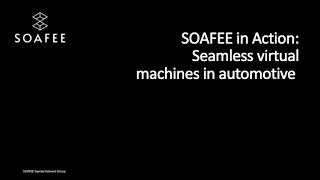


Audio Book
Dive deep into the subject with an immersive audiobook experience.
Initialization
Chapter 1 of 4
🔒 Unlock Audio Chapter
Sign up and enroll to access the full audio experience
Chapter Content
Initialize the sensor and LCD using their respective APIs.
Detailed Explanation
In the first step of developing the embedded system, we need to set up the sensor and the LCD display. This is done by calling specific functions provided in their APIs. These functions help prepare the hardware for operation, ensuring that both the sensor and the display are ready to use. Proper initialization is crucial as it dictates how these components will behave throughout the application.
Examples & Analogies
Think of initializing the sensor and LCD like turning on the lights and setting the equipment before starting a presentation. Just as you wouldn't want to present in the dark, you don’t want your sensor or display to start functioning without being properly set up, which could lead to errors or surprises.
Data Acquisition
Chapter 2 of 4
🔒 Unlock Audio Chapter
Sign up and enroll to access the full audio experience
Chapter Content
Use the sensor API to read data from the sensor periodically.
Detailed Explanation
After initialization, the next step is to gather data from the sensor. This involves periodically calling a function from the sensor's API that retrieves the current measurement, such as temperature. The data acquisition step is crucial because it allows the application to get real-time data from the environment, which can then be processed and displayed.
Examples & Analogies
Imagine you are a weather station collecting temperature readings every hour. Each time you take a reading, you are capturing that moment in time. Similarly, the sensor API helps gather new data about the temperature at regular intervals, ensuring that you always have the latest information.
Data Processing
Chapter 3 of 4
🔒 Unlock Audio Chapter
Sign up and enroll to access the full audio experience
Chapter Content
Process the sensor data (e.g., apply a filter or calculation).
Detailed Explanation
Once data is acquired from the sensor, it needs to be processed. This step typically involves applying transformations, like converting raw sensor output (e.g., in Fahrenheit) into a more useful format (e.g., Celsius) or filtering out noise from the data. This ensures that the information displayed on the LCD is accurate and helpful.
Examples & Analogies
Think of data processing like editing your photos. Just as you might adjust the brightness or apply filters to improve the image quality, in this step, we refine the sensor data to enhance its quality and relevance before showing it to users.
Display Output
Chapter 4 of 4
🔒 Unlock Audio Chapter
Sign up and enroll to access the full audio experience
Chapter Content
Use the LCD API to display the processed data on the screen.
Detailed Explanation
Finally, after processing the sensor data, the application will show this information on the LCD. This step involves using functions from the LCD API, which can handle how text appears on the screen, such as clearing previous messages or formatting new output. This allows users to see the current temperature in a clear and understandable way.
Examples & Analogies
Imagine setting up a scoreboard at a sports event where you constantly update the score. Each time the score changes, you erase the old score and display the new one. In our application, the LCD behaves similarly, ensuring that the latest processed data is clearly displayed for the user.
Key Concepts
-
Initialization: The first step to set up hardware components for proper operation.
-
Data Acquisition: The process of reading data from sensors in real-time.
-
Data Processing: Analytical actions taken to convert raw data into usable information.
-
Displaying Results: The final presentation of processed data on output interfaces.
Examples & Applications
Using sensor_init() to initialize temperature sensors for accurate measurement.
Implementing lcd_print() to display temperature readings on an LCD screen.
Memory Aids
Interactive tools to help you remember key concepts
Rhymes
Initialization's a must, to gain sensor's trust.
Stories
Imagine a chef (the API) preparing a dish (data). Before cooking (data acquisition), they must gather all ingredients (initialize components) to ensure a successful meal.
Memory Tools
I A P D – Initialization, Acquisition, Processing, Display.
Acronyms
ICAD - Initialization, Collection, Analysis, Display!
Flash Cards
Glossary
- Initialization
The process of preparing hardware components for use within an embedded application.
- Data Acquisition
The act of collecting data from sensors or hardware components.
- Data Processing
The conversion and analysis of raw data to generate meaningful information.
- Displaying Results
The presentation of processed data on output devices like LCDs.
Reference links
Supplementary resources to enhance your learning experience.
