Real-Time Debugging
Enroll to start learning
You’ve not yet enrolled in this course. Please enroll for free to listen to audio lessons, classroom podcasts and take practice test.
Interactive Audio Lesson
Listen to a student-teacher conversation explaining the topic in a relatable way.
Introduction to Real-Time Debugging
🔒 Unlock Audio Lesson
Sign up and enroll to listen to this audio lesson

Today we're diving into real-time debugging, which allows us to check our embedded applications while they are running. Tools like GDB, JTAG, and SWD are invaluable for this process.

What exactly is real-time debugging used for?

Great question! It's used to step through code execution, inspect variables, and see how your program interacts with hardware without stopping it.

So, does that mean we can see issues as they happen?

Exactly! It helps catch errors in communication, data processing, and hardware functionalities right as they occur, which is essential for effective troubleshooting.

Can you give an example of when we would need to use this?

If a sensor isn't providing data as expected, real-time debugging allows you to watch the data flow in real-time and identify where things might be going wrong.

Can we use any of these tools on any embedded system?

Not always; the tools depend on the architecture of the embedded system in use. For instance, JTAG is specific to certain hardware architectures.

To summarize, real-time debugging involves tools that help monitor and fix issues on the fly, which is crucial for reliable embedded systems.
Testing Approaches
🔒 Unlock Audio Lesson
Sign up and enroll to listen to this audio lesson

Now let's discuss unit testing versus integration testing. Can anyone explain what unit testing is?

Is it testing individual parts of the code?

Absolutely! Unit testing focuses on validating each component in isolation. What about integration testing?

That's when we test how different components work together, right?

Yes! After unit testing, integration testing verifies the interactions between components to ensure the whole system functions as expected.

Why are both types of testing important?

Both are essential; unit testing helps identify specific issues early, while integration testing ensures that once components are integrated, they maintain functionality.

To recap, unit testing focuses on individual pieces, and integration testing assesses the entire system's cohesiveness.
Error Handling
🔒 Unlock Audio Lesson
Sign up and enroll to listen to this audio lesson

Let's discuss error handling, a vital aspect of debugging. Why do you think we need to handle errors?

To make sure the system doesn't crash?

Exactly! Proper error handling ensures that communication issues, bad sensor readings, or hardware failures can be managed gracefully.

How exactly do we implement error handling in our applications?

We can implement error checking at various points, like when reading from a sensor or sending data, and include fallback mechanisms.

Could you show us an example?

Sure! For instance, checking if a sensor returns a valid value before using it can prevent unexpected issues. If it doesn't, we could reset the sensor or notify the user.

In summary, effective error handling can prevent failures, keep your system running smoothly, and enhance user experience.
Introduction & Overview
Read summaries of the section's main ideas at different levels of detail.
Quick Overview
Standard
Real-time debugging plays a vital role in ensuring that embedded applications function as intended, utilizing tools such as GDB, JTAG, and SWD. It emphasizes the systematic approach to testing, including unit and integration testing, as well as effective error handling strategies.
Detailed
Real-Time Debugging
Debugging is a critical phase in the development of embedded applications, ensuring that they behave as expected in real-world scenarios. This section focuses on real-time debugging methodologies, which allow developers to test and debug their applications while they are running. The key tools used for this purpose include GDB (GNU Debugger), JTAG (Joint Test Action Group), and SWD (Serial Wire Debug).
Key Points:
- Unit Testing: Involves testing individual components of an application, such as a sensor module or display output, to validate their functionality in isolation.
- Integration Testing: This form of testing ensures that all components of the application work together seamlessly.
- Real-Time Debugging Tools: Using tools like GDB, JTAG, and SWD allows developers to step through code execution, inspect memory locations, and monitor the state of peripherals in real-time.
- Error Handling: Implementing a robust error handling mechanism is essential. The system should manage errors that arise during communication, data acquisition, or hardware failures effectively.
Understanding and applying these debugging techniques enhances the reliability and performance of embedded systems, laying the groundwork for a robust final application.
Youtube Videos
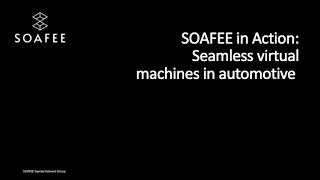


Audio Book
Dive deep into the subject with an immersive audiobook experience.
Introduction to Real-Time Debugging
Chapter 1 of 4
🔒 Unlock Audio Chapter
Sign up and enroll to access the full audio experience
Chapter Content
Use debugging tools such as GDB, JTAG, or SWD to step through the code, inspect memory, and monitor peripheral states in real time.
Detailed Explanation
Real-time debugging involves using specific tools to analyze a program while it is running. Tools like GDB (GNU Debugger), JTAG (Joint Test Action Group), and SWD (Serial Wire Debug) allow developers to pause the execution of their code, examine its current state, and make changes if necessary. This process is essential for finding and fixing bugs, especially in embedded systems where conditions may change dynamically.
Examples & Analogies
Think of real-time debugging like a mechanic working on a car engine while it's running. The mechanic can listen for strange sounds, check how parts are moving, and make adjustments on the fly. Similarly, real-time debugging helps programmers see how their code behaves in the moment, allowing them to troubleshoot issues effectively.
Inspecting Memory and Peripheral States
Chapter 2 of 4
🔒 Unlock Audio Chapter
Sign up and enroll to access the full audio experience
Chapter Content
Inspect memory, and monitor peripheral states in real time.
Detailed Explanation
In real-time debugging, one key aspect is the ability to inspect memory. This means looking at the values stored in different locations during the program's execution, which helps understand how the program’s logic affects the state of variables and data structures. Monitoring peripheral states refers to checking the status of hardware components (like sensors or actuators) to ensure they are functioning correctly and responding as expected.
Examples & Analogies
Imagine a chef (the programmer) checking the ingredients (memory) in their kitchen (application) while cooking (running the code). If a dish doesn’t taste right, the chef can quickly look at the ingredients to see what might be missing or spoiled. Similarly, programmers can monitor memory to find bugs or unexpected behavior.
Benefits of Real-Time Debugging
Chapter 3 of 4
🔒 Unlock Audio Chapter
Sign up and enroll to access the full audio experience
Chapter Content
Use debugging tools such as GDB to step through the code.
Detailed Explanation
Real-time debugging offers several benefits, including the ability to step through the code line by line. This means that a developer can observe how the program changes with each line of code executed. It allows them to analyze the flow of execution, identify logical errors, and understand where things might be going wrong. This detailed inspection fosters a better understanding of how the program operates in real-time and aids quicker identification of issues.
Examples & Analogies
Consider a detective using a magnifying glass to closely examine a crime scene line by line. By carefully inspecting each clue, the detective can piece together what happened and identify the culprit. Likewise, real-time debugging allows programmers to scrutinize their code execution meticulously to catch issues before they escalate.
Common Debugging Challenges
Chapter 4 of 4
🔒 Unlock Audio Chapter
Sign up and enroll to access the full audio experience
Chapter Content
Error Handling: Implement error handling in the application, ensuring that errors in communication, sensor reading, or hardware failures are caught and managed appropriately.
Detailed Explanation
Even with robust debugging techniques, programmers may face challenges, such as ineffective error handling. This means that if there are problems with communication (e.g., the device can't talk to a sensor) or hardware failures, the program should have predefined ways to catch and address these issues so that the overall functioning remains intact. Good error handling ensures that the application can fail gracefully and recover or inform the user about what went wrong.
Examples & Analogies
Think of a pilot navigating an aircraft through turbulence. If something goes wrong, like a warning light flashing, the pilot must have a plan to safely handle the situation. Analogously, error handling in programming is about being prepared for the unexpected, minimizing disruption to the program, and ensuring it can recover smoothly without crashing.
Key Concepts
-
Real-Time Debugging: A technique for debugging applications while they execute, crucial for embedded systems.
-
GDB, JTAG, SWD: Tools that facilitate real-time debugging by allowing developers to interact with the application as it runs.
-
Unit Testing: Testing individual parts of an application to ensure they work correctly on their own.
-
Integration Testing: Testing combined components of an application to ensure they function correctly together.
-
Error Handling: The process of identifying, managing, and gracefully handling errors to enhance system reliability.
Examples & Applications
Using GDB to monitor variable values as a program executes.
Integration testing where both sensor data acquisition and display output modules are tested together to verify functionality.
Memory Aids
Interactive tools to help you remember key concepts
Rhymes
Debugging is a must, for embedded systems must trust.
Stories
Imagine a chef (the developer) who checks each ingredient (component) separately before making a dish (the application). Only after making sure each ingredient is good, do they mix them all together (integration testing).
Memory Tools
Remember U for Unit and I for Integration – U before I, that's the testing allocation!
Acronyms
R.E.A.L - Real-time Error Analysis and Logging - a reminder to focus on real-time debugging.
Flash Cards
Glossary
- RealTime Debugging
A technique that allows developers to debug and test applications while they are running.
- GDB
GNU Debugger, a tool for debugging applications during runtime.
- JTAG
A type of interface standard for debugging embedded systems.
- SWD
Serial Wire Debug, a more efficient protocol for debugging embedded systems.
- Unit Testing
The practice of testing individual modules or components of an application in isolation.
- Integration Testing
The process of testing the interaction between combined components of an application.
- Error Handling
The process of responding to and managing errors or exceptions that occur during runtime.
Reference links
Supplementary resources to enhance your learning experience.
