Integration Testing
Enroll to start learning
You’ve not yet enrolled in this course. Please enroll for free to listen to audio lessons, classroom podcasts and take practice test.
Interactive Audio Lesson
Listen to a student-teacher conversation explaining the topic in a relatable way.
Purpose of Integration Testing
🔒 Unlock Audio Lesson
Sign up and enroll to listen to this audio lesson

Today, we are going to talk about integration testing. Can anyone tell me why it is important in embedded systems?

I think it helps to check if different parts work together!

Exactly! Integration testing ensures that the individual components collaborate properly, identifying issues that unit testing alone might miss. It’s like making sure all the parts of a machine fit together.

What kind of issues can be found during integration testing?

Common problems include interface mismatches and data handling errors. That's why integration testing is essential before deploying the final system!

So, it’s a blend of checking functionality and collaboration?

Yes, great observation! It’s crucial to ensure that each component not only works in isolation but also integrates seamlessly.

What tools do we use for integration testing?

Good question! We use tools like GDB or JTAG to step through the code in real-time and monitor component interactions.

To summarize, integration testing is vital for confirming that all system components function together correctly, addressing potential interaction issues.
Methods of Integration Testing
🔒 Unlock Audio Lesson
Sign up and enroll to listen to this audio lesson

Now that we understand the purpose of integration testing, let’s dive into how it's done. What methods do you think we can use?

Maybe testing each layer one at a time?

Exactly! We use a top-down testing approach, starting from the highest-level modules. We can also use the bottom-up method where we test the lower-level components first.

What about stubbing and mocking?

Great point! Stubbing and mocking allow us to simulate the functionality of components that are not yet implemented, making integration testing feasible even when certain parts are still in development.

Does the environment matter for integration testing?

Yes, it does! Testing in an environment that closely resembles the final application setup is crucial for obtaining relevant results.

In summary, integration testing can be done using top-down and bottom-up methods, and we often use stubs and mocks to simulate missing components.
Debugging Tools in Integration Testing
🔒 Unlock Audio Lesson
Sign up and enroll to listen to this audio lesson

Who can tell me what debugging tools we utilize during integration testing?

I remember we learned about GDB and JTAG!

Exactly right! GDB and JTAG are instrumental in stepping through the code and inspecting how components communicate.

Why is it so important to inspect memory and peripheral states?

Good question! Inspecting memory and peripheral states helps us to identify unexpected behaviors during the integration phase, ensuring that problems are caught early.

Can we correct issues in real-time while testing?

Yes, absolutely! Real-time debugging allows developers to adjust and fix issues on-the-fly, which can accelerate the testing process.

To wrap up, the use of debugging tools such as GDB and JTAG is critical in integration testing for effectively identifying and resolving integration issues.
Error Handling in Integration Testing
🔒 Unlock Audio Lesson
Sign up and enroll to listen to this audio lesson

Moving on, let’s discuss error handling. Why do you think this is important during integration testing?

I think it’s about managing failures that can occur between components.

Absolutely! Error handling ensures that the overall system can recover from failures in communication, sensor readings, or hardware malfunctions.

What should we do if an error occurs?

Great inquiry! The application should have mechanisms to detect the errors, log them for further analysis, and retry or reset the affected components.

Does this help in testing the reliability of the system?

Yes, exactly! Robust error handling during integration testing helps ensure the system is reliable and can handle various operational scenarios.

In summary, effective error handling during integration testing is essential for verifying system reliability and ensuring the application can gracefully handle faults.
Introduction & Overview
Read summaries of the section's main ideas at different levels of detail.
Quick Overview
Standard
This section discusses the importance of integration testing in verifying the interaction between various components of an embedded system, including the roles of unit testing, real-time debugging, and error handling.
Detailed
Integration Testing - Detailed Summary
Integration testing is a crucial phase in the development of embedded systems, focusing on the interaction and cooperation of different components within the application. After individual components have been unit tested to verify their functionality, integration testing assembles these components to ensure they collaborate properly.
Key Aspects of Integration Testing:
- Purpose: The main goal is to verify that the assembled components of the application function together seamlessly. Integration tests help identify issues that may not be apparent during unit testing, such as interface mismatches and data flow errors.
- Methods: Integration testing can be conducted in various ways, including top-down and bottom-up approaches, and may involve stubbing and mocking components that are not yet implemented.
- Tools Used: Developers utilize debugging tools like GDB, JTAG, and SWD to step through the code in real-time, enabling them to inspect memory and monitor peripheral states. These tools facilitate the identification and correction of errors in the interaction between components.
- Error Handling: Integrated systems should have robust error handling mechanisms to manage potential issues such as communication failures, sensor reading errors, and hardware malfunctions. Proper error handling ensures the application can recover gracefully from unexpected states or failures.
Through rigorous integration testing, developers ensure that the final embedded application is reliable, robust, and ready for deployment.
Youtube Videos
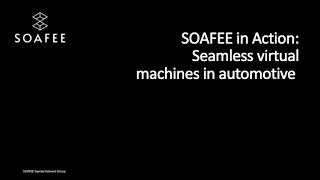


Audio Book
Dive deep into the subject with an immersive audiobook experience.
Purpose of Integration Testing
Chapter 1 of 4
🔒 Unlock Audio Chapter
Sign up and enroll to access the full audio experience
Chapter Content
Integration Testing: Test the entire application to ensure all components work together as expected.
Detailed Explanation
Integration testing is a phase of software testing where different modules or components of an application are combined and tested as a group. The primary goal is to verify that the components work together correctly and to identify any interface issues between them. In the context of embedded systems, it's crucial as these systems often rely on multiple hardware and software components functioning together reliably.
Examples & Analogies
Imagine you are assembling a car. Each part of the car, like the engine, wheels, and brakes, is designed separately but must work together to function properly. If the engine runs perfectly but doesn’t connect properly with the transmission, the car won't move. Similarly, in integration testing, you ensure all the parts of your application fit and function well together.
Importance of Integration Testing
Chapter 2 of 4
🔒 Unlock Audio Chapter
Sign up and enroll to access the full audio experience
Chapter Content
After developing the application, it is essential to test and debug it to ensure that it behaves as expected.
Detailed Explanation
Integration testing is an important step to catch problems that individual tests (like unit testing) might not reveal. It helps ensure that the interactions between modules do not lead to unexpected behaviors or errors. Since embedded systems often involve hardware interactions, integration testing verifies that both software and hardware components communicate effectively and perform as intended.
Examples & Analogies
Think of integration testing like a dress rehearsal for a play. Although each actor (component) may perform well individually, the rehearsal checks if they work well together on stage. Problems can arise when actors interact with each other’s lines or timing, and the rehearsal gives them a chance to fix those issues before the actual performance.
Tools for Integration Testing
Chapter 3 of 4
🔒 Unlock Audio Chapter
Sign up and enroll to access the full audio experience
Chapter Content
Use debugging tools such as GDB, JTAG, or SWD to step through the code, inspect memory, and monitor peripheral states in real time.
Detailed Explanation
Integration testing can be facilitated by various debugging tools that allow developers to examine the application's performance while it’s running. Tools like GDB (GNU Debugger) and JTAG (Joint Test Action Group) enable developers to step through their code line by line, set breakpoints, and observe how data is passed between components. This helps to identify where something is going wrong during the integration of components.
Examples & Analogies
Imagine you're a mechanic trying to diagnose why a car won't start. You need tools to inspect each part: a wrench to check the battery connections, a gauge to measure fuel pressure, or a scanner to read error codes from the engine computer. In a similar way, debugging tools help developers 'inspect' their software to figure out where issues lie when testing integrated components.
Error Handling in Integration Testing
Chapter 4 of 4
🔒 Unlock Audio Chapter
Sign up and enroll to access the full audio experience
Chapter Content
Implement error handling in the application, ensuring that errors in communication, sensor reading, or hardware failures are caught and managed appropriately.
Detailed Explanation
During integration testing, it's also essential to implement robust error handling. This ensures that if a component fails or does not respond as expected, the application can handle the situation gracefully without crashing. It allows developers to identify and fix issues before the application goes into production by providing feedback on what went wrong.
Examples & Analogies
Think of a fire alarm system. It needs to detect smoke and alert you to a fire efficiently. If the alarm malfunctions, it would be critical for the system to not only identify the fault (like a broken sensor) but also to trigger an alternative warning, such as flashing lights or a backup alarm. In software, good error handling allows the application to respond effectively to failures, ensuring overall reliability.
Key Concepts
-
Integration Testing: Ensures that all components of an embedded application function together seamlessly.
-
Debugging Tools: Software utilized to identify and resolve issues during testing.
-
Error Handling: Critical for maintaining system stability and reliability in the presence of faults or failures.
Examples & Applications
For example, an integration test may combine a temperature sensor and an LCD display to ensure that the correct temperature readings are displayed as intended.
An integration test could simulate communication errors between a device and a network to verify that the system appropriately handles re-transmissions.
Memory Aids
Interactive tools to help you remember key concepts
Rhymes
When parts all combine and do their best, integration testing will pass the test.
Stories
Imagine a team of robots working together. Each robot has a task, and they must communicate effectively. Integration testing makes sure they can talk and cooperate without fail!
Memory Tools
I-D-E-A for integration testing: Identify components, Debug tools, Execute tests, Analyze outcomes.
Acronyms
T-D-E (Top-Down and Bottom-Up testing) to remember the approach methods.
Flash Cards
Glossary
- Integration Testing
A phase in software testing that focuses on the interaction between integrated components to ensure they function together as expected.
- Unit Testing
The process of testing individual components or modules in isolation to ensure they function correctly.
- Debugging Tools
Software tools that aid developers in identifying and fixing software bugs during testing and debugging phases.
- Error Handling
The process of managing errors that occur in software applications to maintain normal operation despite unexpected events.
Reference links
Supplementary resources to enhance your learning experience.
