Channels
Enroll to start learning
You’ve not yet enrolled in this course. Please enroll for free to listen to audio lessons, classroom podcasts and take practice test.
Interactive Audio Lesson
Listen to a student-teacher conversation explaining the topic in a relatable way.
Introduction to Channels
🔒 Unlock Audio Lesson
Sign up and enroll to listen to this audio lesson

Today, we're diving into the concept of channels within the Java NIO framework. Can anyone tell me what they think channels are?

Are they like streams in traditional Java I/O?

Great thinking! While both serve similar purposes, channels are fundamentally different from streams. Channels handle communication directly with I/O devices, allowing for bi-directional data transfer. Can anyone name a type of channel?

There's FileChannel for file operations, right?

Exactly! And we also have SocketChannel, DatagramChannel, and ServerSocketChannel, each suited for different operations. Remember, channels focus on transferring data efficiently. Let's keep this in mind as we move forward.
Types of Channels
🔒 Unlock Audio Lesson
Sign up and enroll to listen to this audio lesson

Now, let’s discuss the different types of channels available in Java NIO. Who can list some of them?

I think there's FileChannel and SocketChannel.

And what about DatagramChannel?

Perfect! FileChannel is used for file operations, SocketChannel for TCP communication, and DatagramChannel handles UDP packets. Can anyone explain why using channels might be more efficient than streams?

I believe channels allow non-blocking I/O, right?

Spot on! Non-blocking I/O is a key advantage of channels, making them preferable for applications that require high performance with lots of simultaneous connections.
Reading Files with FileChannel
🔒 Unlock Audio Lesson
Sign up and enroll to listen to this audio lesson

Let’s move on to see how we can utilize FileChannel for reading files. Here’s a basic example: `RandomAccessFile file = new RandomAccessFile("data.txt", "r");` Can anyone tell me why we use RandomAccessFile here?

Because it allows for reading from any position in the file?

Correct! RandomAccessFile gives us the ability to seek to any part of the file before reading, which is very useful. Next, we create a FileChannel with `file.getChannel()`. What do we need to do with the channel to read the data?

We need to create a ByteBuffer to hold the data!

Right again! After we allocate a ByteBuffer, we can call `channel.read(buffer);` to read the contents of the file into the buffer for processing. This approach significantly optimizes performance!
Practical Exercise
🔒 Unlock Audio Lesson
Sign up and enroll to listen to this audio lesson

Now that we understand the concept of FileChannel, let's do a quick exercise. Can anyone share how they would read data from a file using FileChannel in code?

I would start by creating a RandomAccessFile, then get its channel and allocate a ByteBuffer!

Exactly! And then you’d read the data into the buffer. Who can summarize the steps we just discussed?

First, create a RandomAccessFile, get the channel, allocate the buffer, and lastly, read the data into the buffer.

Great job! Remember, mastering these concepts will prepare you for efficient file handling in Java applications.
Introduction & Overview
Read summaries of the section's main ideas at different levels of detail.
Quick Overview
Standard
Channels serve as open connections to I/O entities such as files or sockets. They facilitate data transfer through buffers and support various types of channels, including FileChannel, SocketChannel, and DatagramChannel, enabling more scalable and performant I/O operations.
Detailed
Channels in Java NIO
In Java NIO, channels are the central entities for data communication with devices or files. They represent open connections that allow for bi-directional data transfer, making the I/O operation more efficient compared to traditional Java I/O. While traditional I/O uses streams, channels operate with buffers, allowing for better performance in handling large data. Common types of channels include:
- FileChannel: Used for file operations, allows reading and writing directly to files.
- SocketChannel: Used for network socket communication, enabling client-server communication.
- DatagramChannel: Utilized for sending and receiving UDP packets.
- ServerSocketChannel: Used for server socket communications.
To read from a file using a FileChannel, we typically employ a ByteBuffer to temporarily hold the data read from the file. For example:
Understanding channels is crucial for developing high-performance Java applications that require efficient I/O operations.
Youtube Videos




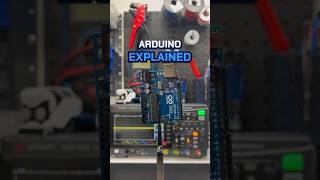





Audio Book
Dive deep into the subject with an immersive audiobook experience.
Introduction to Channels
Chapter 1 of 2
🔒 Unlock Audio Chapter
Sign up and enroll to access the full audio experience
Chapter Content
Channels represent open connections to I/O entities such as files or sockets. Common channels include:
• FileChannel
• SocketChannel
• DatagramChannel
• ServerSocketChannel
Detailed Explanation
Channels in Java NIO are crucial for managing communication between your program and external data sources. Imagine them as highways connecting your application to various I/O destinations. Each type of channel serves a different purpose:
- FileChannel is used for reading and writing to files.
- SocketChannel deals with network connections, allowing your application to send and receive data over the internet.
- DatagramChannel is designed for low-level UDP communications, while ServerSocketChannel is used to create server applications. This allows for diverse data interactions through a single unified interface.
Examples & Analogies
Think of channels like the roads on a map. Each type of channel represents a different kind of road. For instance, a FileChannel is like a local street, connecting directly to your house (file) where you store your things. A SocketChannel is like a highway, allowing you to travel fast to distant places (remote servers) to exchange information. This variety allows your program to access different types of data efficiently.
Reading a File Using FileChannel
Chapter 2 of 2
🔒 Unlock Audio Chapter
Sign up and enroll to access the full audio experience
Chapter Content
RandomAccessFile file = new RandomAccessFile("data.txt", "r");
FileChannel channel = file.getChannel();
ByteBuffer buffer = ByteBuffer.allocate(1024);
channel.read(buffer);
Detailed Explanation
This chunk illustrates how to read data from a file using a FileChannel. First, you create a RandomAccessFile object, which allows reading (or writing) to a file at any point rather than just from the beginning to the end. By using getChannel(), you obtain a channel that can be used for file operations. Next, you allocate a ByteBuffer, which acts as a temporary storage space for the data you will read. When you call channel.read(buffer), the channel fills the buffer with data from the file. This process becomes efficient because it provides direct access to the underlying file data in a non-blocking manner.
Examples & Analogies
Imagine you are at a library (the file) and you have a large backpack (the ByteBuffer) to carry books (data) in. Instead of carrying all the books out of the library at once, you can take a few at a time. Here, the library signifies the file, and the backpack represents the buffer, allowing you to read and store data incrementally without overwhelming yourself.
Key Concepts
-
Channels: Represent open connections used for I/O operations.
-
FileChannel: A specific channel for reading and writing files.
-
SocketChannel: Used for network socket communication.
-
DatagramChannel: Used for sending and receiving datagrams.
-
ByteBuffer: Holds data temporarily for read/write operations.
Examples & Applications
Using FileChannel to read data from a file involves creating a RandomAccessFile, obtaining its channel, and reading data into a ByteBuffer.
DatagramChannel is ideal for low-latency data transmission over networks, particularly for applications requiring fast packet delivery.
Memory Aids
Interactive tools to help you remember key concepts
Rhymes
Channels are the connections, pure; Data they move, that's for sure!
Stories
Imagine a busy freeway (Channel) allowing cars (data) to flow seamlessly between cities (I/O devices) without interruption.
Memory Tools
Remember 'FSD' for Types of Channels: FileChannel, SocketChannel, DatagramChannel.
Acronyms
BCD can help remember the function of channels
Bi-directional Communication Device.
Flash Cards
Glossary
- Channels
Open connections to I/O entities that allow bi-directional data transfer.
- FileChannel
A channel for performing read and write operations on a file.
- SocketChannel
A channel for TCP socket communications.
- DatagramChannel
A channel used for datagram communications, typically for UDP.
- ServerSocketChannel
A channel for server socket operations.
- ByteBuffer
A buffer that holds byte data for I/O operations.
Reference links
Supplementary resources to enhance your learning experience.
