Streams in Java
Enroll to start learning
You’ve not yet enrolled in this course. Please enroll for free to listen to audio lessons, classroom podcasts and take practice test.
Interactive Audio Lesson
Listen to a student-teacher conversation explaining the topic in a relatable way.
Introduction to Streams
🔒 Unlock Audio Lesson
Sign up and enroll to listen to this audio lesson

Hello everyone! Today, we're diving into the concept of streams in Java. Does anyone know what a stream is in this context?

Is it related to reading and writing data?

Exactly, streams are abstractions that allow us to read and write data efficiently. They come in two types: byte streams and character streams. Who can tell me what kind of data each stream is used for?

Byte streams are for binary data, and character streams are for text data!

Great job, Student_2! Remember: Byte streams handle raw binary data while character streams deal with textual data. A good way to remember this is 'Bytes are for Binaries!'

Can you give us examples of each type?

Sure! For byte streams, we have `FileInputStream` and `FileOutputStream`. For character streams, we have `FileReader` and `FileWriter`. Now, can anyone tell me why using buffered streams like `BufferedInputStream` or `BufferedReader` is beneficial?

They help reduce the number of I/O operations, making it faster, right?

That's absolutely correct! Using buffered streams enhances performance by minimizing the I/O operation frequency. Well done!
Common Byte Streams
🔒 Unlock Audio Lesson
Sign up and enroll to listen to this audio lesson

Let's dive into some specific classes of byte streams. Who can list the main classes used for byte streams?

I remember `FileInputStream`, `FileOutputStream`, and maybe `BufferedInputStream`?

Excellent, Student_1! We also have `DataInputStream` and `DataOutputStream`, which are used for reading and writing primitive data types. Can someone tell me why we might choose to use `DataInputStream`?

Because it allows us to read different data types like `int` or `double` in a machine-independent way?

Exactly! It's important for ensuring that data is read consistently across different systems. To help remember, think 'Data means Types' where `DataInputStream` helps with primitive types!

Are byte streams only for files?

Not at all! They can also be used with network connections and in-memory byte arrays. Good question!
Common Character Streams
🔒 Unlock Audio Lesson
Sign up and enroll to listen to this audio lesson

Now, let’s shift our focus to character streams. Who can name a few common classes for character streams?

I know `FileReader` and `FileWriter`, and also `BufferedReader` and `BufferedWriter`!

Great job, Student_4! Character streams are essential for handling text data. Why would we use `PrintWriter`?

Because it allows us to easily write formatted text?

Exactly! `PrintWriter` provides methods to write formatted strings efficiently. It’s like a friendly helper for writing text. Remember, 'Print is for Pretty!'

Are character streams slower than byte streams?

Not necessarily; it really depends on the context and the data you're working with. For text data, character streams can be optimized for performance.
Application of Streams
🔒 Unlock Audio Lesson
Sign up and enroll to listen to this audio lesson

Let’s discuss practical applications of these streams. Can anyone think of a scenario where we might want to use a byte stream?

How about when reading an image file?

Perfect! Reading images is a classic use case for byte streams. And how about character streams? Any examples?

Writing a text file, like a report or logs!

Yes! When dealing with text, character streams like `FileWriter` and `PrintWriter` allow for more flexibility and ease. Always choose the stream based on your data type!

So, if we deal with text, we go for character streams?

Exactly! It’s all about choosing the right tool for the job. Remember the guiding principle: 'For Bytes, Byte Streams; For Characters, Character Streams!'
Introduction & Overview
Read summaries of the section's main ideas at different levels of detail.
Quick Overview
Standard
In Java, streams are used for efficient data input and output operations. This section outlines the two main types of streams: byte streams for binary data and character streams for text data, along with their common classes such as FileInputStream, BufferedInputStream, FileReader, and PrintWriter.
Detailed
Streams in Java
Java's I/O capabilities are fundamentally built around the concept of streams which provide a means of handling input and output data. Streams are classified into two primary types:
- Byte Streams: Used for handling raw binary data, ideal for files containing non-text content. They encompass classes from
InputStreamandOutputStream. The principal classes include: - FileInputStream: Reads raw bytes from a file.
- FileOutputStream: Writes raw bytes to a file.
- BufferedInputStream: Wraps another input stream for efficient reading.
- BufferedOutputStream: Wraps another output stream for efficient writing, providing a buffer to reduce the number of I/O operations.
- DataInputStream/DataOutputStream: Used for reading and writing Java primitives in a machine-independent way.
-
Character Streams: Designed for reading and writing text data. They consist of
ReaderandWriterclasses including: - FileReader/FileWriter: Used for character input and output to/from files.
- BufferedReader/BufferedWriter: Wraps character streams for buffering.
- PrintWriter: Facilitates writing formatted datagrams to a text output stream.
Given the efficient mechanisms provided by these stream types, Java ensures effective performance during data handling tasks.
Youtube Videos





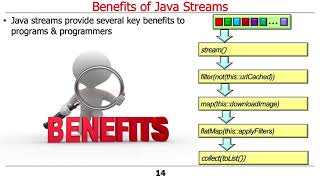

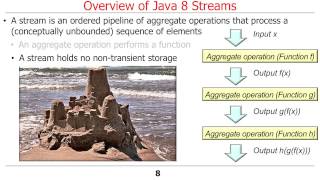
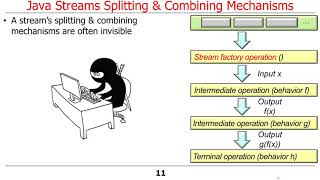

Audio Book
Dive deep into the subject with an immersive audiobook experience.
Overview of Streams
Chapter 1 of 5
🔒 Unlock Audio Chapter
Sign up and enroll to access the full audio experience
Chapter Content
Java I/O uses streams to read and write data:
Detailed Explanation
In Java, streams provide a way to handle input and output of data. Streams can be broadly categorized into two types: byte streams and character streams. They serve the purpose of reading data from sources (like files) or writing data to destinations (like files or consoles).
Examples & Analogies
You can think of streams like a water pipe – the data flows through it just as water flows through a pipe. Depending on the type of data (water or air), you might choose a different type of pipe (stream).
Byte Streams
Chapter 2 of 5
🔒 Unlock Audio Chapter
Sign up and enroll to access the full audio experience
Chapter Content
• Byte Streams – For handling raw binary data (classes under InputStream and OutputStream).
Detailed Explanation
Byte streams operate at the byte level and are used for binary data, which means they can handle all kinds of data including images, audio, and other file formats. The primary classes that deal with byte streams in Java are InputStream for reading data and OutputStream for writing data.
Examples & Analogies
Imagine a music file that needs to be played on your computer. The byte stream is like the audio wires connecting your speaker to your device, transferring the raw sound data directly, without any 'formatting' or 'interpretation' for human language.
Character Streams
Chapter 3 of 5
🔒 Unlock Audio Chapter
Sign up and enroll to access the full audio experience
Chapter Content
• Character Streams – For handling textual data (classes under Reader and Writer).
Detailed Explanation
Character streams work with characters instead of bytes, which is useful for text data. They enable reading and writing text while handling different character encodings. The relevant classes for this category are Reader for reading text data and Writer for writing text.
Examples & Analogies
Think about reading a book. The character stream helps you read the text directly in your language without needing to translate or convert it – just like how you read the words aloud without changing them into sounds.
Common Byte Stream Classes
Chapter 4 of 5
🔒 Unlock Audio Chapter
Sign up and enroll to access the full audio experience
Chapter Content
Common Byte Stream Classes
Class Description
FileInputStream Reads raw bytes from a file
FileOutputStream Writes raw bytes to a file
BufferedInputStream / Wraps streams for efficient buffered I/O
BufferedOutputStream
DataInputStream / DataOutputStream Reads/writes Java primitives in a machine-independent way
Detailed Explanation
Java provides several classes for byte streams, each with specific purposes:
- FileInputStream: Reads raw bytes from a file.
- FileOutputStream: Writes raw bytes to a file.
- BufferedInputStream and BufferedOutputStream: Enhance performance by buffering data, reducing the number of I/O operations.
- DataInputStream and DataOutputStream: Handle reading and writing Java's primitive data types in a consistent way across different platforms.
Examples & Analogies
Consider the FileOutputStream like a grocery bag where you put items directly (raw bytes). If you use BufferedOutputStream, it's like having a larger cart that allows you to carry more at once, making it quicker to unload at the cash register.
Common Character Stream Classes
Chapter 5 of 5
🔒 Unlock Audio Chapter
Sign up and enroll to access the full audio experience
Chapter Content
Common Character Stream Classes
Class Description
FileReader / FileWriter Reads/writes characters from/to a file
BufferedReader / BufferedWriter Buffers character streams
PrintWriter Conveniently writes formatted text
Detailed Explanation
Similar to byte streams, there are classes designed for character data:
- FileReader and FileWriter: Used for reading and writing characters to files, respectively.
- BufferedReader and BufferedWriter: Provide buffering for character data to improve efficiency.
- PrintWriter: Allows formatted output, making it easier to write text with formatting features like line breaks and formatted strings.
Examples & Analogies
Using PrintWriter is like writing a letter with a fancy pen that can do more than just basic lines and letters; it helps you format your message exactly how you want it, making it presentable.
Key Concepts
-
Byte Streams: Designed for binary data handling, leveraging classes from InputStream and OutputStream.
-
Character Streams: Designed specifically for text data, leveraging Reader and Writer classes.
-
FileInputStream: Reads raw bytes from files.
-
FileOutputStream: Writes raw bytes to files.
-
Buffered Streams: Enhances performance by buffering data to minimize I/O operations.
-
PrintWriter: Convenient class for formatted text output.
Examples & Applications
Using FileInputStream to read bytes from a file: FileInputStream inputStream = new FileInputStream('file.txt');
Using PrintWriter to write formatted text: PrintWriter writer = new PrintWriter('output.txt'); writer.println('Hello, Java!');
Memory Aids
Interactive tools to help you remember key concepts
Rhymes
For reading bytes, choose a FileInputStream, that's logical and supreme.
Stories
Imagine a library where every page of a book is a byte. To perfectly read these pages, a special librarian, called FileInputStream, helps gather them together. On the other hand, to write stories, we have PrintWriter, crafting beautiful tales one character at a time!
Memory Tools
B for Bytes (Byte streams), C for Characters (Character streams).
Acronyms
BICEP
Byte Input for efficient Character Writing and Efficient Processing.
Flash Cards
Glossary
- Byte Stream
A stream that handles raw binary data.
- Character Stream
A stream that handles textual data.
- FileInputStream
A class for reading raw bytes from a file.
- FileOutputStream
A class for writing raw bytes to a file.
- FileReader
A class for reading character data from a file.
- FileWriter
A class for writing character data to a file.
- BufferedReader
Wraps a character stream to provide buffering capabilities.
- PrintWriter
A class that makes it easy to write formatted text output.
- DataInputStream
Reads data from an input stream in a machine-independent way.
- DataOutputStream
Writes primitive Java data types to an output stream in a machine-independent manner.
Reference links
Supplementary resources to enhance your learning experience.
