File Class
Enroll to start learning
You’ve not yet enrolled in this course. Please enroll for free to listen to audio lessons, classroom podcasts and take practice test.
Interactive Audio Lesson
Listen to a student-teacher conversation explaining the topic in a relatable way.
Introduction to File Class
🔒 Unlock Audio Lesson
Sign up and enroll to listen to this audio lesson

Today, we're going to explore the `File` class in Java. It abstracts file and directory path operations, which is essential for I/O handling.

What kind of operations can we perform with the `File` class?

Great question! You can check if a file exists, get its absolute path, create new files, and even delete files or directories.

Can you show us an example?

Sure! For instance: `File file = new File("example.txt");` Then you can use `if (file.exists())` to check if it exists.

What happens if the file doesn't exist?

If it doesn't exist, the condition will simply evaluate to false. You won't get any errors, just a simple check returns 'false'.

In summary, the `File` class is vital for our I/O operations in Java.
Methods of File Class
🔒 Unlock Audio Lesson
Sign up and enroll to listen to this audio lesson

Let’s discuss some important methods of the `File` class. For example, aside from `exists()`, there are methods like `getAbsolutePath()` and `canRead()`.

What does `getAbsolutePath()` do?

The `getAbsolutePath()` method returns the absolute path string of the file. It tells you where that file is located on your system.

And what about file permissions, like canRead()?

Exactly! The `canRead()` method checks if the file is readable. If it returns true, your program can read data from that file.

To summarize, `File` provides essential methods for checking file status and properties which are critical for safe file handling.
Introduction & Overview
Read summaries of the section's main ideas at different levels of detail.
Quick Overview
Standard
The File class in Java serves as an abstraction of file and directory pathnames. It provides essential methods to check for file existence, retrieve the absolute path, and manipulate files and directories efficiently, forming a foundation for file I/O operations in Java.
Detailed
File Class Overview
The java.io.File class is a crucial component of Java's I/O handling. It acts as an abstraction for creating, deleting, and managing file and directory paths in a platform-independent manner. The ability to check the existence of files and directories using methods like exists() is fundamental to file management.
An example of using the File class is as follows:
This code snippet illustrates how to check if a file named example.txt exists in the file system and, if it does, fetches and prints its absolute path. Understanding the File class is essential for anyone looking to implement file handling and input/output operations in Java.
Youtube Videos







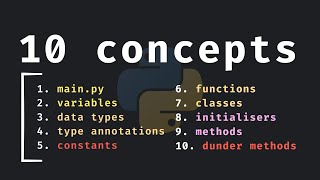
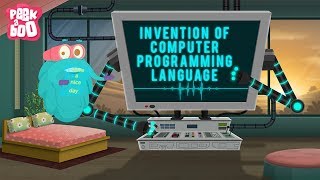

Audio Book
Dive deep into the subject with an immersive audiobook experience.
Overview of the File Class
Chapter 1 of 3
🔒 Unlock Audio Chapter
Sign up and enroll to access the full audio experience
Chapter Content
The java.io.File class represents a file or directory path in an abstract manner.
Detailed Explanation
The java.io.File class in Java is used to represent files and directories in a way that your code can use without needing to care about the underlying file system. You can think of File as a way to reference a location on the disk where a particular file or directory resides. This abstraction allows for easier manipulation and access to these files, as you can perform various operations on them through this class without having to manage complex file path manipulations.
Examples & Analogies
Imagine you have a physical file cabinet. The File class is like your note describing where in that cabinet each file is located. Instead of rummaging through files and remembering where everything is, you look at your notes to find what you need. Similarly, the File class keeps track of where your files are, so you don't have to deal with the details of file systems directly.
Creating a File Instance
Chapter 2 of 3
🔒 Unlock Audio Chapter
Sign up and enroll to access the full audio experience
Chapter Content
File file = new File("example.txt");
Detailed Explanation
To create an instance of the File class, you use its constructor and provide the path to the file you want to represent as a string. In the example above, new File("example.txt") creates a File object that points to a file named example.txt. This object can then be used to perform various operations (such as checking if it exists or reading its contents) without actually opening the file yet.
Examples & Analogies
Continuing with the file cabinet analogy, this step is like making a label for a file in the cabinet. You write down the name of the file, example.txt, on a piece of paper. However, this label alone does not involve opening the file to see its contents; it merely indicates which file you're interested in.
Checking File Existence
Chapter 3 of 3
🔒 Unlock Audio Chapter
Sign up and enroll to access the full audio experience
Chapter Content
if (file.exists()) { System.out.println("File exists at: " + file.getAbsolutePath()); }
Detailed Explanation
Once you have a File object, you can check if the file actually exists on the filesystem using the exists() method. If the file is found, you can then retrieve its absolute path using the getAbsolutePath() method. This method provides a full path to where the file is located, allowing you to reference it accurately.
Examples & Analogies
This step is akin to checking whether a specific labeled file actually exists in your file cabinet. You check the label (the File object) against the contents of the cabinet (the filesystem). If the file is there, you can say, "Yes, it exists! And here is exactly where it is located in the cabinet."
Key Concepts
-
File Class: Represents a file or directory path in an abstract manner.
-
exists(): Checks whether the represented file or directory exists.
-
getAbsolutePath(): Retrieves the complete path to the file in the file system.
-
canRead(): Method that tells if the file is readable.
Examples & Applications
Check if a file exists:
File file = new File("example.txt");
if (file.exists()) {
System.out.println("File exists.");
}```
Fetch the absolute path of a file:
System.out.println("Absolute Path: " + file.getAbsolutePath());
Memory Aids
Interactive tools to help you remember key concepts
Rhymes
If a file you want to access, use the File class without distress.
Stories
Imagine a librarian (the File class) who knows where every book (file) is located and can tell you if it's available (exists) or accessible (canRead).
Memory Tools
Remember 'EGA' when thinking of file methods: Exists, Get Absolute Path, Can Read.
Acronyms
F.A.C.E. - File Abstraction for Checking Existence
File's purpose is to manage file paths and check their status.
Flash Cards
Glossary
- File
An abstraction representing files and directory pathnames in Java.
- exists()
A method that checks if the file or directory represented by the File object exists.
- getAbsolutePath()
A method that retrieves the absolute path of the file.
- canRead()
A method to determine whether the file is readable.
Reference links
Supplementary resources to enhance your learning experience.
