Key Concepts in NIO
Enroll to start learning
You’ve not yet enrolled in this course. Please enroll for free to listen to audio lessons, classroom podcasts and take practice test.
Interactive Audio Lesson
Listen to a student-teacher conversation explaining the topic in a relatable way.
Introduction to Buffers
🔒 Unlock Audio Lesson
Sign up and enroll to listen to this audio lesson

Today, we're going to dive into the concept of buffers in Java NIO. Buffers are containers for data that allow us to handle different types of primitive data efficiently. What types of buffers can you think of?

I think there's a ByteBuffer for bytes?

And CharBuffer for characters, right?

Exactly! We have several types of buffers like `ByteBuffer`, `CharBuffer`, and `IntBuffer`. Buffers are essential because they improve the performance of I/O operations by allowing data to be read or written in blocks rather than one byte or character at a time. Can anyone explain why this is beneficial?

It must be faster to process data in larger chunks!

Correct! Using buffers reduces the number of I/O operations needed, leading to better performance.

To remember this, think of the acronym B.E.A.M.: Buffers Enhance Async Management, as they help in asynchronous data handling. Now, any questions?

What do we do with a buffer once we fill it?

Great question! Once filled, we call the `flip()` method to prepare it for reading. Let's continue exploring this in more detail next time.
Understanding Channels
🔒 Unlock Audio Lesson
Sign up and enroll to listen to this audio lesson

Now let's discuss channels. Channels are like pipes that connect buffers to I/O devices. Can anyone tell me what some common channels are?

I remember `FileChannel` and possibly `SocketChannel`.

Are `ServerSocketChannel` and `DatagramChannel` also included?

Yes! Those are great examples. Channels support bi-directional data transfer, which means you can read from and write to the same channel. This is a powerful feature of NIO. Can anyone think of a scenario where this might be useful?

Maybe in server applications where we handle incoming connections and manage data simultaneously?

Exactly! In server applications, using a channel allows us to handle multiple clients efficiently. Remember, channels can work with both blocking and non-blocking operations. To memorize the types of channels, think ‘F.S.D.S.’: File, Socket, Datagram, Server. Any other questions about channels?

How do we actually read data from a channel?

Great follow-up! You’ll typically read data from a channel into a buffer. We'll build on that in our next session!
Exploring Selectors
🔒 Unlock Audio Lesson
Sign up and enroll to listen to this audio lesson

Selectors are a key component for non-blocking I/O in Java NIO. Can anyone explain what a selector does?

I think it monitors multiple channels.

Exactly! A selector allows a single thread to monitor multiple channels, which is extremely effective. Why would this be advantageous?

It saves resources since we're not using a thread for each connection!

Spot on! This is why selectors are popular in scalable applications. To help you remember, think of 'SINGLE-Channel': Save INside, Gain LOAD Efficiency - indicating that a single thread handles the load efficiently through selectors. How do you initiate a selector in Java?

We use `Selector.open()`?

Correct! We’ll explore more about how to use selectors in practical applications in the next class.
Paths and Files in Java 7+
🔒 Unlock Audio Lesson
Sign up and enroll to listen to this audio lesson

Lastly, let's look at the `java.nio.file` package. How does this improve file handling when compared to the traditional `File` class?

It provides better methods for reading and writing files?

Exactly! It includes the `Paths` and `Files` classes for enhanced file operations. Can anyone provide an example of how we read a file using these new classes?

We can use `Files.readAllLines(path, StandardCharsets.UTF_8)`!

Great example! This method simplifies file reading significantly. To remember, think of the acronym 'P.F.I.': Paths for Files Improved. This highlights the new structure's focus on enhancing file handling. Any final questions about paths or files?

How is error handling different with this new approach?

Excellent point! The `java.nio.file` package offers improved exception handling options like `AccessDeniedException`. We'll discuss these differences in more depth next time.
Introduction & Overview
Read summaries of the section's main ideas at different levels of detail.
Quick Overview
Standard
Java NIO enhances I/O operations by utilizing buffers for data handling, channels for bidirectional data transfer, selectors for non-blocking I/O, and introduces the Path and Files APIs for improved file management compared to the traditional File class.
Detailed
Key Concepts in NIO
Java NIO (New Input/Output) is designed for more advanced and efficient handling of I/O operations compared to the traditional Java I/O. It introduces several key components:
Buffers
- Buffers are containers for data of specific primitive types (e.g.,
ByteBuffer,CharBuffer,IntBuffer). They allow developers to handle data in a more flexible manner.
Channels
- Channels enable bi-directional data transfer between buffers and I/O devices. Common types include
FileChannel,SocketChannel, andDatagramChannel, which provide efficient I/O operations.
Selectors
- Selectors facilitate handling multiple channels using a single thread, allowing for non-blocking I/O operations. They monitor events on many channels and are ideal for scalable applications.
Paths and Files
- Introduced in Java 7, the
java.nio.filepackage enhances file handling capabilities over the traditionalFileclass, providing advanced operations like reading and writing files more efficiently.
Overall, these components enable developers to create high-performance applications that leverage the strengths of NIO.
Youtube Videos

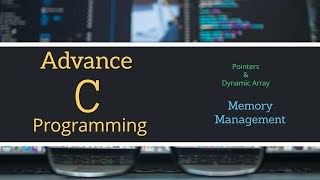
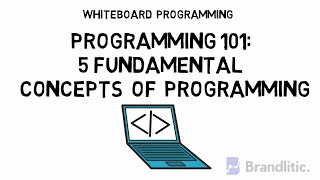


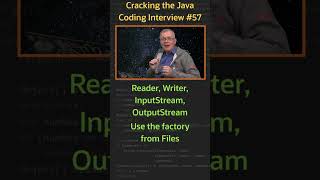
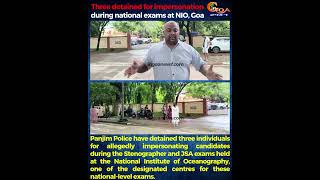
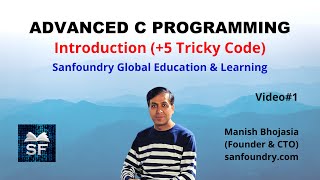

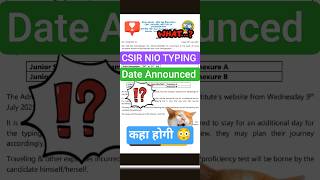
Audio Book
Dive deep into the subject with an immersive audiobook experience.
Buffers
Chapter 1 of 4
🔒 Unlock Audio Chapter
Sign up and enroll to access the full audio experience
Chapter Content
• Buffers – Containers for data of a specific primitive type.
Detailed Explanation
Buffers are special containers that store data temporarily before it is processed. In NIO, buffers are designed for specific types of data, such as bytes, characters, or integers. This means you can have a ByteBuffer for byte data, CharBuffer for character data, and IntBuffer for integer data. Buffers allow you to efficiently handle I/O operations because they can hold data in memory and are manipulated in bulk rather than on a per-byte basis.
Examples & Analogies
Think of a buffer like a waiting room at a doctor's office. Patients (data) wait in the room (buffer) before they are called in for their appointment (processed). Having a waiting room allows the doctor (the processing unit) to see patients more efficiently, rather than seeing one patient at a time without any organization.
Channels
Chapter 2 of 4
🔒 Unlock Audio Chapter
Sign up and enroll to access the full audio experience
Chapter Content
• Channels – Bi-directional data transfer between buffers and I/O devices.
Detailed Explanation
Channels in NIO are like communication lines that connect buffers to I/O devices such as files or network connections. Unlike traditional Java I/O streams, which can only read data in one direction, channels allow data to flow in both directions. This bi-directional capability enhances the performance and flexibility of data transfer, enabling efficient reading and writing operations between the buffers and the devices.
Examples & Analogies
Imagine a two-lane road where cars can travel in both directions. This is similar to how channels work; they allow data to move freely back and forth between your application and an I/O device, making it quicker and more efficient than a one-way road.
Selectors
Chapter 3 of 4
🔒 Unlock Audio Chapter
Sign up and enroll to access the full audio experience
Chapter Content
• Selectors – Handle multiple channels using a single thread (non-blocking I/O).
Detailed Explanation
Selectors are a unique feature of NIO that allow a single thread to manage multiple channels. This means you can handle many I/O operations concurrently without needing a separate thread for each operation, which can save resources. With selectors, a program can monitor the readiness of multiple channels to perform data I/O tasks without blocking the execution, opening up the possibilities for scalable applications.
Examples & Analogies
Think of a conductor in an orchestra who can manage multiple musicians at once, ensuring that each musician plays at the right time without needing individual conductors for each musician. Similarly, selectors manage multiple channels efficiently with a single thread.
Paths and Files
Chapter 4 of 4
🔒 Unlock Audio Chapter
Sign up and enroll to access the full audio experience
Chapter Content
• Paths and Files – Introduced in Java 7 (java.nio.file.*) to replace File.
Detailed Explanation
With the introduction of Java 7, the java.nio.file package provided a new way to handle file paths and operations compared to the older java.io.File class. This new approach allows for more versatile file handling capabilities, including improved file access, manipulation, and better error handling. Paths represent the location of a file in a file system, while Files provide methods for file operations like reading, writing, and deletion.
Examples & Analogies
Imagine a modern GPS system that not only gives you a map of streets (file paths) but also provides real-time traffic updates and alternate routes (file operations). The Path and Files classes in NIO offer similar advantages in managing file operations more effectively than the traditional File class.
Key Concepts
-
Buffers: Containers for managing data of specific primitive types.
-
Channels: Provide connections between buffers and I/O devices for data transfer.
-
Selectors: Allow monitoring of multiple channels in a non-blocking manner.
-
Paths and Files: Introduce advanced file handling capabilities compared to java.io.File.
Examples & Applications
Creating a ByteBuffer: ByteBuffer buffer = ByteBuffer.allocate(1024); buffer.put((byte) 123); buffer.flip();
Reading from a FileChannel: FileChannel channel = file.getChannel(); ByteBuffer buffer = ByteBuffer.allocate(1024); channel.read(buffer);
Using Paths to read a file: Path path = Paths.get('example.txt'); List<String> lines = Files.readAllLines(path, StandardCharsets.UTF_8);
Memory Aids
Interactive tools to help you remember key concepts
Rhymes
Buffers store bytes so fast, channels move data, none will last. Selectors pull them all in line, paths and files make tasks divine.
Stories
Imagine a busy post office where buffers handle the incoming letters while channels transport them to recipients. Selectors ensure no letter gets lost in the process, guiding them smoothly on paths to their destinations.
Memory Tools
Think 'B.C.S.P.' to remember Buffers, Channels, Selectors, and Paths – the core components of NIO.
Acronyms
B.E.A.M.
Buffers Enhance Async Management
showing how buffers improve asynchronous data handling.
Flash Cards
Glossary
- Buffer
A container for storing data of a specific primitive type.
- Channel
A channel provides a connection between buffers and I/O devices for data transfer.
- Selector
A component that allows monitoring of multiple channels with a single thread in non-blocking I/O.
- Path
A pathname used in the
java.nio.filepackage that represents a file or directory.
- Files
A class in the
java.nio.filepackage providing static methods for file operations.
Reference links
Supplementary resources to enhance your learning experience.
