Java I/O (java.io Package)
Enroll to start learning
You’ve not yet enrolled in this course. Please enroll for free to listen to audio lessons, classroom podcasts and take practice test.
Interactive Audio Lesson
Listen to a student-teacher conversation explaining the topic in a relatable way.
Understanding Byte and Character Streams
🔒 Unlock Audio Lesson
Sign up and enroll to listen to this audio lesson

Today, we'll discuss the fundamental types of streams in Java. Can anyone tell me what a stream is?

Is it a way to handle data input and output?

Exactly! Streams facilitate reading and writing data. We have two main types: byte streams and character streams. Can anyone explain the difference?

Byte streams deal with raw binary data, right?

Correct! While character streams are used for textual data. We often use classes like `InputStream` and `OutputStream` for byte streams, and `Reader` and `Writer` for character streams. Remember: B for Binary and C for Character!

So, would `FileInputStream` be a byte stream?

Yes! `FileInputStream` reads raw bytes from files. It's a crucial part of file handling in Java. Let’s summarize: Byte streams = raw data (input/output), Character streams = text data (input/output).
Common Byte and Character Stream Classes
🔒 Unlock Audio Lesson
Sign up and enroll to listen to this audio lesson

Next, let's look at some common classes. For byte streams, we have `FileInputStream`, `FileOutputStream`, and `BufferedInputStream`. Can anyone tell me the purpose of buffering?

Buffering helps improve performance when reading or writing data, right?

Exactly! Now, for character streams, we have `FileReader`, `FileWriter`, and `PrintWriter`. Why do you think `PrintWriter` is useful?

Because it's convenient for formatted text output!

Great job! In summary, remember these key classes for efficient I/O operations.
File Class and Serialization
🔒 Unlock Audio Lesson
Sign up and enroll to listen to this audio lesson

Now let's examine the `java.io.File` class. What does it represent?

It represents a file or directory path!

Correct! It allows us to manipulate file paths and check if they exist. Speaking of file handling, what can someone tell me about serialization?

Isn’t it converting an object to a byte stream for storage or transmission?

Exactly! Serialization helps save an object's state. We can use `ObjectOutputStream` for writing an object. Let’s remember: File class = path representation, Serialization = saving object states.
Introduction & Overview
Read summaries of the section's main ideas at different levels of detail.
Quick Overview
Standard
The Java I/O package provides classes to manage input and output operations, distinguishing between byte and character streams. Key classes include FileInputStream, FileReader, and ObjectOutputStream, each serving specific purposes in file handling and object serialization.
Detailed
Java I/O (java.io Package)
Java I/O is a fundamental part of the Java programming language, designed for input and output operations with a variety of data types. This section elaborates on streams and the classes used to facilitate I/O processes, including byte streams and character streams.
1. Streams in Java
- Byte Streams: These handle raw binary data and are represented by the classes under
InputStreamandOutputStream. - Character Streams: These work with textual data and use classes under
ReaderandWriter.
Common Byte Stream Classes:
- FileInputStream: Reads raw bytes from a file.
- FileOutputStream: Writes raw bytes to a file.
- BufferedInputStream / BufferedOutputStream: These classes provide buffering for efficient I/O.
- DataInputStream / DataOutputStream: Used to read and write Java primitives in a platform-independent manner.
Common Character Stream Classes:
- FileReader / FileWriter: Used for reading and writing characters to and from a file.
- BufferedReader / BufferedWriter: These classes buffer character streams for improved performance.
- PrintWriter: A convenient class for writing formatted text.
2. File Class
The java.io.File class acts as a representation of file and directory paths.
3. Serialization
Serialization is the process of converting an object into a byte stream, which makes it easy to save it to a file or send it over a network.
Youtube Videos
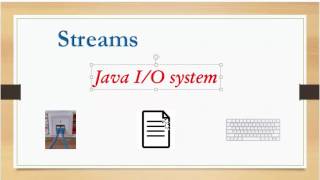
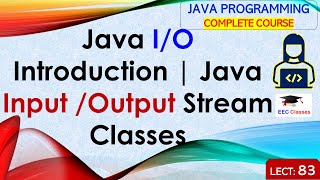








Audio Book
Dive deep into the subject with an immersive audiobook experience.
Overview of Java I/O Streams
Chapter 1 of 5
🔒 Unlock Audio Chapter
Sign up and enroll to access the full audio experience
Chapter Content
Java I/O uses streams to read and write data:
• Byte Streams – For handling raw binary data (classes under InputStream and OutputStream).
• Character Streams – For handling textual data (classes under Reader and Writer).
Detailed Explanation
Java I/O operates on the concept of streams. There are two main types of streams: byte streams and character streams. Byte streams are used when dealing with raw binary data, such as image or audio files, and are represented by classes that extend InputStream and OutputStream interfaces. On the other hand, character streams are specifically designed for handling textual data, and they utilize Reader and Writer classes. This separation helps in efficiently processing data according to its type.
Examples & Analogies
Think of byte streams like a plumber dealing with raw water, where every drop of water is important. In contrast, character streams are like an editor working with a piece of text, where the formatting and readability of the words matter greatly. Each type of stream focuses on processing its 'liquid' in an optimal way.
Common Byte Stream Classes
Chapter 2 of 5
🔒 Unlock Audio Chapter
Sign up and enroll to access the full audio experience
Chapter Content
Common Byte Stream Classes
Class Description
FileInputStream Reads raw bytes from a file
FileOutputStream Writes raw bytes to a file
BufferedInputStream / Wraps streams for efficient buffered I/O
BufferedOutputStream
DataInputStream / DataOutputStream Reads/writes Java primitives in a machine-independent way
Detailed Explanation
In Java, several classes are specifically designed for byte-level operations. For example, FileInputStream allows you to read raw bytes from a file, while FileOutputStream lets you write bytes to a file. Buffered streams, like BufferedInputStream and BufferedOutputStream, improve efficiency by using an internal buffer, minimizing the number of direct read and write operations. DataInputStream and DataOutputStream are specialized for reading and writing Java primitive data types without being tied to the underlying machine architecture, ensuring compatibility.
Examples & Analogies
Consider FileInputStream like a water pipe that delivers raw water directly when you turn on the tap. BufferedInputStream, however, is like a large water tank that stores water temporarily, allowing you to use it more efficiently without having to handle each individual drop directly. DataInputStream simplifies reading grains of sand, ensuring you only pick them up without worrying about their origin.
Common Character Stream Classes
Chapter 3 of 5
🔒 Unlock Audio Chapter
Sign up and enroll to access the full audio experience
Chapter Content
Common Character Stream Classes
Class Description
FileReader / FileWriter Reads/writes characters from/to a file
BufferedReader / BufferedWriter Buffers character streams
PrintWriter Conveniently writes formatted text
Detailed Explanation
Character stream classes in Java facilitate the reading and writing of character data. For instance, FileReader and FileWriter are the simplest forms of character streams, allowing you to read from and write to text files. BufferedReader and BufferedWriter enhance performance by buffering characters to reduce the number of I/O operations. PrintWriter makes it easier to generate formatted output, similar to System.out, by allowing easy formatting of strings for display or file writing.
Examples & Analogies
Think of FileReader as an author reading a manuscript, where each letter matters. Buffering, represented by BufferedReader, is like a proofreader who reads ahead and catches multiple errors at once, ensuring smooth flow and efficiency. PrintWriter is akin to a typesetter who takes the author's notes and lays them out beautifully, ensuring they are ready for publication.
The File Class
Chapter 4 of 5
🔒 Unlock Audio Chapter
Sign up and enroll to access the full audio experience
Chapter Content
The java.io.File class represents a file or directory path in an abstract manner.
File file = new File("example.txt");
if (file.exists()) {
System.out.println("File exists at: " + file.getAbsolutePath());
}
Detailed Explanation
The java.io.File class is essential for file manipulation in Java. It abstracts the representation of directories and files, allowing programmers to perform various file operations without needing direct access to the filesystem. For instance, the code creates a new File object with a specified path and checks if the file exists. If it does, it prints the file's absolute path, demonstrating how the class can be utilized to interact with the file system.
Examples & Analogies
Imagine the File class as a property manager who knows about all the properties available. When you ask, 'Does this property exist?' the manager can efficiently check and give you the details, just like the File object checks for an existing file or directory.
Serialization in Java
Chapter 5 of 5
🔒 Unlock Audio Chapter
Sign up and enroll to access the full audio experience
Chapter Content
Serialization allows saving the state of an object.
ObjectOutputStream out = new ObjectOutputStream(new FileOutputStream("data.ser"));
out.writeObject(someObject);
out.close();
Detailed Explanation
Serialization is the process of converting an object's state into a byte stream, allowing it to be easily saved to a file or transmitted over a network. The ObjectOutputStream class handles the serialization process. In the example, an ObjectOutputStream is created to write the state of 'someObject' to a file named 'data.ser'. This allows the object to be reconstructed later from the serialized data, making it a crucial aspect of data persistence in Java.
Examples & Analogies
Consider serialization like taking a snapshot of a moment in time. Just as a photograph freezes a scene for future viewing, serialization captures the current state of an object, allowing it to be 'revived' exactly as it was when saved.
Key Concepts
-
Streams: The conduits through which data is read and written in Java.
-
File Class: Represents files or directories in the file system.
-
Serialization: The mechanism for converting Java objects into a byte stream.
Examples & Applications
Example of reading a file using FileInputStream to read bytes.
Example of using ObjectOutputStream to serialize an object into a file.
Memory Aids
Interactive tools to help you remember key concepts
Rhymes
Bytes fly by with FileInputStream, while characters dance in FileReader's beam.
Stories
Imagine you have a box of toys. A FileOutputStream lets you pack those toys (write) into a box, while FileInputStream opens that box to play (read) with them again.
Memory Tools
Remember 'B' for Binary (byte) and 'C' for Character to differentiate between streams.
Acronyms
B.R.O.W. - Byte streams read objects (data), while Writer writes.
Flash Cards
Glossary
- Byte Stream
A stream for handling raw binary data in Java.
- Character Stream
A stream for handling character-based data in Java.
- File Class
A class representing file and directory path in an abstract manner.
- Serialization
The process of converting an object into a byte stream for storage or transmission.
Reference links
Supplementary resources to enhance your learning experience.
