Java NIO (java.nio Package)
Enroll to start learning
You’ve not yet enrolled in this course. Please enroll for free to listen to audio lessons, classroom podcasts and take practice test.
Interactive Audio Lesson
Listen to a student-teacher conversation explaining the topic in a relatable way.
Understanding Buffers
🔒 Unlock Audio Lesson
Sign up and enroll to listen to this audio lesson

Today, let's start with Buffers, which are key players in the Java NIO package. Buffers hold data temporarily during I/O operations. Can anyone tell me what types of Buffers we have?

Are they like containers for different data types?

Exactly! We have ByteBuffer, CharBuffer, IntBuffer, and others. Each one is specialized for different primitive types. Now, can someone explain the purpose of the `flip()` method?

Isn't it to prepare the buffer for reading after writing data?

Right on! When you flip a buffer, you're essentially switching it from writing to reading mode. Let's remember this with the phrase 'When you flip, prepare for the trip,' meaning you're preparing to read data.

So, after flipping, we can use `get()` to retrieve the data?

Exactly! Very good. To summarize, Buffers are essential for holding data temporarily, and the flip method is key for toggling between writing and reading. Don't forget our memory aid!
Channels in Java NIO
🔒 Unlock Audio Lesson
Sign up and enroll to listen to this audio lesson

Next up, let’s talk about Channels. Who can describe what Channels do in NIO?

Are they like the pipes through which data flows between an input/output device and a buffer?

Exactly! They allow for bi-directional data transfer. For instance, a FileChannel can read from a file into a ByteBuffer. Can anyone give an example of how we might read from a file using a FileChannel?

We could create a RandomAccessFile, get its channel, and read data into a ByteBuffer?

Perfect! And this is much more efficient for large files than using the traditional streams. Let’s remember: 'Channels are pathways; data traverses their ways.' That’s a good mnemonic!

So Channels handle data transfer while Buffers temporarily store that data?

Correct! Buffers and Channels work hand in hand in Java NIO.
Selectors: Non-Blocking I/O
🔒 Unlock Audio Lesson
Sign up and enroll to listen to this audio lesson

Now, let's explore Selectors, which allow us to manage multiple Channels with just one thread. Why might non-blocking I/O be beneficial for applications?

Non-blocking I/O can improve performance, especially for servers handling many connections!

Absolutely! With non-blocking I/O, a server can accept new connections without waiting for other data transfers to complete. What’s the primary method we use with Selectors?

The `select()` method, right? It waits for events on registered channels.

Correct! And it can help identify which channels are ready for I/O operations. Remember, 'Selectors select what to connect.' That will help you recall their purpose. Can anyone summarize what we learned about Selectors?

Selectors manage multiple channels in a non-blocking manner, improving server efficiency.

Well done! This knowledge is essential for building high-performance applications in Java NIO.
Path and Files in Java NIO
🔒 Unlock Audio Lesson
Sign up and enroll to listen to this audio lesson

Lastly, let's discuss the Path and Files classes introduced in Java 7. Who can explain how these improve file handling in Java?

They provide a more powerful interface for file operations compared to the File class.

Correct! They support a richer set of functionalities. For example, how would you read all lines from a file using Paths?

We would use `Files.readAllLines()` along with the Path to specify the file location.

Exactly! This method makes it much simpler and clearer than before. Remember this tip: 'Paths pave the way for file access.' That sums up its importance nicely. What’s a main advantage of using the new file handling framework?

It enhances compatibility and simplifies file operations, right?

That’s right! The transition from java.io.File to java.nio.file.* represents a significant improvement in Java I/O.
Introduction & Overview
Read summaries of the section's main ideas at different levels of detail.
Quick Overview
Standard
The Java NIO package enhances the I/O capabilities of Java by introducing a buffer and channel-based approach. Key components like selectors enable non-blocking I/O operations, which is crucial for applications requiring high scalability and performance. The shift from the traditional java.io.File class to java.nio.file.* improves file handling significantly.
Detailed
Java NIO (java.nio Package)
Java NIO, introduced in JDK 1.4, offers a more flexible and efficient approach to I/O processing in Java. It introduces several key components that enhance how data is handled in applications, particularly focusing on high performance and scalability.
Key Components:
- Buffers: Containers for data of specific primitive types (e.g., ByteBuffer, CharBuffer).
- Channels: Bi-directional connections for transferring data between buffers and I/O devices, such as FileChannel and SocketChannel.
- Selectors: Allow a single thread to manage multiple channels, supporting non-blocking I/O operations.
- Paths and Files: Introduced in Java 7, providing a more powerful filesystem interface than the deprecated File class.
With these components, Java NIO facilitates better management for complex I/O tasks, making it suitable for modern applications where performance and scalable architecture are essential.
Youtube Videos




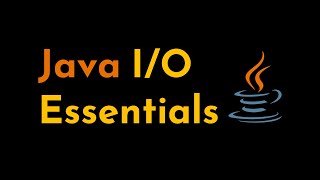



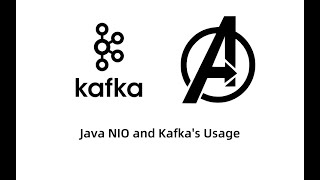

Audio Book
Dive deep into the subject with an immersive audiobook experience.
Introduction to Java NIO
Chapter 1 of 6
🔒 Unlock Audio Chapter
Sign up and enroll to access the full audio experience
Chapter Content
Java NIO offers a more flexible and scalable I/O framework using buffers and channels.
Detailed Explanation
Java NIO stands for New Input/Output and is an updated framework introduced in Java to enhance the way data is handled in I/O operations. It provides more flexibility and efficiency compared to the traditional Java I/O (java.io package). Instead of using streams, NIO utilizes buffers, which can hold chunks of data in memory and channels, which facilitate the flow of this data to and from I/O devices. This design allows for non-blocking operations, meaning that programs can continue executing while waiting for I/O to complete, improving performance especially in high-load environments.
Examples & Analogies
Consider a busy restaurant kitchen where chefs are preparing several dishes at once. Instead of waiting for one meal to finish before starting another (blocking), the chefs can work on multiple dishes simultaneously, preparing some while others are cooking (non-blocking). This way, they utilize their resources more efficiently and serve customers faster, similar to how NIO allows efficient management of I/O operations.
Key Concepts in NIO
Chapter 2 of 6
🔒 Unlock Audio Chapter
Sign up and enroll to access the full audio experience
Chapter Content
• Buffers – Containers for data of a specific primitive type.
• Channels – Bi-directional data transfer between buffers and I/O devices.
• Selectors – Handle multiple channels using a single thread (non-blocking I/O).
• Paths and Files – Introduced in Java 7 (java.nio.file.*) to replace File.
Detailed Explanation
Java NIO introduces several key concepts:
1. Buffers: These are essential storage areas that temporarily hold data for processing. Each buffer is typed (e.g., ByteBuffer for bytes, CharBuffer for characters), which helps in efficient data handling.
2. Channels: Channels allow bi-directional communication between buffers and I/O devices, such as files or network sockets. They provide a pathway for reading and writing operations.
3. Selectors: These are used to manage multiple channels simultaneously, which is critical for non-blocking I/O. With selectors, a single thread can monitor several channels and efficiently handle events as they occur without being stuck waiting for any single channel.
4. Paths and Files: Introduced in Java 7, these concepts replace the older File class for improved file operations, offering a more powerful and flexible way to work with files in the file system.
Examples & Analogies
Think of a buffer as a water tank (buffer) that collects water (data) before it's distributed through pipes (channels) to various faucets (devices). If you had several faucets working at once, you'd want to ensure the tank can hold enough water and the pipes are efficient at getting the water where it needs to go. Using a selector is like having a single manager overseeing all the faucets, ensuring each gets the water it needs without overloading the system.
Buffer Classes
Chapter 3 of 6
🔒 Unlock Audio Chapter
Sign up and enroll to access the full audio experience
Chapter Content
Buffers are used in NIO to hold data:
• ByteBuffer, CharBuffer, IntBuffer, etc.
Example: Using ByteBuffer
ByteBuffer buffer = ByteBuffer.allocate(1024);
buffer.put((byte) 123);
buffer.flip(); // prepare for reading
byte b = buffer.get();
Detailed Explanation
Buffer classes in NIO are specialized for storing different types of data. For example, ByteBuffer is used for handling byte data, while CharBuffer is used for character data, and IntBuffer is for integers. When you create a buffer, you need to allocate a certain amount of memory for it, like creating a container for your data. After data is added to the buffer, you often need to call 'flip' which prepares the buffer for reading data. This sets the position of the buffer to zero and the limit to the number of bytes written, allowing you to retrieve the data sequentially.
Examples & Analogies
Imagine a bowl (the buffer) where you mix and prepare ingredients (data). Once you've mixed everything, you might want to transfer these ingredients to a cooking pot (reading the buffer). Before you transfer, you'd set all the ingredients at the front of the bowl for a smooth pour (the flip operation), ensuring the process is efficient and clean.
Channels in NIO
Chapter 4 of 6
🔒 Unlock Audio Chapter
Sign up and enroll to access the full audio experience
Chapter Content
Channels represent open connections to I/O entities such as files or sockets. Common channels include:
• FileChannel
• SocketChannel
• DatagramChannel
• ServerSocketChannel
Reading File Using FileChannel
RandomAccessFile file = new RandomAccessFile("data.txt", "r");
FileChannel channel = file.getChannel();
ByteBuffer buffer = ByteBuffer.allocate(1024);
channel.read(buffer);
Detailed Explanation
Channels in NIO are important as they serve as the link between the data source and destination, such as files or network connections. When you work with a channel, you typically open a connection to your desired I/O entity—like a file or a socket—and read from or write to it using buffers. For example, to read data from a file, you create a FileChannel, prepare a buffer to hold the data, and then use the channel's read method to fill the buffer with data from the file. This allows for efficient handling and manipulation of data between the application and the file system.
Examples & Analogies
Think of channels like highways between a warehouse (your file or socket) and delivery trucks (buffers). The warehouse stores a lot of goods (data), and the trucks need a defined road (channel) to transport these goods to retailers (the application). Each truck makes precise trips to deliver its load efficiently without mixing with others, ensuring that operations are swift and organized.
Selectors in NIO
Chapter 5 of 6
🔒 Unlock Audio Chapter
Sign up and enroll to access the full audio experience
Chapter Content
Selectors are used for non-blocking I/O to monitor multiple channels using a single thread.
Selector Usage Example
Selector selector = Selector.open();
ServerSocketChannel serverChannel = ServerSocketChannel.open();
serverChannel.configureBlocking(false);
serverChannel.register(selector, SelectionKey.OP_ACCEPT);
while (true) {
selector.select(); // blocks until an event
Set
// Iterate and handle I/O events
}
Detailed Explanation
Selectors enable applications to efficiently manage multiple I/O operations using a single thread. Instead of dedicating a thread to each connection—potentially wasting resources—selectors allow a single thread to monitor multiple channels and respond to events as they occur. When no events are present, the thread can do other work instead of simply blocking and waiting. When an event does happen, such as incoming data or a new connection, the selector helps detect and process these events without requiring separate threads for each channel. This results in reduced resource consumption and improved application performance.
Examples & Analogies
Imagine a car repair shop where a single mechanic is capable of servicing multiple cars at once, instead of having one mechanic for each car. The mechanic stands ready to assess each car (monitor channels) when they arrive for service. If no cars are present, the mechanic can tidy up his tools or prepare parts (perform other tasks). When a car comes in (an event occurs), the mechanic quickly starts working on it. This way, the mechanic can efficiently utilize his time instead of sitting idle, just like how a selector allows efficient monitoring of multiple channels.
Paths, Paths, and Files (Java 7+)
Chapter 6 of 6
🔒 Unlock Audio Chapter
Sign up and enroll to access the full audio experience
Chapter Content
The java.nio.file package improves file handling over java.io.File.
Example: Reading a File
Path path = Paths.get("example.txt");
List
Detailed Explanation
With the introduction of Java 7, the java.nio.file package provides a richer API for file handling, surpassing the older java.io.File class. This package introduces the classes Path and Files that allow developers to work with files and directories more conveniently. For instance, to read all lines from a file, you can easily create a Path object representing the file's location and then use the Files.readAllLines method to read the content into a list. This method simplifies file operations, improves error handling, and enhances overall functionality.
Examples & Analogies
Think of the java.nio.file package as a modern library system, where searching for a book (file) or checking its availability (reading) is done through a digital catalog (Paths and Files). This system not only allows you to find books quickly but also provides a robust way to manage your reading material (file operations) without digging through endless shelves (older methods).
Key Concepts
-
Buffers: Temporary storage for different primitive data types in NIO for data processing.
-
Channels: Connections facilitating data transfer between buffers and I/O devices.
-
Selectors: Mechanisms enabling non-blocking I/O with multiple channels.
-
Path: A representation of file system paths to improve file handling.
-
Files: A class providing methods for file operations in NIO, offering more functionality than java.io.
Examples & Applications
Using ByteBuffer to store and read bytes from data sources.
Using FileChannel to read data from a file into a ByteBuffer.
Using Selectors to monitor multiple Channel events in a non-blocking manner.
Utilizing Path and Files classes to read all lines from a file as a List of Strings.
Memory Aids
Interactive tools to help you remember key concepts
Rhymes
Buffers hold data, from fast to slow, they flip when you read, and off you go.
Stories
Imagine a post office (channels) moving letters (data) between mailboxes (buffers) while workers (selectors) manage multiple post routes without delays.
Memory Tools
B-C-S-P-F: Buffers hold, Channels connect, Selectors manage, Paths locate, Files operate.
Acronyms
NIO = Non-blocking I/O
Remember how NIO handles multiple operations.
Flash Cards
Glossary
- Buffer
A container for data of a specific primitive type, used in NIO to hold data temporarily.
- Channel
A bi-directional connection for transferring data between buffers and I/O devices in NIO.
- Selector
A mechanism in NIO to manage multiple channels with a single thread for non-blocking I/O.
- Path
An object representing a file system path in java.nio.file.*, improving file handling over java.io.File.
- File
An entity representing a file or directory in the file system, abstracted in NIO with the Path class.
Reference links
Supplementary resources to enhance your learning experience.
