Comparison: Java I/O vs NIO
Enroll to start learning
You’ve not yet enrolled in this course. Please enroll for free to listen to audio lessons, classroom podcasts and take practice test.
Interactive Audio Lesson
Listen to a student-teacher conversation explaining the topic in a relatable way.
Data Handling Methods
🔒 Unlock Audio Lesson
Sign up and enroll to listen to this audio lesson

Today, we will discuss two distinct methods of data handling in Java I/O and NIO. Who can tell me what the primary method of data handling is in Java I/O?

It's stream-based handling, right?

Correct! Java I/O uses streams to process data. Now, can anyone tell me how NIO handles data?

NIO uses buffers instead of streams.

Exactly! Buffers allow NIO to transfer data in a more efficient manner. Just remember that both systems have their unique applications—stream-based for I/O, and buffer-based for NIO.
Blocking vs Non-Blocking Modes
🔒 Unlock Audio Lesson
Sign up and enroll to listen to this audio lesson

Another important distinction between Java I/O and NIO is how they handle blocking operations. Can someone explain how Java I/O typically functions?

Java I/O is always blocking, so one operation must finish before another begins.

That's right. And in contrast, what about Java NIO?

NIO supports non-blocking operations, allowing it to manage multiple channels with fewer threads.

Exactly! This makes NIO more suitable for applications that handle large volumes of data concurrently.
Performance Comparison
🔒 Unlock Audio Lesson
Sign up and enroll to listen to this audio lesson

Now, let's consider performance. Why do you think NIO is often faster for large data I/O operations?

Because it can handle data using buffers instead of streams, right?

Yes! Buffers enable batching of data operations, reducing the overhead. Who can think of a scenario where these performance gains would be essential?

In an application that processes large video files or streams.

Exactly! A video streaming service would benefit immensely from NIO's ability to handle concurrent data without blocking.
File Access Capabilities
🔒 Unlock Audio Lesson
Sign up and enroll to listen to this audio lesson

Let's talk about file access. What limitations does the File class present in Java I/O?

It can be limited in functionality compared to NIO.

That's right! NIO introduces more advanced operations with Path and Files classes. Can anyone give me an example of how this capability is advantageous?

It enables easier manipulation of file paths and better error handling.

Great point! This flexibility is crucial for modern Java applications.
Introduction & Overview
Read summaries of the section's main ideas at different levels of detail.
Quick Overview
Standard
Java I/O and NIO are two frameworks for handling input and output in Java. This section outlines their differences, emphasizing that I/O is stream-based and blocking, while NIO is buffer-based and supports non-blocking operations, providing better scalability and performance for large data sets.
Detailed
Comparison: Java I/O vs NIO
Java provides two primary frameworks for handling input and output: Java I/O and Java NIO (New Input/Output). Understanding the differences between these two is crucial for developers aiming for optimal performance and scalability in their applications.
| Feature | Java I/O | Java NIO |
|---|---|---|
| Data Handling | Stream-based | Buffer-based |
| Blocking Mode | Always blocking | Non-blocking supported |
| Performance | Slower for large files | Faster, scalable for large I/O |
| File Access | Limited with File class | Advanced operations with Path, Files, etc. |
| Thread Usage | One thread per stream | One thread for multiple channels via selectors |
In conclusion, while both I/O and NIO serve the purpose of managing data input and output in Java, they cater to different use cases, with Java I/O being simpler and more straightforward and Java NIO offering more advanced features for performance and scalability.
Youtube Videos






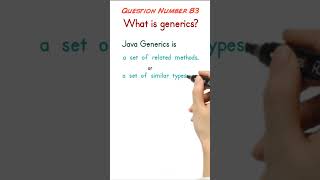



Audio Book
Dive deep into the subject with an immersive audiobook experience.
Data Handling
Chapter 1 of 5
🔒 Unlock Audio Chapter
Sign up and enroll to access the full audio experience
Chapter Content
| Feature | Java I/O | Java NIO |
|---|---|---|
| Data Handling | Stream-based | Buffer-based |
Detailed Explanation
Java I/O uses streams to handle data, which means it processes data sequentially as it flows in and out. In contrast, Java NIO works with buffers, which are blocks of memory used to temporarily hold data for more efficient processing. This difference allows NIO to manipulate larger amounts of data more effectively compared to the linear nature of Java I/O.
Examples & Analogies
Think of Java I/O as a single file conveyor belt where items must pass one by one, whereas Java NIO is like a storage warehouse where you can gather a whole batch of items together in a buffer and work with them at once, improving efficiency.
Blocking vs Non-blocking Mode
Chapter 2 of 5
🔒 Unlock Audio Chapter
Sign up and enroll to access the full audio experience
Chapter Content
| Feature | Java I/O | Java NIO |
|---|---|---|
| Blocking | Always blocking | Non-blocking supported |
Detailed Explanation
In Java I/O, operations are blocking, meaning that when a read or write operation is performed, the program will wait (or 'block') until the operation is completed. Java NIO, on the other hand, supports non-blocking operations, allowing a program to initiate an operation and then continue executing other tasks instead of waiting for that operation to finish. This leads to better resource usage, especially when dealing with multiple input/output operations.
Examples & Analogies
Imagine waiting in line at a bakery (blocking). You can’t do anything until you place your order. In a non-blocking scenario, it's like ordering online where you can continue doing other tasks while the bakery prepares your order.
Performance
Chapter 3 of 5
🔒 Unlock Audio Chapter
Sign up and enroll to access the full audio experience
Chapter Content
| Feature | Java I/O | Java NIO |
|---|---|---|
| Performance | Slower for large files or concurrent I/O | Faster, scalable for large data I/O |
Detailed Explanation
Java I/O may struggle with performance when handling large files or multiple operations at once due to its linear processing nature. In contrast, Java NIO is designed to handle larger volumes of data with higher speeds, making it ideal for applications that require handling multiple file operations simultaneously.
Examples & Analogies
Consider Java I/O as a small truck carrying boxes one at a time, while Java NIO is like a fleet of trucks that can carry multiple boxes at once, which clearly makes the latter more efficient for large-scale transport.
File Access
Chapter 4 of 5
🔒 Unlock Audio Chapter
Sign up and enroll to access the full audio experience
Chapter Content
| Feature | Java I/O | Java NIO |
|---|---|---|
| File Access | Limited with File class | Advanced operations with Path, Files, etc. |
Detailed Explanation
Java I/O has limited capabilities for file manipulation, primarily through the File class, which can restrict how files are accessed and operated on. On the other hand, Java NIO introduces more advanced file operations through classes like Path and Files, providing a richer API for file manipulation that allows for more flexibility and functionality.
Examples & Analogies
Using Java I/O is like using a basic knife for cutting. It gets the job done but can be limiting. Java NIO, on the other hand, is like having a full set of kitchen tools; it provides specialized tools that can help you achieve more complex tasks efficiently.
Thread Usage
Chapter 5 of 5
🔒 Unlock Audio Chapter
Sign up and enroll to access the full audio experience
Chapter Content
| Feature | Java I/O | Java NIO |
|---|---|---|
| Thread Usage | One thread per stream | One thread for multiple channels via selectors |
Detailed Explanation
In Java I/O, each stream typically requires its own thread to operate, which can lead to inefficient resource usage, particularly in applications that need to handle multiple streams simultaneously. Java NIO improves this by allowing a single thread to manage multiple channels through the use of selectors, reducing the overhead of managing multiple threads.
Examples & Analogies
Think of Java I/O as a chef who can only make one dish at a time; they must wait to finish one dish before moving to the next. In contrast, Java NIO is like a chef who can oversee multiple dishes in a kitchen, quickly attending to each one as needed without being tied down to a single dish.
Key Concepts
-
Stream-based vs Buffer-based: I/O is stream-based, while NIO is buffer-based, allowing for different data processing styles.
-
Blocking vs Non-Blocking: Java I/O operates with blocking I/O, whereas NIO supports non-blocking operations, allowing more flexibility.
-
Performance: NIO generally provides better performance, especially in handling larger and concurrent data transmissions.
-
Advanced File Handling: NIO introduces enhanced file management features through the Paths and Files classes, surpassing the capabilities of Java I/O's File class.
Examples & Applications
Java I/O handles file reading and writing through streams, such as FileInputStream and FileOutputStream.
Java NIO makes use of ByteBuffers and FileChannels to read and write data for improved performance.
Memory Aids
Interactive tools to help you remember key concepts
Rhymes
Streams flow like rivers, smooth and wide, while buffers are pools, where faster bytes glide.
Stories
Imagine I/O as a single lane road with one car going one way, while NIO is a freeway with many lanes allowing multiple cars to flow freely. The freeway is faster and handles more traffic.
Memory Tools
To remember NIO's features: B + C + S: Buffers, Channels, Selectors.
Acronyms
For Java I/O, think 'Simple'
= Stream
= Input
= Output
= Method
= Process
= Linear
= Easy.
Flash Cards
Glossary
- Java I/O
The Java Input/Output API used for stream-based data handling.
- Java NIO
New Input/Output API introduced in JDK 1.4 for buffer-based and non-blocking I/O.
- Streams
A sequence of data elements made available over time, typically used in Java I/O.
- Buffers
Containers in Java NIO that hold data of a specific primitive type.
- Channels
Bi-directional communication pathways for transferring data in NIO.
- Selectors
Mechanism in NIO to handle multiple channels using a single thread.
Reference links
Supplementary resources to enhance your learning experience.
